The realm of communication has evolved dramatically with the advent of Artificial Intelligence (AI). AI-powered tools are now streamlining the process of crafting professional emails and managing overflowing inboxes. In this article, we explore five free AI tools that leverage ChatGPT to generate polished emails and summarize the contents of your inbox, helping you communicate effectively and manage your email correspondence efficiently.
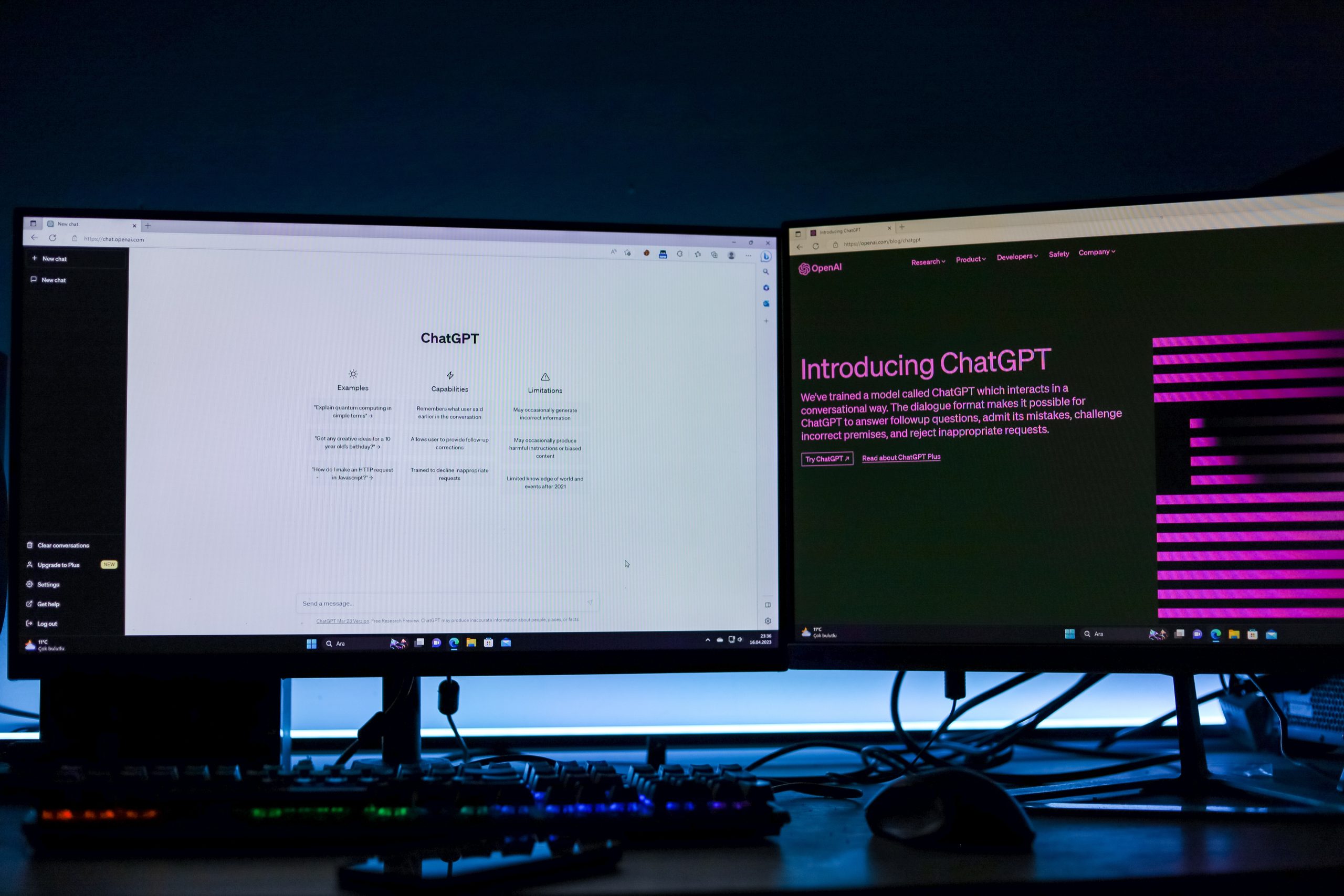
1. ChatGPT Email Writing Assistant
ChatGPT Email Writing Assistant, developed by OpenAI, is a powerful tool that employs the capabilities of the ChatGPT language model to assist in composing well-crafted emails. With this tool, you can enter the context of your email, and ChatGPT will generate content that aligns with your input. It can help you draft engaging subject lines, introductory paragraphs, and even suggest ideas for the body of your email. By leveraging ChatGPT’s language prowess, you can save time while ensuring your emails maintain a professional tone.
2. Flowrite
Flowrite is an AI-driven email composing tool that utilizes the GPT-3 language model. It assists users in crafting emails by offering suggestions and generating content based on the input provided. You can start with a brief description of your email’s purpose, and Flowrite will expand on your input to create a comprehensive email. The tool’s AI capabilities ensure that your emails are coherent, persuasive, and well-structured, enhancing your communication efficiency.
3. Clean Email
Managing a cluttered inbox can be overwhelming. Clean Email is an AI-powered tool that helps you organize and summarize your inbox. By analyzing your email history, it identifies newsletters, subscriptions, and promotional emails. Clean Email also allows you to create rules for categorizing and filtering emails, making it easier to prioritize important messages. With the AI-driven email summarization feature, you can get a concise overview of email threads, saving time while staying informed.
4. Quickwords
Quickwords is a versatile AI tool that aids in email composition, content creation, and summarization. It offers a browser extension that can analyze the text you’re typing and suggest improvements, helping you draft emails that are clear, concise, and impactful. Additionally, Quickwords can generate summaries of lengthy emails or articles, enabling you to grasp the main points without having to read the entire content. This feature is especially useful for managing information overload in your inbox.
5. Parrot
Parrot is an AI-powered email tool that aims to improve the efficiency of email communication. It assists you in composing emails by generating text based on your input, which can be particularly useful for repetitive tasks or responding to common queries. Parrot also offers a summarization feature that extracts the key points from lengthy emails, allowing you to quickly understand the content and take necessary actions.

Leveraging AI Tools for Efficiency
1. Time Savings: AI tools like ChatGPT Email Writing Assistant and Flowrite expedite the email drafting process, saving you valuable time in composing well-structured messages.
2. Consistency: AI tools maintain a consistent tone and style throughout your emails, enhancing your professional image.
3. Content Summarization: Tools such as Clean Email and Quickwords help you sift through lengthy emails, identifying important information and summarizing content for quicker consumption.
4. Inbox Organization: AI-powered tools like Clean Email assist in decluttering your inbox by categorizing and filtering emails, allowing you to focus on what matters most.
5. Improved Communication: AI-generated content and summaries enable you to communicate more effectively, ensuring that your messages are clear, concise, and to the point.
Considerations for Effective Usage
1. Personalization: While AI tools offer efficiency, remember to personalize your emails to maintain authenticity and connect with recipients.
2. Review and Edit: Although AI-generated content is a great starting point, always review and edit to ensure accuracy and appropriateness.
3. Security: Be cautious when using AI tools that require access to your email accounts. Ensure they prioritize data security and adhere to privacy standards.
In conclusion, the integration of AI tools like ChatGPT-based email assistants and summarization tools is transforming email communication and management. By leveraging these tools, you can streamline email drafting, enhance content summarization, and declutter your inbox. As technology continues to evolve, embracing AI-powered solutions will undoubtedly enhance your efficiency and effectiveness in the realm of email communication.

