As concerns about digital privacy grow, Apple has positioned itself as a company that prioritizes user data protection. One of the more visible components of this stance is the introduction of privacy nutrition labels in the App Store. Launched in December 2020, these labels aim to provide a simple, transparent view into how apps collect and use your personal information. But like any tool, they are most effective when users know how to interpret them. Understanding what to look for in Apple’s privacy labels can help you make informed decisions about the apps you download and use.
What Are Apple Privacy Labels?
Apple privacy labels function similarly to nutrition labels on packaged food. Their purpose is to give users a quick, standardized summary of an app’s data collection practices. Every app in the App Store must include details about:
- Data collected from users
- How that data is used
- Whether the data is linked to the user’s identity
Apple divides user data into three major categories:
- Data used to track you
- Data linked to you
- Data not linked to you
Each category paints a different picture of how apps interact with your digital footprint. Let’s take a closer look at what these categories involve and what you should watch for.
1. Data Used to Track You
This category includes any data that allows an app to follow your activity across other apps or websites owned by different companies. If you’ve ever browsed a product online and then noticed ads for that exact product appearing in multiple apps or on social media platforms — you’ve experienced cross-app tracking.
Look for this label especially if an app is free to use. Free apps often rely heavily on advertising revenue and are more likely to track users for targeted marketing.
A few common data types used for tracking include:
- Advertising identifiers
- Device IDs
- Location data
- Email or phone number (if used across services)
When you see “Data Used to Track You,” it’s a red flag that the app might be compromising your privacy for advertising purposes. This is the most intrusive level of data interaction and should be considered carefully.

2. Data Linked to You
Just because a company doesn’t track you across other apps doesn’t mean it doesn’t collect personal data. “Data Linked to You” means the app collects information that can be tied to your identity. This might include your name, email address, payment information, or even your browsing or search history within the app.
Some examples of data that are often linked to a user:
- Purchase history
- Health and fitness information
- Contacts and photos
- Search history
While some of this data collection might be necessary for the app to function correctly—such as storing your fitness routines in a health app—it becomes problematic when it’s excessive or unnecessary.
Apple’s privacy labels will also indicate the purpose of collecting this data, such as analytics, ad targeting, or app functionality. Reading these carefully helps you determine if the app is gathering more information than you’re comfortable sharing.
3. Data Not Linked to You
This label indicates that the app collects certain data, but it doesn’t associate it with your identity. Examples include anonymous usage statistics, crash reports, or general location data aggregated without a personal identifier.
Apps that limit themselves to this level of data collection generally maintain a more privacy-friendly approach. If privacy is a top concern for you, look for apps that only collect data not linked to you, or better yet, apps that collect no data at all.
How to Read Privacy Labels on the App Store
To view an app’s privacy label, simply navigate to its page in the App Store and scroll down to the section titled “App Privacy”. The label is broken down into three sections that mirror Apple’s categories:
- Data Used to Track You
- Data Linked to You
- Data Not Linked to You
Each data type will include a brief explanation (e.g., “Used to determine a user’s location for ad targeting”). Pay close attention to the number and type of data items under each category. An app that accesses contacts, location, browser history, and device ID might be overreaching, especially if these data points are not necessary for its main functions.
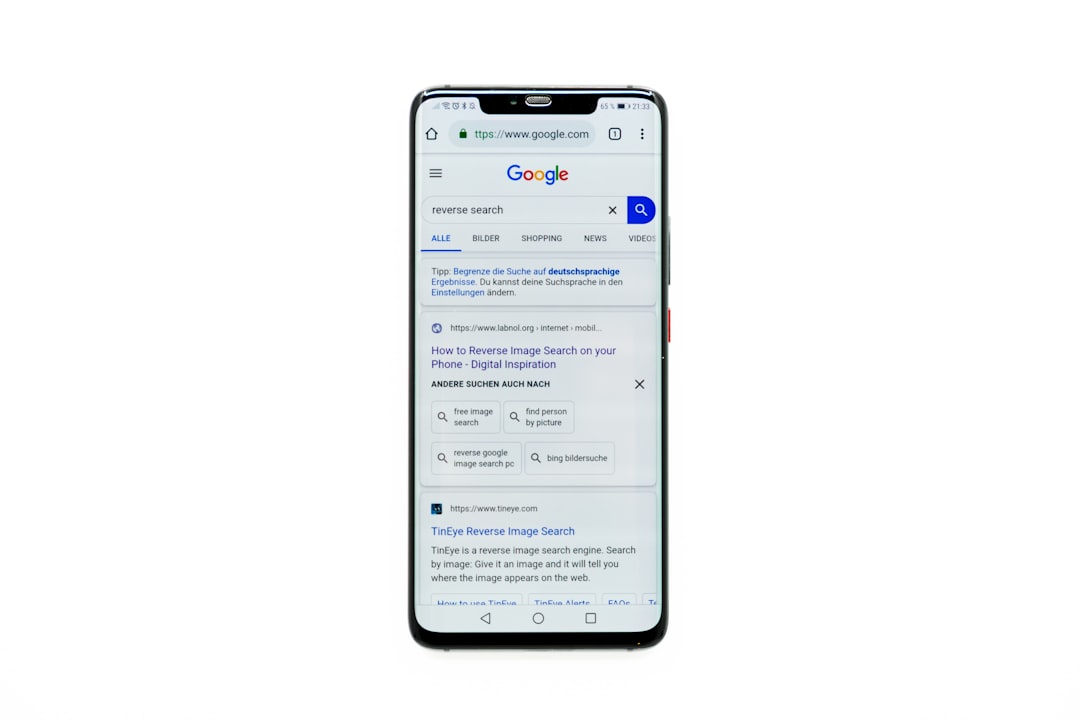
Benefits and Limitations of Apple Privacy Labels
While privacy labels promote transparency, they are not without limitations. Understanding their strengths and weaknesses can help you use them more effectively.
Benefits include:
- Accessible format: The standard format makes comparing apps easier.
- Transparency: You get upfront information on what data your apps collect.
- Accountability: Developers must report their data practices based on Apple’s requirements.
Limitations include:
- Self-reported data: Apple relies on developers to honestly report their practices. While there are penalties for dishonesty, some inaccuracies may still slip through.
- General categories: Labels may not account for nuances, like how frequently the data is accessed.
- No external verification: Apple does not routinely audit app data practices, although it may do so selectively.
Best Practices for Using Privacy Labels
Here are some practical tips to help you navigate privacy labels and make smarter app choices:
- Compare multiple apps: Looking at privacy labels can reveal which app collects less invasive data for similar functions.
- Revisit labels: Developers update their apps regularly. It’s a good idea to re-check privacy labels during significant updates.
- Pay attention to function vs. data collected: Is the data collected by the app necessary for its core purpose?
- Use Apple’s “Ask App Not to Track” feature: This reinforces your preference across apps that attempt third-party tracking.
What About Apple’s Own Apps?
Apple hasn’t exempted itself from these requirements. Its own apps also show privacy labels, although they are sometimes embedded deeper in the Settings or on Apple’s website. If you download an Apple app from the App Store, you’ll find its label displayed the same way as any third-party app.
Apple tends to minimize its data collection and often uses on-device processing, meaning your personal data doesn’t leave your device. This is part of why Apple markets itself as a privacy-first company.
Conclusion
Apple’s privacy nutrition labels are a step in the right direction for digital transparency. However, they only provide a snapshot and should be interpreted with a critical eye. By understanding the distinctions between data types and their implications, users can take control of their digital privacy and reward developers who respect it.
Ultimately, privacy is a shared responsibility. Apple has provided the tools—now it’s up to users to apply them smartly. Your attention to privacy labels today could help shape the app development landscape of tomorrow—toward one that values and protects user information over profits.

