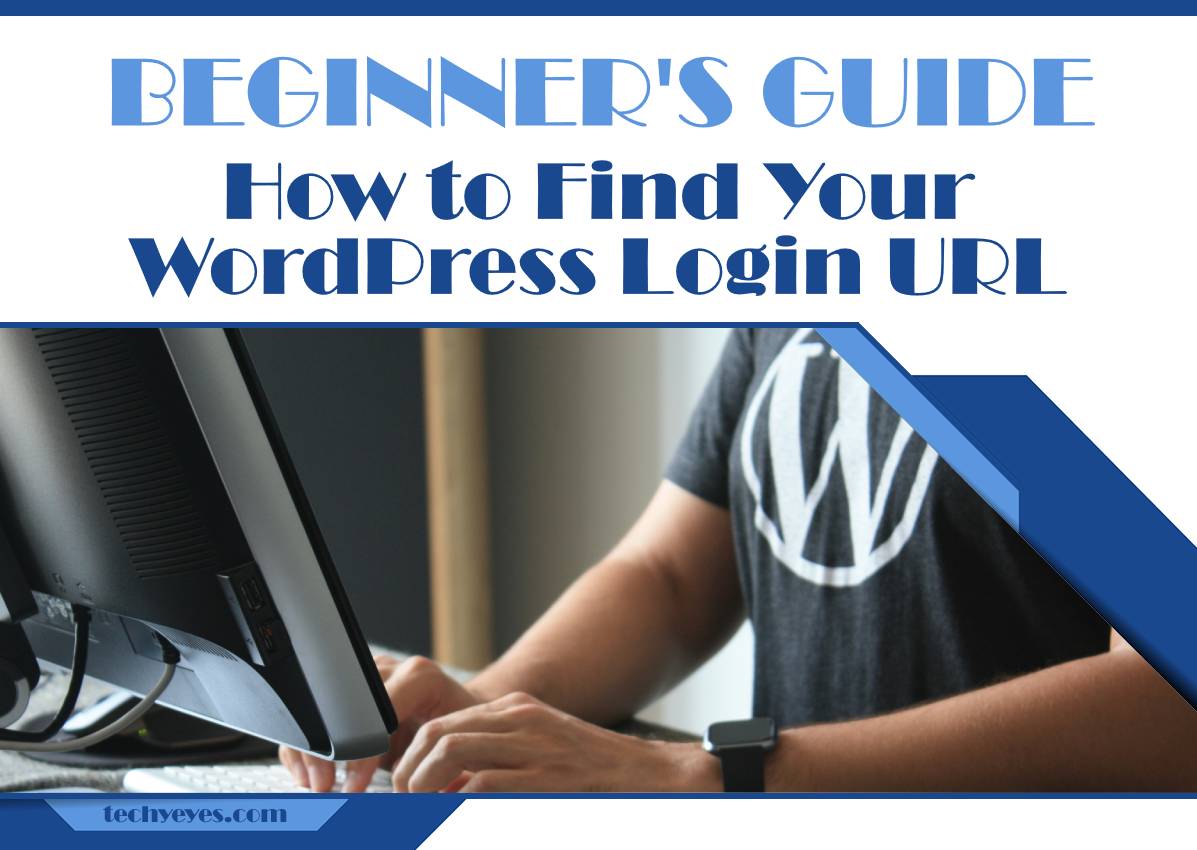Are you a new WordPress user feeling lost in the vast world of website management? Do you find yourself scratching your head, wondering where on Earth you can log in to your WordPress website? Fear not, for this beginner’s guide is here to rescue you from the confusion! Navigating the virtual landscape of WordPress can be daunting, especially for those taking their first steps into the realm of web development. However, discovering your WordPress login URL is akin to finding a hidden treasure chest that unlocks a world of creative possibilities. So grab your metaphorical map and let’s embark on a journey together to unveil the secret path that leads to your WordPress dashboard. It’s time to demystify the process and empower you with the knowledge needed to navigate through the digital wilderness with confidence!
Why Knowing Your Login URL Matters
Understanding your WordPress login URL is crucial for efficient website management. Your login URL is like the gateway to your website’s backend, allowing you to access all its features and functionalities. By knowing this URL, you can easily make updates, upload content, and customize your site without unnecessary hassle.
Moreover, being aware of your login URL enhances the security of your website. Keeping this information confidential ensures that unauthorized users cannot gain access to sensitive areas of your site. Therefore, it is essential to store this URL securely and not share it with others unless necessary. By prioritizing the knowledge of your login URL, you empower yourself to navigate and safeguard your WordPress site effectively in an ever-evolving digital landscape.
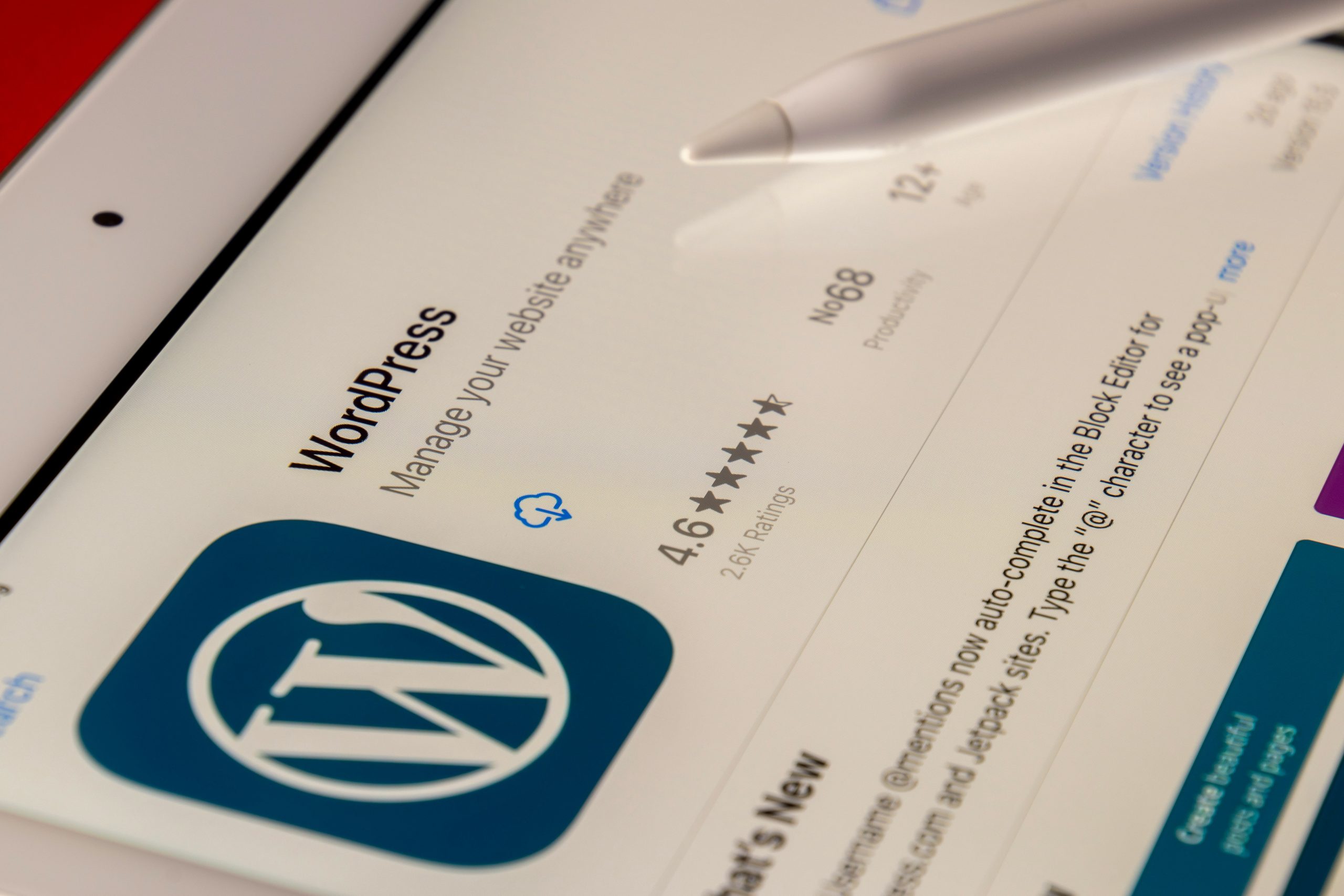
Using the Default URL
When it comes to finding your WordPress login URL, one of the simplest methods is using the default URL. By simply adding /wp-admin or /login to your website’s domain name, you can easily access the login page. This straightforward approach is handy for beginners who may not be familiar with more advanced methods.
While using the default URL is convenient, it’s important to ensure that your WordPress site is set up properly and secure. Make sure to choose a strong password and consider implementing two-factor authentication for added security. Additionally, regularly updating your WordPress installation and plugins can help prevent potential security vulnerabilities.
Overall, the default URL method provides a quick and easy way to access your WordPress dashboard. It’s recommended for new users who are just getting started with managing their websites and want a user-friendly way to log in securely.
Finding It in Your Email
Finding your WordPress login URL can be as simple as checking your email inbox. Many hosting providers send out welcome emails upon account creation, which usually contain important details such as the login URL for your WordPress dashboard. By searching for keywords like WordPress login or login URL in your email search bar, you may quickly locate the necessary information.
If you have trouble locating the email with this information, don’t fret. Simply reach out to your hosting provider’s customer support for assistance in retrieving the login URL. Additionally, make sure to bookmark the login page once you’ve found it to easily access it in the future without having to search through your emails again. This method offers a quick and efficient way of finding your WordPress login URL directly from your inbox, saving you time and hassle in the long run.
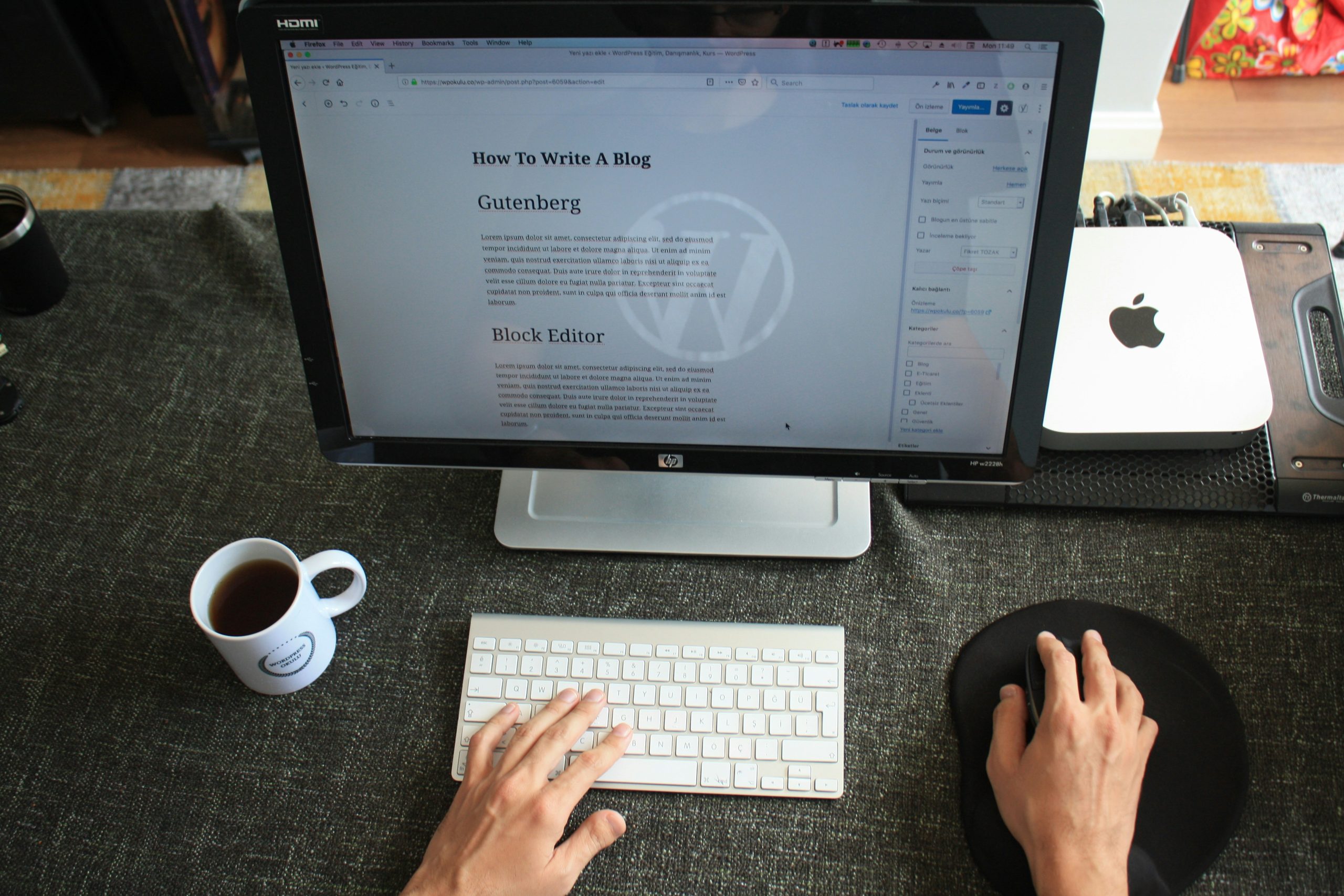
Checking Your Browser History
Checking Your Browser History can be a simple yet effective way to uncover your WordPress login URL. By examining the history of visited websites on your browser, you might stumble upon the exact address you’re looking for. This method is especially useful for those who may have accessed their WordPress dashboard recently but can’t recall the URL offhand.
Interestingly, delving into your browser history not only helps locate your login page but also provides insights into your browsing habits and patterns. It’s like taking a trip down memory lane through the virtual trails you’ve left behind. Furthermore, this method underscores the importance of being mindful of what we explore online as every click contributes to our digital footprint—shaping our online experiences in ways we may not even realize. So, next time you’re trying to find that elusive WordPress login URL, consider taking a peek at where your cyber footsteps have led you recently—it might just lead you right back to where you need to be.
Common Mistakes and Troubleshooting Tips
One common mistake many beginners make when trying to access their WordPress login URL is entering the wrong credentials. It’s important to double-check your username and password, as typing errors can easily occur. Another frequent issue is forgetting which email address or username was used during the setup process, leading to confusion and frustration. To troubleshoot, try using the Lost your password? link on the login page to reset your credentials.
Additionally, overlooking case sensitivity in usernames or passwords can be a source of login problems. Keep in mind that WordPress usernames and passwords are case-sensitive, so ensure you are typing them correctly. Another helpful tip for troubleshooting login issues is clearing your browser cache and cookies before attempting to log in again. This simple step can often resolve any temporary glitches preventing access to your WordPress dashboard.
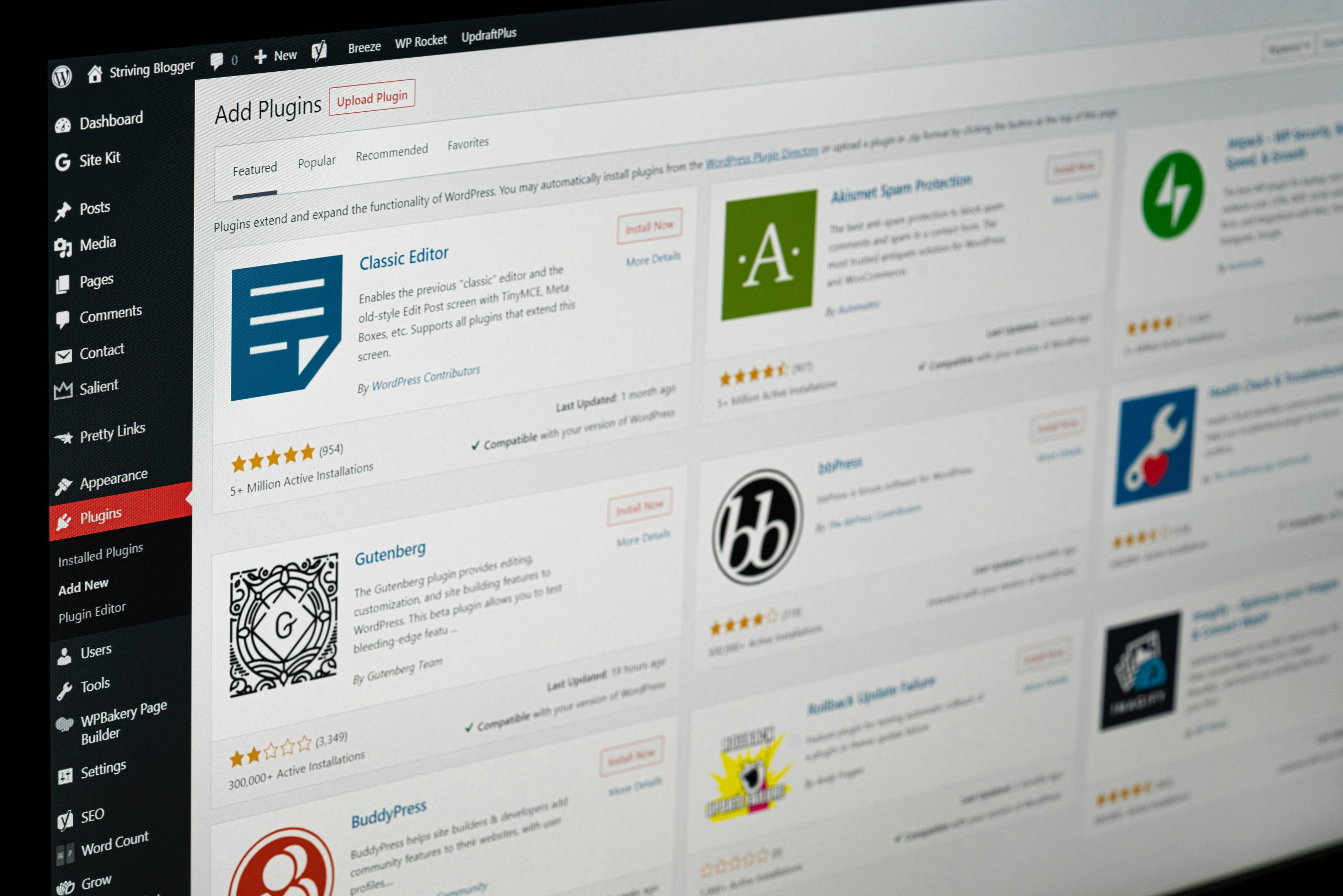
Conclusion: Simplifying access to your WordPress site
In conclusion, streamlining access to your WordPress site is essential for a smooth website management experience. By familiarizing yourself with the WordPress login URL and taking advantage of plugins like WP Admin Pages Pro, you can simplify the process of logging into your site. Additionally, setting up a custom login page using tools like Theme My Login can enhance user experience and add an extra layer of security.
Remember, accessibility is key when it comes to managing your WordPress site effectively. Consider enabling two-factor authentication to further secure your login process and keep potential threats at bay. Ultimately, by prioritizing simplicity and efficiency in accessing your WordPress site, you pave the way for a more enjoyable website management journey that allows you to focus on creating engaging content and connecting with your audience effortlessly.