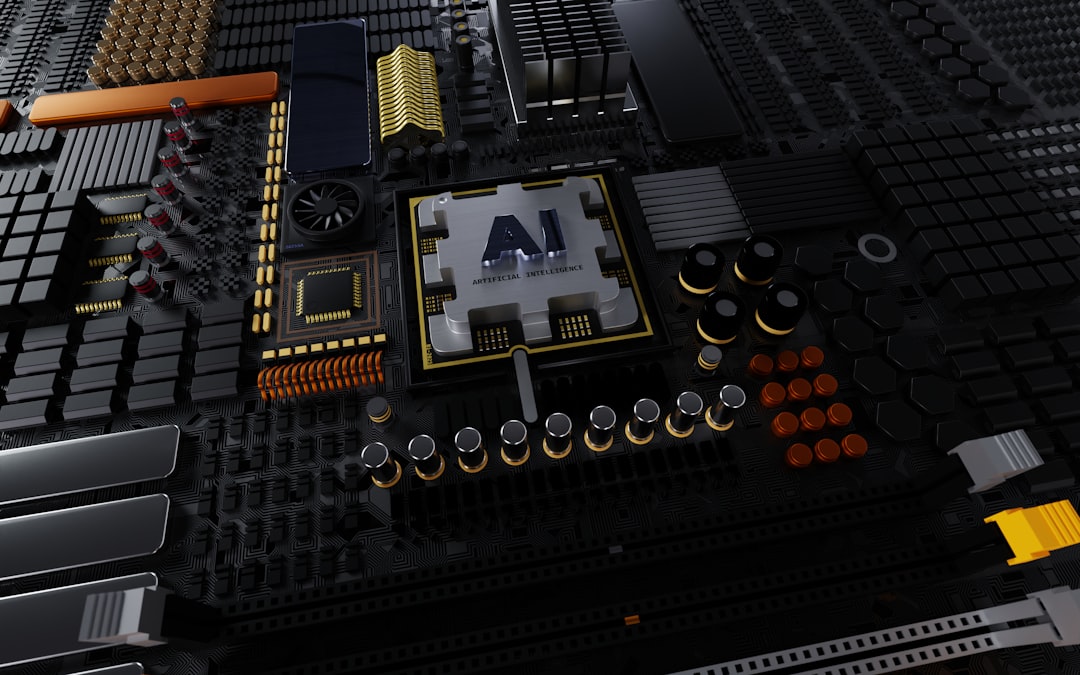The AMD Ryzen 7 7800X3D is a high-performance processor that stands out in the gaming and productivity segment thanks to its 3D V-Cache technology. Designed for AM5 socket motherboards, it’s vital to choose a motherboard that not only matches its capabilities but also offers good thermal performance, efficient power delivery, and features that enhance the overall computing experience.
TLDR
If you’re looking for the best motherboard for the Ryzen 7 7800X3D, prioritize AM5 socket compatibility, robust VRMs, and DDR5 memory support. Some top picks include the ASUS ROG Crosshair X670E Hero for enthusiasts, the MSI MPG B650 Carbon WiFi for mid-range builds, and the ASRock B650M Pro RS for budget-conscious users. Wi-Fi 6E, PCIe 5.0, and good cooling support are bonuses worth having in your motherboard choice.
What to Look for in a Motherboard for the Ryzen 7 7800X3D
Before diving into recommendations, it’s important to understand what makes a motherboard truly compatible and optimal for the Ryzen 7 7800X3D:
- Chipset: The AMD 700 series chipsets support the Ryzen 7000 series processors. X670E, X670, B650E, and B650 are ideal choices, with X models generally offering more premium features.
- Socket Type: AM5 is the required socket, so any compatible board must support this new socket configuration.
- Memory Support: DDR5 RAM is a staple with AM5 motherboards, which boosts performance significantly over DDR4.
- Power Delivery and VRMs: A quality voltage regulator module (VRM) is vital to maintain performance and temperature, especially for demanding tasks and gaming.
- PCIe 5.0 and Storage: Support for PCIe Gen 5 and NVMe SSDs allows users to futureproof their systems and get high-speed storage access.
With these criteria in mind, let’s explore some of the top motherboards suited for the Ryzen 7 7800X3D.
1. ASUS ROG Crosshair X670E Hero
For users who demand top-tier performance with a splash of luxury, the ASUS ROG Crosshair X670E Hero is a top recommendation.
- Chipset: X670E
- Form Factor: ATX
- RAM: Supports up to 128GB DDR5
- PCIe Support: Dual PCIe 5.0 x16 slots
- Networking: Wi-Fi 6E, 2.5G LAN
- Storage: 5 M.2 slots (includes Gen 5)
This motherboard is built for enthusiasts and gamers who need stability, speed, and expansion. It also includes ROG-exclusive features like AI Overclocking and AI Cooling II, offering user-friendly performance tuning tools.
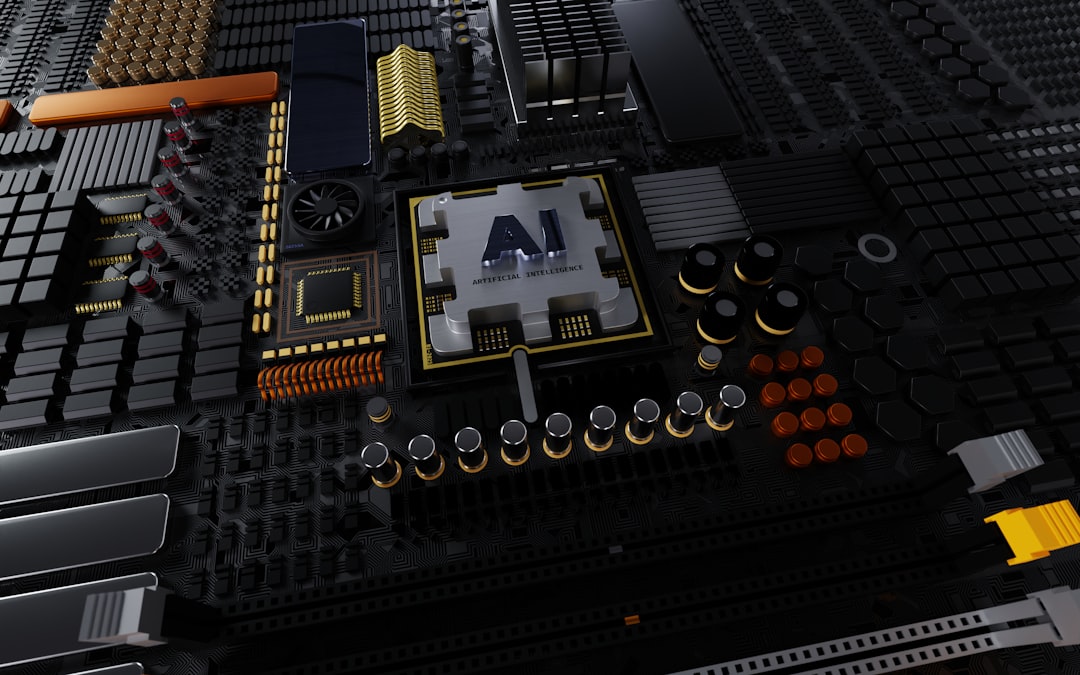
2. MSI MPG B650 Carbon WiFi
If the goal is to strike a balance between price and performance, then the MSI MPG B650 Carbon WiFi is a smart choice. It provides ample headroom for gaming and content creation without the price tag of flagship boards.
- Chipset: B650
- Form Factor: ATX
- RAM: Up to 128GB DDR5 RAM
- PCIe Support: PCIe 5.0 for storage, PCIe 4.0 for graphics
- Networking: Wi-Fi 6E and 2.5 Gb LAN
- Extras: Shield Frozr thermal solution for M.2
This board offers a comprehensive set of features such as USB 3.2 Gen 2×2 ports, robust VRMs, and a well-organized BIOS interface. It’s a worthy pick for users looking for stable gaming performance and high-speed connectivity.
3. Gigabyte X670 AORUS Elite AX
The Gigabyte X670 AORUS Elite AX is a compelling option for gamers who want reliable performance and modern board features wrapped in a tidy, robust design.
- Chipset: X670
- Form Factor: ATX
- Memory: 4 x DDR5 DIMMs up to 128GB
- PCIe: PCIe 5.0 M.2, PCIe 4.0 x16 GPU slot
- Storage: 4 M.2 slots
- Networking: Wi-Fi 6E and 2.5Gb LAN
While it lacks dual graphics card support via dual PCIe 5.0 slots, it covers all the essentials: strong power delivery, excellent thermal management, and a sturdy design with ample USB connectivity.
4. ASRock B650M Pro RS – Best Value Micro-ATX
For small form factor builds or budget-conscious gamers, the ASRock B650M Pro RS delivers a solid set of features without breaking the bank.
- Chipset: B650
- Form Factor: Micro-ATX
- Memory: Up to 128GB DDR5
- Storage: PCIe 5.0 M.2 + PCIe 4.0 options
- Graphics Slot: PCIe 4.0 x16
This board is ideal for users who need a build that fits in compact enclosures yet still takes advantage of the Ryzen 7 7800X3D’s raw performance. It doesn’t feature high-end connectivity like Wi-Fi 6E, but that can easily be added via expansion card.
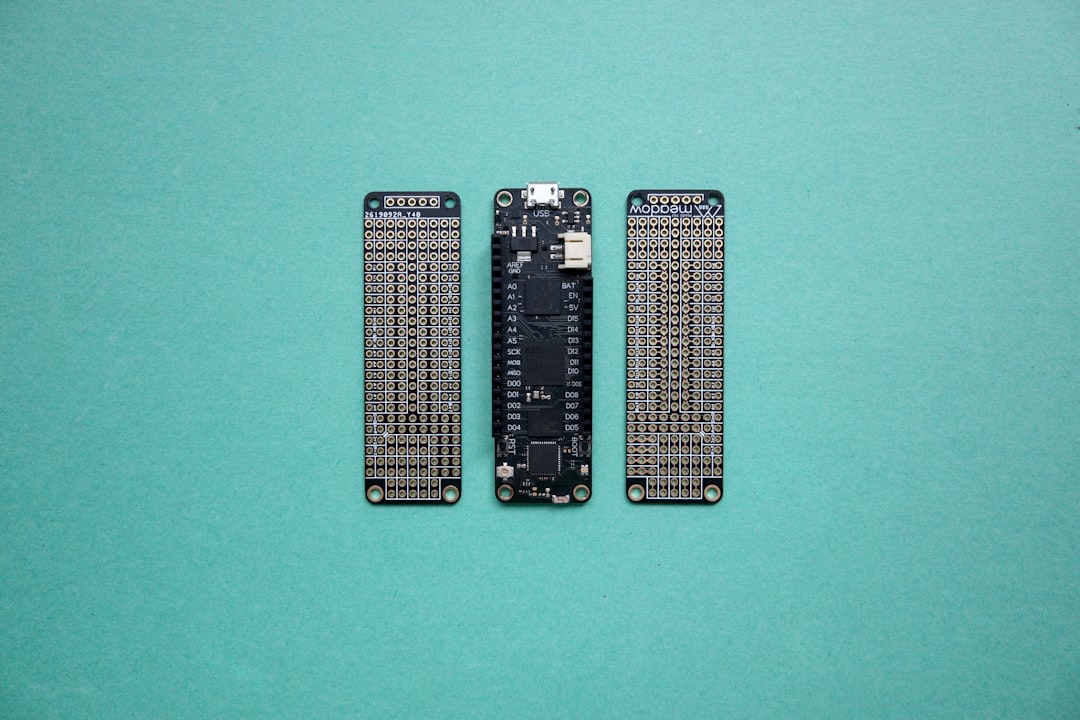
Additional Considerations
When picking a motherboard for the Ryzen 7 7800X3D, consider these additional points:
- BIOS Support: Ensure the BIOS version is up to date, particularly if you’re buying a motherboard manufactured before the CPU’s release.
- Cooling Solutions: A good VRM heatsink and chipset cooling significantly improve stability while gaming or rendering.
- USB Port Variety: For streamers or creators, having multiple high-speed USB ports can be a big plus.
Conclusion
Choosing the best motherboard for your Ryzen 7 7800X3D depends heavily on your usage scenario and budget. Whether you opt for a top-tier powerhouse like the ASUS ROG Crosshair X670E Hero, a balanced performer like the MSI B650 Carbon, or an efficient, budget-friendly model like the ASRock B650M Pro RS, the key is ensuring solid VRMs, DDR5 support, and expansion features for future-proofing. With the Ryzen 7 7800X3D’s impressive capabilities, pairing it with the right motherboard ensures a high-performance and future-ready system.
FAQ
Q: Can I use a B650 motherboard with the Ryzen 7 7800X3D?
A: Yes, B650 motherboards fully support Ryzen 7000 series processors including the 7800X3D. They are a cost-effective solution with great features.
Q: Is DDR5 necessary or can I use DDR4 RAM?
A: The AM5 platform does not support DDR4. You will need DDR5 RAM for any motherboard compatible with the Ryzen 7 7800X3D.
Q: What chipset is recommended for overclocking?
A: While Ryzen 7 7800X3D has limited manual overclocking support, X670E and X670 chipsets offer better power delivery systems and thermal solutions suited for boosting performance.
Q: Does the Ryzen 7 7800X3D benefit from PCIe 5.0?
A: Yes, especially for storage. Motherboards with PCIe 5.0 M.2 slots allow you to take full advantage of next-gen NVMe