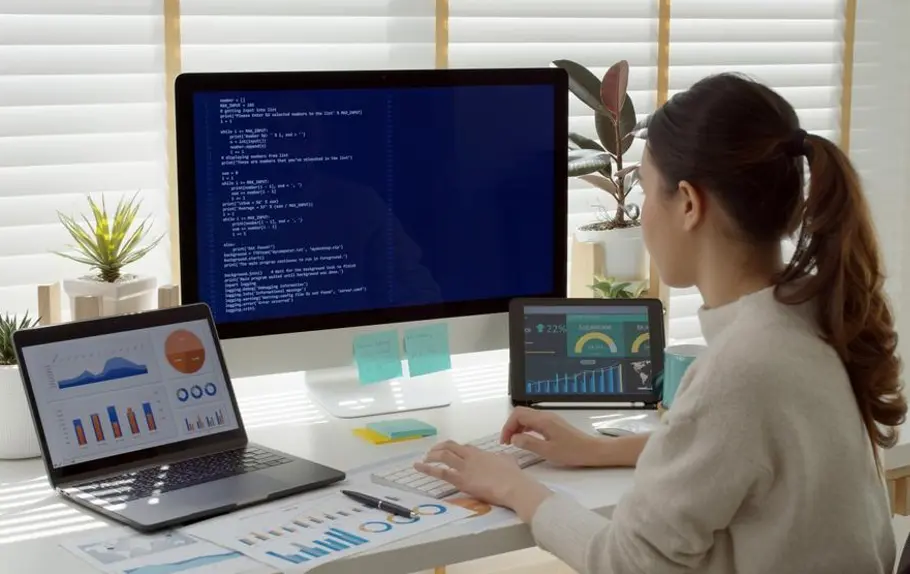Starting college as a STEM student means more than stocking up on notebooks and pens. Success in these programs depends on access to technology and tools that support problem-solving, analysis, and hands-on projects. Reliable laptops are the foundation, but it is only one part of a larger set of essentials that help students thrive in both classrooms and labs.
Universities and professors emphasize that preparation is not just about buying the biggest machine available. It is about balancing power with practicality, layering in the right software, and pairing core technology with the lab and organizational tools that make everyday work possible. Students who plan their toolkit well often find themselves more confident and better prepared for the fast pace of STEM coursework.
Unique Needs of STEM Students
STEM students face daily demands that differ from non-STEM majors. These programs involve constant use of specialized hardware, software, and lab resources, as well as more group-based research and technical communication. A typical day might include running simulations, analyzing data, building circuits, or working on a collaborative design project.
Key needs include:
- Dependable Computing Power: For coding, simulations, and modeling.
- Lab and Research Tools: Calculators, notebooks, and protective gear.
- Collaboration Resources: Clubs, labs, and online tools to support group projects.
While non-STEM majors may prioritize reading and writing tools, STEM students live inside environments that require structured, technical, and empirical work every day.
Core Tech Every STEM Student Relies On
A laptop is the most important tool a STEM student will own, but the right specifications vary by discipline. A student in computer science does not need the same machine as one in mechanical engineering.
Engineering Students
- Multicore CPU such as Intel i7, AMD Ryzen 7, Apple M3 Pro/M3 Max
- 16–32GB RAM
- Dedicated graphics card for CAD and simulations
- At least 1TB SSD storage
Computer Science Students
- Intel i5/i7, Ryzen 5/7 processor, Apple M3/M2 Pro
- 16GB RAM minimum
- 512GB or more SSD storage
- Discrete GPU optional but helpful for advanced projects
Biology or Chemistry Students
- Mid-range CPU (Intel i5, Ryzen 5, Apple M2/M3)
- 16GB RAM
- Integrated graphics suitable
- 256–512GB SSD storage, plus long battery life
Alongside hardware, software plays a major role. Programs like MATLAB, SolidWorks, AutoCAD, Python, R, and Microsoft 365 appear on many course lists. Universities often provide site licenses or discounted versions, so students should check what is included before buying.
Tools That Bring Ideas to Life
STEM is about more than screens and software. The ability to prototype and test ideas is a core part of the learning process. Students often work in labs or makerspaces where access to shared equipment allows them to create tangible projects.
Common items students use include:
- Basic Lab Equipment: Multimeters, breadboards, sensors, and safety glasses.
- Maker Tools: Arduinos, soldering kits, and electronic component sets.
- Large Shared Equipment: Oscilloscopes, CNC routers, and 3D printers.

3D printing has become a fixture in engineering and design coursework. Students use printers to create prototypes, models, or project parts. Essential 3D printer supplies include PLA or ABS filament, adhesives, and cleaning tools.
Another staple is the Raspberry Pi, a compact computer that opens doors to robotics, sensors, and IoT experiments. Entry projects range from home automation to basic robotics, and many classes use the platform to teach hardware and coding integration.
These tools, when combined with university resources like maker labs, give students the ability to take an idea from sketch to prototype. They also teach resilience and creativity, skills that extend well beyond college.
Everyday Study and Productivity Helpers
The load in STEM programs is heavy, and students spend long hours studying, coding, or building. Having the right accessories and systems can make the difference between burnout and steady progress.
Useful Accessories
- Noise-cancelling headphones for focused study
- External monitors for coding and data visualization
- External drives for backups and project storage
- Ergonomic keyboards and lamps for long work sessions
Organizational Tools
- Digital note-taking apps like Notion, OneNote, or Stempad
- Cloud storage for safe and accessible files
- Physical binders, lab notebooks, and index cards for quick references
Ergonomic Support
- Proper desk chair and monitor stand
- Adjustable lighting for lab and dorm work
- Wrist supports to reduce strain during coding
These may seem minor compared to laptops or lab gear, but small investments in organization and ergonomics can prevent stress and wasted time during the semester.
Building Connections Inside and Outside the Classroom
Success in STEM does not come from equipment alone. Community, mentorship, and collaboration are just as important. Many universities encourage students to join organizations early to build networks that will support both academic and career goals.
Types of Connections to Pursue
- Clubs and Societies: Robotics clubs, coding groups, and associations like Women in Science.
- Maker Spaces: Shared labs that provide access to equipment and collaborative projects.
- Mentorship Networks: Peer-to-peer tutoring and structured mentorship programs that improve performance and confidence.
Choosing the right environment can be as important as choosing the right gear. Looking at top colleges shows that institutions leading in STEM often invest heavily in collaboration spaces, mentoring programs, and interdisciplinary groups.
These communities foster teamwork, resilience, and innovation, preparing students for the group-driven work environments they will encounter in their careers.
Beyond the First Semester: Building Long-Term Success
While the first year is about building a strong toolkit, long-term success in STEM comes from combining those tools with habits and opportunities. Students who invest in professional networks, certifications, and internships often graduate with an advantage.
Long-Term Resources to Pursue
- Certifications in platforms like AWS, Cisco, or SolidWorks
- Undergraduate research projects in labs
- Internships or co-ops for industry experience
- Open-source contributions or personal coding projects
Affordability matters, too. Students should consider refurbished laptops, student discounts on software, and free open-source programs. Maker spaces and equipment loans reduce costs and provide access to high-end gear without large expenses.
By combining smart purchasing with active engagement in campus resources, students can create a balance between affordability and readiness.
Final Thoughts: Keys to STEM Student Success
STEM students need a toolkit that reflects the unique demands of their programs. A strong laptop, the right software, access to lab equipment, and organizational systems are critical. Just as important are the collaborative spaces, peer networks, and habits that help students stay balanced and connected.
Success comes from more than hardware. It grows out of curiosity, resilience, and the willingness to use every tool and resource available. For STEM students beginning their journey, the right essentials are not just about surviving college—they are about setting the stage for innovation and growth.