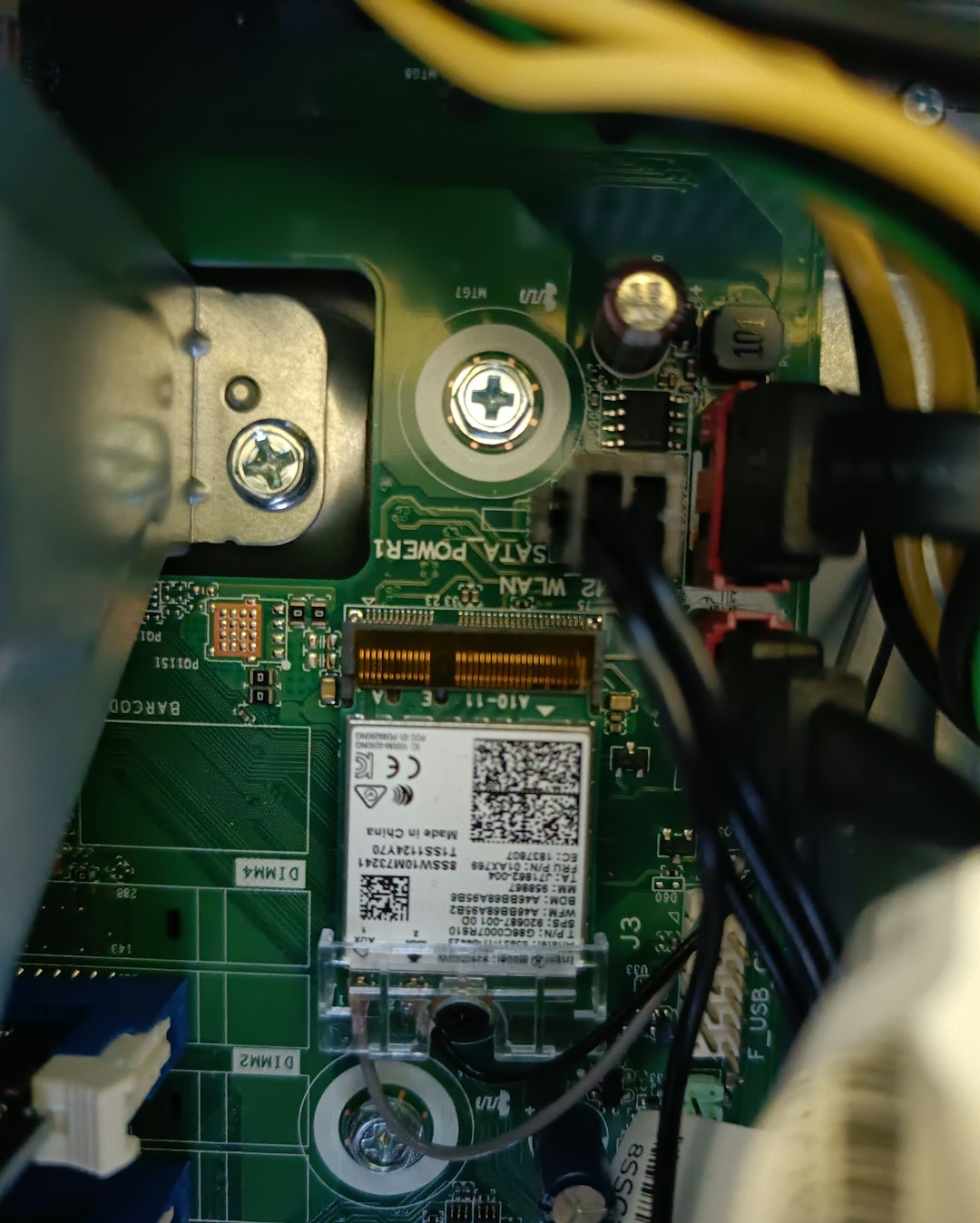When it comes to understanding what’s inside your computer, most people tend to focus on the CPU – the literal “brain” of the system. They may know the model name, clock speed, and number of cores, but one of the most essential parts of the CPU is often overlooked: the integrated heat spreader, or IHS. Despite its relatively simple appearance, the IHS plays a critical role in keeping your processor running cool and efficient. Let’s take a closer look at what the IHS is, what it does, and why it matters.
What is a CPU IHS?
The Integrated Heat Spreader (IHS) is the flat, metallic lid you see on top of a modern CPU package. It’s typically made of copper and then nickel-plated to provide corrosion resistance and an aesthetically pleasing finish. The IHS protects the fragile silicon die underneath and also plays a vital role in heat dissipation.
When your CPU is under load—whether you’re gaming, rendering videos, or compiling code—it generates a significant amount of heat. Without a way to manage that heat, the processor would quickly overheat, leading to thermal throttling or even permanent damage. The IHS exists to efficiently transfer this thermal energy from the CPU die to the cooler mounted above it.

Why the IHS Matters
Think of the IHS as a bridge that connects your CPU to your cooling solution, whether that’s a standard air cooler, a high-end liquid cooler, or something more exotic like a phase-change cooler. Its two primary functions are:
- Heat Dissipation: The IHS spreads the heat generated by the die over a larger surface area, making it easier for a heatsink or water block to manage cooling efficiently.
- Physical Protection: The CPU die is incredibly delicate. The IHS provides a protective shield that prevents direct contact with the cooler, avoiding potential damage during installation.
Delving Deeper into the Heat Transfer Process
The heat journey begins at the CPU die, where billions of transistors rapidly switch on and off. This activity produces heat, transferred to the IHS through a layer of Thermal Interface Material (TIM). There are two types of TIM generally used between the die and the IHS:
- Soldered TIM: This is a metallic solder that offers excellent thermal conductivity. It is permanent and more efficient but harder to manufacture.
- Pasted TIM: A kind of thermal paste used in less expensive CPUs. Easier to produce but less thermally efficient than solder.
Once heat reaches the IHS, it’s passed on to your cooling solution through another layer of thermal paste. This ensures better contact and fills in microscopic gaps between the IHS and the cooler base.
IHS Design and Material Composition
Most IHS units are made primarily of copper due to its high thermal conductivity, often over 380 W/m·K. However, because bare copper oxidizes over time, the top layer is usually nickel-plated (thermal conductivity around 90 W/m·K) for increased longevity and aesthetics.
Some enthusiasts prefer delidding the CPU—removing the IHS entirely—to directly apply superior thermal paste or liquid metal onto the die. This is often done to improve heat transfer but comes with high risks, including damaging the die and voiding warranties.

Why Some CPUs Are Not Soldered
You might wonder why manufacturers would ever choose paste over solder if performance is better with solder. It mostly comes down to cost and physical stress factors. Solder creates a more rigid thermal joint, which can crack under thermal cycling—especially in very small dies that expand and contract rapidly. Thermal paste is more flexible and can better accommodate these changes, albeit at the cost of thermal performance.
Generational Changes in IHS Technologies
Intel and AMD have alternated between thermal paste and soldering over various generations of CPUs. For instance:
- Intel’s 9th Gen Core CPUs returned to solder after criticism of earlier paste-based models in the 7th and 8th Gen lineups.
- AMD’s Ryzen series often uses soldered IHS, contributing to their commendable thermal and performance characteristics.
These decisions are made based on a blend of performance goals, cost-saving, target market, and thermal management strategy.
How the IHS Affects Overclocking
If you’re into overclocking, the IHS becomes even more important. Operating a CPU outside its factory settings can increase power consumption and thermal load exponentially. In this case, the efficiency of heat transfer becomes a bottleneck.
This is why some hardcore overclockers remove the IHS and replace the standard TIM with liquid metal compounds like Thermal Grizzly Conductonaut. These compounds can reduce load temperatures by up to 10°C compared to regular paste. However, they are conductive and risky if spilled onto motherboard components.
Risks of Modifying or Removing the IHS
Modifying your IHS or replacing TIM isn’t for the faint of heart. Here are some risks involved:
- Cracked Die: The silicon is fragile. Even slight pressure or misalignment can crack it.
- Short Circuiting: Liquid metal is conductive. If it leaks onto surrounding pins or motherboard traces, it can cause permanent damage.
- Warranty Void: Tampering with the IHS often voids manufacturer warranties.
Choosing the Right Cooler for IHS Compatibility
Since the IHS is the surface that your cooler interfaces with, selecting the right cooling solution depends heavily on how flat and well-lapped the IHS is. Some IHS surfaces are slightly concave or convex, affecting contact quality.
- Air Coolers: Work fine with standard IHS but may struggle with high power CPUs unless extremely robust.
- All-in-One (AIO) Liquid Coolers: Perform better due to increased surface area and liquid-based heat transfer mechanisms.
- Custom Loop Cooling: Offers best cooling performance especially when coupled with delidded CPUs and direct-die blocks.

Final Thoughts
The IHS might seem like a simple metal cap, but it’s a crucial cog in your computer’s heat management system. Its design and materials play a pivotal role in maintaining optimal performance, preventing overheating, and enabling serious overclocking.
Whether you’re a casual user, an enthusiast, or a professional needing every ounce of performance, understanding how the IHS works helps you make better decisions about cooling solutions, overclocking strategies, and even whether or not to consider delidding. So next time you look at your CPU, remember: beneath that metal cap lies a world of carefully orchestrated thermodynamics working hard to keep your system running cool and fast.