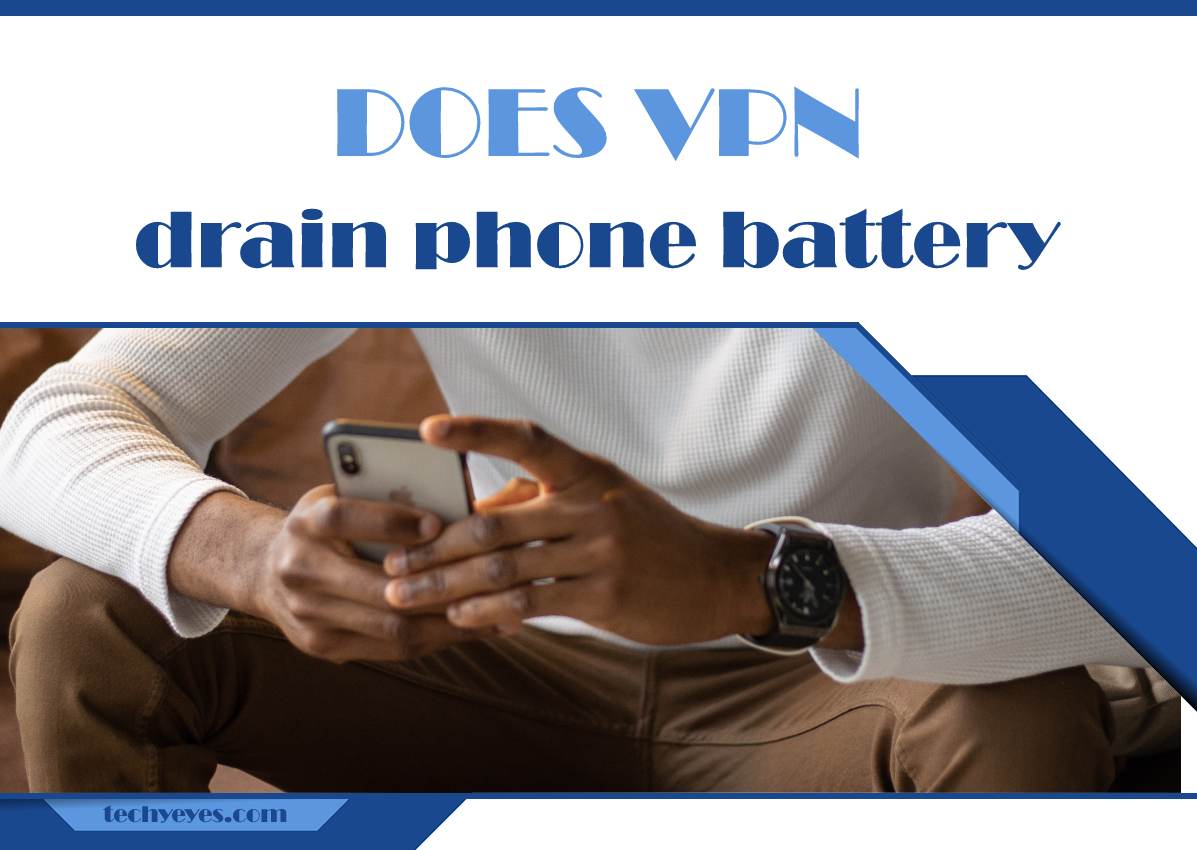As more and more people use Virtual Private Network (VPN) services on their mobile devices, one question that frequently arises is whether using a VPN drains the battery on your phone. In this article, we’ll take a closer look at the relationship between VPNs and battery life and provide some tips on how to optimize your device for long battery life.

How VPNs Work on Mobile Devices
Before we dive into the impact of VPNs on battery life, it’s important to understand how VPNs work on mobile devices. When you connect to a VPN on your phone, the VPN creates a secure, encrypted connection between your device and the VPN server. All data that you send and receive is encrypted and routed through the VPN server, which makes it more difficult for hackers and other third parties to intercept your online traffic.
While this encryption and routing process can add some overhead to your device’s processing power and data usage, the impact on battery life is generally minimal. However, some factors can affect the battery life of your device when using a VPN.
Impact of VPNs on Battery Life
The impact of VPNs on battery life can vary depending on several factors, including the strength of your device’s battery, the type of VPN you’re using, and the amount of data you’re sending and receiving.
One factor that can affect the battery life of your device when using a VPN is the type of VPN you’re using. Some VPNs are more resource-intensive than others, and this can impact your device’s battery life. For example, VPNs that use the OpenVPN protocol tend to use more processing power and data than VPNs that use other protocols.
Another factor that can affect the battery life of your device when using a VPN is the amount of data you’re sending and receiving. If you’re using a VPN to stream video or download large files, this can use more data and drain your battery faster than if you’re just browsing the web or checking email.

Tips for Optimizing Battery Life When Using a VPN
Fortunately, there are some steps you can take to optimize your device for longer battery life when using a VPN. Here are a few tips:
1. Use a VPN That Uses a Lightweight Protocol
As mentioned earlier, some VPN protocols are more resource-intensive than others. If you’re concerned about battery life, look for a VPN that uses a lightweight protocol like IKEv2 or L2TP/IPSec.
2. Use a VPN With a Battery-Saving Mode
Some VPN apps come with a battery-saving mode that can help reduce the impact of the VPN on your device’s battery life. When enabled, this mode may reduce the frequency of data transmissions or lower the quality of the VPN connection to conserve battery life.
3. Use a Vpn With a Kill Switch
A kill switch is a feature that automatically disconnects your device from the internet if the VPN connection drops. This can help prevent your device from using data and draining the battery unnecessarily.
4. Turn Off Unnecessary Features and Apps
If you’re using a VPN on your device, it’s a good idea to turn off unnecessary features and apps that may be using battery life. For example, turning off Bluetooth, Wi-Fi, or location services when you’re not using them can help conserve battery life.
In conclusion, while using a VPN on your mobile device may have a slight impact on battery life, the impact is generally minimal. Factors like the type of VPN you’re using, the amount of data you’re sending and receiving, and the strength of your device’s battery can all affect battery life when using a VPN. By using a VPN that uses a lightweight protocol, enabling battery-saving mode, and turning off unnecessary features and apps, you can optimize your device for longer battery life when using a VPN.