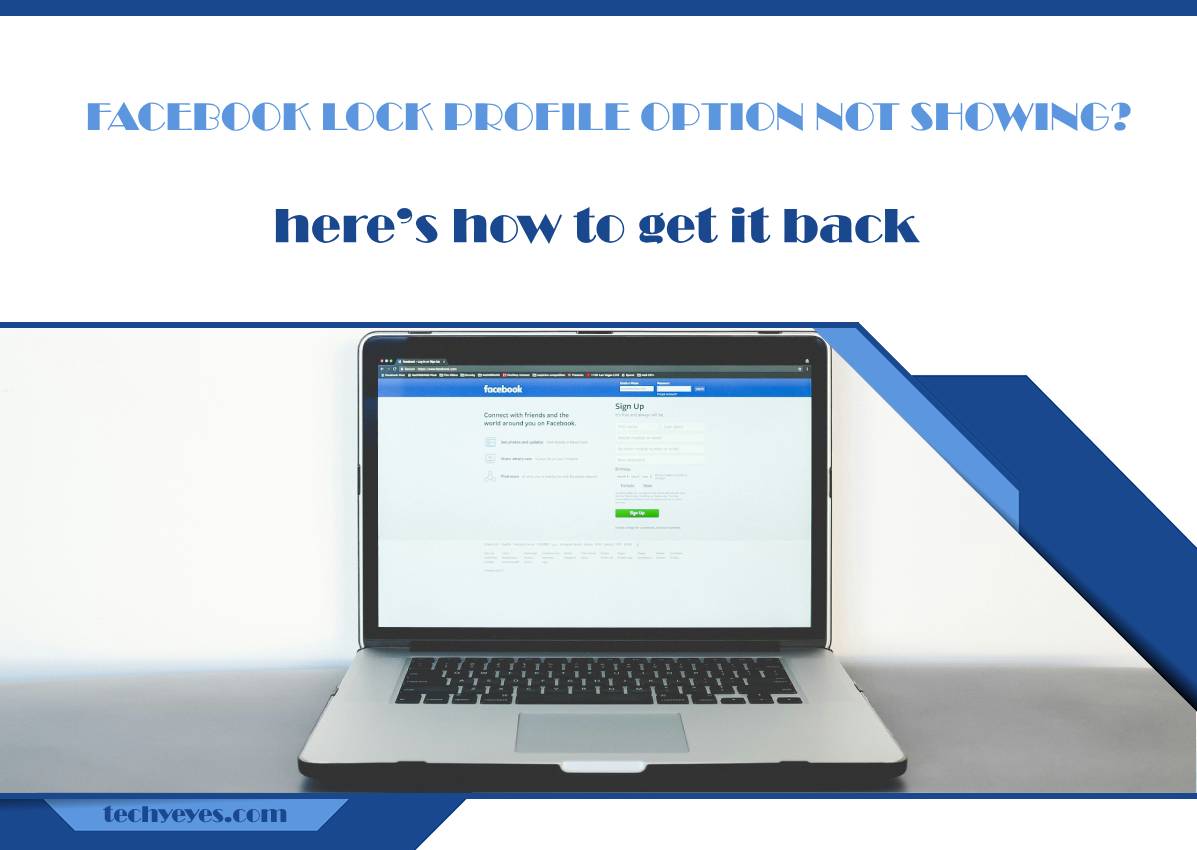Facebook’s Lock Profile feature is a useful tool for users who want to protect their profile content from people outside their friend list. By locking your profile, photos, posts, and other details are restricted to your friends, ensuring better privacy and safety. However, some users may find that the Lock Profile option is missing on their Facebook account. This can be confusing and frustrating, but there are several reasons why this happens and steps to resolve the issue.

Why Is the Lock Profile Option Not Showing?
The Lock Profile feature is not universally available to all Facebook users. Facebook initially introduced this feature for specific regions, mainly in countries where users face higher privacy and safety concerns, such as India, Bangladesh, Egypt, and Pakistan. If the option is missing, it may be due to one of the following reasons:
Regional Restriction: Facebook’s Lock Profile option is limited to certain countries. If you are located outside these regions, the feature might not be accessible to you.
Account Type: The Lock Profile option may not be available for certain types of Facebook accounts, including those with restrictions or newly created profiles.
App or Browser Version: An outdated Facebook app or browser could also be the reason for the missing option, as some features only appear in the latest versions.
Temporary Glitch: Like any other app, Facebook can encounter bugs or temporary glitches that cause certain features to disappear for users.
Understanding why the Lock Profile option is not showing can help you determine the appropriate solution.
How to Enable the Lock Profile Option
If the Lock Profile option is not visible on your Facebook account, here are several methods you can try to resolve the issue and enable it:
1. Update the Facebook App
The first step is to ensure that you are using the latest version of the Facebook app. Go to the Google Play Store (Android) or the Apple App Store (iOS) and check if an update is available. Install the latest version and then relaunch the app to see if the Lock Profile option appears.
2. Change Your Region Settings
Since the Lock Profile option is region-specific, users outside supported countries may not see it. If you are living outside those regions but still want to access the feature, you can try temporarily changing your Facebook location.
To do this:
Go to your Facebook profile and update your location to a region where the Lock Profile feature is supported.
Use a VPN (Virtual Private Network) to simulate your presence in that region.
After updating your location and restarting the app, the Lock Profile option might appear.
3. Switch to the Mobile App
Sometimes, certain features are unavailable on the web version of Facebook but can be accessed through the mobile app. If you’re using Facebook on a browser, try switching to the official Facebook mobile app and check if the Lock Profile option is available there.
4. Use Profile Privacy Settings as an Alternative
If the Lock Profile option is still unavailable, you can manually secure your profile using Facebook’s privacy settings:
Go to Settings & Privacy > Privacy Shortcuts.
Adjust your privacy settings to restrict who can see your posts, photos, and personal details.
This won’t lock your profile completely, but it will give you similar control over who can view your content.
5. Contact Facebook Support
If none of the above methods work, you can reach out to Facebook’s Help Center for assistance. They can clarify if the Lock Profile feature is available for your account and help resolve any technical glitches.
The Lock Profile option is a convenient tool for enhancing privacy on Facebook, but its availability depends on your region, app version, and account settings. If the option is missing, updating your app, switching locations, or adjusting your privacy settings manually can help secure your account. While Facebook continues to roll out this feature globally, users can still rely on alternative privacy tools to control who sees their profile content. By staying proactive with privacy settings, you can keep your account secure and maintain your online safety.