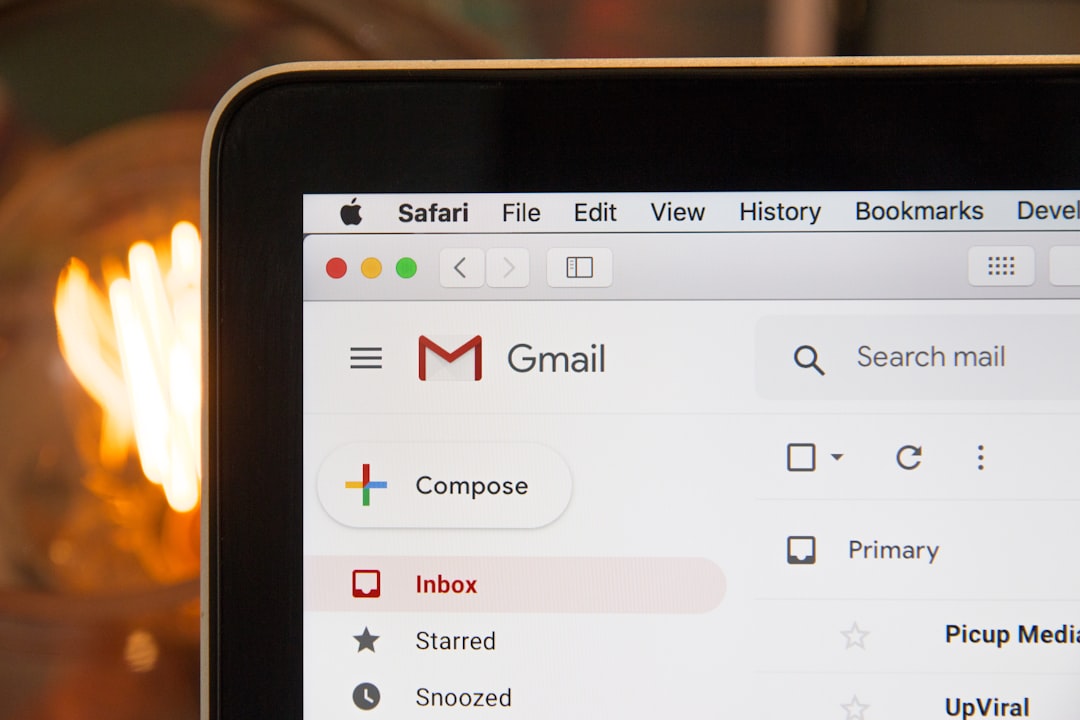Ever opened your Gmail inbox only to feel like you’re solving a giant, frustrating crossword puzzle? Between threading, spam filters, tabs, labels, and seemingly endless promotional emails, navigating Gmail can sometimes feel like decoding a cryptic message. While Gmail remains one of the most widely used email platforms in the world, more users than ever are starting to wonder: Is there a better way to manage email without needing a decoder ring?
Why Gmail Feels Like a Puzzle
Once heralded as revolutionary for its clean interface and large storage capacity, Gmail has evolved into a Swiss Army knife of features—many of which many users never asked for. Here are a few reasons why Gmail can start to feel overly complicated:
- Threaded Conversations: While meant to organize related emails, threading can hide important messages and confuse the flow of conversation.
- Tabs Galore: The Primary, Social, and Promotions tabs promise to declutter, but often result in missed or buried emails.
- Label Overload: Labels are useful in theory, but when combined with filters and folders, can make inbox management feel like a game of 3D chess.
- Invasive Ads: Gmail scans your messages to serve targeted ads, leaving privacy-conscious users uneasy.
While some users embrace Gmail’s bells and whistles, others long for a simpler, more intuitive email experience. If you fall in the latter group, don’t worry—you’re not alone, and there are excellent alternatives out there.

Top Gmail Alternatives That Don’t Feel Like a Puzzle
Switching email platforms might seem daunting, but modern alternatives offer both simplicity and functionality. Many are designed with usability and privacy at the forefront. Here are some top contenders to consider:
1. ProtonMail: The Privacy Guardian
Best for users who prioritize security and privacy.
Headquartered in Switzerland, ProtonMail offers end-to-end encryption, ensuring that even the company itself can’t read your emails. The interface resembles Gmail but with a cleaner, more minimalist design. What you’ll love:
- End-to-end encryption
- No ads or data tracking
- User-friendly interface
- Free tier with plenty of storage for casual users
Potential downside: Less integration with third-party apps compared to Gmail.
2. Tutanota: A No-Nonsense Email Alternative
An open-source, privacy-focused email platform known for its ad-free experience and intuitive UI.
Tutanota automatically encrypts your entire mailbox, calendar, and even contact information. Its clean design is a refreshing escape from tab overload.
- Custom domains and calendar integration
- Built-in encryption of subject lines
- No external tracking mechanisms
Potential downside: Some advanced features are behind a paywall.
3. Fastmail: The Productivity Champ
Perfect for those who want power features without the clutter.
Fastmail isn’t free, but it provides a lightning-fast, ad-free experience. It’s a great alternative for power users needing superior organization tools without the extra baggage.
- Speedy search and real-time sync
- Folder and tagging system (instead of Gmail’s label madness)
- Custom domains and aliasing
Potential downside: No free plan available, but competitively priced.
4. Zoho Mail: Business in Mind
A robust email client tailored for professionals and teams.
Zoho Mail is part of the larger Zoho ecosystem, meaning if you already use Zoho Projects or Zoho CRM, this is a logical next step. Key highlights include:
- Feature-rich admin panel
- Integrated calendar, tasks, and notes
- Ad-free and secure, even at the free tier
Potential downside: Might be too enterprise-focused for casual users.

Inbox Zen: Tips to Keep Email Feeling Like Less of a Crossword
If you’re not quite ready to abandon Gmail but want to streamline the experience, consider these hacks to de-clutter your inbox:
- Use Filters Wisely: Automatically sort incoming emails into categories or remove unimportant ones.
- Unsubscribe Aggressively: Use tools like Unroll.me or do manual pruning to stop floodgates of marketing emails.
- Label Smartly: Instead of over-categorizing, stick to a handful of broad labels.
- Inbox Zero: Adopt this philosophy to manage daily email intake and reduce stress.
Of course, applying these strategies won’t solve Gmail’s core architectural frustrations, but they might buy you some peace of mind while you test other platforms.
Migration 101: How to Move Without Losing Your Mind
Ready to take the plunge? Changing email platforms doesn’t have to mean losing important contacts, threads, or calendar events. Take the following steps to ensure a smooth transition:
1. Back Everything Up
Before you do anything else, export your Gmail data using Google Takeout. This will include emails, contacts, and even calendar events.
2. Announce the Change
Let your contacts know you’re changing addresses. Set up an auto-reply in Gmail to alert anyone who emails you during the transition period.
3. Import Emails
Most email platforms allow you to import old Gmail messages. ProtonMail and Fastmail, for instance, provide migration tools that make this step almost painless.
4. Test Run
Use both email accounts in parallel for a few weeks. Forward important emails to ensure continuity. If your new platform has a mobile app, give it a spin.
5. Change Login Credentials
Update your new email address on important platforms like banking, subscriptions, and social media accounts. This ensures you’re not locked out later.
When the Pieces Finally Fit Together
The perfect email platform may not exist—that is, each tool has its pros and cons. But if your current experience with Gmail feels like trying to fill in clues to a crossword puzzle you didn’t ask to solve, know that you’re not stuck. There are thoughtfully designed alternatives that respect your time, value your privacy, and make communication feel less like a chore and more like a breeze.
By stepping outside the Google ecosystem, you may find that the grass really is greener—or at least quieter, simpler, and more suited to your unique workflow.
Remember, your email platform should work for you, not make you feel like you’re constantly behind on an invisible to-do list. Whether you’re a security-focused user or simply someone who values clean design and ease of use, finding the right Gmail alternative can turn your daily digital life from a puzzle into a masterpiece.