In early 2024, a large-scale security incident sent shockwaves through the web development community when over 400 WordPress subdomain websites were discovered to be compromised with auto-generated malware. These infections not only disrupted the operations of the affected sites but also posed significant security risks to their users. The malware was able to propagate quickly due to weak configuration standards and inherent vulnerabilities in shared hosting environments. Fortunately, an innovative remedy was found using a novel deployment built around a read-only file system approach, which effectively halted the malware’s ability to re-infect the environment.
TL;DR
More than 400 WordPress sub-sites under a single parent multisite installation became infected with self-replicating malware that automatically injected malicious PHP payloads. The root cause was tied to writable directories and poor isolation mechanisms. The team reversed the infection and rolled out a read-only file system architecture that effectively blocked recurring infections. This method not only cleaned the systems but also provided a robust barrier for future threats.
Understanding the Scope of the Incident
The infected WordPress network consisted of hundreds of subdomains sharing the same core codebase but operating as distinct websites using multisite functionality. Administrators noticed a dramatic spike in CPU usage, abnormal traffic behavior, and increasing complaints from users about harmful redirects and unexpected pop-ups.
A security audit revealed that malware scripts were being auto-generated and written to key directories within the subdomain environments. These scripts were polymorphic in nature, altering their code pattern regularly to avoid detection by conventional security plugins.
Key Characteristics of the Malware
- Injected PHP scripts pretending to be core WordPress files
- Auto-generation of malicious code in wp-content and uploads directories
- Use of base64 encoding, obfuscation, and variable function names to hide malicious behavior
- Periodic retries after deletion due to persistence mechanisms located server-side
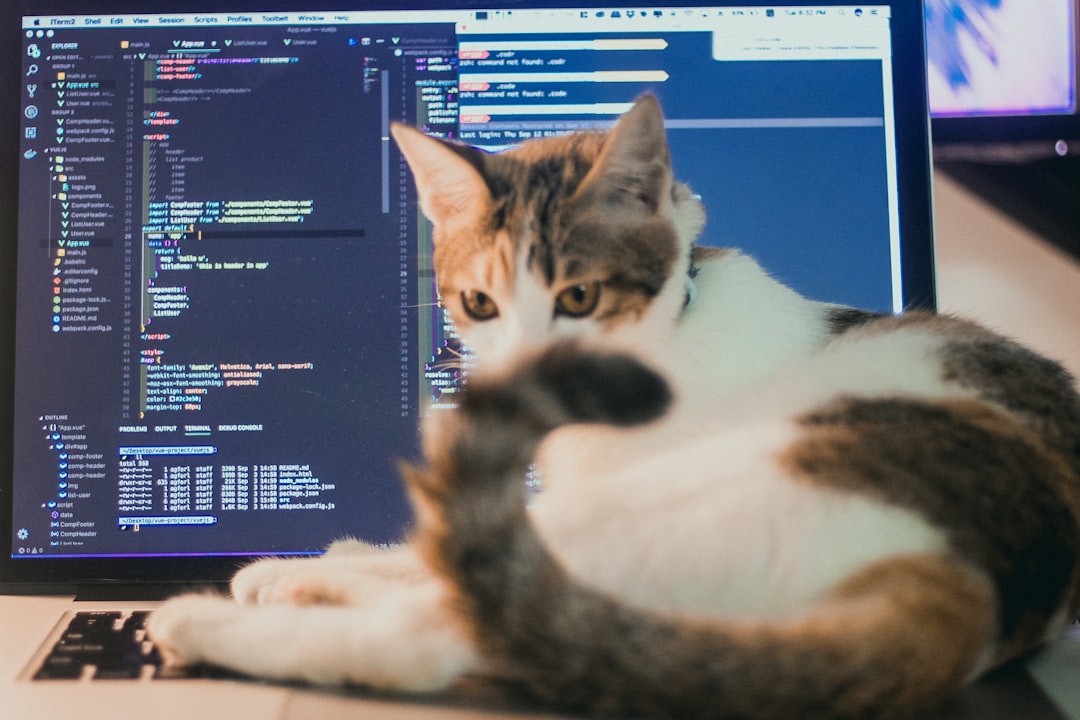
How Did So Many Sites Get Compromised Simultaneously?
Once one subdomain became infected, the virus quickly exploited the shared server environment. The malware authors had taken advantage of writable directories and file inclusion practices to inject scripts that could escalate to other sub-sites. Even when administrators attempted to clean individual sites, the infection returned within hours.
Specific failure points that contributed to the mass exploitation included:
- Lack of isolation: All subdomains ran under the same user privileges on the file system.
- Writable files and directories: Malware used CRON jobs and hacked plugin functionalities to reintroduce scripts upon deletion.
- Use of outdated plugins/themes: Vulnerabilities in these extensions acted as entry points for injection scripts.
The Re-Infection Loop
Despite multiple rounds of malware scanning, file cleanup, and plugin changes, the malware kept resurfacing. Security logs showed that even after successful removal, a hidden PHP process on the server periodically rewrote the malicious files. This indicated a deeper compromise at the infrastructure level — beyond just an ordinary WordPress infection.
The Breakthrough: Implementing a Read‑Only File System
After weeks of chasing infections, the remediation team pivoted to a preventive architectural strategy. Instead of spending limited bandwidth on cleaning infected installations, they transitioned the sites to a read-only file system model.
What is a Read-Only File System?
A read-only file system restricts write permissions on the application layer and only allows changes from authorized system administrators. This means that after deployment, web server processes and malware scripts can’t write or modify key directories — effectively cutting off the malware’s ability to regenerate files.
Steps Taken to Migrate to Read‑Only File Systems
- All WordPress core files, plugins, and themes were audited, sanitized, and reinstalled from clean versions.
- Configuration files such as wp-config.php were modified with hard-coded paths and sanitized credentials.
- The entire WordPress installation directory was remounted as read-only using OS-level permissions via bind-mounts and Docker volumes.
- Uploads and session temporary files were redirected to isolated, writable dirs under strict monitoring controls.

Challenges of Read‑Only Implementation
While effective, implementing a read-only strategy came with its own complexities:
- Interruption of normal update behavior: WordPress plugins and themes usually auto-update, which broke under read-write limitations and required manual deployment workflows instead.
- Plugin incompatibility: Plugins that attempt to write temporary files or settings directly into top-level WordPress directories either failed silently or caused errors.
- Developer retraining: Engineering teams needed education on new deployment workflows using build pipelines rather than hot-fixing via FTP or SSH.
Despite these challenges, the long-term security gain was significant. The infection was eradicated and — more importantly — mutations and recurrence entirely ceased.
Tracking Success Post-Implementation
A combination of metrics and real-time logging helped confirm the effectiveness of the new setup:
- Zero new file write events in the core and plugin directories over a 60-day monitoring period
- Drastic drop in unauthorized outbound HTTP requests, which previously pointed to C2 (command and control) servers
- No recurrence of base64-encoded payloads or obfuscated PHP functions in server logs
In combination with Web Application Firewalls (WAFs) and intrusion prevention systems (IPS), the read-only strategy presented a multi-layered approach to defense that relied on both credential hygiene and immutable server design.
Broader Implications for WordPress Administrators
This event underscores a crucial lesson for website administrators, especially those managing multisite networks or shared-hosting environments. Malware does not just exploit individual weaknesses — it thrives on systemic vulnerabilities in access controls and deployment architecture.
Key takeaways for WordPress security professionals:
- Adopt principle of least privilege for filesystem permissions
- Minimize plugin usage and update them regularly
- Deploy infrastructure-as-code and automated build pipelines to avoid in-place updates
- Audit file changes and use continuous monitoring tools such as OSSEC, Tripwire, or AIDE
Conclusion
The story of over 400 infected WordPress subdomain sites reveals not only the growing sophistication of automated malware but also the inadequacies of traditional cleanup strategies. Rather than treating malware as an isolated event, system administrators must view server architecture as an ongoing security posture. The transition to a read-only file system model stood out as a decisive and forward-thinking change that protected against both current threats and future vulnerabilities.
As the landscape of web application threats continues to evolve, so too must our defense methodologies. Read-only infrastructure, while not trivial to implement, represents a foundational shift towards resilient and secure web operations.

