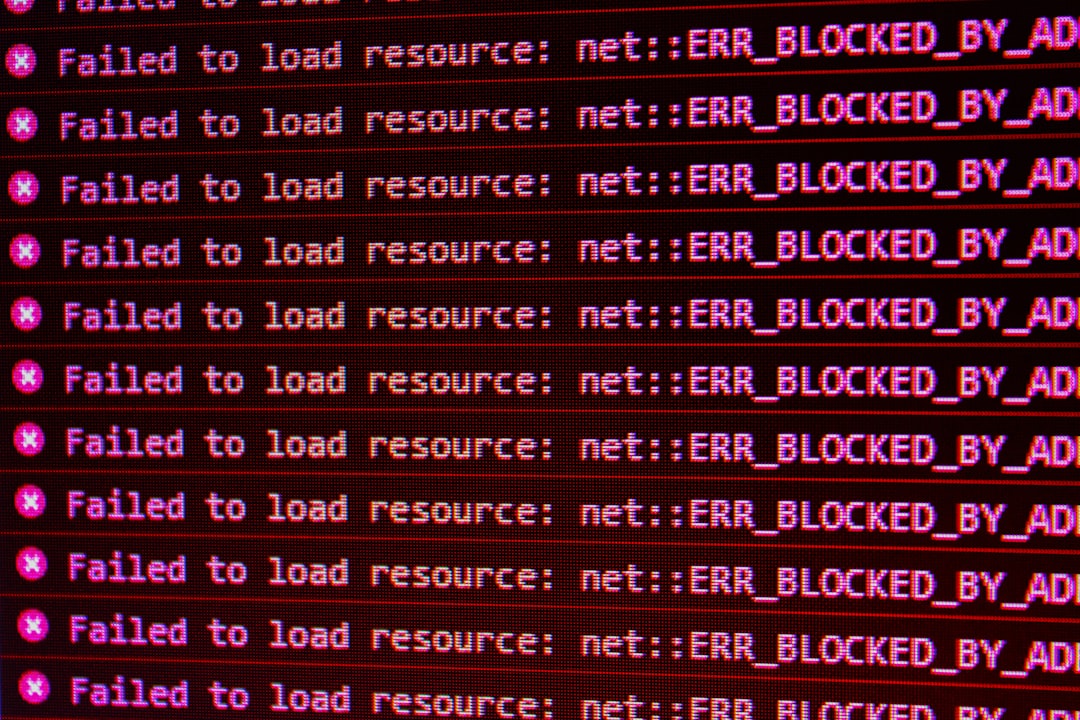As artificial intelligence continues to evolve, Google has emerged as a leader in the industry with its advanced AI platforms. One of its most innovative tools, Google Gemini, has become highly sought-after for its ability to provide smart, conversational assistance and data processing capabilities. However, like many cutting-edge technologies, availability can be limited based on region or network access. Fortunately, there are reliable ways to access Google Gemini from anywhere in the world in 2025.
Why Google Gemini Might Be Restricted by Region
Despite being a Google product, Gemini’s services are not universally accessible. This could be due to:
- Local data regulations that prevent full deployment of certain AI models
- Licensing and compliance issues in certain countries
- Beta or early release constraints where services are only available in select areas
Users living outside supported regions may see error messages, reduced functionality, or a complete inability to access the tool.
Steps to Access Google Gemini From Anywhere
For users looking to get full access to Google Gemini regardless of location, following a few strategic steps can help.
1. Use a Reliable VPN
The most effective way to bypass geographic restrictions is by using a Virtual Private Network (VPN). VPNs allow users to appear as if they’re browsing from a different country, giving them access to geo-restricted services like Gemini.
Follow these steps:
- Choose a VPN provider with a solid reputation and fast servers in supported countries (such as the US, UK, or Canada).
- Download and install the VPN on your device.
- Select a server in a country where Gemini is available.
- Connect to the server and log in to your Google account.
- Navigate to the Google Gemini website or open the app.

2. Use a Google Account Registered in a Supported Region
Some users may find limited functionality if their Google account is registered in a non-supported country. To overcome this:
- Create a new Google account and set the region to a supported country.
- Use this account specifically for launching Gemini-related services.
3. Change Device or Browser Settings
Sometimes, device language or location settings influence accessibility. Make sure your device:
- Uses English (or a supported language)
- Has regional settings set to a Gemini-supported country
- Does not have conflicting geo-location permissions active
4. Install the Gemini App on Mobile Devices
If you’re using a smartphone, the Gemini app may only be available through app stores tied to certain regions. To download it:
- Switch the region of your Android or iOS app store.
- Clear cache and force stop the app store to apply changes effectively.
- Search for the Gemini app and install it.
- Revert to your original settings if preferred after installation.

Keeping Up With Accessibility Changes
Google is constantly updating where its AI services are available. Here are a few ways to remain informed:
- Subscribe to Google AI’s official blog
- Follow forums and user threads dedicated to Gemini
- Turn on updates and beta notifications in your account settings
Conclusion
Whether you’re a developer, student, or tech enthusiast, accessing Google Gemini from anywhere in the world in 2025 is entirely possible with the right tools and techniques. VPNs, account settings, and region tricks can open doors to a more connected and AI-enhanced future.
Frequently Asked Questions
-
Q: Is using a VPN legal to access Google Gemini?
A: Yes, in most countries using a VPN is legal. However, it’s essential to verify local laws before doing so. -
Q: Is there a free way to use Google Gemini without changing regions?
A: Some users can access limited features through web experiments or AI previews, but full access typically requires regional compatibility. -
Q: Can I use Google Gemini on multiple devices?
A: Yes, as long as your devices are synced with a compatible Google account and region, you can access Gemini cross-platform. -
Q: What happens if Gemini becomes available in my country later?
A: You can switch back to your original region and account settings without losing data or functionality. -
Q: Does accessing Gemini through alternative methods violate Google’s terms of service?
A: It’s best to review Google’s official terms. While using a VPN may not violate rules, creating accounts under false regional info might.