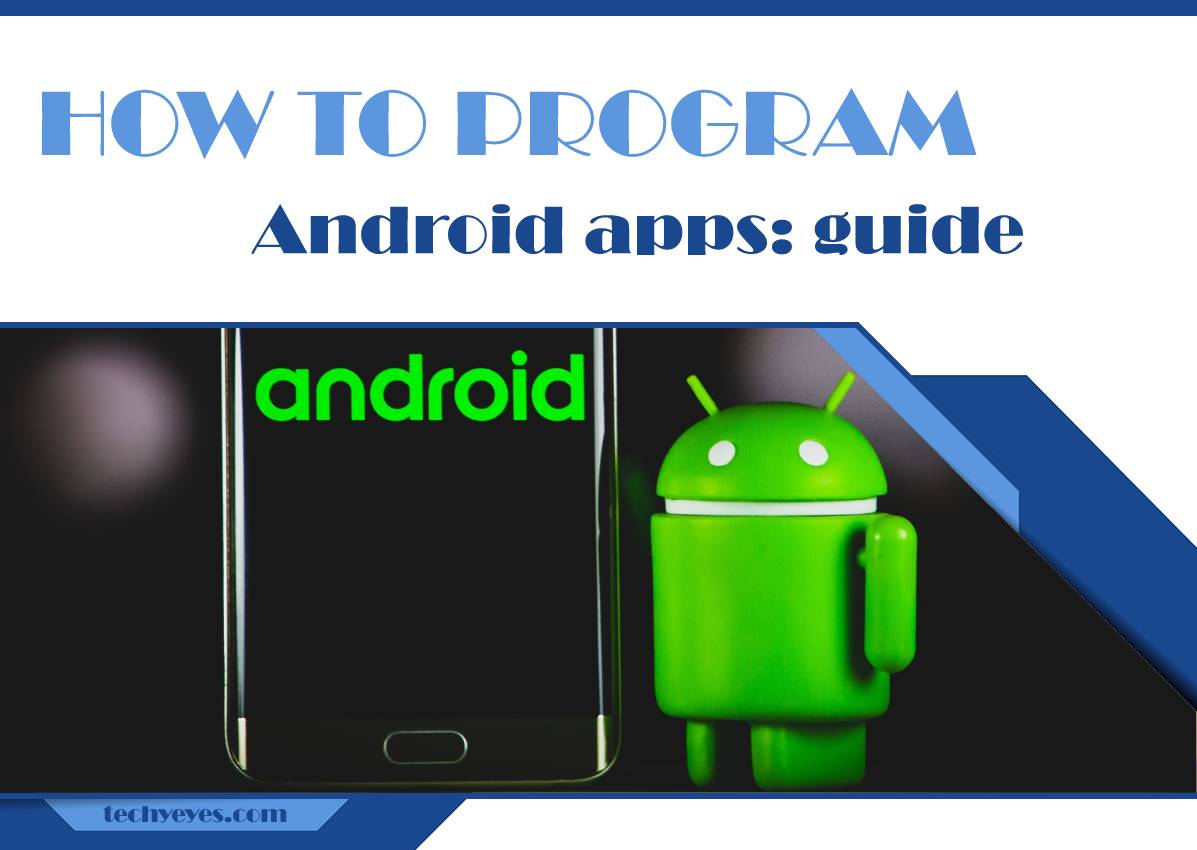In the 21st century, the Internet is not new, and most companies start their entry into the market with marketing. One of the marketing moves can be an android application. Thanks to it, we get unique marketing opportunities. Now everyone can view information about the company on the network.
You can do a lot with apps: reading books, learning, programming, and so on. However, the essential equipment of the smartphone includes only basic applications that the manufacturer has chosen for its reasons and advertising obligations. These are applications such as photos, Google Play, maps, phones, messages, and others.
However, you can fix this and independently equip your smartphone with the necessary programs and tools, and all of them are free (not counting any subscriptions after the trial version). You can download such applications from the Google Play application store or on the developer’s website.
Why Are Android Apps Needed
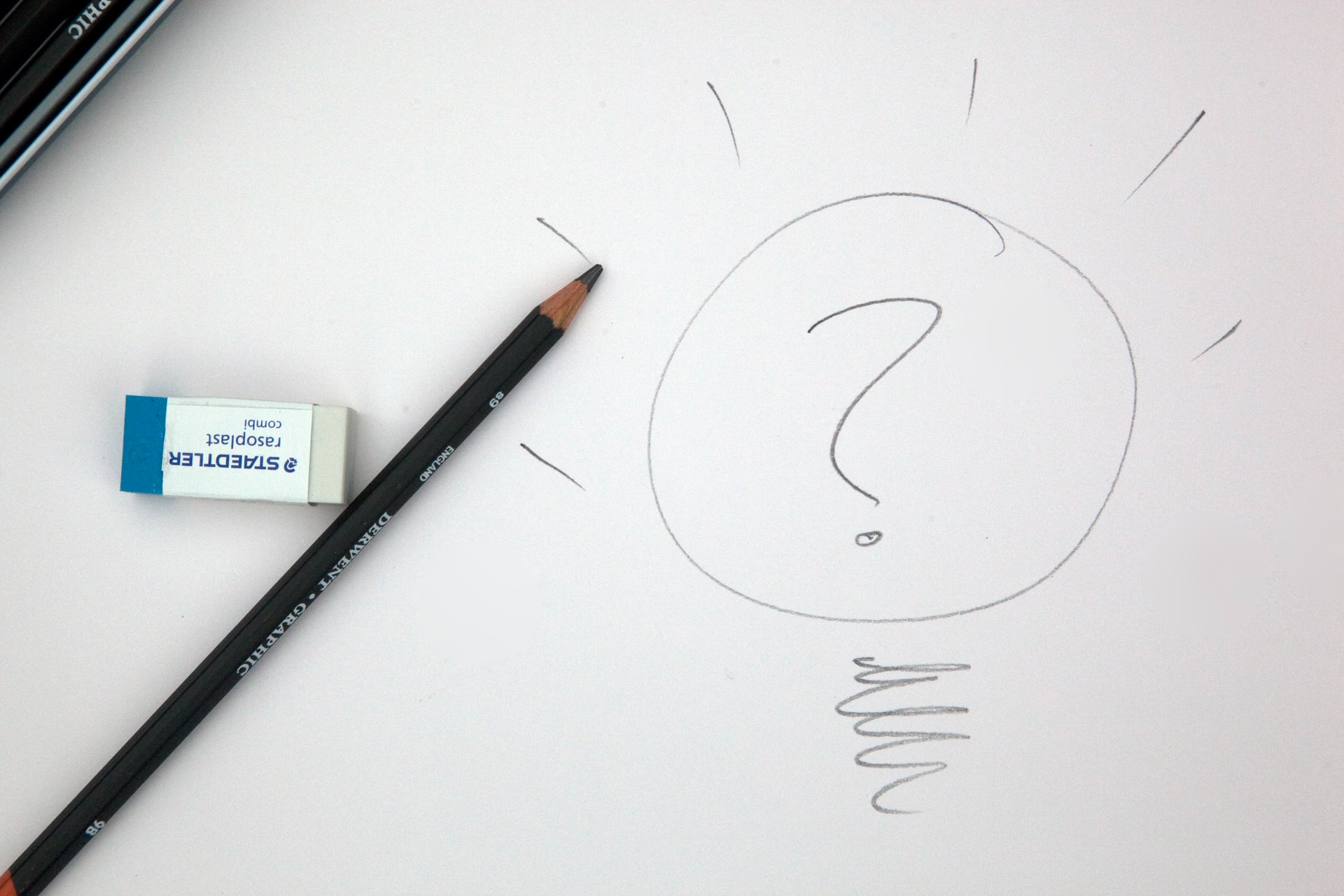
To begin with, let’s divide them into several categories: applications with various kinds of services, games, photos and video processing, social networks, utilities (calendars, calculators, etc.). Now let’s highlight the main points:
- Apps enhance the company’s image and show customers why they should choose you and trust you. For this, there are ratings and reviews of applications.
- If these are social networks such as Instagram, Facebook, Whatsapp, etc., then with their help, people can communicate at a distance. You can also promote your brand through such applications.
- With the help of applications with games, a person can take a break from a hard day and exercise their brain.
How to Create Your Own Android App

- First, you need to choose what exactly to create your application on. The best option is Kotlin from JetBrains. This programming language ran on top of Java and was explicitly designed for the development of android applications.
- The next step is to install the development environment – Android Studio. Android Studio is an IDE built on JetBrains IntelliJ IDEA software specifically for Android application development. You will need version 3.0 or higher to create applications.
- Next, open Android Studio and create a new project, its name, company domain, and the path to the project. It is also important to point out that you need to enable support for an optional programming language, Kotlin.
- Now we need to create the first activity. The activity that is launched first is considered the main one. Another activity can be launched from it. And not only the one that belongs to our application, but also another application. Activity is a window. This window usually fills the entire screen but may be smaller than the screen or on top of other windows.
- Next, we create an emulator. Select the device you want to emulate, the android version, and click the “Finish” button. The emulator will show you how your android application will look like.
- The next step is designing. Application design is a blueprint or specification for building an object or system or carrying out an activity or process. Consider the specifics of the design of android applications:
- On Android, the page title is left aligned.
- On Android, secondary navigation destinations are listed in the sidebar.
- Navigation is always “backward.”
- On Android, the main page button is often displayed in the bottom right corner.
- To host an android app on Google Play, you need to have a developer account, which costs about $20.
- The next step is filling out various forms before publishing the application. You can select the type and description of your application and specify the parameters of users to whom the application should be recommended.
- After publishing, you can set up monetization of the application on Google Play.
So, in nine steps, you can create your android application. Application development is a very complex and delicate process that takes a lot of time and effort. People who do this put their whole soul into the work. Alternatively, you can use codeless app builders and learn how to make an app, both Android and iOS, in minutes. These tools take the tediousness of coding out of app development, and make it easy for businesses with minimal technical expertise to create an app.
Five Most Popular Android Apps

- Pocket. This service allows you to save articles, videos, and other materials for viewing later, and this information will be available on all devices.
- Puzzle Alarm Clock. Regular alarm clock apps are too lenient with people in the morning, so the developers created this app.
- Google Fit. This application tracks your health indicators. The program monitors how much you walked, ran, or cycled and counts the calories burned.
- Pintasking. The app makes it easy to multitask on the Android operating system. The program adds a sidebar with application icons that you can switch between.
- Shuffle My Life. The app was created like a boredom pill. The program randomly gives you tasks that you need to complete.
The popularity of Android applications grows every year and brings more and more profits to their owners. You can write code for Android on any operating system: macOS, Linux, or Windows. But a beginner needs to master only one of two languages, an official development environment, and a minimum of tools to create his android application.

The mobile application will help automate complex work processes by creating a convenient system for interacting with staff and customers, analyzing work efficiency, and quickly receiving feedback. Mobile developers are in demand everywhere: corporate applications have mobile versions, and even media have mobile applications.
Today, Android is installed on most smartphones sold, and the mobile application market is experiencing a real boom thanks to Android applications. A programmer is a specialty where you can learn and develop yourself – perhaps the most critical skill needed throughout your career.
Many students who study computer science and programming often struggle with their coding assignments, and they need extra help online. So, you can pay someone to do your programming assignment if you need experts to assist you immediately. Therefore, creating the android application that can help you promote yourself and your idea is how. You have to start working with the development, as you will understand – that it is possible, this is the work of your whole life.