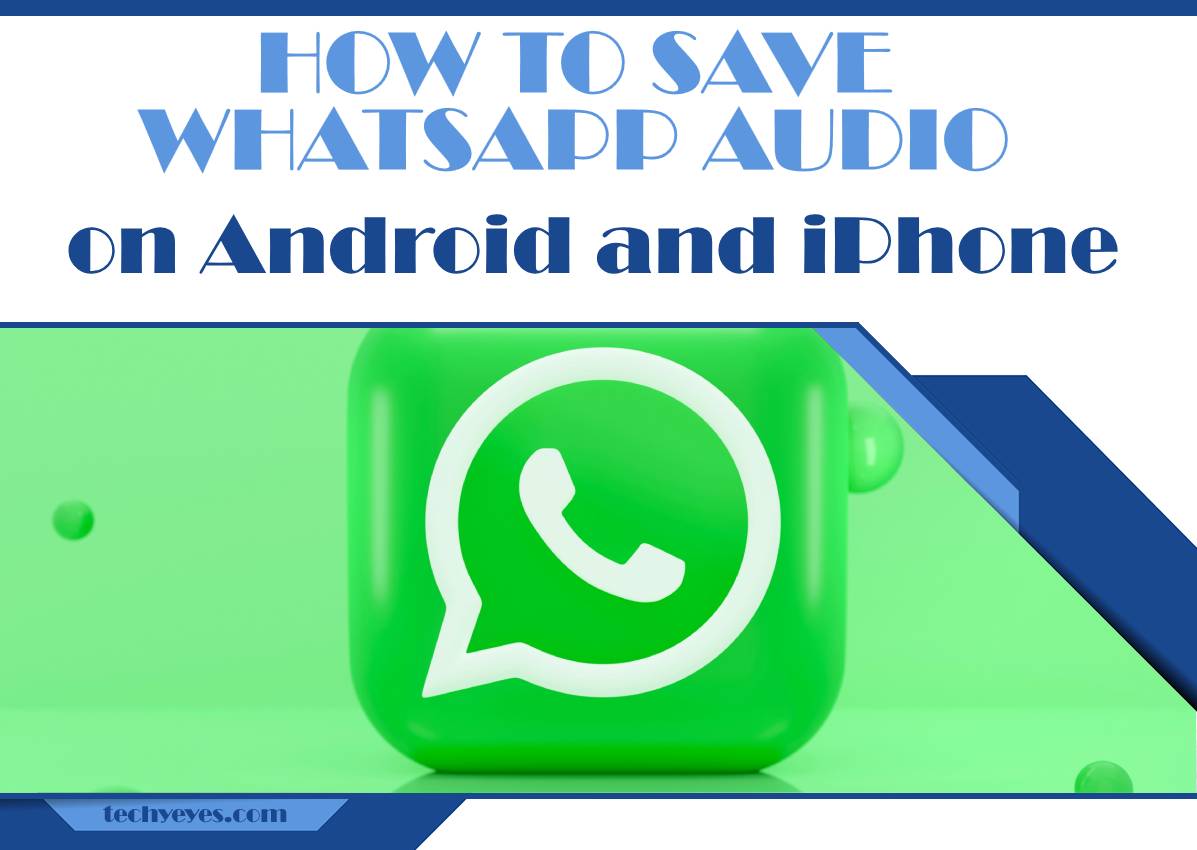In a world where instant communication reigns supreme, WhatsApp has become a lifeline for friends, family, and colleagues. Yet, amidst the flurry of text messages and video calls lies an often overlooked treasure: voice messages. These audio snippets can carry emotions that texts simply can’t convey—whether it’s the warmth in a loved one’s laugh or an urgent message from your boss. But what happens when you receive those priceless audio clips and want to keep them forever?
If you’ve ever found yourself wanting to save a memorable voice note but weren’t sure how to do it on your Android or iPhone, you’re not alone. Fear not! In this article, we’ll guide you through simple yet effective methods to securely store WhatsApp audio files on your device. Get ready to transform fleeting moments into lasting memories with just a few taps!
Why Save WhatsApp Audio Files?
Saving WhatsApp audio files is more than just a practical necessity—it’s an opportunity to curate and preserve moments that matter. Think about those heartfelt voice messages from loved ones, or the laughter shared in a spontaneous audio clip. Every saved audio file becomes a tangible memory, allowing you to replay those emotions whenever you need a lift or a reminder of cherished relationships. By archiving these snippets of life, you effectively create your own digital scrapbook filled with sounds that narrate your unique journey.
Additionally, saving these audio files can enhance your productivity and learning experience. Important voice notes packed with information or instructions may easily get lost in an endless chat history if not saved properly. By holding onto these recordings, you’re ensuring easy access to valuable insights without sifting through countless messages. Imagine transforming key discussions into easily retrievable assets as they contribute toward personal projects or study materials! In this fast-paced world, taking the time to safeguard such resources can profoundly impact how we work and connect with others.

Saving Audio on Android Devices
Saving audio files from WhatsApp on Android devices can be a straightforward process, but many users miss out on the treasure trove of features their devices offer. Simply navigating to your chat with the desired audio file and tapping the download button is just the tip of the iceberg. For those wishing to keep their favorite voice memos or captivating sound bites, you have options that extend beyond redundancy—like utilizing third-party apps designed for managing media efficiently. These tools not only help in organizing your files but also allow for quick access and easy sharing across platforms.
Additionally, leveraging cloud storage services such as Google Drive or Dropbox can enhance your audio-saving strategy. By syncing your WhatsApp media folder with these services, you ensure that precious messages and clips remain securely backed up and accessible even if you switch devices or lose data. Plus, this method lets you free up space on that often-burdened Android device without sacrificing precious memories captured in sound. Embracing a combination of built-in functionality and external resources will transform how you handle audio on WhatsApp, making it simpler than ever to curate a library of cherished recordings right at your fingertips.
Saving Audio on iPhone Devices
Saving audio files from WhatsApp on your iPhone can be a seamless experience, especially with a few insider tips. Unlike Android devices where files are more readily accessible through the file system, iPhone users must navigate the app’s interface wisely. By tapping the chat containing the desired audio, you can press and hold on the voice message until options pop up. Selecting ‘Forward’ followed by ‘Save to Files’ allows you to choose a destination that suits your organizational style—be it in iCloud Drive or directly on your device.
Moreover, consider how these saved audios can enhance your productivity or creativity. From preserving heartfelt messages from loved ones to retaining essential voice notes for work or study, storing these snippets of sound provides easy access for future reference. Integrating them within personal projects using apps like GarageBand opens up opportunities for creating unique mixes or compiling memorable moments into an engaging audio diary. As technology evolves, so do our methods of capturing and saving meaningful experiences; embrace this digital age by mastering these simple yet impactful techniques!
![]()
Using File Manager for Android Users
For Android users, the File Manager is an invaluable tool that transforms the way you interact with your device’s storage. When it comes to saving WhatsApp audio, utilizing this app can uncover a treasure trove of previously overlooked files. Once you’ve downloaded an audio file from a chat, navigating through the File Manager allows you to access the WhatsApp folder directly, where media files are neatly organized. You’ll find yourself marveling at how easy it is to locate and manage these sounds without sifting through endless chats.
Moreover, many File Managers offer unique features like sorting by size or date modified, which can help you quickly identify older files or even remove duplicates. This can be particularly useful for decluttering your device while ensuring that your favorite audio clips are just a click away. By taking advantage of this powerful tool, you’re not only efficiently saving spaces but also curating a personalized library of sound bites that reflect your most cherished moments on WhatsApp. It’s less about simply storing data and more about creating an organized digital archive tailored to your lifestyle – one clip at a time!
Accessing Voice Messages in WhatsApp
Accessing voice messages in WhatsApp is more than just listening to a friend’s latest update; it’s about unlocking a rich tapestry of communication that puts personality and emotion at the forefront. With WhatsApp’s built-in functionality, users can effortlessly play, forward, or save these audio snippets. It’s fascinating how simply tapping a play button connects you to someone’s laughter or empathy, offering an intimate glimpse into their world, making it essential for saving those messages that enrich your emotional landscape.
For Android users, voice notes are conveniently stored within the app’s chat history—but what happens when you need to access them later? Beyond mere playback, consider using third-party apps that allow you to extract and organize these audio files outside of WhatsApp. On iPhones, the process involves utilizing iCloud Drive or AirDrop to share those precious messages with other devices seamlessly. It’s not merely about storage; it’s about curating your own mini-library of cherished memories—a digital scrapbook filled with audio snapshots of life’s pivotal moments shared through voice.

Exporting Audio to Other Apps
Exporting audio from WhatsApp to other applications can significantly enhance your audio management and sharing experience. Whether you’re aiming to save voice notes for future reference, share snippets on social media, or edit tracks for a podcast, understanding how to seamlessly transfer these files is essential. On both Android and iPhone devices, the process typically involves saving the audio file to your device’s local storage before accessing it through compatible apps.
One innovative approach is using cloud storage services like Google Drive or Dropbox. After exporting your desired audio file from WhatsApp, you can upload it directly to your cloud account. This not only secures your precious recordings but also grants you easy access across multiple devices without having to juggle files manually. Additionally, many editing apps allow direct import from cloud services—transforming those simple voice messages into polished content with minimal effort.
Moreover, integrating productivity tools such as note-taking apps can turn casual voice notes into structured ideas or reminders. By transferring sound clips to platforms like Evernote or Notion, users can create richer context around their thoughts and maintain organization in their workflows. The versatility of exporting WhatsApp audio ensures that these fleeting moments are transformed into lasting creations that contribute value beyond their original intent.
Conclusion: Enjoy Your Saved WhatsApp Audios
Now that you’ve successfully saved your WhatsApp audios, it’s time to make the most of them! These snippets of sound can be more than just messages; they’re memories captured in a fleeting moment. Whether it’s a heartfelt voice note from a loved one, a motivational message from a friend, or even that catchy tune shared during carefree conversations, each audio file tells its own story. Curate playlists that evoke emotion or specific memories—it’s like building your own auditory scrapbook!
Consider sharing these audio treasures creatively with family and friends. Create personalized greetings for special occasions using snippets from past messages, or compile encouraging notes into an uplifting playlist. With the ability to revisit these recordings anytime you want, you can turn everyday moments into cherished keepsakes. Embrace this newfound accessibility and let those once-hidden thoughts and feelings enrich your daily life while strengthening your connections with others!