Hotschedules is a widely used employee scheduling and labor management platform, particularly popular in the restaurant and hospitality industries. By 2025, its refined user experience and mobile-friendly interface have made logging in easier than ever before. For both new employees and seasoned users, understanding how to set up and access the Hotschedules login correctly is essential for seamless scheduling and communication. This guide walks through every step to help users configure their Hotschedules login properly and make the most of its features.
Getting Started with Hotschedules
To begin using Hotschedules, employees need to receive a Welcome Sheet or a Welcome Email from their employer. This contains a unique login code or credentials to set up the account initially. Without it, new users will not be able to register on the system.
Initial Account Setup
If you’re logging in for the first time, follow these steps:
- Navigate to the official Hotschedules login page at www.hotschedules.com.
- Click on the “Create Account” link just below the login form.
- Enter the username or initial setup code provided by your manager or HR department.
- Follow the prompts to fill out your personal information and choose a username and password.
- Once successfully set up, you’ll be redirected to your new dashboard.
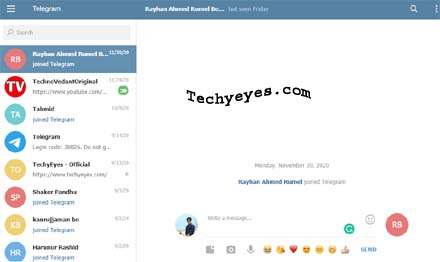
Logging into Hotschedules
For returning users, logging in is straightforward. Simply go to the Hotschedules login page and do the following:
- Enter your username and password.
- Click “Login” to access your schedule, messages, and other tools.
It’s highly recommended to bookmark the login page or download the Hotschedules mobile app for easier access on the go.
Using the Mobile App
By 2025, the Hotschedules mobile app has become even more user-friendly and efficient. Available on both iOS and Android, the app allows employees to check schedules, request time off, and swap shifts easily.
To set up your account on the mobile app:
- Download the Hotschedules app from the App Store or Google Play Store.
- Open the app and enter your login credentials.
- Optionally, enable biometric login (fingerprint or face recognition) for quicker access.

Troubleshooting Login Issues
If you’re unable to login, don’t worry—this is often due to a few common issues:
- Incorrect password: Use the “Forgot Password” option to reset your credentials.
- Expired username/code: Contact your manager to receive a new login setup code.
- Locked account: After multiple unsuccessful attempts, accounts may be temporarily locked. Wait or get in touch with support.
Keeping your login details secure and current is crucial for uninterrupted access.
Benefits of Hotschedules Login Features
Once you’re set up, you’ll unlock a host of productivity-boosting features:
- Real-time schedule updates: Receive instant notifications about any changes to your shifts.
- Shift swaps and availability: Easily trade shifts and declare your availability with approval from management.
- Messaging system: Stay in contact with your coworkers and supervisors right within the platform.
- Time-off requests: Submit and manage time-off easily without the need for paper forms.
Understanding these features enhances both employee satisfaction and operational efficiency.
Frequently Asked Questions (FAQ)
- Q: I didn’t receive a Welcome Email. What should I do?
- A: Contact your manager or HR team to confirm that your account was added into the system and ask for your initial login credentials.
- Q: Can I use the same login on multiple devices?
- A: Yes, your Hotschedules account can be accessed on both desktop and mobile platforms using the same login credentials.
- Q: How do I reset my Hotschedules password?
- A: Click on the “Forgot Password?” link on the login page and follow the prompts to receive a reset link via email.
- Q: Is there a cost to use the mobile app?
- A: In some cases, the mobile app may require a one-time fee depending on employer settings. Check with your manager for more details.
- Q: What if my schedule doesn’t appear correctly?
- A: Contact your supervisor to make sure that your account is properly linked to your team’s scheduling system.
Setting up and logging into Hotschedules in 2025 has never been easier. With updated technology, a responsive interface, and strong support resources, employees can manage their schedules efficiently and stay informed with ease. By following these steps, any user can make full use of everything Hotschedules has to offer.

