So, you want to sideload apps on your iPhone without getting them revoked every week? You’ve come to the right place. Sit back, grab your favorite snack, and let’s break it down in an easy and fun way.
TL;DR
Sideloading apps on iOS is possible without jailbreaks. You can use tools like AltStore or TrollStore. Avoid free Apple developer accounts if possible. With a little setup and good habits, you’ll stop worrying about revoked apps.
What Is Sideloading Anyway?
Sideloading means installing apps that aren’t from the App Store. Why do people do it? Maybe the app isn’t allowed in the store. Maybe it’s tweaked. Or maybe it’s just more fun.
But Apple doesn’t like it much. So when you try it, there’s a chance that your app stops working one day. That’s what we call getting revoked. Super annoying, right?
Why Do Apps Get Revoked?
Great question! When you sideload an app using a free developer account, Apple only lets it live for 7 days. After that, the app dies unless you reinstall or refresh it. With paid developer accounts, you get up to 1 year. But Apple can still revoke them if rules get broken.
Sometimes people use enterprise certificates. Those were meant for companies, but some folks use them to install third-party apps. Apple finds them and shuts them down. Boom. App revoked. Re-download. Repeat rage cycle.
Best Ways to Sideload Without Getting Revoked
Let’s skip the frustration. Here are the top silo-faves. That’s “sideload favorites”—cool, huh?
1. Use AltStore
AltStore is like that underrated indie band no one talks about—until it blows up. It’s one of the best tools to sideload apps, and it’s free.
Here’s how you do it:
- Go to AltStore.io on your computer.
- Download the installer for Windows or Mac.
- Connect your iPhone with a cable.
- Install AltStore on your phone via the desktop dashboard.
- Use your Apple ID (don’t worry, it’s safe with AltStore).
- Now you can sideload apps through AltStore!
The key to avoiding app revokes with AltStore? Remember to “refresh” your apps every few days. It auto-handles the 7-day expiry when your PC and phone are on the same Wi-Fi. Easy peasy.
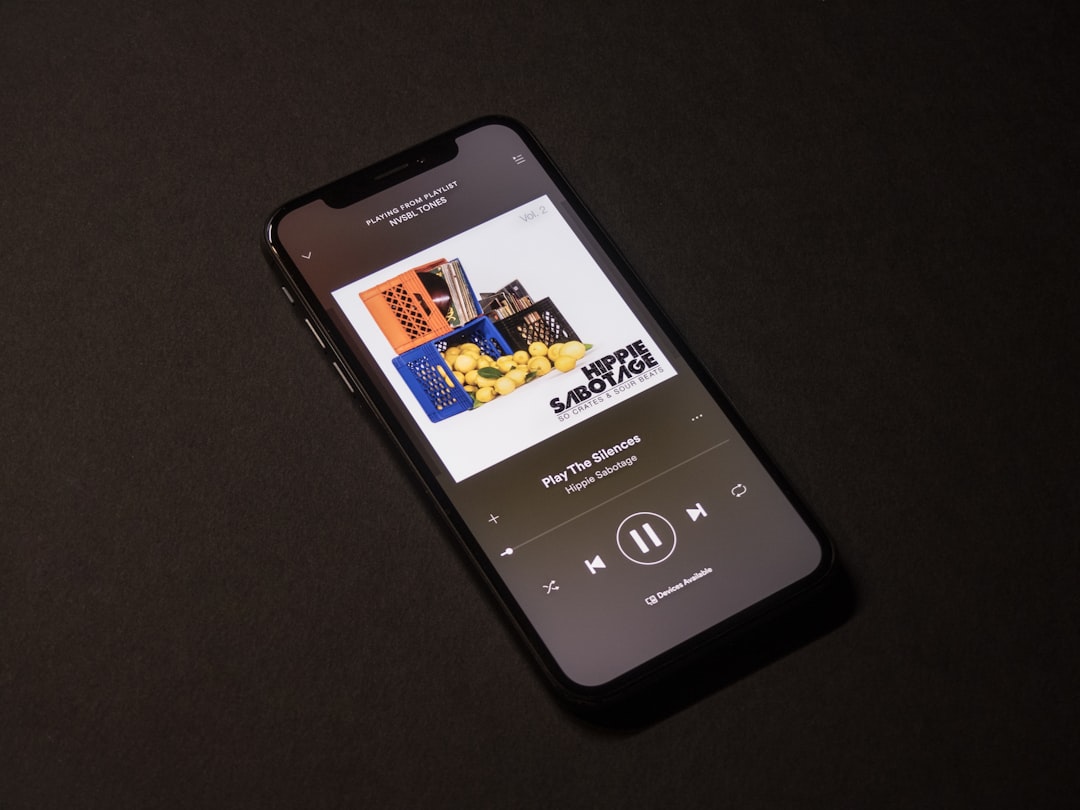
2. Try TrollStore (If You Qualify)
TrollStore is like magic. No signing. No expiry. No revokes. But (and it’s a big but), it only works on specific devices with specific iOS versions (think iOS 14–15.4.1 mostly).
TrollStore uses a loophole in iOS to install apps permanently. No developer account needed. But you’ll have to install a helper. If you’re lucky enough to be on the right iOS version, TrollStore is a game changer.
A quick setup for TrollStore goes like this:
- Check if your iOS version is supported.
- Download the TrollStore installer from a trusted source.
- Follow the setup guide. Each device and version may differ.
- Install apps with .TrollStore format and enjoy no-expiry bliss!
Note: Don’t update iOS if TrollStore works for you. Apple closed the loophole in newer versions.
3. Create a Paid Developer Account
If you’re serious about sideloading, this is worth considering. Apple’s official developer account costs $99 a year. With it, you can sign your own apps for up to a year before they expire—no 7-day limit!
This option is perfect for:
- App developers
- Power users
- People with multiple sideloaded apps
Just use tools like Xcode or AltStore with your paid account, and you’re all set.
Handy Tools to Know
Sideloaders bond with their gear. Here’s your essential kit:
AltStore
As mentioned above, AltStore is the VIP pass. All you need is a computer. Easy to keep apps installed. Great support and community.
Sideloadly
Sideloadly is like AltStore’s cousin. It’s great for Windows users. Works with both free and paid developer accounts. Just drag and drop your .IPA files and install them.
AppSync Unified (Jailbreak only)
If you’re using a jailbroken iPhone, this tweak lets you install unsigned IPAs. It completely skips the whole signing process. But remember, jailbreaking isn’t for everyone and can make your device less secure.

Tips to Avoid Revokes
Now, let’s talk about tips and tricks to stay in the safe zone:
- Use AltStore’s “Refresh” feature regularly.
- Don’t rely on enterprise certificates—they WILL get revoked sooner or later.
- Keep your iOS version compatible with the tools you use (especially for TrollStore users).
- Avoid sketchy links or installers. They can revoke more than just your app (like your peace of mind!)
- Consider a paid dev account for long-term stability.
Apps Worth Sideloading
Just in case you’re wondering: “What kind of apps can I sideload?” Answer: some really cool ones!
Examples include:
- YouTube tweaks (like uYou or Cercube)
- Emulators (like Delta or RetroArch)
- Old versions of apps
- Developer beta apps
- Games pulled from the App Store
Pro tip: Always sideload from trusted sources. A bad IPA file can mess with your device.
FAQs
Q: Is sideloading illegal?
A: Nope. Sideloading apps for personal use is fine. But be careful with pirated apps—that’s against the law and Apple’s rules.
Q: Will I get banned from Apple?
A: Unlikely for basic sideloading. But if you abuse enterprise certs or install pirated apps, you risk Apple closing your developer account (especially free ones).
Q: Can I sideload without a computer?
A: It’s tricky but possible with some services. Still, for the safest and revocation-free approach, a computer will be your best friend.
Final Thoughts
Sideloading on iOS is like unlocking secret levels. It takes a little setup and caution, but the payoff is huge. Apps that do more. A device that’s more “yours.” And best of all—no more surprise revokes.
Use tools like AltStore or TrollStore. Think about a paid dev account if you’re all-in. And always refresh, trust trusted sources, and have fun with your iPhone!
Now go out there and sideload like a total boss 🚀
