Cloud gaming has come a long way, and NVIDIA GeForce NOW is one of the leading platforms that allows gamers to stream high-quality games across devices. Whether you have a low-spec PC, Mac, or even a smartphone, GeForce NOW brings AAA gaming to your fingertips. This article will guide you through how to stream games with NVIDIA GeForce NOW and help you get the most out of your cloud gaming experience.
What is NVIDIA GeForce NOW?
NVIDIA GeForce NOW is a cloud gaming service that allows users to play games they already own — or intend to purchase — on digital stores like Steam, Epic Games Store, or Ubisoft Connect. Instead of downloading and installing games directly to your device, you stream them from NVIDIA’s powerful remote servers. This technology ensures minimum hardware requirements on your end and provides high-performance gameplay — even on older systems.

Required Setup
Before you start streaming, you’ll need to ensure you have everything set up properly. Here’s what you’ll need:
- An NVIDIA Account: Sign up for free at the official NVIDIA website.
- A Compatible Device: Windows PC, macOS, Android, iOS through Safari, or select Smart TVs and Shield TV devices.
- Stable Internet Connection: At least 15 Mbps for 720p at 60 FPS, and 25 Mbps for 1080p at 60 FPS. Wired Ethernet or 5 GHz Wi-Fi is recommended.
- Supported Game Store Accounts: Steam, Epic Games, Ubisoft Connect, and others depending on the game you want to play.
Step-by-Step Guide to Getting Started
Follow these steps to start streaming games using GeForce NOW:
- Create a GeForce NOW Account: Visit NVIDIA GeForce NOW and register for an account. You can opt for the free membership or choose from paid tiers for additional benefits like priority access and faster sessions.
- Download the GeForce NOW App: Depending on your device, download and install the official app. Mobile users can also stream via a browser in iOS using Safari.
- Login and Connect Game Stores: Launch the app and log in with your NVIDIA credentials. Then, connect your game store accounts. This step is crucial to access your existing game library.
- Search for a Game: Use the search bar to find your game. If it’s supported, it will show up in the search results. Click the game to add it to your library for quick access.
- Launch and Play: Once the game is added, click “Play.” The service will set up a remote gaming rig for you and launch the game. You might need to log in to the applicable game store during this step.
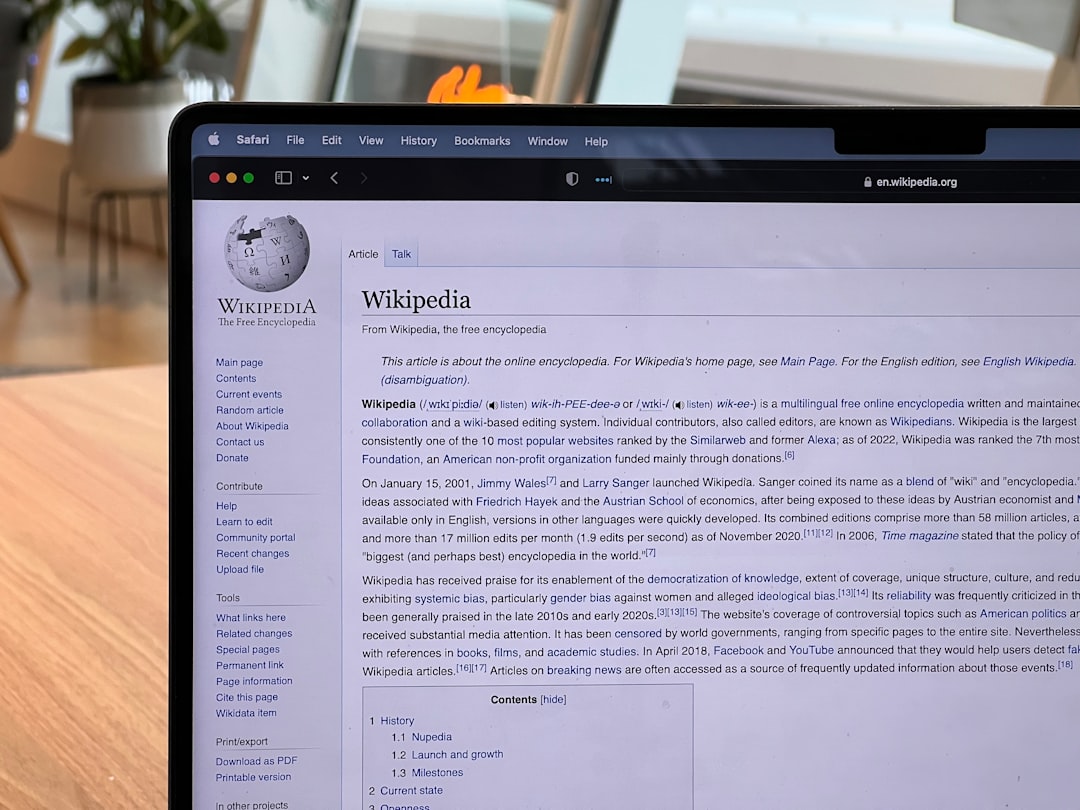
Optimizing Your Experience
For the best experience while using GeForce NOW, consider the following tips:
- Use a Wired Connection: Although Wi-Fi can be convenient, a wired Ethernet connection provides more stable bandwidth, reducing input lag and visual stuttering.
- Choose the Right Server: GeForce NOW attempts to connect you to the closest server, but you can manually check your server preference in the settings to ensure minimal latency.
- Check Compatibility: Not all games are supported. Visit NVIDIA’s official list to confirm whether your favorite titles are available.
- Adjust Stream Quality: Within the app’s settings, you can tweak stream quality, frame rate, and resolution based on your internet speed to balance between performance and visuals.
Membership Options
GeForce NOW offers multiple tiers:
- Free Tier: Standard access with a 1-hour session limit and basic rig availability.
- Priority Membership: Gives you priority access to servers, extended session length (up to 6 hours), and RTX ON for supported games.
- Ultimate Membership: Offers the best experience — access to GeForce RTX 4080-class servers, ultralow latency, and 4K resolution at 120 FPS, where available.
Benefits and Drawbacks
Benefits:
- Play high-end games without expensive hardware
- Cross-device gameplay, even on mobile and weak PCs
- Access to RTX graphics features on supported memberships
Drawbacks:
- Limited game support
- Requires a stable, fast internet connection
- Session time restrictions on free tier
Conclusion
NVIDIA GeForce NOW is a reliable and efficient solution for gamers looking to experience high-performance gaming without heavy investments in hardware. With only a compatible device, a good internet connection, and access to your game libraries, the world of cloud gaming opens seamlessly.
Whether you’re a casual player or a seasoned gamer, GeForce NOW brings flexibility and power directly to your screen — anywhere, anytime.

