The modern digital landscape is overflowing with content—videos, podcasts, lectures, interviews, and more. While this wealth of material is exciting, it can also be overwhelming, especially when all you want is to extract audio data for transcription, content analysis, or personal archiving. That’s where the Whisper Audio Extraction App steps in. Built on OpenAI’s Whisper model, this application simplifies the process of converting speech into text, extracting audio tracks, and making content more accessible.
TLDR
The Whisper Audio Extraction App is a user-friendly tool for converting spoken audio from videos or audio files into readable text using OpenAI’s Whisper model. It supports various formats and offers multilingual transcription, ideal for students, researchers, and content creators. You can upload files, extract audio, and generate accurate transcriptions with minimal technical effort. Whether you’re summarizing a podcast or subtitling your videos, the app is designed to save you time and deliver high-quality results.
What is the Whisper Audio Extraction App?
The Whisper Audio Extraction App is a software solution that leverages OpenAI’s Whisper, a state-of-the-art automatic speech recognition (ASR) system. Whisper was trained on a large dataset of diverse audio content, making it one of the most versatile transcription models currently available. The app allows you to upload media files, extracts the audio track, and uses this powerful model to generate accurate transcriptions.
The app can handle multiple languages, background noises, and various accents with high precision. It’s especially useful for:
- Transcribing interviews and podcasts
- Creating subtitles for videos
- Converting lectures and webinars into notes
- Extracting dialogue or narration from movies or TV shows
Why Use Whisper Over Other Tools?
There are dozens of transcription tools and audio converters out there, but the Whisper Audio Extraction App stands out due to several advantages:
- Machine learning sophistication: Whisper understands natural speech more effectively than traditional tools.
- Multilingual support: It can automatically detect and transcribe multiple languages.
- Noise robustness: Handles recordings with background noise or overlapping speech well.
- Free and open-source base: Whisper itself is open-source, and many versions of the app are free to use.
So whether you’re a content creator, researcher, or student, Whisper empowers you to get more value from your audio content faster and with better accuracy.
How to Get Started with the Whisper Audio Extraction App
Using the app is relatively straightforward, and most versions—whether desktop-based, web-based, or integrated in a larger suite—follow a similar process. Here’s a step-by-step guide to walk you through the basics:
Step 1: Install or Access the App
If you’re using a downloadable version, make sure your environment is ready. Some versions may require Python and dependencies like ffmpeg and torch. Alternatively, use a browser-based version for minimal setup.
- Download from trusted developers (GitHub typically hosts many Whisper apps).
- Or visit an official web-based platform offering Whisper services.
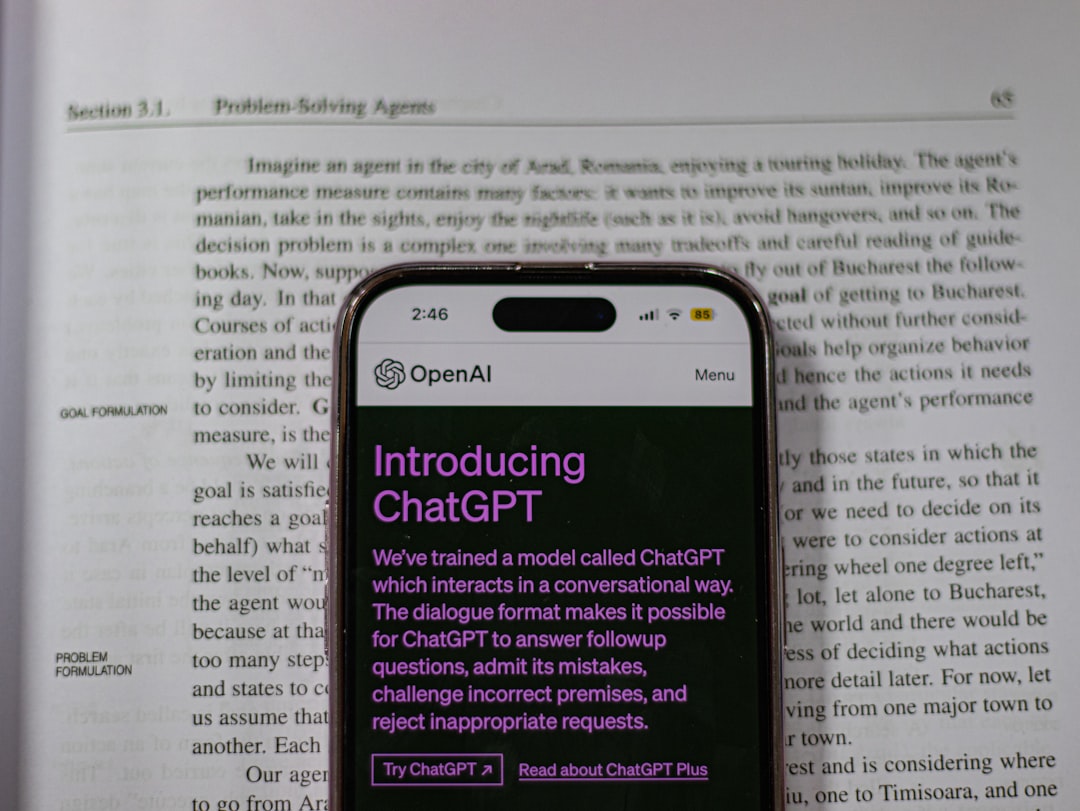
Step 2: Choose and Upload Your File
Once the app is open, locate the button that lets you upload files. Most versions support formats like MP3, MP4, WAV, AVI, or even direct YouTube URLs.
Tips for better results:
- Ensure your file has clear audio for accurate transcription.
- Trim unnecessary parts to reduce processing time.
Step 3: Select Language and Settings
Some versions automatically detect language, while others let you choose from a list. Additional options may include:
- Transcription format: Plain text, SRT (subtitles), or VTT
- Timestamping: Enable to include time codes
- Translation: Optionally translate from original to English
Step 4: Run the Extraction
Click the “Extract” or “Transcribe” button. Depending on audio length and hardware, the app may take a few seconds to several minutes to process.
Step 5: Download or Copy the Output
Once the process completes, the output will appear in the chosen format. You can either:
- Download the transcription file
- Copy the text to your clipboard
- Use it immediately in your video editing or doc-processing app
Advanced Features You Should Try
Beyond simple transcriptions, more advanced versions of the Whisper Audio Extraction App offer additional features that boost productivity and enhance user experience.
1. Batch Processing
Upload multiple files and process them simultaneously. Essential for podcasters or journalists handling extensive audio libraries.
2. Voice Activity Detection (VAD)
This mode segments silent and non-silent sections, filtering empty space and improving processing speed and focus.
3. Auto-Punctuation
Whisper can insert punctuation automatically, making transcripts cleaner and easier to read without manual editing.
4. Real-Time Processing
Live transcription is becoming available in some builds, ideal for livestreams or classroom settings.
Pro Tips for Better Results
To get the best out of Whisper, consider following some best practices:
- Use high-quality audio — Whisper excels with clean input; reduce background noise if possible.
- Choose the right model size — Larger models (like ‘medium’ or ‘large’) offer better accuracy but take longer to process.
- Break long files into parts — Helps manage performance and can sometimes improve accuracy.

Use Cases: Who Benefits Most?
The Whisper Audio Extraction App is a powerful tool for several user categories:
- Students — Transcribe lectures for easier studying and referencing.
- Researchers — Turn audio interviews into analyzable, searchable text datasets.
- Content creators — Generate subtitles or repurpose spoken content into blog posts or scripts.
- Journalists — Quickly make sense of recorded interviews and press briefings.
Whether you’re working on a documentary, editing a podcast, or writing an academic paper based on interviews, Whisper saves time and increases output quality.
Security and Privacy Considerations
Using AI tools with sensitive data requires a security-first approach. If you’re using a local version of the app, all processing occurs offline, ensuring full privacy. For web-based services, ensure they follow encryption standards and don’t store your data longer than necessary.
Always review terms of service and privacy policies before uploading personal or confidential content.
Common Issues and How to Solve Them
Sometimes things go wrong. Here are some typical issues and fixes:
- App crashes: Confirm you’ve installed all necessary dependencies for local versions.
- Poor transcription quality: Try a larger model or clean the audio file.
- Language not detected: Set the language manually if auto-detection fails.
- Slow performance: Reduce file size or switch to a GPU-accelerated version if available.
Conclusion
As audio and video content continue to dominate the digital world, tools like the Whisper Audio Extraction App are becoming essential. With its simple interface, remarkable accuracy, and multilingual capabilities, it’s an indispensable ally for students, creatives, and professionals alike. Whether you’re transcribing a one-on-one interview or preparing multilingual subtitles, Whisper makes the task manageable and even enjoyable.
So fire up the app, upload your files, and let Whisper turn your spoken words into powerful, sharable, and searchable text—because in today’s world, content is king, but clarity is queen.

