With the growing variety of office productivity tools available today, many users wonder how different spreadsheet programs compare, particularly WPS Spreadsheet and Microsoft Excel. While both are powerful tools for data analysis, chart creation, and financial modeling, they differ in a number of ways that can impact usability depending on individual needs.
This article will explore whether WPS Spreadsheet is the same as Excel by comparing their features, compatibility, performance, pricing, and user experience. Whether you’re a student, professional, or small business owner, understanding these differences can help you choose the right application for your tasks.
What Is WPS Spreadsheet?
WPS Spreadsheet is part of the larger WPS Office Suite developed by Kingsoft, a Chinese software company. It offers a free and feature-rich alternative to Microsoft Office, primarily targeting users who need Word, Presentation, and Spreadsheet functionalities without the cost associated with Microsoft’s productivity suite.
Despite being free, WPS Spreadsheet offers a surprisingly robust set of tools and a familiar interface, making it an attractive option for those looking to manage numbers and perform complex calculations efficiently.
Interface and Usability
Both WPS Spreadsheet and Excel feature a ribbon-style user interface, with toolbars arranged similarly, making the transition between the two relatively smooth for most users. Excel, being the industry standard, offers deeper integration with other Microsoft products and cloud services like OneDrive and SharePoint. In contrast, WPS Spreadsheet focuses on compatibility and simplicity.
Key similarities include:
- Ribbon interface for easy navigation
- Support for charts, graphs, pivot tables, and formulas
- Availability of templates for reports, invoices, and budgets

Compatibility and File Support
One major concern for users switching between Excel and WPS Spreadsheet is file compatibility. Excel uses proprietary file formats such as .xlsx, .xls, and .xlsm, while WPS Spreadsheet is designed to be compatible with these formats. In most cases, you can open, edit, and save Excel files in WPS Spreadsheet without any loss of data or formatting.
However, there can be minor issues with advanced Excel features, such as macros or customized VBA scripts, which may not work as expected in WPS Spreadsheet. Similarly, Excel files containing highly complex formulas or data models can sometimes run slower in WPS.
WPS Spreadsheet supports the following file types:
-
.xlsand.xlsx(Excel files) -
.csv(Comma-separated values) -
.et(WPS native format)
Features Comparison
When it comes to features, Excel generally offers more under-the-hood capabilities, especially for professional users. Excel integrates with Microsoft Power BI for data visualization, offers advanced data analysis tools, and supports thousands of add-ins from third-party developers.
Nevertheless, WPS Spreadsheet offers all the essentials:
- Basic and complex formulas
- Sorting, filtering, and conditional formatting
- Data validation and drop-down lists
- Basic pivot tables and charts
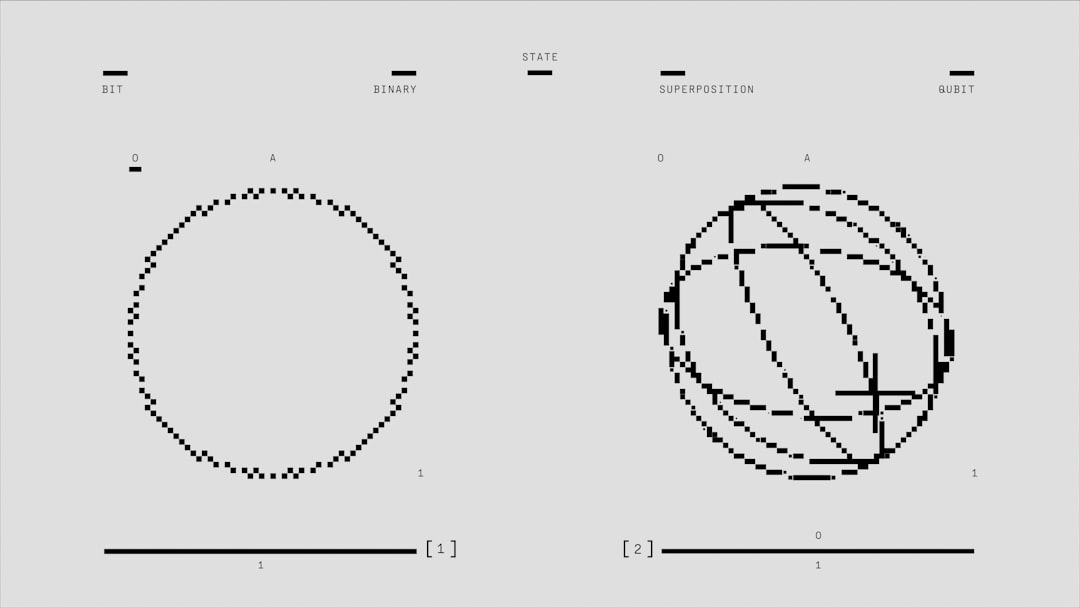
For casual users or students, WPS Spreadsheet covers all the basic tasks you might need, and even some intermediate ones. But if you’re working on large datasets or deep analytics, Excel might be your better choice.
Price and Accessibility
WPS Office Suite offers a free version that includes Spreadsheet, Writer, and Presentation apps, making it a budget-friendly choice. The free version is ad-supported, though the ads are typically non-disruptive. WPS also offers a premium subscription that removes ads and unlocks advanced features.
Microsoft Excel, on the other hand, requires a subscription through Microsoft 365. While powerful, it can be costly for users who only need spreadsheets occasionally.
Cloud Integration and Collaboration
Excel integrates seamlessly with Microsoft Teams, OneDrive, and SharePoint, making it ideal for corporate environments with real-time collaboration and version control needs. WPS also provides cloud services like WPS Cloud, but with fewer collaboration features and storage options.
Conclusion: Are They the Same?
The short answer is no—WPS Spreadsheet and Excel are not the same—but they are remarkably similar in core functionality. For users who need a robust, free alternative for basic to intermediate spreadsheet tasks, WPS Spreadsheet is a fantastic choice. But for those performing advanced analytics, requiring tight integrations with Microsoft services, or relying on scripting and automation, Excel is likely the better tool.
Ultimately, the decision between WPS Spreadsheet and Excel comes down to your specific needs. Whether your priority is functionality, cost, or collaboration capabilities, both tools offer strong benefits in their respective areas.

