If you’ve been managing an eCommerce store with Magento 2, chances are your admin panel looks like the drawer in your kitchen filled with tangled cables, old receipts, and expired coupons. It’s not chaos—you know where things are… kind of. But what if one simple extension or process could help you clear out the digital clutter and make managing orders a whole lot easier?
TL;DR
Magento 2 doesn’t allow you to delete orders by default, but with the right tools or code, you can efficiently clean up your order grid. This can make daily store operations faster, easier, and less confusing—especially in testing or development environments. Maintaining a lean order list can improve performance and reduce admin time. In short, deleting orders correctly is not just cleanup—it’s a step toward sanity in eCommerce management.
Why Magento 2 Doesn’t Let You Delete Orders
By default, Magento 2 only allows orders to be canceled, not deleted. This is intentional and mostly due to accounting, audit trails, and legal compliance. Deleting real customer orders could potentially break tax rules or make auditing difficult. So Magento err on the side of caution, preserving data integrity above all else.
However, there are scenarios where deleting orders is not just helpful—it’s necessary:
- Testing Environments: Developers often create test orders, and failing to delete them can cause confusion or misreporting.
- Canceled or Fraudulent Orders: These could clog up the system if you’re trying to isolate only valid transactions for reporting.
- Duplicate or Mistaken Orders: Sometimes human error leads to mistaken inputs that don’t belong in your live data.
This is where Magento 2’s inability to delete orders begins to feel less like a feature and more like a frustrating limitation.
When Cleanliness Feels Like Power
Imagine opening your Magento Admin and seeing only the orders that actually matter. No test numbers from six months ago, no fake addresses or canceled shipments. Your data becomes more actionable the moment you remove the noise.
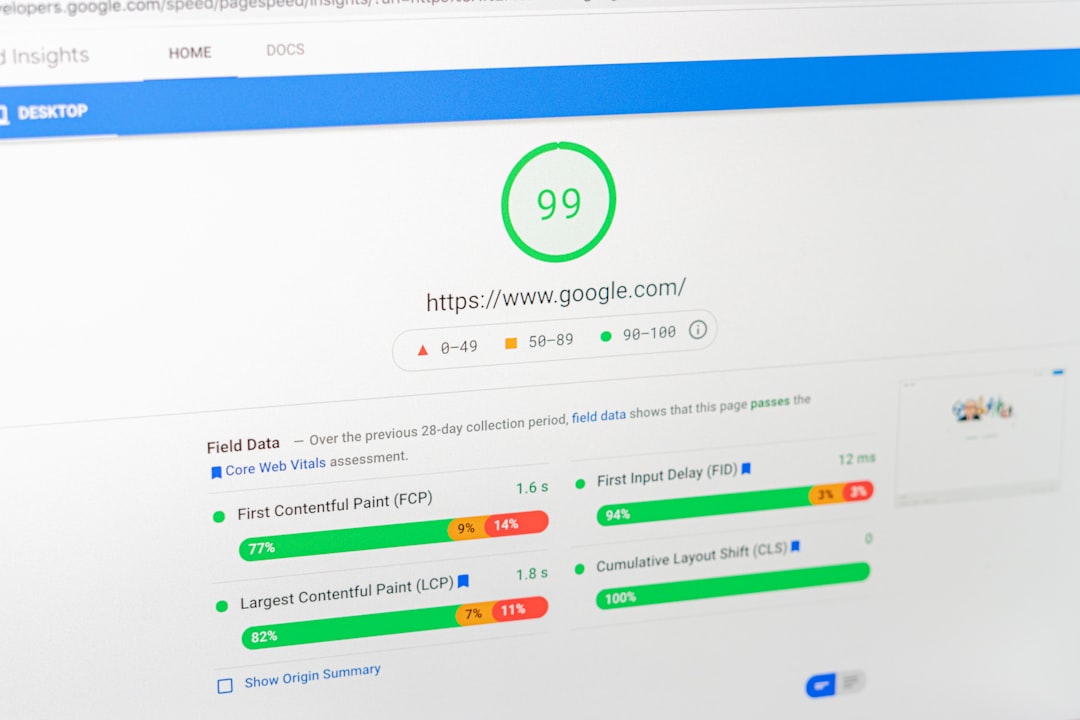
This kind of digital decluttering not only improves readability, it also:
- Speeds up admin panel loading times
- Reduces confusion for customer service and logistics teams
- Provides more accurate sales and operations reporting
Solutions to Enable Order Delete in Magento 2
There are two main approaches to enabling this functionality: using third-party extensions or writing custom code. Each method has its pros and cons.
1. Using Extensions
Several extensions exist specifically to delete orders in Magento 2. Some of the most popular include:
- Amasty Delete Orders
- FMEextensions Delete Orders
- Wyomind Order Eraser
These tools integrate directly with your Magento admin panel, usually adding a “Delete” button or checkbox in your Orders grid. Features often include:
- Bulk order deletion
- Log maintenance of deleted orders
- Option to delete related data like invoices, shipments, and credit memos
Extensions are ideal for store owners or managers who don’t have developer resources and want a plug-and-play solution.
2. Writing Custom Code
If you’re a developer or have one on your team, writing your own solution to delete orders can give you precise control. Here’s a rough idea of what that process might involve:
- Use Magento dependency injection to load order models
- Delete associated entities like invoices, shipments, and credit memos
- Delete the order itself using `$order->delete()`
Important: Custom code must be deployed carefully. One careless line of code can result in permanent data loss. Always work on staging environments first and maintain full backups.
The Art of Responsible Deletion
Deleting orders can be empowering, but it’s not a “set it and forget it” feature. Here’s how to do it wisely:
- Use Role-Based Access: Only allow senior administrators or developers to use the order delete feature.
- Maintain Logs: Keep a record of deleted order IDs, timestamps, and user actions.
- Sync with Backups: Always perform regular backups in case something goes south.
Set policies for what qualifies an order for deletion: e.g., canceled test orders older than 30 days, or orders with demo customer names.
A Small Change, A Big Impact Across Teams
Efficient order deleting doesn’t just help the IT team—it ripples across:
- Customer Service: They can find actual customer orders faster without sifting through trash data.
- Marketing: Analysts gain more accurate conversion and campaign data without skew from test orders.
- Warehouse Teams: They’re less likely to mistakenly process wrong shipments from lingering phantom orders.

In essence, a clean Magento order system brings more focus, better communication, and even smoother training for new users learning the platform.
What About Compliance?
This guide wouldn’t be complete without addressing the elephant in the warehouse: compliance. In certain jurisdictions, you may be legally required to keep order history for a specific number of years. Here’s what you can do:
- Delete Only Test Orders: Make sure deleted orders are clearly tagged as testing or internal.
- Create Audit-Friendly Snapshots: Before deletion, export data or create records for offline archiving.
- Consult a Compliance Advisor: Especially in regions with stringent eCommerce laws like EU or California (CCPA).
Being proactive about compliance ensures that you don’t trade convenience for legal gray areas or penalties down the line.
Decluttering Beyond Orders
Once you get a taste of the order-delete efficiency, it might inspire a larger cleanup mission in your Magento store. Here are other areas to consider:
- Deleting Unused Customer Accounts that were created during tests
- Clearing Catalog Test Entries and sample products
- Flushing Cache and Old Logs to further streamline site performance
Decluttering is addictive—in the best possible way. And it leads to faster load times, happier front-end users, and lower server strain overall.
Final Thoughts: Order Delete is That Quiet Hero in Your Toolbox
Magento 2 may not have order delete built in, but the options to enable it are there, and they’re more accessible than ever. When used responsibly, order deletion is more than a cleanup feature—it’s a control mechanism that brings focus, boosts performance, and simplifies operations across your entire business.
Like a well-cleaned desk or a tidied email inbox, an organized order grid feels good—and in business, that morale jolt isn’t just emotional; it’s operational.
So go ahead—purge a little. Your Magento might just thank you for it.

