Imagine your home getting cozy just as you’re pulling into the driveway. Or turning off the AC automatically when you leave for work. Sounds cool, right? That’s geofencing magic in action. If you’ve got a smart thermostat, this is one trick you’ll want to master.
Whether you’re new to this or just looking to up your game, let’s explore some easy and fun ways to make geofencing work for you.
What Is Geofencing Anyway?
Think of it like a virtual fence. When you step in or out of a certain area — like your home — your smart thermostat knows. It uses your phone’s location to figure that out.
With geofencing, your thermostat can:
- Turn off or adjust temps when you leave the house
- Start heating or cooling when you’re heading home
- Save energy by not running full-time
Pretty handy, huh?
Set the Right Radius
One of the first steps in setting up geofencing is choosing your “fence” size. Most apps let you choose a radius — how far away you are when the app should act.
Here are some quick tips:
- Too small? The system might not kick in until you’re right at your door.
- Too large? Your thermostat might start adjusting when you’re still 20 minutes away.
Pro tip: Try starting with a 1/4 mile radius, then tweak it after a few days of testing.
Use Multiple Phones
Do you live with someone else? A partner? Roommate? Even kids with a phone?
Your thermostat might think the house is empty if only one person leaves. That could mean ice-cold evenings for whoever is still home!
Make sure to link multiple phones to your thermostat’s app. Some thermostats call this a “household” or “multi-user geofencing” feature.
This way, the house only changes modes when everyone has left (or someone comes back home).
Don’t Forget Your App Permissions
For geofencing to work, your phone has to share its location — even in the background.
Check your settings:
- Location services must be ON
- App permissions should allow background location
- Battery saver modes should be turned off or adjusted for the app
Different smartphones handle this differently. It only takes a minute to check. Your future self will thank you.
Combine It With Scheduling
Here’s where things get really fun. You don’t have to choose between geofencing and schedules. You can use both.
Why not let your schedule handle weekdays from 9 to 5, but kick in geofencing for evenings and weekends?
This means your home adapts to your routine and your location. It’s like a thermostat with common sense.
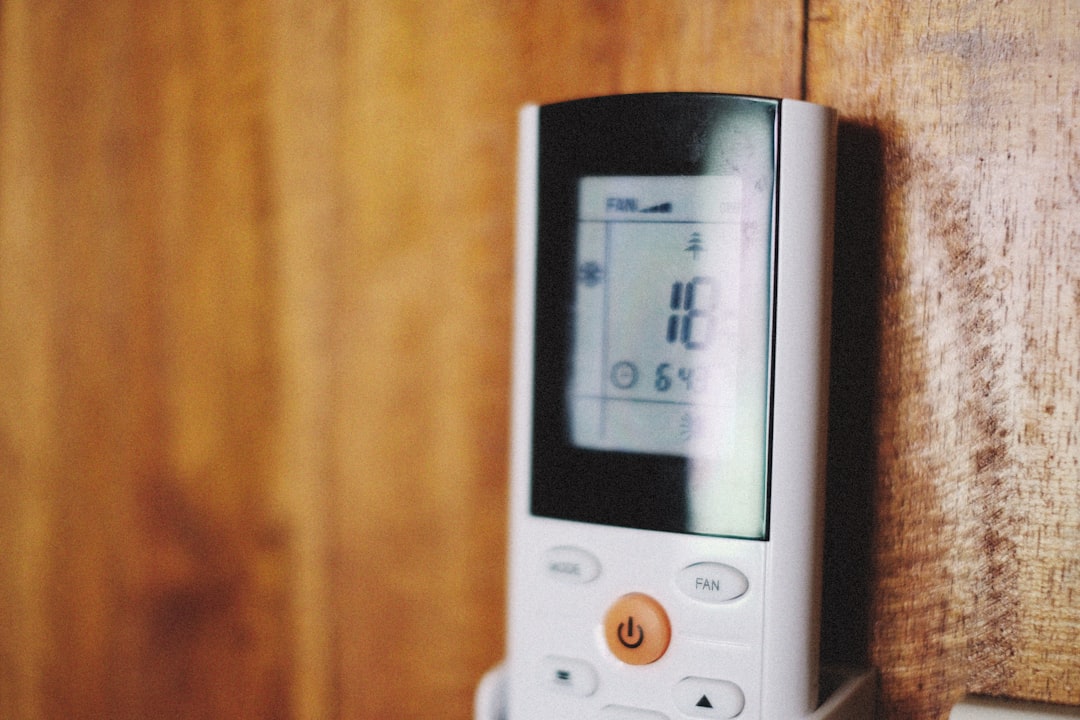
Test, Test, Test
Geofencing is powerful, but it’s not perfect out of the box. Try these early on to dial in your settings:
- Take a walk and see when your thermostat goes into Away mode
- Drive home and check if it turns back to Home setting by the time you arrive
- Simulate forgetful moments — walk around the block, come back, and see if anything changes
You’ll learn a lot in just a few days.
Use Alerts for Peace of Mind
Most smart thermostat apps let you turn on notifications. These can tell you:
- When the mode switches to Away
- When the system turns on or off
- When the temperature hits a certain range
These are great for knowing your system is working — especially early on.
Beware of Battery Drain (But Don’t Panic)
Keeping location services on does use more battery. But modern phones are good at balancing things.
If you notice a big drop in battery life, you might want to:
- Close other apps using GPS
- Turn off geofencing when you’re not using it, like on vacations
- Check for app updates — developers often tweak for efficiency
Set Custom Modes
Some thermostats let you go a level deeper. You can set a custom “Away” temperature. Or adjust how quickly it switches back when someone gets home.
Try making your Away mode just a bit warmer in the summer (maybe 78°F) or cooler in the winter (maybe 65°F). It gives you savings without making your house too uncomfortable if you pop in suddenly.
Remember: every degree counts when it comes to energy bills!
Enjoy Energy Savings
Here’s the best part — geofencing saves you money.
Studies show smart thermostats can cut heating and cooling costs by up to 12% or more. If you’re gone for work or even just a few hours a day, you’re not cooling or heating an empty house.

Keep It Simple
Yes, smart thermostats have lots of features. But the goal is comfort and savings, not complexity.
Focus on the basics:
- Set a reasonable radius
- Connect every household member
- Turn on helpful alerts
Start there. You can always get fancier down the line.
Bonus Fun Ideas
Because why not make it fun?
- Name your modes: Instead of just “Away,” call it “Adventure Time” or “Out ‘n’ About.”
- Sync with smart lights: Have lights turn off when your thermostat knows you’ve left.
- Add voice control: Ask your smart speaker, “Is the house warm yet?”
Final Thoughts
Geofencing turns your thermostat into a little genius. It learns from where you are and adjusts your home’s temperature to match your lifestyle.
It’s about more than convenience — it’s about saving energy, cutting waste, and living smarter.
Try a few of these tips, experiment a bit, and discover just how much more comfortable (and energy-efficient) life can be when your thermostat follows you around.
Now go ahead, walk out the door… and let geofencing do the rest!

