Cryptocurrency is quickly becoming a mainstream financial asset, and platforms like SoFi are making it easier than ever to get started. If you’re new to crypto and looking for a secure and convenient way to buy, sell, and store digital assets, SoFi’s crypto wallet may be an ideal starting point. This step-by-step guide will help beginners confidently set up a SoFi crypto wallet, understand its features, and begin their journey into the world of digital finance.
Why Choose SoFi for Your Crypto Wallet?
SoFi, short for Social Finance, is a reputable fintech company known for offering a wide range of financial services—from personal loans to investment platforms. Their crypto wallet integrates seamlessly with your existing SoFi account, offering several advantages:
- User-Friendly Interface: Ideal for beginners with its intuitive design.
- Integrated Experience: Access your crypto, stocks, and other financial tools all in one place.
- Security and Compliance: Regulated and insured services to keep your funds protected.
SoFi does not offer a traditional non-custodial crypto wallet. Instead, it provides a custodial wallet that handles safekeeping of your crypto through partnerships with established custody providers such as Coinbase. This structure might limit some functionalities, like sending crypto to an external wallet, but it is extremely secure and ideal for those who simply wish to invest and watch their assets grow.
Step 1: Sign Up for a SoFi Account
Before setting up a crypto wallet, you must first have an active SoFi account. Here’s how to do it:
- Visit the official SoFi website at www.sofi.com or download the SoFi app from the App Store or Google Play.
- Click on “Get Started” and enter your email and create a secure password.
- Fill in the required personal information, including your name, address, and Social Security number, for identity verification.
- Agree to the terms and submit your application.
SoFi will verify your identity, which may take a few minutes to a few hours. Once verified, you will gain full access to the SoFi platform.
Step 2: Enable Crypto Trading
Once your SoFi account is active, you can enable crypto trading through the app or website interface. This is necessary to operate your crypto wallet functionality.
- Log in to your SoFi account via mobile or desktop platform.
- Navigate to the “Invest” section and select “Crypto.”
- Accept the user agreement and necessary regulatory disclosures related to cryptocurrencies.
- Once accepted, crypto trading and wallet services will be activated.
Remember, SoFi’s wallet service is custodial, so you won’t control your private keys. However, this is beneficial for beginners as it minimizes the risk of losing access to your funds due to mismanagement or security oversights.
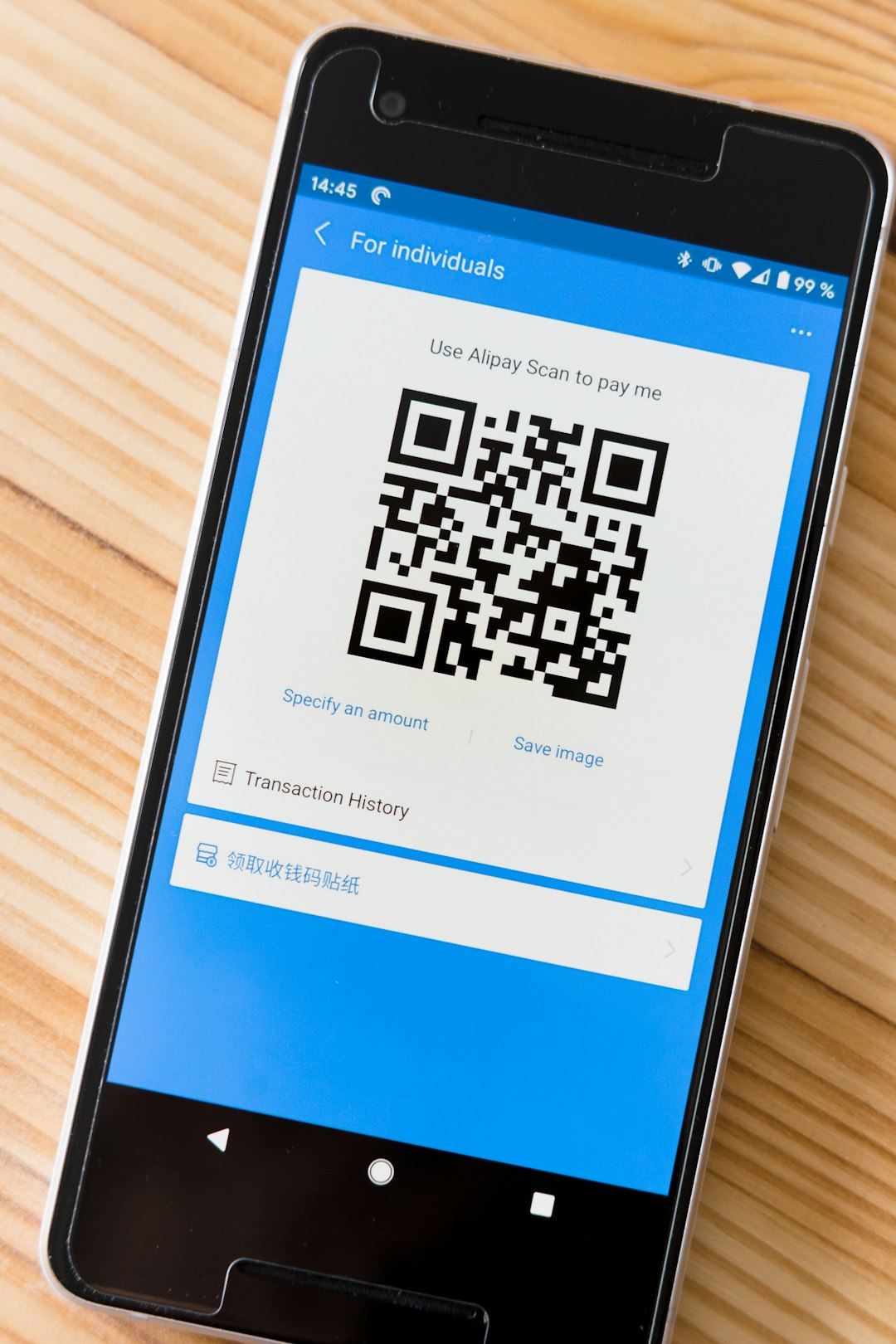
Step 3: Fund Your Crypto Account
Before buying any cryptocurrency, your SoFi account must be funded. You can’t use another crypto wallet to transfer in funds, as SoFi does not support inbound crypto transfers at this time. You are limited to fiat currency funding through linked bank accounts.
- Go to the “Invest” tab in your SoFi account and select “Crypto.”
- Click “Add Funds” and link a bank account if you haven’t already.
- Select the amount you want to transfer and complete the transaction.
Depending on your bank and method of transfer, your deposit may clear immediately or take up to a couple of business days. Once cleared, these funds will be available for purchasing crypto assets.
Step 4: Buy Cryptocurrency
With funds in your account, you can begin purchasing cryptocurrencies directly through SoFi’s platform. The process is straightforward and user-friendly:
- From the “Invest” tab, choose “Crypto.”
- Select the cryptocurrency you wish to buy. SoFi currently supports several major cryptos, including Bitcoin, Ethereum, Litecoin, and Cardano.
- Enter the dollar amount you want to invest.
- Review the transaction summary, including any applicable fees.
- Confirm the purchase to complete the transaction.
The purchased crypto will reside in your SoFi crypto wallet for safekeeping. You can view your holdings through the dashboard under the crypto section at any time.
Step 5: Monitor and Manage Your Holdings
Once you’ve made your purchase, it’s critical to understand how to manage and analyze your portfolio. SoFi provides a clean, informative interface where you can track performance, view individual asset charts, and see your portfolio diversification.
- Real-Time Price Updates: Monitor live price changes of your crypto holdings.
- Performance Graphs: Visualize gains and losses over time.
- Portfolio Insights: See how much each coin contributes to your overall value.
This ongoing monitoring helps you make informed decisions, such as whether to hold, buy more, or sell. Since SoFi lacks external wallet send/receive functionality, it’s best suited for long-term holding rather than daily trading.
Step 6: Ensure Your Account is Secure
Security is a top priority when it comes to managing digital assets. While SoFi’s custodial structure offers significant protection, users should still take steps to safeguard access to their account:
- Enable Two-Factor Authentication (2FA): Add an extra layer of security to your login process.
- Use Strong, Unique Passwords: Avoid using the same password across multiple platforms.
- Monitor Account Activity: Regularly check for suspicious transactions or unauthorized logins.
Additionally, ensure the devices you use to access your SoFi account are secure. Update operating systems and antivirus software regularly.
Limitations to Be Aware Of
While SoFi’s crypto wallet is great for beginners, it’s essential to understand its current limitations:
- No External Transfers: You cannot send or receive cryptocurrencies to or from another wallet.
- Custodial Nature: You do not have access to private keys.
- Limited Asset Diversity: SoFi offers a select number of cryptocurrencies, which may not include your preferred altcoins.
These are trade-offs for security and ease of use. If or when SoFi allows wallet interoperability in the future, experienced users may want to explore more hands-on utilities.
Final Thoughts
Setting up a SoFi crypto wallet is a straightforward process that opens the door to digital asset investment in a secure and regulated environment. It’s an excellent starting point for anyone new to the cryptocurrency space, offering a trusted platform, ease of use, and high-security standards.
While it may not suit advanced users looking for full control of their cryptocurrencies, SoFi provides a worry-free environment to learn, invest, and grow in the evolving world of digital finance.
Begin your journey into crypto today through SoFi’s platform and take your first confident steps into the future of money.

