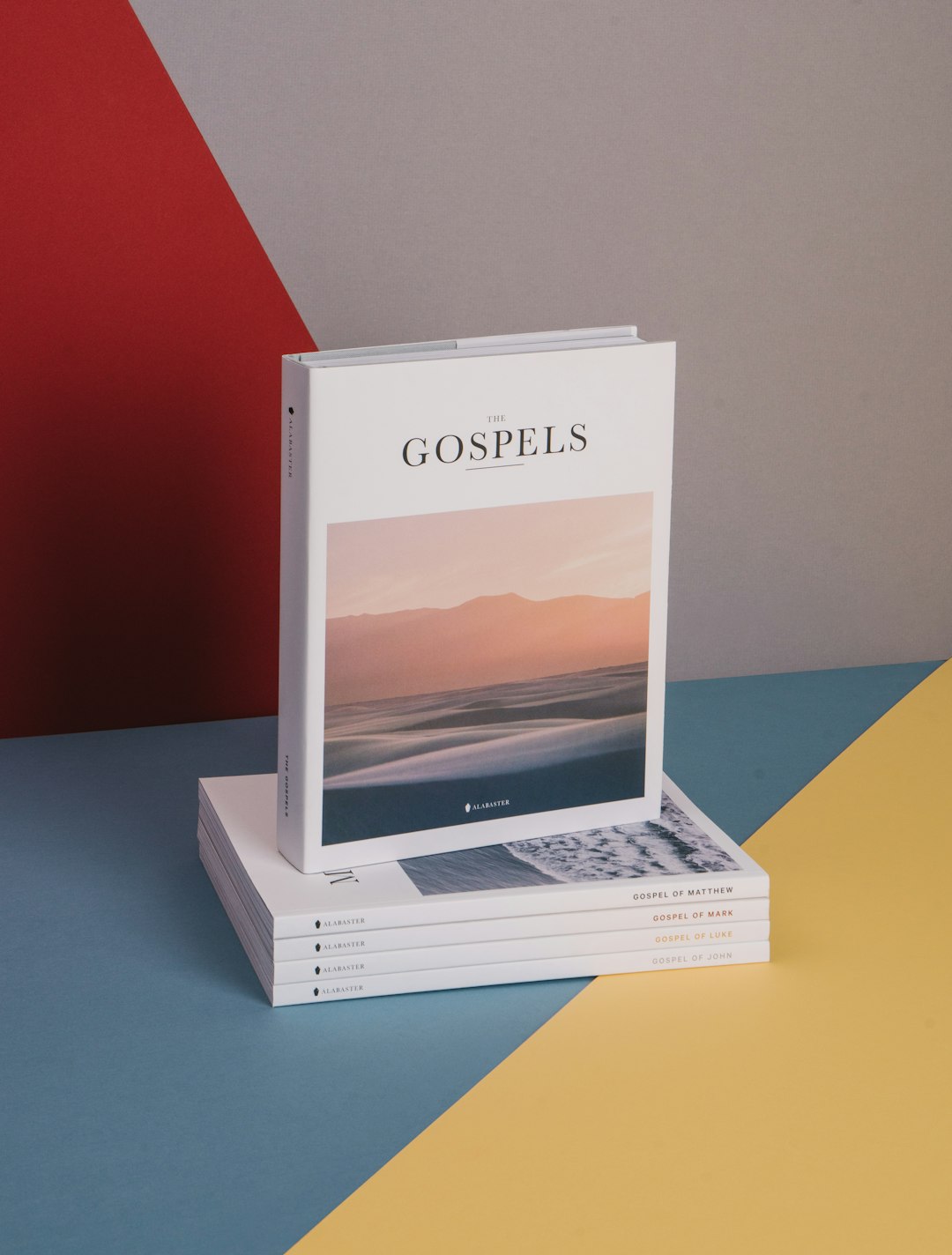In today’s digital age, promoting your church’s events and services is easier than ever—thanks to intuitive design tools like Canva. Whether you’re organizing a Sunday service, youth night, or a special holiday gathering, beautiful and professionally designed flyers can help increase attendance and excitement. In this step-by-step tutorial, we’ll walk you through the entire process of creating an eye-catching church flyer using Canva. It’s a powerful and user-friendly platform that doesn’t require any graphic design experience.
Why Use Canva for Church Flyers?
Canva offers a wide variety of customizable templates, fonts, images, and design elements suited perfectly for church and faith-based designs. What makes Canva especially appealing is its simplicity: drag-and-drop features, pre-built templates, and a massive library of free resources. Plus, your designs can be downloaded, printed, or shared online directly from Canva.
Step 1: Create a Free Canva Account
If you don’t already have a Canva account, getting started is simple:
- Visit www.canva.com
- Click on “Sign up” and choose to register via email, Google, or Facebook.
- Once verified, you’ll be taken to your Canva dashboard.
Now you’re ready to dive into flyer creation!
Step 2: Search for Church Flyer Templates
Canva offers thousands of templates tailored for various occasions. To find church-specific templates:
- Type “Church Flyer” in the search bar at the top of the Canva homepage.
- Browse through the wide selection of free and premium templates.
- Choose one that fits the tone and nature of your event (e.g., modern, traditional, youth-focused).
Selecting the right template sets the tone for your flyer. Make sure the style aligns with your audience.
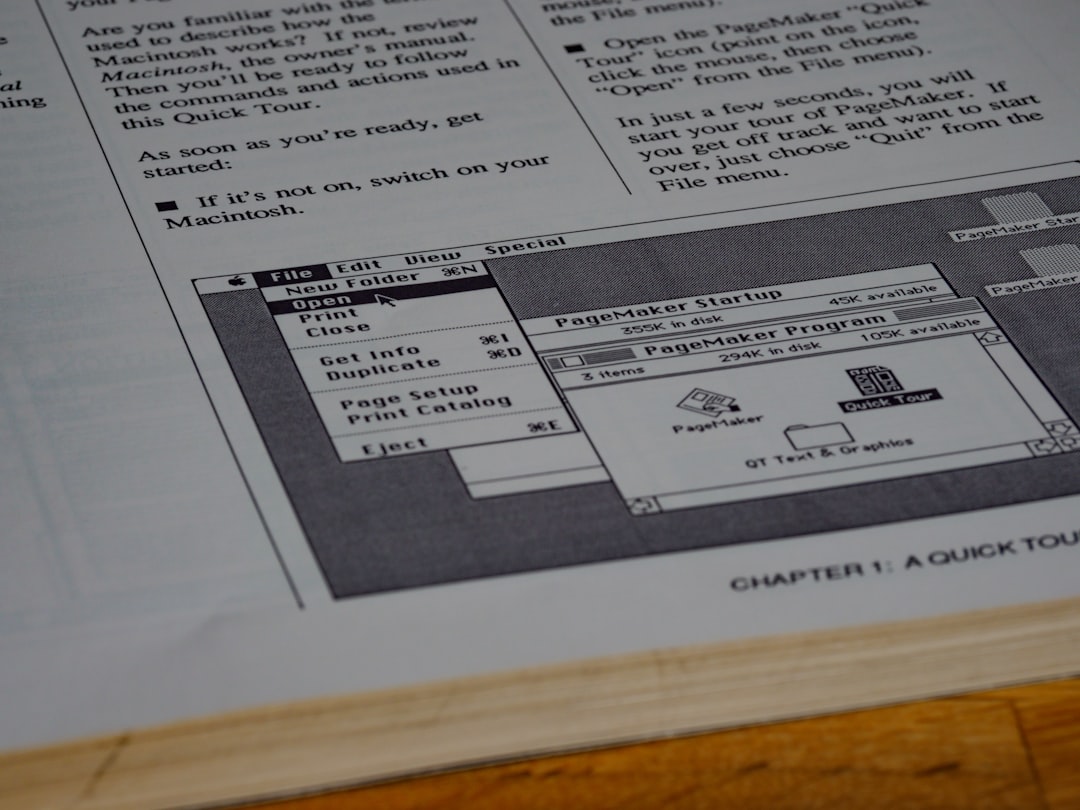
Step 3: Customize the Template
Once you’ve selected a template, it will open in Canva’s easy-to-use editor. Here’s where the real fun begins! Customize your flyer by modifying the following elements:
- Text: Replace placeholder text with your own information. Be sure to include key details such as:
- Event title (e.g., “Easter Sunday Service”)
- Date and time
- Location—include a map link if intended for digital use
- Contact information (email, phone number, or website)
- Special guests or featured speakers
- Fonts: Select fonts that are legible and match your church’s branding. Canva offers font pairing suggestions for a polished look.
- Colors: Choose colors that represent your church’s identity. Stick to 2-3 colors to maintain a clean design.
- Images: Upload your own church photos or utilize Canva’s library of stock images. Faith-based images like crosses, congregations, open Bibles, and sunrises work wonderfully.
- Logos: Don’t forget to add your church’s logo for clear brand recognition.
Here’s a tip: use the “Position” tool to align text and images easily, and take advantage of margin guides to avoid crowding your flyer.
Step 4: Enhance With Elements and Icons
Want to take your design to the next level? Incorporate icons, shapes, and lines:
- Faith icons: Search for icons like crosses, doves, praying hands, or gospel books.
- Shapes: Use shapes to create text boxes or highlight important dates and times.
- Lines and dividers: These help separate sections and maintain a visually pleasing layout.
Experiment with opacity settings to layer text over images without losing readability. Canva also allows you to group elements so that you can move multiple items together—perfect for fine-tuning your layout!
Step 5: Use Consistent Branding
For churches, maintaining consistent branding helps foster trust and familiarity. Here’s how to build consistent branding into your flyer:
- Logo placement: Keep your logo consistently placed on each promotional item you produce.
- Font pairing: Stick to 1-2 font styles across all flyers for a cohesive look.
- Color palette: Choose your branding colors and use them throughout all digital and print media.
If your church frequently creates promotional material, consider enrolling in Canva Pro, which offers the ability to save brand kits with logos, colors, and fonts, allowing for quicker creation in the future.
Step 6: Add a Call-to-Action
Don’t forget to guide your audience on what to do next. A call-to-action (CTA) helps drive engagement and attendance. Examples include:
- “Join us this Sunday at 10AM!”
- “Register online at ChurchName.org”
- “Bring a friend and enjoy refreshments after service.”
Place your CTA near the bottom or center of the flyer, using a distinct color or shape to make it stand out.
Step 7: Preview and Review
Before finalizing your flyer, take a few moments to preview and review the entire design:
- Double-check spelling and punctuation.
- Ensure all event details are correct.
- Verify the design looks balanced on both desktop and mobile views.
You can also invite other church members to review the flyer by sharing a view or edit link—especially helpful for collaborative ministries.
Step 8: Download and Share
When you’re happy with the final result, it’s time to download and share your masterpiece. Canva offers several file formats:
- PDF Print: Best for printed versions—choose this if you’re handing out flyers at church or to the community.
- PNG or JPG: Ideal formats for social media, email newsletters, and website uploads.
Also, consider directly posting from Canva to platforms like Facebook or Instagram using Canva’s built-in social sharing tools.
Tips for Maximizing Reach
Creating a stunning flyer is just the beginning. To ensure your message reaches as many people as possible, consider these strategies:
- Print and post flyers on bulletin boards at local churches, cafés, and community centers.
- Email the flyer to your congregation and invite members to share it with friends and family.
- Post it on all social media platforms—include relevant hashtags such as #SundayService, #FaithEvent, #ChurchGathering.
- Feature it on your church’s website homepage or events page.
Final Thoughts
Designing effective church flyers has never been more accessible. With Canva’s powerful yet simple toolkit, even those with no design background can create professional, eye-catching promotional materials. Whether you’re preparing for bible study, a community outreach event, or a holiday service, following these steps will help you produce a flyer that not only informs but inspires.
Remember, the goal isn’t just to create something beautiful—it’s to spread the word and bring people closer together in faith and fellowship.
So open Canva, select that perfect template, and start designing your next church flyer today!