In today’s digital age, apps are a staple of our daily lives. From streaming services to fitness trackers to productivity tools, there’s an app for nearly everything. Many of these apps require subscriptions, offering premium features for a monthly or annual fee. However, with each new subscription comes another set of privacy settings to be aware of. Understanding and managing these settings is vital—not just for protecting your personal information but for maintaining control over your digital footprint.
Why Privacy Settings Matter on Subscription-Based Apps
Subscription-based apps often collect more data than free apps. Why? Because sustaining a high-value app requires a continuous feedback loop that involves user behavior, preferences, and even personal data. This helps developers enhance the product, tailor content, and provide high-touch customer service. However, this also means your data may be shared—or worse, sold.
Some of the most common types of data collected include:
- Usage data: How often and how long you use the app.
- Location data: Where you are when you use the app or where the app is active in the background.
- Payment information: Stored credit card details and billing addresses.
- Contact information: Email, phone number, and sometimes even contact lists.
- Device data: The kind of device you’re using and its vulnerabilities.
While this data can enhance user experience, it’s also frequently leveraged for marketing campaigns, in-app personalization, and sometimes third-party sharing. That’s why you should take the time to fine-tune your privacy settings immediately after subscribing to a new app.
Steps to Manage App Privacy Settings Effectively
Managing app privacy settings may seem daunting, but it’s crucial. Below is a list of best practices that can help you regain control over your data when using subscription-based apps.
-
Explore the App’s Privacy Dashboard
Most modern apps now offer some form of a privacy dashboard where users can review and adjust permissions. Look for this in your account or settings menu. This is where you’ll see what data is being collected and how it’s used. -
Limit Data Sharing
In many apps, you can turn off options like personalized ads, data sharing with third parties, and automatic usage tracking. Toggle these off unless absolutely necessary. -
Review Device-Level Permissions
Go to your smartphone’s settings to manage app permissions directly. You can restrict access to your location, camera, microphone, and even contacts. -
Use Private or Guest Modes
Some apps offer anonymous-use or guest-mode features. This is an especially useful option if you don’t want the app tracking your behavior too closely. -
Regularly Audit Subscriptions
Periodically review the list of apps you’re subscribed to. Cancel those you’re no longer using and delete the apps from your device. This way, you prevent data leakage from forgotten accounts.

Platform-Specific Tips for Privacy Settings
The steps for managing privacy settings vary across app platforms—iOS, Android, and web-based interfaces all have different setups. Knowing the nuances can make a big difference.
iOS Apps
Apple is known for its strict data privacy policies. With iOS, you can manage app permissions through Settings > Privacy & Security. You can also turn on App Privacy Reports to see what data an app has accessed in the last week.
Here are essential steps for iOS users:
- Disable tracking under Settings > Privacy & Security > Tracking.
- Enable Private Relay through iCloud to mask your browsing activity.
- Use Sign in with Apple for an extra layer of privacy when creating new accounts.
Android Apps
Android gives you a robust set of tools to control app access. Under Settings > Privacy, you can find permissions managers that show which apps are accessing what data.
Key Android tips:
- Turn off “Allow background data usage” for apps that don’t need it.
- Use Guest Mode or Multiple User Accounts if you share your device.
- Periodically check battery and data usage to identify overactive apps.
Web-Based Subscriptions
Web subscriptions often request cookie permissions that can track your activity across sites. Be sure to:
- Install browser extensions like uBlock Origin and Privacy Badger.
- Disable third-party cookies in your browser’s settings.
- Review privacy policies before agreeing to cookies or account creation.
The Role of Transparency Reports and Data Exports
Some subscription apps, particularly those in health or finance, offer transparency reports or allow you to download your data. These reports can be illuminating. They show what has been collected and sometimes even what has been shared with third parties.
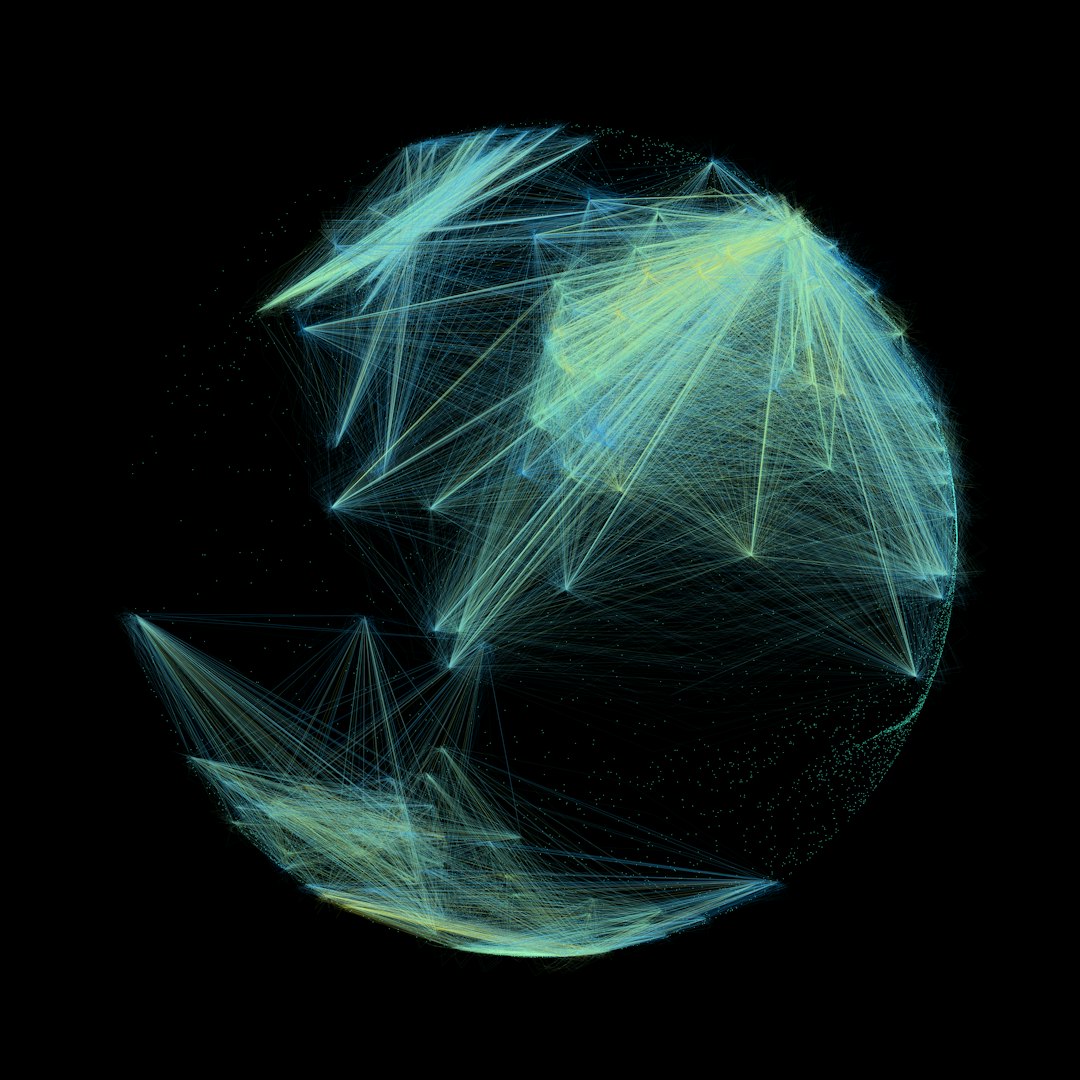
Take advantage of these features to:
- Understand exactly what you’re sharing.
- Spot trends in data collection.
- Report or act if you find misuse or unwanted sharing.
When to Delete vs. Deactivate a Subscription
There’s a big difference between deactivating an account and fully deleting it. Deactivation often suspends your subscription and stops any payments, but the app may still retain your data. Deleting an account usually removes your information permanently, though some apps retain certain data due to legal obligations.
Before making the decision:
- Check the app’s data retention policy.
- Look for an option to download your data before deletion.
- Confirm that you’ve canceled all associated payments through your platform or bank.
Building a Privacy-First Subscription Habit
Adopting a mindful approach to subscriptions and their privacy settings is not just smart—it’s essential. Every subscription should go hand-in-hand with a privacy review. Make it part of your routine when you first install an app or subscribe to a new service. The initial setup is often time-consuming, but once configured properly, it can significantly reduce risk and improve your digital wellbeing.
Consider keeping a digital checklist or privacy tracker spreadsheet where you log what apps have access to what types of data. This comes in handy during quarterly reviews and can be particularly useful during data breaches or new app updates that change privacy policies.
Final Thoughts
Once considered secondary, privacy settings have emerged as a central part of managing digital subscriptions. Staying informed and proactive about your data habits is a necessity, not just a convenience. The evolving landscape of app development means that privacy risks will continue to grow. However, by staying vigilant and making small but meaningful changes in how you manage app permissions and subscriptions, you can greatly enhance your security and peace of mind.
Next time you subscribe to an app—whether it’s a language tutor, a fitness tracker, or a streaming service—take a moment to dive into its privacy settings. Your future self will thank you.

