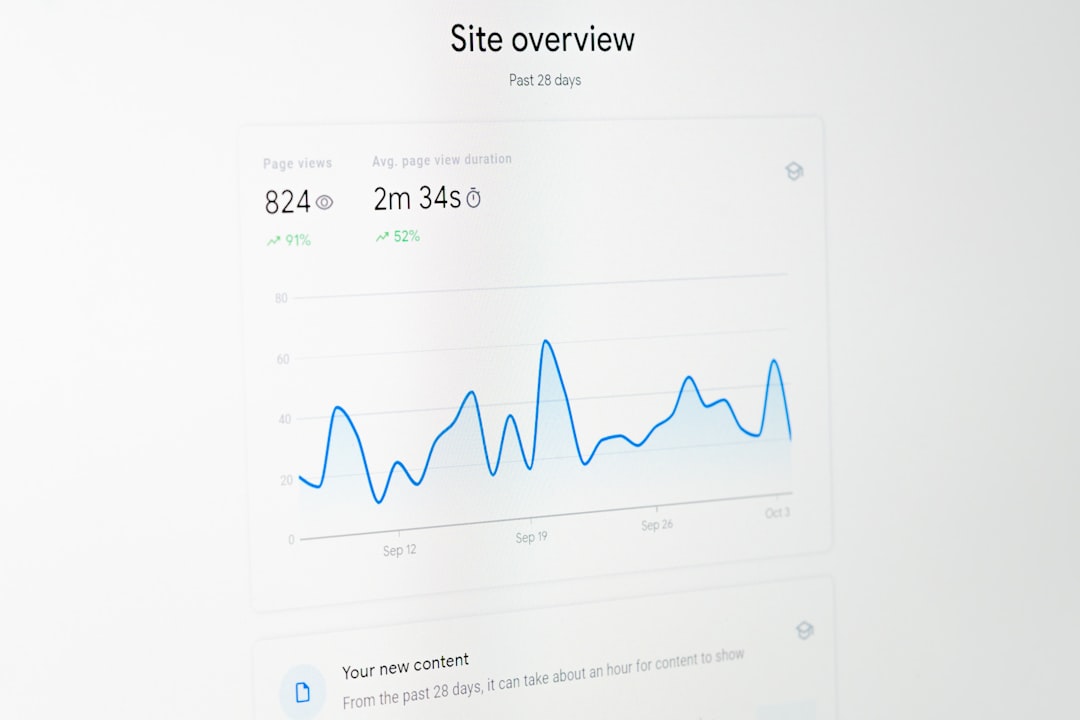For productivity hackers, the browser is more than just a portal to the internet — it’s their command center. Google Chrome, thanks to its vast library of extensions, becomes a powerhouse that can rival any productivity app suite. But with thousands to choose from, knowing which ones truly enhance efficiency is the key.
TL;DR
If you’re looking to boost productivity right inside your Chrome browser, start by installing the essentials. Momentum helps you set daily focus, Todoist turns Chrome into a task management tool, and StayFocusd keeps distractions at bay. Add a few advanced quick-capture tools into the mix, and your productivity setup will be bulletproof. Here’s a list of the top 8 Chrome extensions productivity pros swear by.
1. Momentum – Beautify Your New Tab with Purpose
Momentum is far more than a stunning new tab replacement. It greets you with a beautiful landscape photo, a motivational quote, and, more importantly, asks you, “What is your main focus for today?” Giving your day direction right from the moment you open a new tab can be a game changer.
Features include:
- Daily goal setting and reminders
- Weather updates and inspirational quotes
- To-do list at a glance
- Links to your favorite tools
Momentum helps eliminate the clutter and noise of the typical new tab page and replaces it with calming aesthetics and purposeful intent. It’s the digital version of starting your day with a journal and a cup of tea.

2. Todoist – Your Productivity Backbone
If Momentum is your compass, Todoist is your map. This extension is a powerful task management system that integrates seamlessly with Chrome. You can add tasks directly from any webpage, organize them using projects and tags, and even set recurring tasks or reminders.
Best part? Todoist’s Chrome extension is lightweight yet deeply integrated, allowing you to:
- Capture tasks with one click
- Use Natural Language Input: “Call John tomorrow at 10am”
- Drag-and-drop task organization
- Quick search and activity logs
Todoist is ideal for users juggling multiple projects, shared responsibilities, or content workflows that need tight scheduling.
3. StayFocusd – Discipline in a Tab
Let’s face it: the internet is full of distractions. StayFocusd helps you reclaim your attention span by allowing you to set time limits for time-wasting sites like YouTube, Twitter, or Reddit. Once your daily allotted time is up, the site becomes inaccessible.
This extension is perfect for people who want to build focus muscle without completely cutting off entertainment. Productivity hackers love features such as:
- Max time per day on certain websites
- Customizable blocked and allowed sites
- “Nuclear Option” to vanish distractions entirely for a timeframe
- Challenge-based controls to discourage deactivation
It’s like having a digital coach who gives you just enough slack to enjoy your day but pulls you back when it’s time to refocus.
4. Loom – Video Messaging for Teams
Rather than spending 20 minutes typing a long email or Slack message, Loom lets you record a quick screencast with your voice and camera, then share the link instantly. It saves massive amounts of time in distributed teams and helps communicate ideas more clearly.
With Loom, you can:
- Record your screen, camera, or both
- Annotate and trim recordings
- Share with a single click
- Collect comments and reactions
Whether you’re assigning tasks, reviewing a design, or giving feedback, Loom simplifies it all with a click.
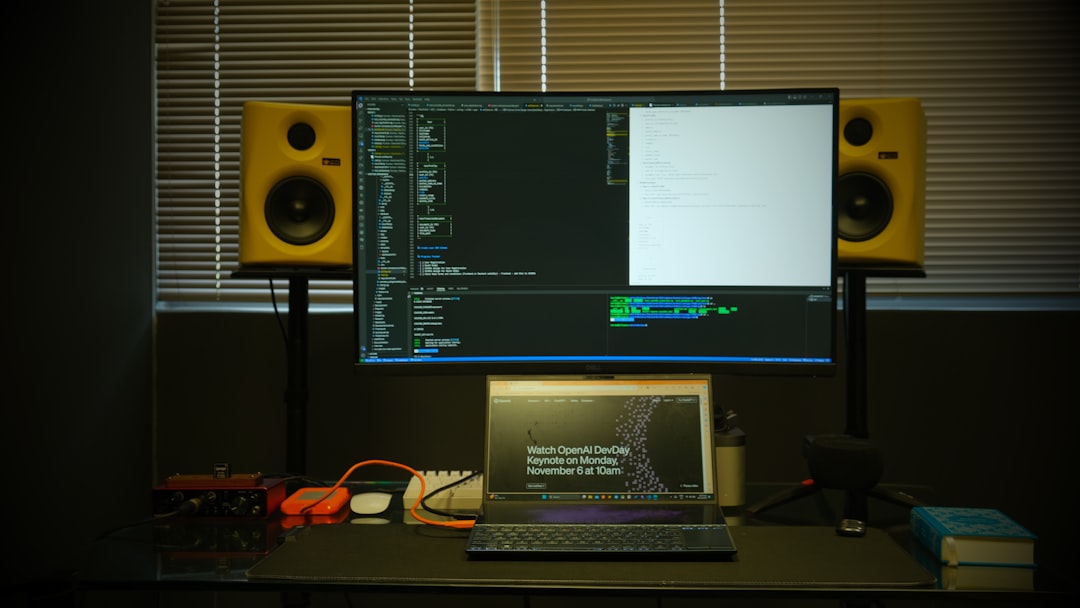
5. Notion Web Clipper – Your Digital Brain Just Expanded
If you’re a Notion power user, then the Notion Web Clipper is non-negotiable. It lets you quickly save anything — articles, links, quotes — directly into your Notion workspace from Chrome. You can specify where to save it, add tags or notes, and organize it later.
Ideal for researchers, creators, or anyone who lives in Notion and wants to collect inspiration, references, or knowledge in real-time without leaving the page.
Features to love:
- Custom folder destination
- Taggable entries
- Fully searchable saved content
6. OneTab – Goodbye, Tab Clutter
Productive minds often mean tons of open tabs. OneTab offers an elegant solution by consolidating all your open tabs into one list — drastically reducing memory usage and freeing up your mental space.
All tabs are saved as clickable links in a single tab, where you can:
- Restore individual tabs when needed
- Organize into groups
- Export or share as a page
Whether you’re researching or multitasking across projects, OneTab declutters your browser experience so you stay sharp.
7. Save to Pocket – Quick Capture Meets Content Curation
When you’re deep in a workflow and stumble upon a fascinating read, Pocket lets you save it to be consumed later — without falling down a rabbit hole. It’s one of the best capture tools for professionals who want to stay informed but not distracted.
Why productivity hackers adore Pocket:
- Save articles, videos, and more with one click
- Offline access on any device
- Tagging and archiving system
- Suggested reads based on past interest
It’s like building your own personalized library of learning material to visit when time allows.
8. Clipboard History Pro – The Clipboard You Didn’t Know You Needed
If you’ve ever copied something important just to lose it with the next Ctrl+C — this one’s for you. Clipboard History Pro stores a timeline of your clipboard activity so you can revisit links, text, and even images you copied earlier.
A productivity savior for content creators, coders, analysts, and multitaskers, this tool lets you:
- Pin frequently used clippings
- Search clipboard history
- Sync across devices with cloud support
Think of it as Time Machine for your clipboard — and once you try it, you’ll never go back to a one-entry memory.
Final Thoughts – Choose Your Stack Wisely
Maximizing browser productivity is less about cramming in dozens of extensions and more about curating a lean, highly functional set that supports your daily flow. These 8 are some of the most frequently installed and recommended tools by productivity hackers because they work with your habits — not against them.
Start with core tools like Todoist, Momentum, and StayFocusd. Add niche helpers like Loom or Clipboard History Pro when you identify specific needs. Before you know it, your browser will feel less like a distraction engine and more like mission control for life and work.
Did we miss your go-to productivity extension? Let us know what you swear by!