When it comes to managing an eCommerce website, there’s probably no better payment infrastructure than Stripe. It has seen a meteoric rise in value as of 2021, and it left new users wondering, what is Stripe? According to their official website and founder interviews, Stripe is a financial service and SaaS company that offers payment processing software geared towards eCommerce.

Moreover, 2020 and 2021 have experienced quite a surge in eCommerce traffic. And with the rise of online eCommerce traffic comes an increase in the need for payment processing sites like Stripe. Having a payment processing service available worldwide shows how much of a broad reach Stripe offers, which can be of service to you if you intend to have a large customer base.
However, before you start using Stripe, you’re going to need some plugins with which you can integrate Stripe into your WordPress, and here are some of the best plugins currently on offer.
1. WP Full Stripe
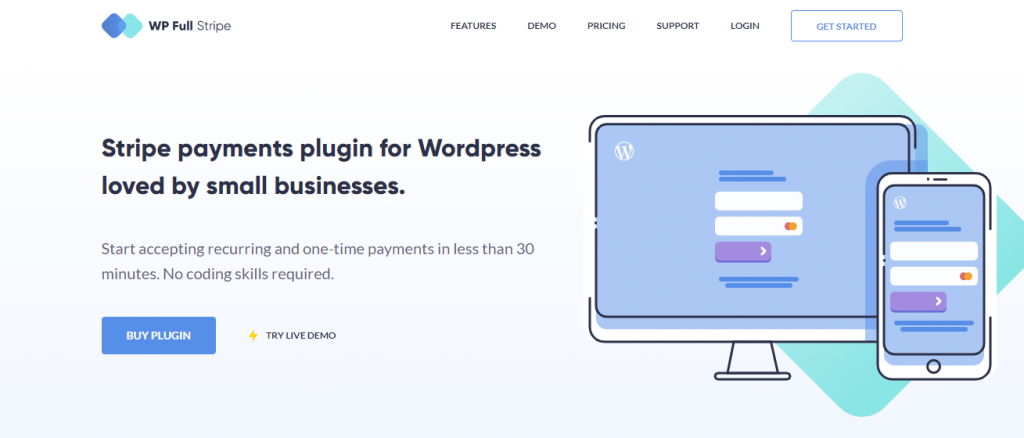
WP Full Stripe is one of the most popular Stripe integration plugins mainly due to its ease of use. That’s why small businesses prefer using it to integrate with a few simple steps. With WP Full Stripe, you can set up recurring services such as subscriptions, one-off purchases, donating services, and even delayed charges by saving your customers’ payment information securely.
Furthermore, you can completely customize your payments page so that your customer receives a personalized experience depending on their location. Since it’s compliant with all the current security rulings, you needn’t worry about your clients’ safety.
In addition, similar to how real-estate marketers cry out the importance of location, it could be argued that an online marketer must rely on the matter of information, as the more info you have on your customer, the more precise your recommendation pages become. That’s why WP Full Stripe has excellent additional data gathering fields to improve your service further.
2. WooCommerce Stripe Integration
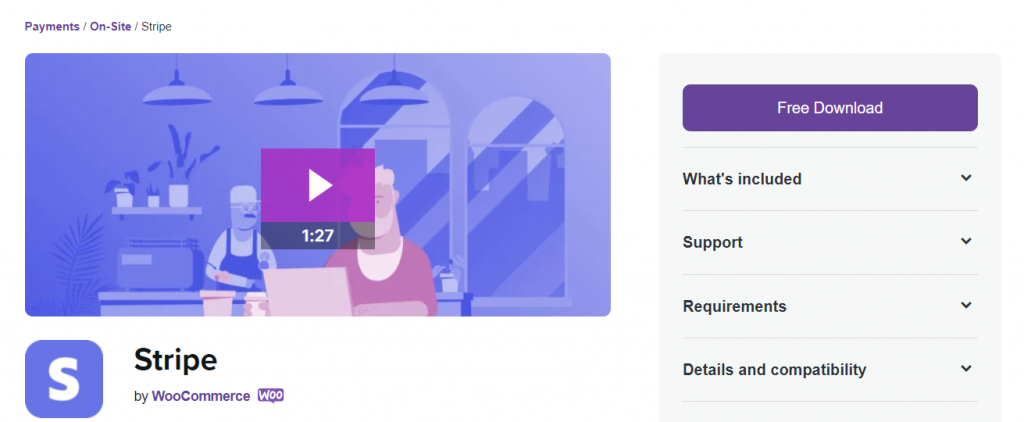
As one of the most prominent eCommerce plugins, WooCommerce offers many additional plugins. And as it goes, WooCommerce Stripe Integration is as easy as pie. It circumvents all the unnecessary redirections you might have with other integration options and allows for direct payment acceptance both on desktop and mobile phones.
Moreover, if you do want your customers to use your marketplace over their phones, this plugin’s perfect as it’s optimized for Apple Pay, Google Pay, and other mobile payment platforms. With it, you can support subscriptions and other specialized payment processes.
Plus, if you use Stripe Instant Payouts, you’ll be able to receive your payments in mere minutes. Whether you are in the world or what payment method your customer prefers, you can set up as many methods as you desire.
3. Stripe Payments
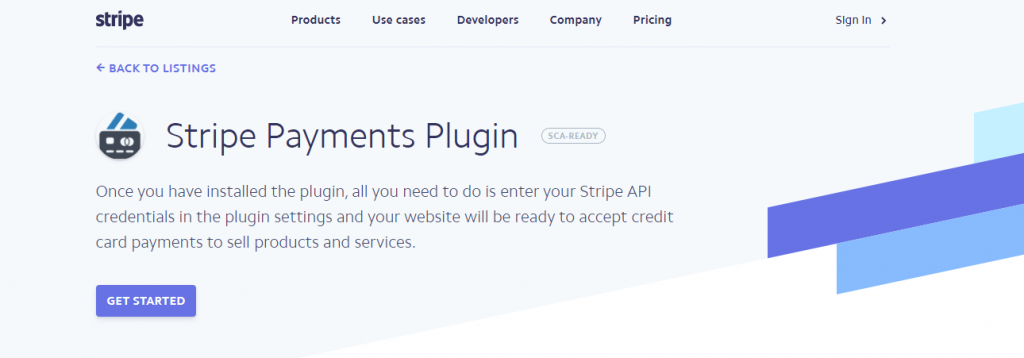
If you prefer super simple payout methods, maybe the Stripe Payments plugin is perfect for you. As with Stripe Payments, you’ll be able to accept almost any form of credit card payment possible online. This plugin gives you a simple buy now button through which your customers can purchase your goods with ease.
Furthermore, it offers a ‘remember me’ option that allows for instant payment options for recurring customers. In your WordPress Admin dashboard, you’ll be able to track all of your purchases and make sure that everything is running smoothly.
You can even create customized thank you messages for your customers to improve their user experience, thus increasing traffic. After all, a happy customer’s the best marketing you can have.
4. Stripe Pro Payment Gateway for Easy Digital Downloads
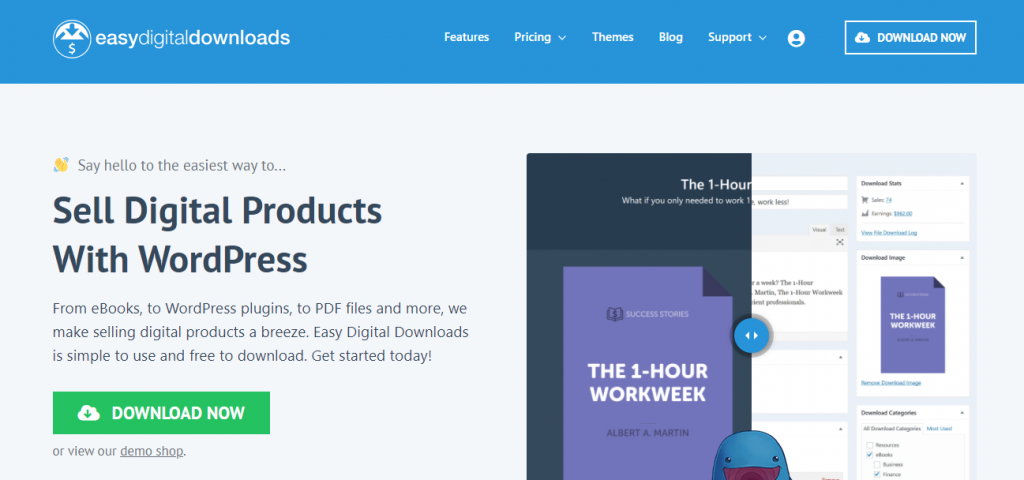
If you’re selling online products, chances are you’re using Easy Digital Downloads. So why trouble yourself integrating raw Stripe when you have Stripe Pro Payment Gateway already available for you. It’s said that integrating this plugin increases the profits of a digital marketer by around 50% as it can safely allow for credit card usage online.
You can even preapprove payments so that your customers are charged later, which is perfect for pre-ordering bonuses that are currently the number one way to excite new digital stores. Also, as this plugin offers integrated refunds, you can, without any issues, refund unsatisfied customers without much hassle, as this feature circumvents the opening of other tabs to access individual Stripe accounts.
5. Stripe Payments WordPress Plugin – WP Simple Pay

If you’re not running any additional eCommerce plugins, you could install Stripe Payments WordPress Plugin – WP Simple Pay developed by Stripe itself. It’s completely standalone and therefore allows for the most extensive editing option available in over 25 languages and supports over 130 currencies.
As it’s a standalone plugin, you’ll have the best customer support options, too, that can help you work out any of the kinks you might have. You can even display your imagery on the checkout page too, which looks better than a clumsy redirect. As more and more websites switch to a subscription-based model, a subscription renewal reminder can save both you and your customers the potential hassle of canceling orders.
Finally, these features may be handy if you have a subscription on your website for a non-physical product, such as specialized video subscriptions or if you manage a website of some church or charity which needs to keep track of their donations.
Conclusion
To conclude, the online marketplace is currently booming. However, to get into that vast potential profit maker, you need to have your financial capabilities in order. And what better way to offer your customers a satisfying transaction than through Stripe.
Since you need to connect Stripe to your WordPress website, you need a form of integration, and these are some of the best plugins that would make your life a bit simpler with their straightforward installation and setup process. Plus, having those plugins interconnected with your other eCommerce add-ons can only enhance your experience developing and your customer’s experience using your site.

