Have you ever tried using a plugin called Vaults and ended up scratching your head? You’re not alone! The word “Vaults” can mean many things, and the confusion only gets worse when different apps, games, and tools all have a plugin called Vault or Vaults.
Let’s break it down and clear the fog. Buckle up for a simple, fun ride through the wonderful (and occasionally baffling) world of Vaults plugins.
So, what is a “Vaults” plugin anyway?
Well… it depends!
The word “Vault” generally means a secure place to store things. But when it comes to plugins, especially in software or gaming, it might have different meanings based on the platform or app you’re using.
Let’s look at a few places where you might stumble across something called “Vault” or “Vaults.”
1. Minecraft Servers (Permission and Economy Management)
In the world of Minecraft plugins, Vault is a super popular plugin for server admins.
But it doesn’t store gold or diamonds. Nope. Here, Vault is an invisible backend system. It connects various permission and economy plugins so they all work together. It’s like the glue.
- Used by server plugins (like EssentialsX or Jobs Reborn)
- Handles permissions, economy, and chat systems
- Not visible to players
So, if someone says “Make sure Vault is installed,” they’re probably talking about this Minecraft helper plugin.
2. Obsidian Vaults (For Note-Takers)
Jumping over to a totally different world—meet Obsidian. It’s a note-taking app, and it has something called “Vaults.”
This is not a plugin but a core concept in Obsidian. A Vault here is just a folder on your computer that Obsidian watches.
All your notes? Stored in the Vault.
- You can create multiple Vaults for different projects
- Each one acts like a separate workspace
- Plugins can enhance your Vaults — but plugins are not Vaults
So if you’re in the Obsidian world and you hear “Vault plugin,” things get fuzzy. More often, people just mean “a plugin for my Vault.” Confusing, right?
And here’s where the button-mashing confusion kicks in…
But wait, what if it’s a plugin named Vaults?
That opens a whole new vault of mysteries.
There are actual plugins in different software or apps named Vaults. Let’s look at a few.
3. Game Mods Called Vault or Vaults
In games like Fallout, Destiny 2, or Borderlands, “Vaults” have big story meaning. Sometimes you’ll find a mod or plugin named “Vaults” that adds content — like new missions, gear, or locations.
In these cases, the term usually makes sense in that game’s lore.
- Fallout: Vaults are underground shelters
- Destiny: The Vault is for storing weapons
- Skyrim mods occasionally use Vault-like names for treasure rooms
Here, you’re usually not confused. The word fits the game, and the mod does what you’d expect.
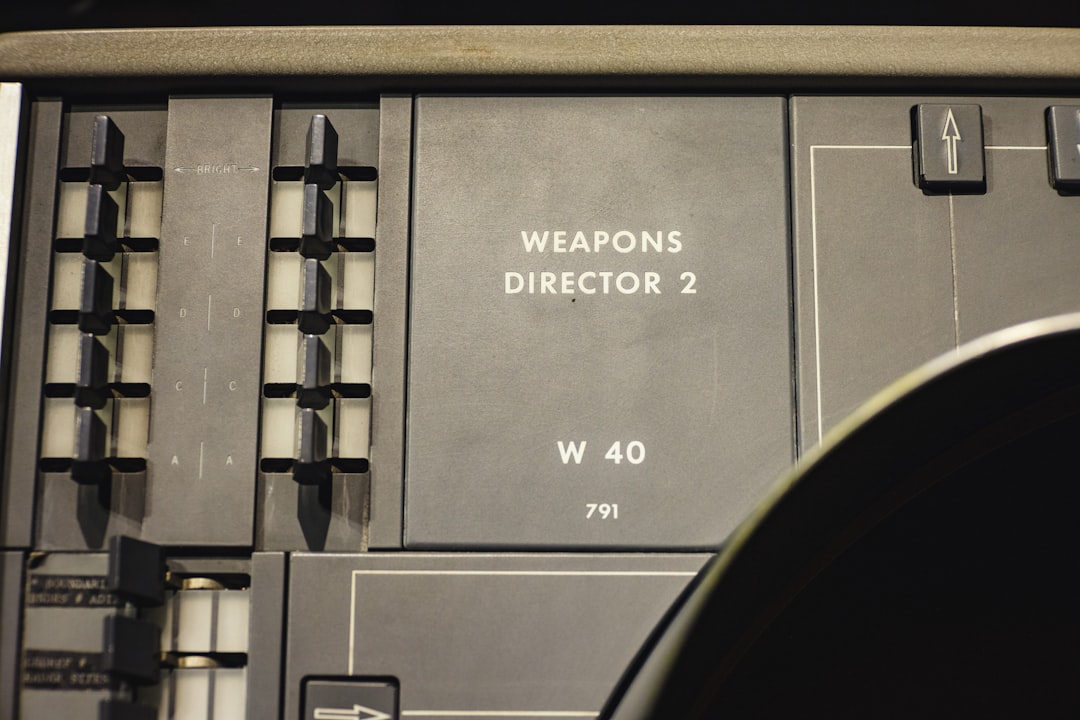
4. Web Development or Security Tools
Now we’re entering the land of developers and security geeks.
Sometimes you’ll see a Vault plugin used with tools like:
- HashiCorp Vault (for secret storage)
- CMS plugins for storing encrypted content
- Password managers that offer plugin support
These Vault plugins are usually very literal. They secure data, passwords, or keys.
They’re usually used by devs, not casual users. So if you see this and get lost, don’t panic. Just know it’s about secure storage, and probably not related to your note app or Minecraft server at all.
So how do you make sense of it all?
Here’s a trick: before clicking install, ask yourself these questions:
- What app or game am I using? Obsidian? Minecraft? A web tool?
- Is “Vaults” the name of the plugin, or just a feature?
- What does the plugin actually do? Is it storing data? Adding missions? Linking other plugins?
It helps to look closely at the plugin description too. Skimming leads to confusion!
Common misunderstandings
Let’s clear up a few myths that confuse people the most.
Myth: Vault plugin in Obsidian is for storing passwords.
Reality: Nope. Obsidian Vaults are note folders. Some plugins help with encryption, but it’s not a password manager.
Myth: The Vault plugin in Minecraft gives you a treasure vault.
Reality: Nope again. It doesn’t add items. It just helps other plugins play nicely together.
Myth: Vault plugins are all about security.
Reality: Depends on the tool! Some Vault plugins are about security. Others are about notes, games, economics, or fun features.
Alright, so what should you do when you see “Vaults plugin”?
Here’s a quick checklist:
- Identify the main program you’re using.
- Read the plugin description carefully.
- Check for screenshots or examples. These help a ton.
- Look for reviews or tutorials. Someone’s probably used it before.
This saves you a lot of headaches. And maybe even helps you avoid installing the wrong thing!
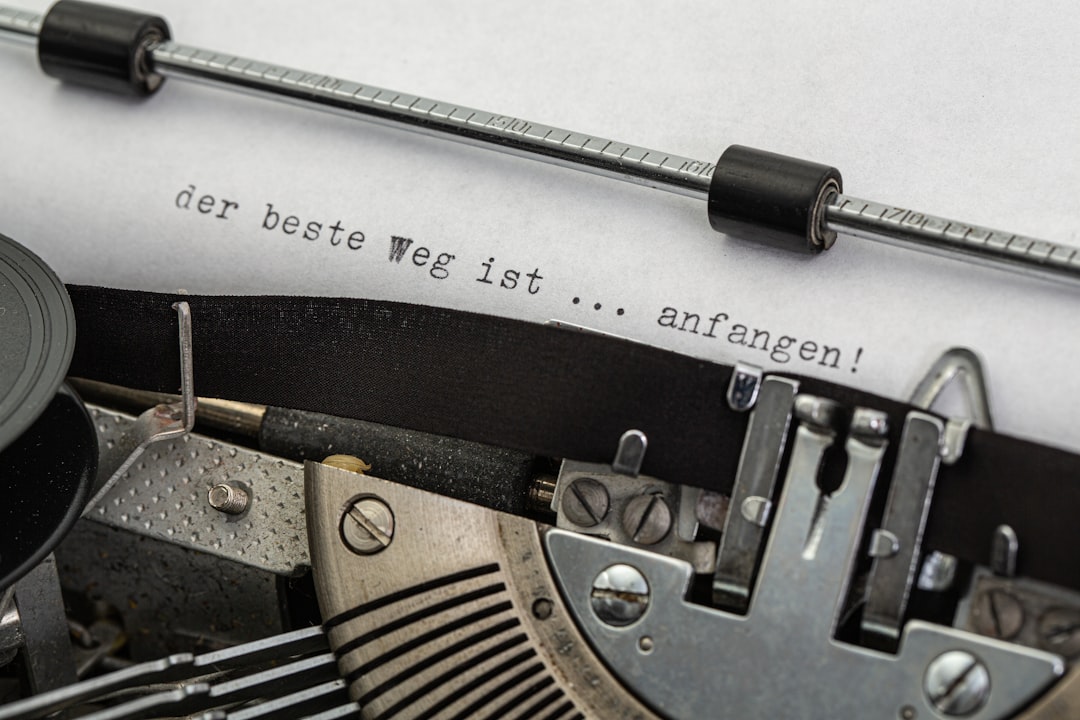
The bottom line
“Vaults plugin” is one of those terms that sounds specific—but it’s actually super broad. The only way to know what it really means is to look at the context.
It could be a connection tool for Minecraft. A folder system in Obsidian. A mod for your favorite game. Or a security layer for developers.
Now that you know this, you’re no longer confused — you’re clever!
In summary:
- Always check the context. Vault doesn’t mean the same thing everywhere.
- Don’t assume security or treasure is involved.
- Read the plugin description before installing anything.
And remember — if “Vaults” feels mysterious, that’s okay. Just open it up and see what’s inside (metaphorically speaking). You’ve got this!

