Virtual classrooms changed the world. Suddenly, your bedroom became your classroom. Your kitchen table, your office. But let’s be honest — not everyone can afford pricey tools. And Zoom fatigue? It’s real. Good news: You can still teach and learn online without spending a dime.
Say Hello to Free Virtual Classroom Software
You don’t need to break the bank to find great tools for teaching or learning online. In fact, many free options are just as good as the paid ones — and some are even better for small groups or solo study.
Whether you’re a teacher, student, or tutor, there’s something free out there for you. And we’re going to help you find it!
Top Free Virtual Classroom Tools to Try
Here’s a list of the best no-cost platforms. Plus, some quick pointers on what makes each one special!
- Google Meet – Free with a Google account. No time limit for 1:1 calls. Works on any device.
- Jitsi Meet – 100% free. No sign-up. End-to-end encryption and open-source.
- Zoom (free version) – 40-minute limit per session, but many features. Great video quality.
- Whereby – No downloads. Simple interface. Up to 100 participants (with limits).
- BigBlueButton – Built for education. Requires a server but supported by many e-learning platforms.
- Microsoft Teams (free version) – Also includes chat and file sharing. Solid for long-term projects.
Want to go super minimalist? Try apps like:
- Discord – Originally for gamers, now a powerhouse for study groups.
- Telegram Video Calls – Great for quick, private chats with students or peers.
Fun fact: Some people even host entire online classes through Facebook Live or YouTube Live — all free!

Escape Zoom Fatigue
Let’s talk about the struggle. Back-to-back video meetings. No breaks. Eyes glued to screens. It doesn’t have to be this way!
Here are a few clever ways to fight Zoom fatigue — no credit card required:
1. Turn the Camera Off (Sometimes)
It’s okay to have audio-only time. Give your eyes (and your hair) a break!
2. Use Interactive Tools
Sit and lecture? Boring. Use these free tools to mix it up:
- Padlet – Digital sticky notes on a group board.
- Kahoot! – Fun quizzes to spice up the lesson.
- Whiteboard.fi – Live drawing boards for every student.
3. Keep Sessions Short and Sweet
Big brains love breaks. Try 25-minute sessions with 5-minute breaks (it’s called the Pomodoro Technique!).
4. Use Your Voice in New Ways
Ever try teaching or learning through a podcast or voice note? Free, flexible, and futuristic.
5. Go Async Now and Then
Make a pre-recorded lesson. Let students reply with short videos or posts. Everyone wins.
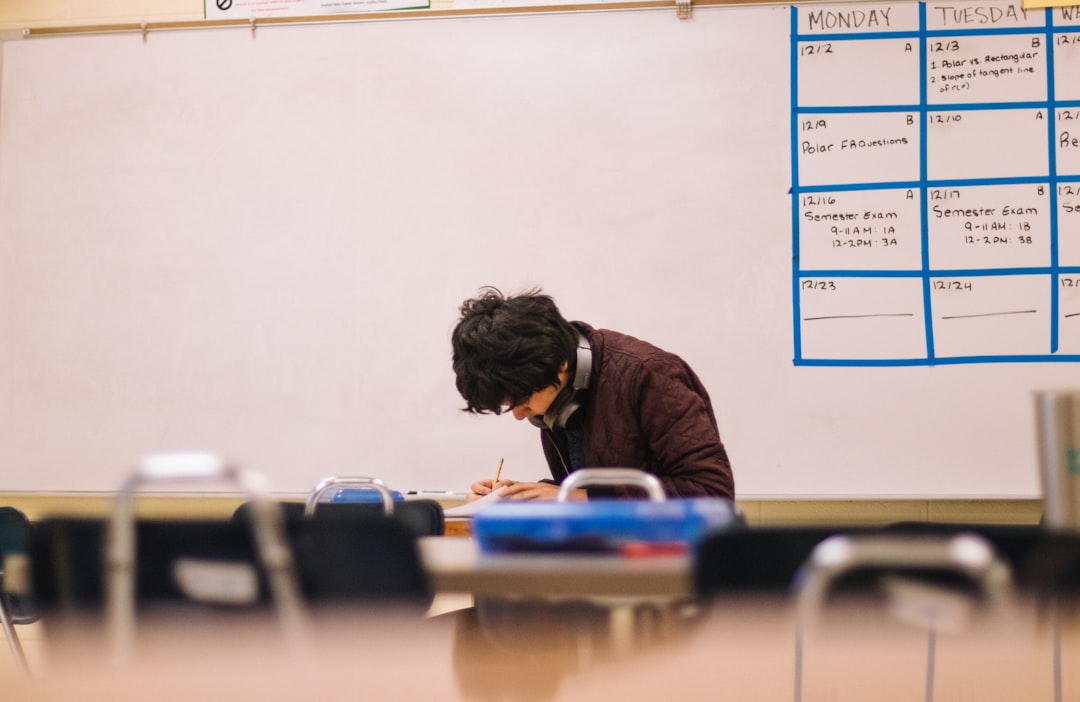
Free Doesn’t Mean Low Quality
A lot of people think “free” means “bad.” That’s just not true anymore.
Big companies offer awesome free services to get more users. Open-source communities create amazing tools because they love to share knowledge.
So if you’re low on funds but high on curiosity — you’re in luck. Let’s look at a side-by-side snapshot of what you get for free.
| Tool | Free Features | Limitations |
|---|---|---|
| Google Meet | No time limits for 1:1, screen sharing, recording (with Workspace) | Limited group call features |
| Jitsi Meet | No limit meetings, no account needed, great privacy | Can get glitchy with large groups |
| Zoom (free) | HD video, breakout rooms, whiteboard | 40-min limit on group sessions |
| Whereby | No downloads, screen share, simple interface | 3 people max on free plan |
Teaching Tips for Online Success
Now that you’ve got your software, let’s make classes awesome. These small moves can make a big difference:
- Have a Plan – Start with a goal. End with a wrap-up.
- Chunk Lessons – Short ideas are easier to digest.
- Be Visual – Use slides, images, or doodles. Show more, talk less.
- Invite Voices – Ask questions. Let your learners guide the conversation.
- Give Offline Tasks – Include reading, drawing, or building something in the real world.
Bonus: Create a shared doc where students can post links, thoughts, or even jokes. Community is key!
Students, Here’s How to Win at Virtual Learning for Free
You want to keep learning, stay focused, and maybe — just maybe — enjoy it a little? No money? No problem.
- Use Free Tools – Not just Zoom! Try Notion, Trello, Google Docs.
- Create a Dedicated Space – Even if it’s a corner with a sock as a mousepad.
- Buddy Up – Form a two-person class. Keep each other on track.
- Block Distractions – Apps like Cold Turkey or Forest help you stay off TikTok.
- Celebrate Small Wins – Made it through math? Dance break!
Final Thoughts: Learn and Teach Without Spending a Penny
Don’t let money limit your passion for teaching or learning. There’s a whole world of free virtual classroom software waiting for you.
Experiment. Mix things up. Make your own secret sauce of tools that work for you. Whether you’re a curious student or a passionate teacher — you can make it happen on a $0 budget.
Just remember: The best tech is the one that gets out of your way and lets learning happen.
Now go start that virtual class like a pro — and maybe even have some fun!

