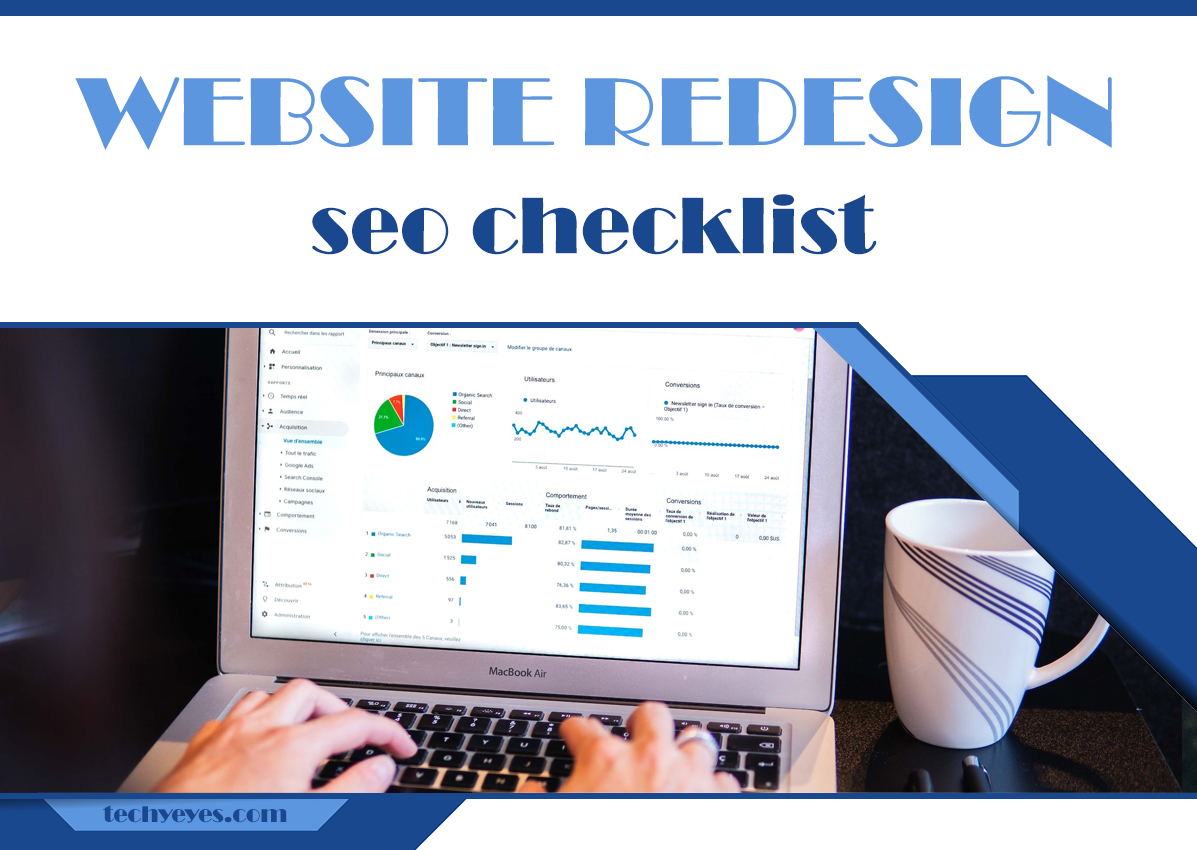Website redesigns can be exciting, but they can also be nerve-wracking. After all, websites are incredibly important for SEO and if you’re not careful, your redesign efforts could cause your rankings to plummet. Fortunately, with the right SEO checklist and planning, it is possible to relaunch your website without losing any of your hard-earned rankings. This blog post provides an SEO checklist for website redesigns so that you can ensure a successful relaunch and keep your rankings strong.
When aiming to redesign a website without losing SEO rankings, it is crucial to have a website redesign SEO checklist. By prioritizing tasks like preserving URL structures, optimizing content, and ensuring mobile responsiveness, you can safeguard your existing SEO efforts while enhancing the overall user experience.
Read on to learn more about the steps you need to take before launching your redesign into the world.
Before You Begin: Backup Your Current Site

Before you begin your website redesign, it’s critical that you back up your current site. This will ensure that you don’t lose any of your existing rankings or traffic during the redesign process.
There are a few different ways you can back up your site. First, you can use a tool like UpdraftPlus to create a full backup of your WordPress site. This will include all of your files, database information, and settings.
Alternatively, you can manually export your database using phpMyAdmin. This will give you a SQL file that contains all of your website’s data. You can then import this file into your new WordPress installation after the redesign is complete.
Finally, make sure to take a full backup of all the files on your server. This includes all images, themes, plugins, and other files. You can use an FTP client like FileZilla to download these files to your computer.
Once you have backups of everything, you’re ready to start redesigning your website!
Perform an SEO Audit

When redesigning your website, it’s important to consider how your SEO will be affected. A well-planned SEO strategy can help ensure that your new site will maintain or even improve its search engine rankings. Here’s a checklist of items to review as part of your website redesign SEO audit:
- Review your current keyword rankings. Identify which keywords and phrases are currently driving traffic to your site, and make sure they are included in your new site design.
- Check for broken links. A broken link can negatively impact your SEO by preventing search engines from indexing all the pages on your site. Use a tool like Screaming Frog to check for broken links and redirect them accordingly.
- Evaluate your site’s title tags and meta descriptions. Make sure they accurately reflect the content on each page and include relevant keywords.
- Optimize your images. Include descriptive file names and alt text for each image on your site, so search engines can properly index them.
- Review your website’s loading speed. A slow-loading website can hurt your SEO rankings, so use tools like Google PageSpeed Insights to test your site speed and identify ways to improve it
Research Your Competitors

When you’re planning a website redesign, it’s important to consider how your SEO will be affected. One way to minimize the risk of losing rankings and traffic during your redesign is to research your competitors.
What are they doing well? What could you do better? What kind of content are they ranking for? By understanding what’s working for your competition, you can make sure your redesigned website is even better positioned for success.
Choose Your Keywords

When you’re ready to relaunch your redesigned website, the last thing you want to do is lose your hard-earned search engine rankings. To help you keep your ranking and traffic, we’ve put together this SEO checklist for relaunching your site.
To start, take a look at your current website and analyze your top keywords. These are the terms that you want to make sure you keep ranking for after your redesign. You can use a tool like Google AdWords Keyword Planner or Moz Keyword Explorer to help you find and research the right keywords for your business.
Once you have your list of keywords, take a look at your website’s design and see if there are any areas where you can work those keywords in. For example, if you’re a clothing retailer, make sure that your site’s navigation includes links to key pages like “Women’s Clothing” or “Men’s Clothing.” If you sell products that have different color options, make sure that each product page includes the keyword for the color in the title or header (e.g., “Red Widgets”).
In addition to optimizing your website’s design for SEO, there are a few other technical aspects of relaunching your site that you’ll need to take care of:
- 301 redirects: When you change the URL of a page on your site, it’s important to set up a 301 redirect so that visitors (and search engines) are automatically redirected
Optimize Your Content
If you’re planning a website redesign, it’s important to take steps to ensure that your SEO rankings don’t take a hit. With a little careful planning and execution, you can make sure that your redesign is smooth sailing from an SEO perspective.
Here are a few things to keep in mind:
- Do your research. Before making any changes, do some keyword research to see what terms people are using to find your site. This will help you determine which pages on your site are most important from an SEO perspective and how to best structure your new site.
- Use 301 redirects. When you change the URL of a page on your site, be sure to set up a 301 redirect from the old URL to the new one. This will tell search engines that the page has moved permanently, and they will update their indexes accordingly.
- Don’t forget about internal linking. As you’re restructuring your site, be sure to keep your internal linking strategy in mind. This will help search engines understand the relationship between different pages on your site and ensure that they can crawl them effectively.
- Monitor your progress. After launching your redesigned site, keep an eye on your traffic and rankings to make sure everything is going as planned. If you see any significant drops, take action quickly to figure out what’s causing the problem and fix it.
Redesign Your Website

If you’re planning a website redesign, congratulations! A new website is an exciting project that can breathe new life into your online presence. But before you get started, there’s one important thing to keep in mind: SEO.
A website redesign can be a great opportunity to improve your site’s SEO and get better rankings in search engines. But if it’s not done carefully, a redesign can also cause your hard-earned SEO ranking to plummet.
To help you avoid that fate, we’ve put together this SEO checklist for website redesigns. By following these tips, you can relaunch your site without losing any of your valuable search engine rankings.
Launch Your New Site

If you’re planning a website redesign, congratulations! A new website can be a great way to refresh your brand and start attracting new customers.
But before you launch your new site, there’s one important thing to remember: your website’s search engine optimization (SEO). If you’re not careful, a redesign can unintentionally cause your website to lose its hard-earned search engine rankings.
Luckily, there are a few simple steps you can take to make sure your SEO stays intact during and after your redesign. Follow this SEO checklist and you’ll be on your way to a successful relaunch!
Monitor Your Rankings

When you’re ready to relaunch your redesigned website, it’s important to take steps to ensure that your SEO rankings don’t suffer. Here’s a checklist of things to do to help make sure your site keeps its good standing with search engines:
- Monitor your current rankings. Keep track of where your site ranks for key terms before and after your redesign. This will help you identify any drop-off in traffic and take corrective action if necessary.
- Check for broken links. Make sure all of your links are working properly both on your old site and on your new one. Redirect any broken links from your old site to relevant pages on your new site.
- Monitor your traffic and analytics data closely. Keep an eye on how much traffic you’re getting from search engines and what keywords people are using to find you. This will help you fine-tune your SEO efforts going forward.