We’ve all been there. You’re using your favorite SaaS app, and *bam!*—you get a dreaded error message. It pops up out of nowhere, sounding like something from another planet. What’s going on? Is the app broken? Did you break it? 😱
Don’t worry! Let’s make sense of those mysterious little messages together. We’ll go over the most common SaaS error messages, and explain them in plain and fun English. 🛠️✨
1. 404 Not Found
This one’s a classic. You click a link and get a message saying the page isn’t there.
What it means: The app can’t find what you’re asking for. Maybe the link is broken? Maybe the page moved? Or maybe it never existed in the first place.
How to fix it:
- Check the link. Did you type it right?
- Try going back to the homepage and starting over.
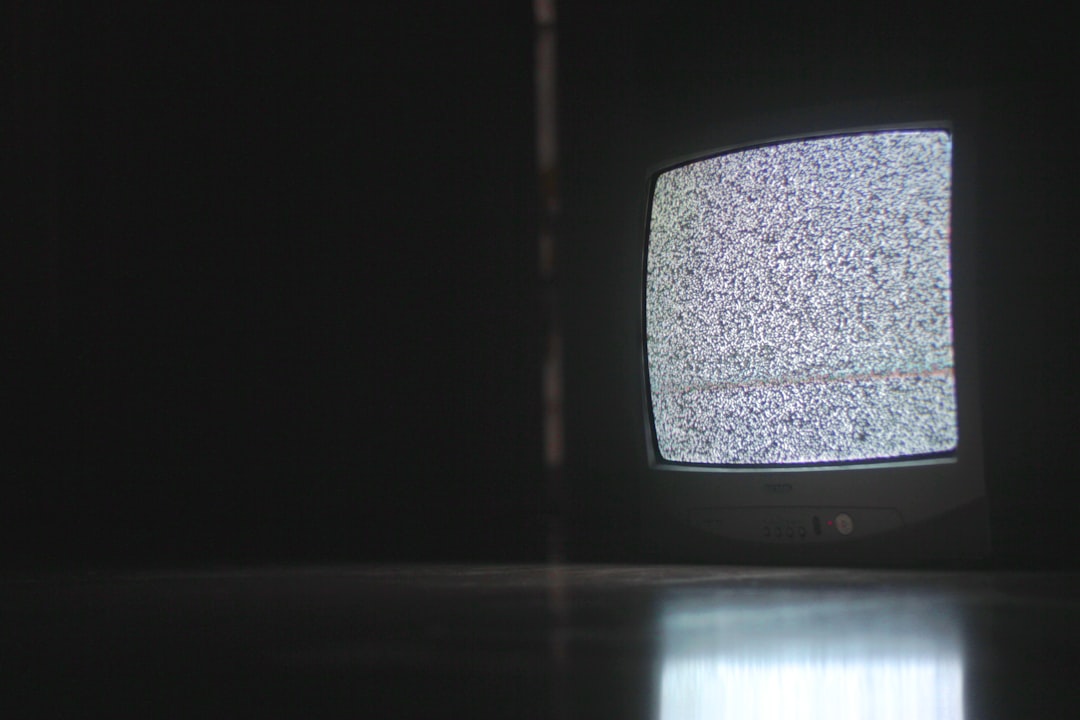
2. 500 Internal Server Error
Imagine the app’s kitchen caught fire while cooking your data. 🧑🍳🔥
What it means: Something went wrong on the app’s end. Not your fault!
How to fix it:
- Just wait a bit. The team is probably already fixing it.
- If it doesn’t go away, reach out to support.
3. “Something Went Wrong”
This vague message is like the app shrugging its shoulders. 😅
What it means: Literally anything. The app can’t tell you more. It just knows there’s trouble.
How to fix it:
- Refresh the page.
- Double-check your internet connection.
- Log out and log back in.
4. “Request Timed Out”
You ask for something, but the app takes too long to answer. It’s like being ghosted by software. 👻
What it means: There’s a delay in communication between your device and the server.
How to fix it:
- Refresh the page.
- Try again later when the network is less busy.
- Check your Wi-Fi!
5. “Invalid Login Credentials”
Oops! That username and password don’t match, says the app. 😬
What it means: Something’s not right with your login info.
How to fix it:
- Re-enter your email and password carefully.
- Use the “Forgot Password” option if you’re unsure.
6. “Rate Limit Exceeded”
Whoa slow down! You’re making too many requests. 🐇➡🐢
What it means: You’ve sent too many commands to the app too quickly.
How to fix it:
- Wait a few seconds or minutes.
- Try again when the system cools off.
7. “Access Denied” or “Unauthorized”
The app just told you, “You’re not allowed here!” 🚫
What it means: You don’t have permission to view that page or use that feature.
How to fix it:
- Check you’re logged in to the right account.
- Ask your admin if you need special access.

8. “Form Validation Error”
Trying to submit a form and… error! 🚧
What it means: Some required fields are empty or filled in the wrong way.
How to fix it:
- Read the instructions carefully (yes, really!).
- Make sure fields like email and dates are in the right format.
Final Thoughts
Error messages might seem scary at first, but they’re actually helpful guides. They tell us what went wrong and, with a little patience, we can make things right again.
The next time you see an error message while using a SaaS app, don’t panic. Think of it as a conversation between you and your app—just one that needs some translation. 😉
And remember, when you’re stuck, there’s always tech support, forums, or just good old refresh and try again to save the day.

