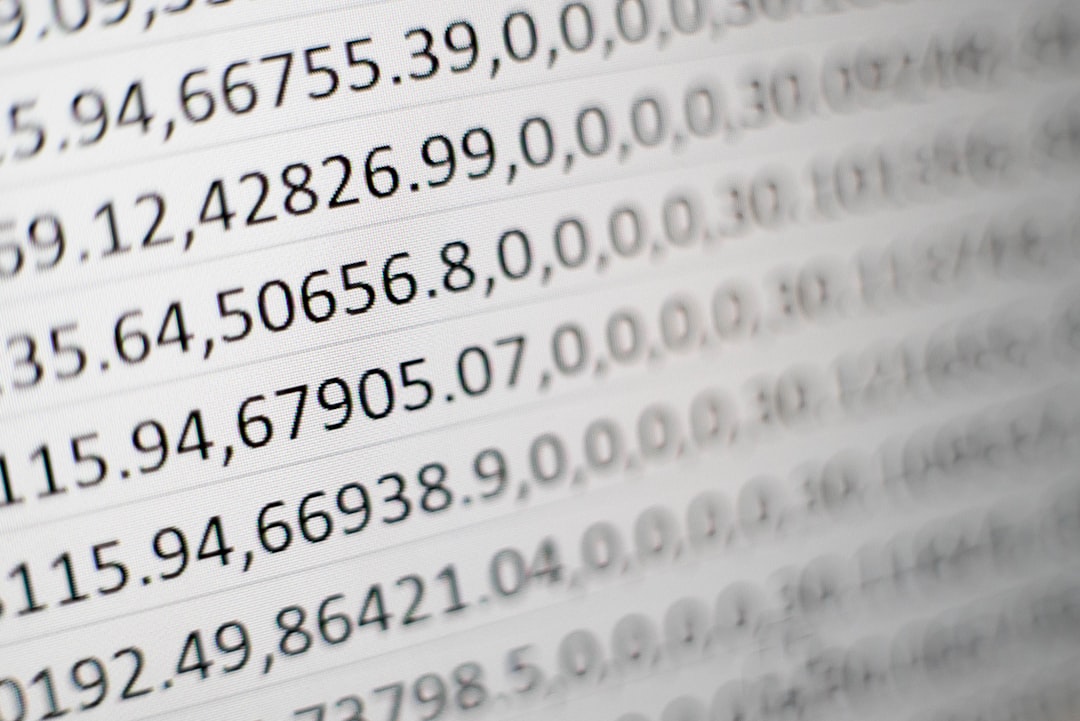Jotform is a powerful online form builder that allows users to create customizable forms for data collection, surveys, registrations, and more. To extend its functionality, Jotform provides an API that enables developers to integrate their applications with Jotform’s platform. While the API offers many benefits, it is important to recognize its limitations to ensure it meets your specific development needs.
1. Rate Limits on API Requests
One of the most significant limitations of the Jotform API is the rate limit imposed on API calls. Jotform enforces restrictions on the number of API requests that can be made within a given time period. These limits vary based on the user’s plan:
- Free Plan: Lower request limits, making it challenging for high-frequency applications.
- Paid Plans: Higher request allowances but still subject to limitations.
This restriction can be problematic for businesses or developers who need to handle large volumes of form data in real-time. If your API requests exceed the limit, you may need to wait before making additional calls, which can slow down automation and integration processes.
2. Limited Webhook Functionality
Jotform allows the use of webhooks to receive real-time updates when a form is submitted. However, its webhook functionality has certain drawbacks.
- Jotform does not guarantee instant delivery of webhook data, which can cause delays in real-time applications.
- There is no built-in retry mechanism if a webhook request fails due to server downtime or network issues.
- Data payload customization is limited, meaning developers might need extra processing steps to structure data according to their needs.
These limitations can become frustrating when building real-time automation workflows that rely on immediate data transmission.
3. Lack of Granular Permission Control
Jotform API authentication requires an API key, which grants access according to the permissions set by the user. However, these permissions are not as granular as some developers might need.
For instance, if you share an API key with third-party services, they may gain access to all API functionalities rather than just the specific ones required. More refined control over API permissions would enhance security for organizations managing sensitive form data. Currently, the best practice is to use separate API keys for different use cases, but that can become difficult to manage.
4. Limited Data Export Options
While the Jotform API allows retrieval of form submissions, the data export options are somewhat restricted.
- Submissions are available in JSON format by default, but exporting in formats like CSV, Excel, or XML requires additional steps.
- There is no direct integration within the API to push data automatically into external platforms like Google Sheets or databases.
- Batch processing of large submission data can hit rate limits, slowing down workflows.
For businesses that need smooth data migration or real-time syncing with third-party tools, these constraints can introduce inefficiencies.

5. Limited Support for Complex Conditional Logic
Jotform’s built-in form builder offers advanced conditional logic for form fields. However, when accessing or manipulating this logic via the API, there are some limitations.
- Complex form conditions are not easily editable through the API.
- Some rules set within the form builder are not fully exposed in API responses.
- Modifying conditions through API requires additional custom logic on the developer’s side.
These limitations make API-based dynamic form adjustments difficult, restricting the level of automation that can be achieved programmatically.
6. Restrictions on File Upload Handling
Jotform’s API allows retrieval of file uploads submitted through forms. However, this feature has some drawbacks:
- Files are provided as public URLs, meaning additional security precautions may be required.
- Large file downloads from the API can be slow, especially when dealing with multiple files.
- There is no direct integration that automates file transfer to cloud storage services like Google Drive, requiring a separate script to handle file migration.
If your use case involves handling numerous uploads, these API limitations may add complexity to your workflow.

Conclusion
Jotform’s API is a useful tool for integrating forms with other applications, automating workflows, and retrieving submission data. However, it comes with notable limitations, such as rate limits, restricted webhook capabilities, limited permission controls, and challenges in data export.
Understanding these constraints beforehand can help developers make informed decisions about whether the Jotform API is suitable for their projects. If your application requires real-time updates, complex logic manipulation, or high-volume data handling, you may need to implement workarounds or explore alternative solutions.
Despite these limitations, Jotform remains a powerful platform for managing online forms, and with careful planning, its API can still be a valuable integration tool for many use cases.