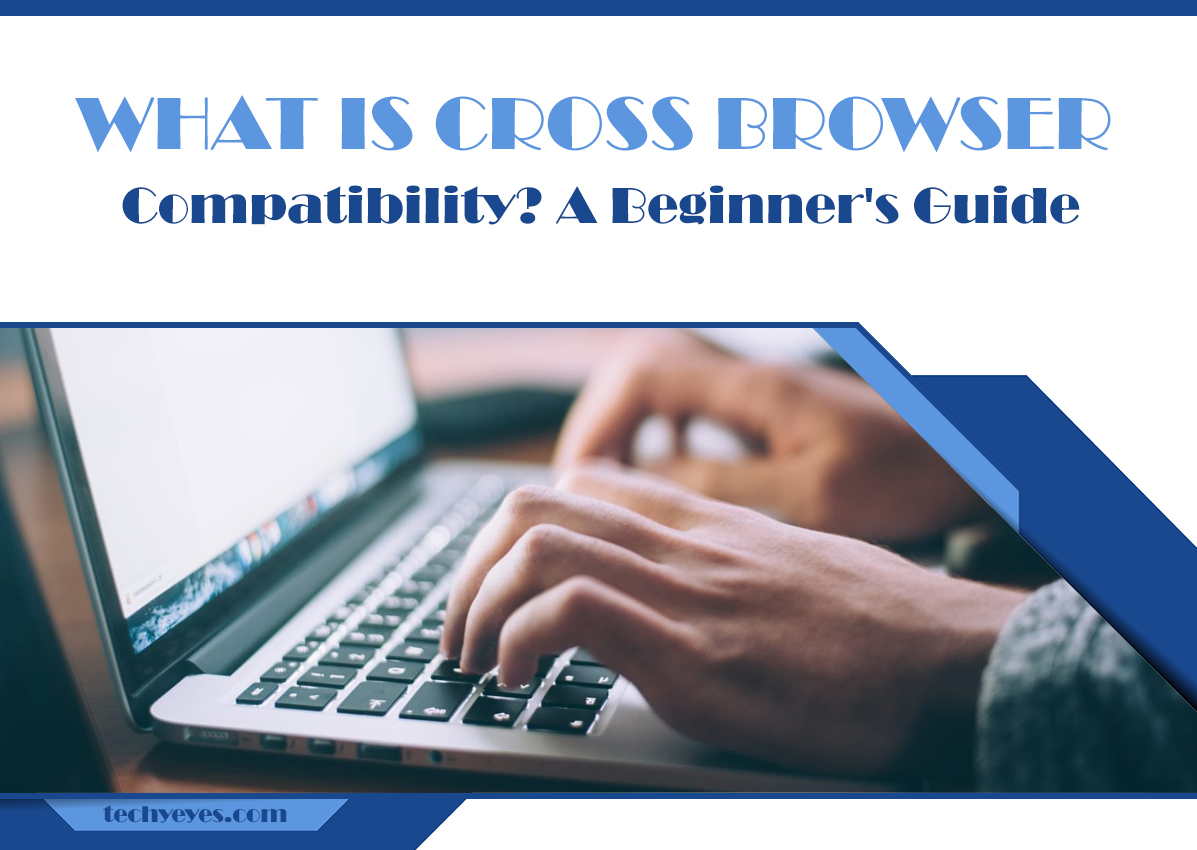Overview
Cross-browser compatibility is defined as the concept that ensures that a specific website is supported in different Internet browsers. It ensures that all the features and functionalities of the website or web applications are working in all browsers, and there should not be any inconsistency while working on the browser. In the current scenario of digitalization, a website is the front card of any organization. When the user goes to a company’s website, if they do not get a good user experience, it may lead to shifting the user from another website. According to a report by Zendesk, almost 50% of users shift to a different product due to their bad user experience.
So, a website or any web application should be hassle-free, user-friendly, and properly working. In this article, we will discuss what cross-browser compatibility is, what cross-browser testing is, and its various aspects.

What is Cross-Browser Compatibility?
Many web development languages and frameworks can be used to develop a website for the company. And the users may use different web browsers to surf these websites. It may be possible that some functionality that works in a browser may not work with all the features in another web browser. This happens due to the incompatibility of the website with the browser. Cross-browser compatibility makes sure that the website’s functionality will support the different web browsers and does not degrade the website working.
Importance of Cross-Browser Compatibility
There are various factors why a website or a web application should be compatible with different devices and operating systems. Given below are some of the reasons:
- Readability: Making a website more compatible helps to increase the readability of that project as many users find it easy to surf your website, and hence the organization gains users.
- Global Competition: To compete globally, it is necessary to make your website compatible with different web browsers for different geological locations. For example, UC Browser is only used by approximately 1% population worldwide. But in China, 40% of people use the UC Browser only.
- User Experience: If a user finds it difficult to surf a company’s website, they just switch to another product or another company, which is a loss to any company. So, a website should be compatible with as many devices as possible to ensure a good user experience.
- Rise of Different Varieties of Devices: As technology is growing, the variety of devices, as well as operating systems, is increasing. So, ensuring good website compatibility helps to gain an organization’s users.
- Seo Performance: The popularity of a website highly depends on the number of visitors that a web browser always counts. So, a good compatible website increases the SEO ranking.
Types of Cross-Browser Compatibility Test
Cross-browser compatibility tests are mainly divided into two types that are as follows:
Backward Compatibility Test
A backward compatibility test is defined as the type of test used to check whether the newer version of the application is also compatible and supported with the older version. Apart from that, backward compatibility testing ensures that the new updated version of the application will function well with the data, configurations, and all the other elements of the older version of that particular web application. The compatibility should be error-free and work seamlessly like the previous version.
Forward Compatibility Test
A forward compatibility test is defined as the type of test used to check whether the web application or website will be compatible and supported with the future version of that software. It checks if the working and functionality will remain consistent and seamless as it is now. This type of testing is also called “upward compatibility testing” and “future compatibility testing.”
Apart from these types of cross-browser testing, there are many other types. Given below are some of them:
- Mobile compatibility testing: This testing is performed to ensure compatibility across various mobile devices, iOS and Android OS. The application performance should be the same on both devices.
- Device compatibility testing: This type of compatibility testing is performed to ensure that the application will be compatible with various devices like USB port devices, printers, cameras, etc.
- Network compatibility testing: This type of compatibility testing is performed to ensure that the application will provide a seamless and consistent performance even if you work with different networks like Wi-Fi, 4G, 5G, or Bluetooth.
- Operating system compatibility testing: This type of testing is performed to ensure that the application will be compatible with various operating systems such as Linux, Windows, or Mac OS and provide the same functionality and features.
Some Common Cross-Browser Compatibility Issues
Now, let us see the various cross-browser compatibility issues briefly:
- HTML and CSS Standards
While creating the website, it may be possible that the developer forgets to end a specific part of the code with the closing tag. All browser have their own way of tackling this kind of minor mistake. For example, Chrome browser will auto-correct these issues without any effect on the website. But browsers like Internet Explorer will not rectify this and will lead to the website’s misbehavior. That specific part of the code will not be reflected on the website.
- DOCType Error
A doctype command is necessary to work the website smoothly. If it is not included, the website will be displayed incorrectly. As a user, nobody will tolerate this inconsistency of the website. This can cause to loss of customers of that particular organization. The browser works in Quirks mode when the DOCType is absent in the code. The browser can tolerate these minor errors in this mode and will work almost normally. A basic step to prevent this cross-browser compatibility issue is to include this command in the code “!DOCTYPE html”.
- Layout Compatibility
When a user visits a website, there are numerous possibilities of the specific device, like mobiles, laptops, PCs, etc., they are using to visit that website. All these devices have their resolution, screen size, and orientation designed for the device itself. The website that is being created needs to be adaptive. It should optimize its website according to the various web browser, devices, operating s systems, etc. If the website is not optimized to adapt itself, it will lead to layout compatibility issues.
- Vendor-Specific Prefixes
When developers write code to create functionalities for a website or web application, they should be specific about the website’s CSS. The CSS of a website should be designed considering the web browser specifications. This helps to avoid cross-browser compatibility issues. The functions should be declared without avoiding any prefixes to the functions. Some of the standard prefixes are:
- Safari and Chrome: –webkit
- Internet Explorer: –ms
- Opera Browser: –o
- Mozilla Firefox: –moz
There are various cross-browser testing tools that are paid and free versions too. You can choose your testing tools according to your requirement type of website or web application. Given below are some of the popular browser compatibility tools:
LambdaTest is an AI-powered test orchestration and test execution platform that offers immediate access to a real device cloud featuring over 3000 device browser combinations. This enables you to test the responsiveness of your website by handpicking device browser combinations that suit your needs. It gives access to various browsers like Chrome, Firefox, Safari, and others. It also allows you to test the websites and web applications on different OS like Windows, macOS, iOS, and others. On these browsers and OS, you can run parallel tests on multiple browsers to accelerate the test process.
Best Practices to Avoid Cross-Browser Compatibility Issues
-
Create Browser Matrix
Making a browser matrix is the process of making a list of various web browsers and their versions for which we will test our project. There are many reasons behind it, and one of them is that many functions and CSS properties are not supported in all the older browser versions. But we try to make our website and web application more compatible as we can through performing regression browser testing.
-
Using Virtual Machines and Emulators
Many cloud-based software testing tools provide different emulators and virtual machines that help the developer to test their website exactly like real web browsers. These virtual machines provide an environment just like a different system on your existing system. As we know, testing a web browser across older and newer versions as well o increases the website’s efficiency.
-
Automation and Parallel Testing
Executing parallel testing makes cross-browser testing full and effective, along with those other factors. For instance, if you were to run a test case that takes 10 minutes to complete in parallel, it would only take 10 minutes to test a combination of 10 distinct browsers and devices.
-
Test Before Going Live
It is the best practice to check your website at the local level. You can use the local server to host your website and test your application. This helps to gain the user experience at the local level. From the feedback, you can make changes to your website accordingly. This will help you to get a good understanding of your web application or web application.
-
Using Testing Tools
There are many testing tools available in the market for software testing. But one must select the appropriate testing tool to test your website efficiently. Choosing your testing tool depends on various factors, such as business requirements, the website’s functionality, etc.
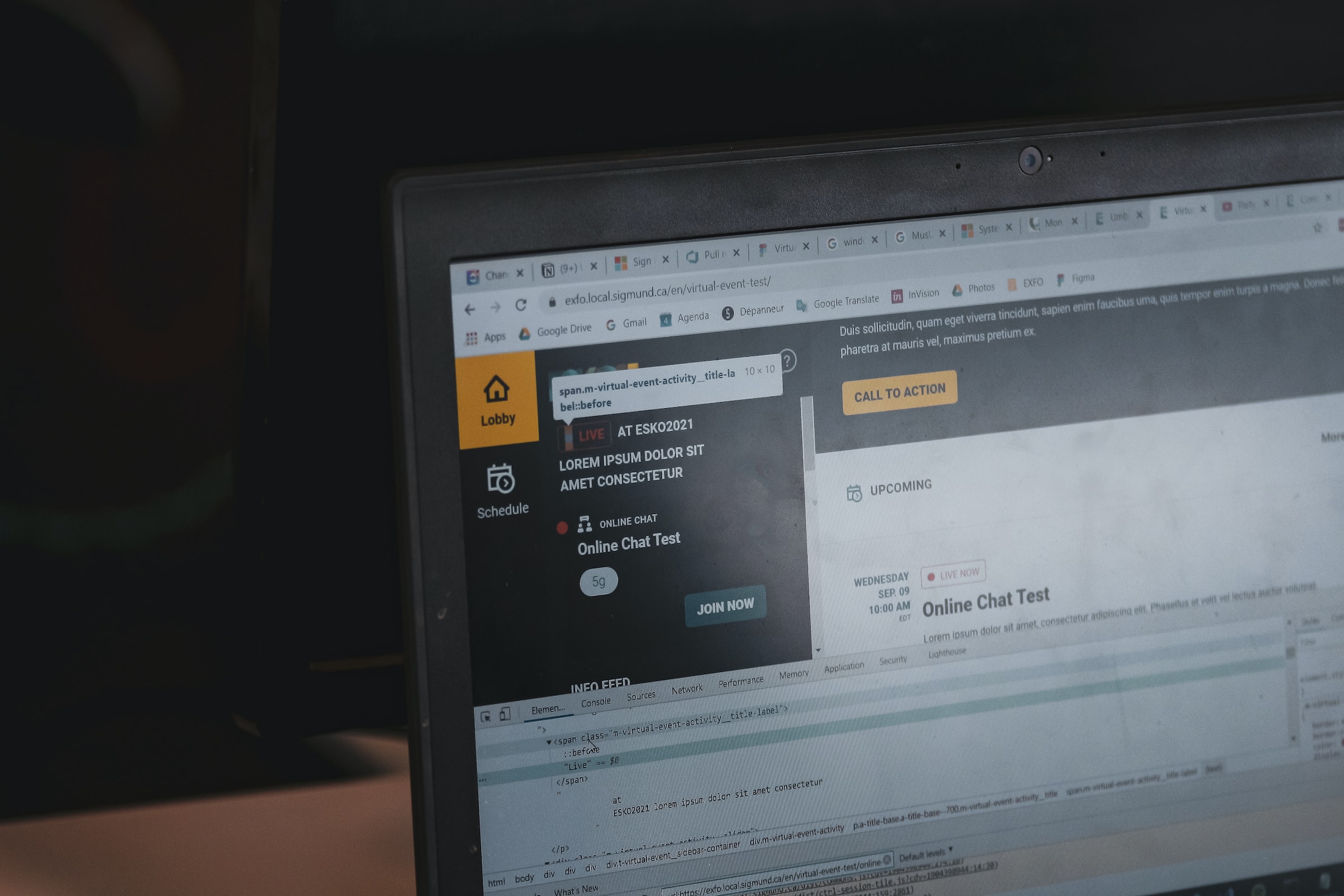
Conclusion
Cross-browser compatibility makes sure that the website’s functionality and features will support different web browsers. While making a website ready to work seamlessly across different browsers, many issues, like CSS standards, DOCType Errors, etc., are explained in this article. To learn more about cross-browser testing, their issues, and related stuff in detail, you can subscribe to the youtube channel of LambdaTest. To perform cross-browser compatibility tests, sign up for LambdaTest and get started.