The X470 Aorus Ultra Gaming is a mid-range ATX motherboard developed by Gigabyte, built on the AMD X470 chipset platform and designed primarily for gamers and performance enthusiasts. It supports AMD’s AM4 socket processors, including Ryzen 1000, 2000, and 3000 series CPUs, offering a great balance between functionality and affordability. For users aiming to get the most out of their system’s performance, one of the key considerations is the maximum amount of RAM the motherboard can handle.
When upgrading a PC or building one from scratch, understanding the RAM capacity a motherboard supports helps in planning ahead for future performance needs. In the case of the X470 Aorus Ultra Gaming, this motherboard offers generous support for memory configurations, providing ample room for multitasking, gaming, and content creation.
Maximum RAM Support
The maximum amount of RAM supported by the X470 Aorus Ultra Gaming is 64GB. This is distributed across four DDR4 DIMM slots, each of which can accommodate up to 16GB of DDR4 memory modules. The memory must be unbuffered and non-ECC. It supports dual-channel memory architecture, and this allows for improved bandwidth and performance by simultaneously accessing two memory modules.

The memory support of the X470 Aorus Ultra Gaming doesn’t end at basic capacity—it also includes speed optimization. As per Gigabyte’s official documentation, the board supports memory speeds up to:
- DDR4 3200 MHz (OC)
- DDR4 2933 MHz (OC)
- DDR4 2666 MHz
- DDR4 2400 MHz
- DDR4 2133 MHz
The higher speeds, denoted by “OC” (overclocked), indicate that the RAM must be manually configured in the BIOS to achieve those frequencies. Gigabyte’s UEFI BIOS makes it relatively straightforward to tweak these settings, especially for users familiar with XMP (Extreme Memory Profile) configurations.
Overclocking capabilities paired with high RAM capacity make the X470 Aorus Ultra Gaming a solid choice for users who run memory-intensive applications, such as video editing software, virtual machines, or high-performance games. For gamers especially, going beyond the default 8GB or 16GB setups is advantageous when planning for future game requirements and multitasking needs.
Compatibility Considerations
Although the board supports up to 64GB, users must ensure their RAM modules are listed in the motherboard’s Qualified Vendor List (QVL). This list includes memory brands and models officially tested by Gigabyte to ensure full compatibility. Using memory that is not on the QVL might still work, but it could lead to system instability or failure to boot at optimal speeds.
Another consideration includes the version of the BIOS. Firmware updates from Gigabyte occasionally improve memory compatibility and performance. It is advisable to install the latest BIOS, especially when using newer generation Ryzen CPUs or high-speed RAM kits.
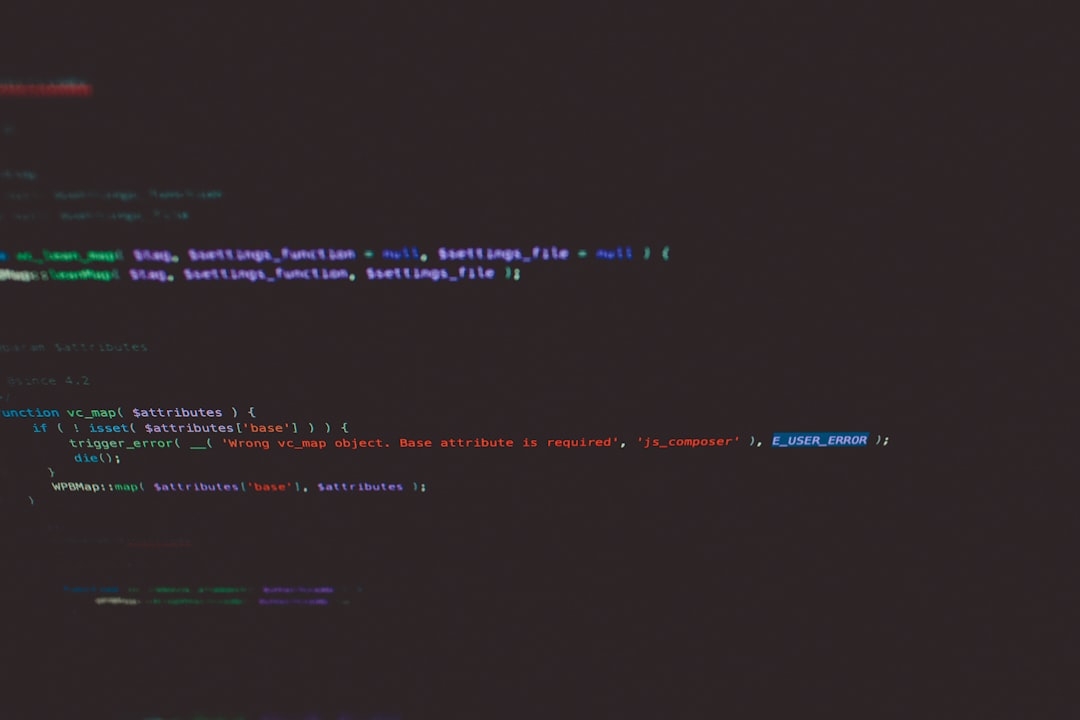
In summary, the X470 Aorus Ultra Gaming supports a maximum RAM capacity of 64GB through its four DIMM slots, with overclocking capabilities for speeds beyond standard frequencies. This makes it a well-rounded motherboard for both mainstream and high-end users looking for a blend of performance and expandability.
FAQs
-
Q: Can I install a single 32GB RAM module in one slot?
A: No, the X470 Aorus Ultra Gaming supports up to 16GB per slot, totaling 64GB across 4 slots. -
Q: Does the motherboard support ECC memory?
A: It supports ECC (Error-Correcting Code) memory only when running in non-ECC mode, which means ECC features are disabled. -
Q: Can I mix RAM of different speeds?
A: Yes, but the memory will operate at the speed of the slowest module, and stability may vary. -
Q: Will a BIOS update improve RAM compatibility?
A: Yes, Gigabyte occasionally releases BIOS updates to enhance memory compatibility and support for new RAM modules. -
Q: Is XMP supported on this motherboard?
A: Yes, the X470 Aorus Ultra Gaming supports XMP profiles for easy memory overclocking.

