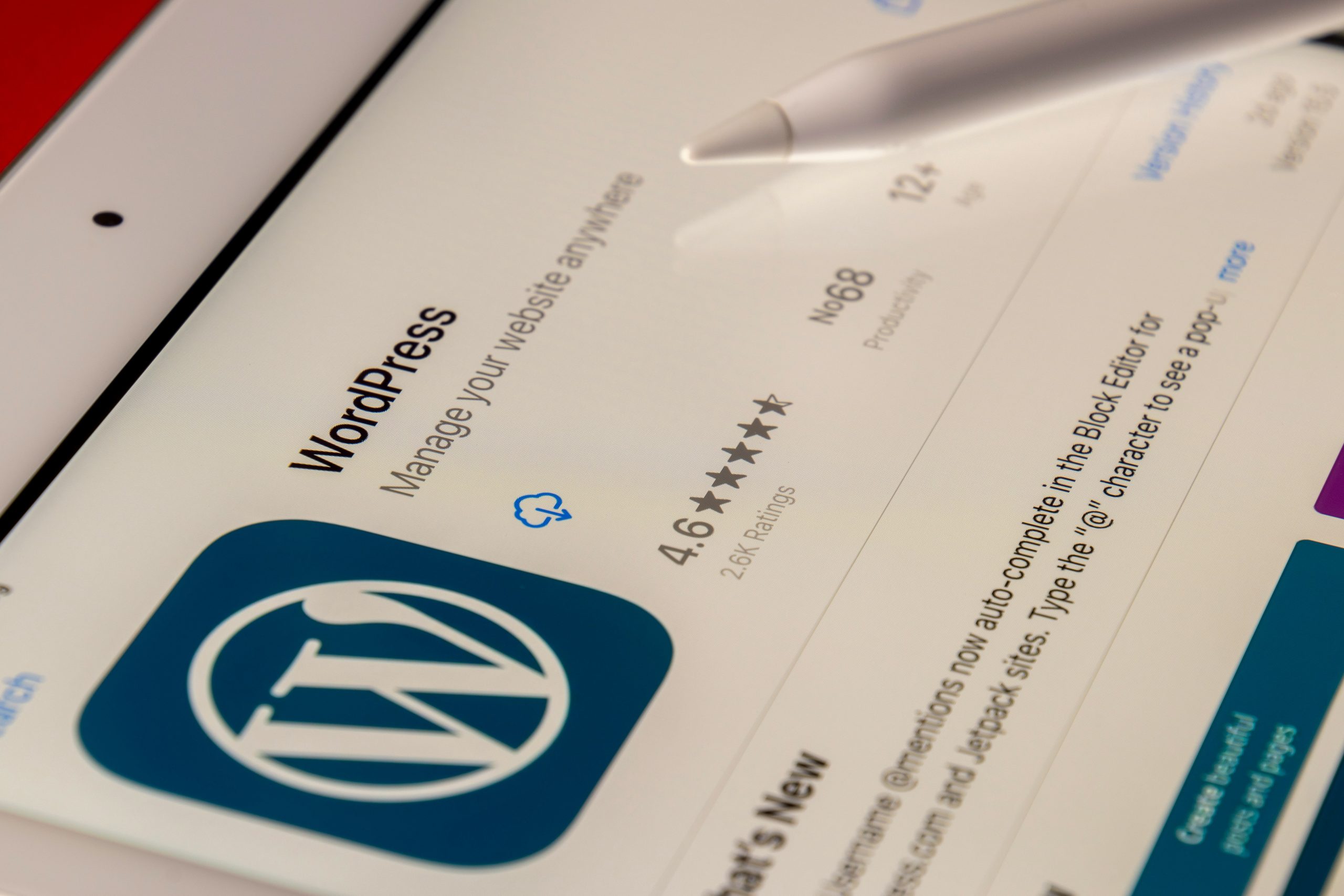In the world of WordPress, managing content and tasks efficiently is crucial, especially when multiple users are involved in the process. Understanding workflow in WordPress can help streamline content creation, editing, approval, and publishing, ensuring consistency and efficiency at every stage.
What Is Workflow in WordPress?
A workflow in WordPress refers to the structured sequence of steps that content follows from creation to publication. This process ensures that tasks are assigned correctly, deadlines are met, and content quality remains high.
For businesses, blogs, and media platforms, an efficient workflow helps improve productivity and prevents errors that can occur when multiple contributors are involved.
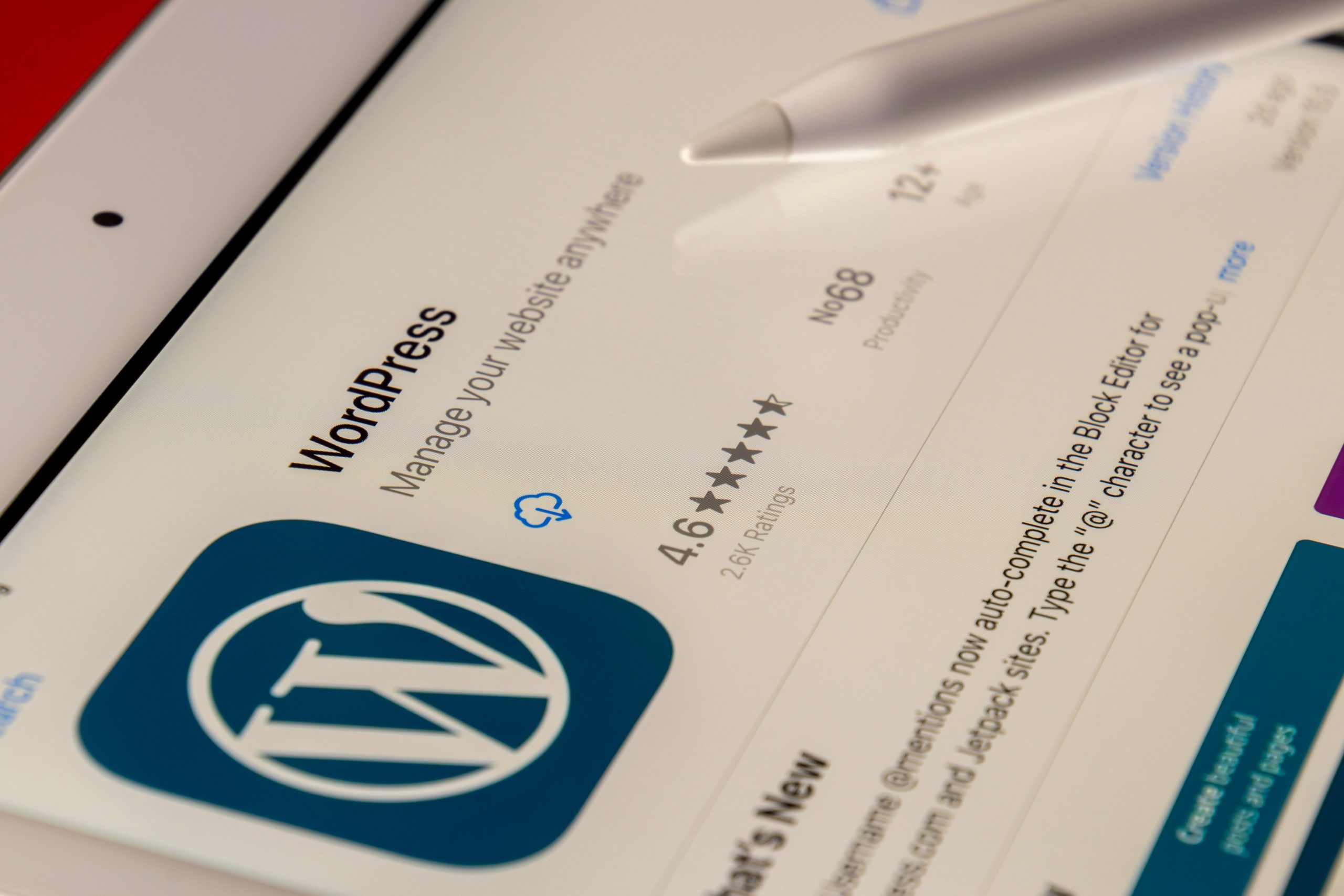
Key Components of a WordPress Workflow
To create an effective workflow in WordPress, it’s essential to understand its core components:
- Roles and Permissions: WordPress offers built-in user roles such as Administrator, Editor, Author, and Contributor. Properly defining these roles ensures that each user has appropriate access and responsibilities.
- Content Creation: The process begins with drafting new posts or pages. Writers or contributors create content based on predefined guidelines.
- Editing and Approval: Editors review content for accuracy, readability, and SEO optimization before approving it for publication.
- Scheduling: Once approved, content can be scheduled for future publication to maintain consistency in posting.
- Publication: The final step is publishing the content, making it live on the website for visitors to access.
The Benefits of a Structured Workflow
Maintaining a structured workflow in WordPress offers several advantages:
- Consistency: Ensures all content meets the same quality standards.
- Efficiency: Reduces time spent on revisions and coordination.
- Accountability: Assigning roles and responsibilities prevents confusion and duplicated work.
- Improved Collaboration: Team members can work together seamlessly with clearly defined processes.
Tools and Plugins for Workflow Management
Several WordPress plugins can enhance workflow management by automating tasks and adding approval processes. Some of the most popular include:
- Edit Flow: A plugin that adds editorial calendars, custom statuses, and editorial comments to improve collaboration.
- PublishPress: Helps manage content approvals, editorial comments, and notifications for teams.
- Oasis Workflow: Automates content review and approval processes through customized workflows.
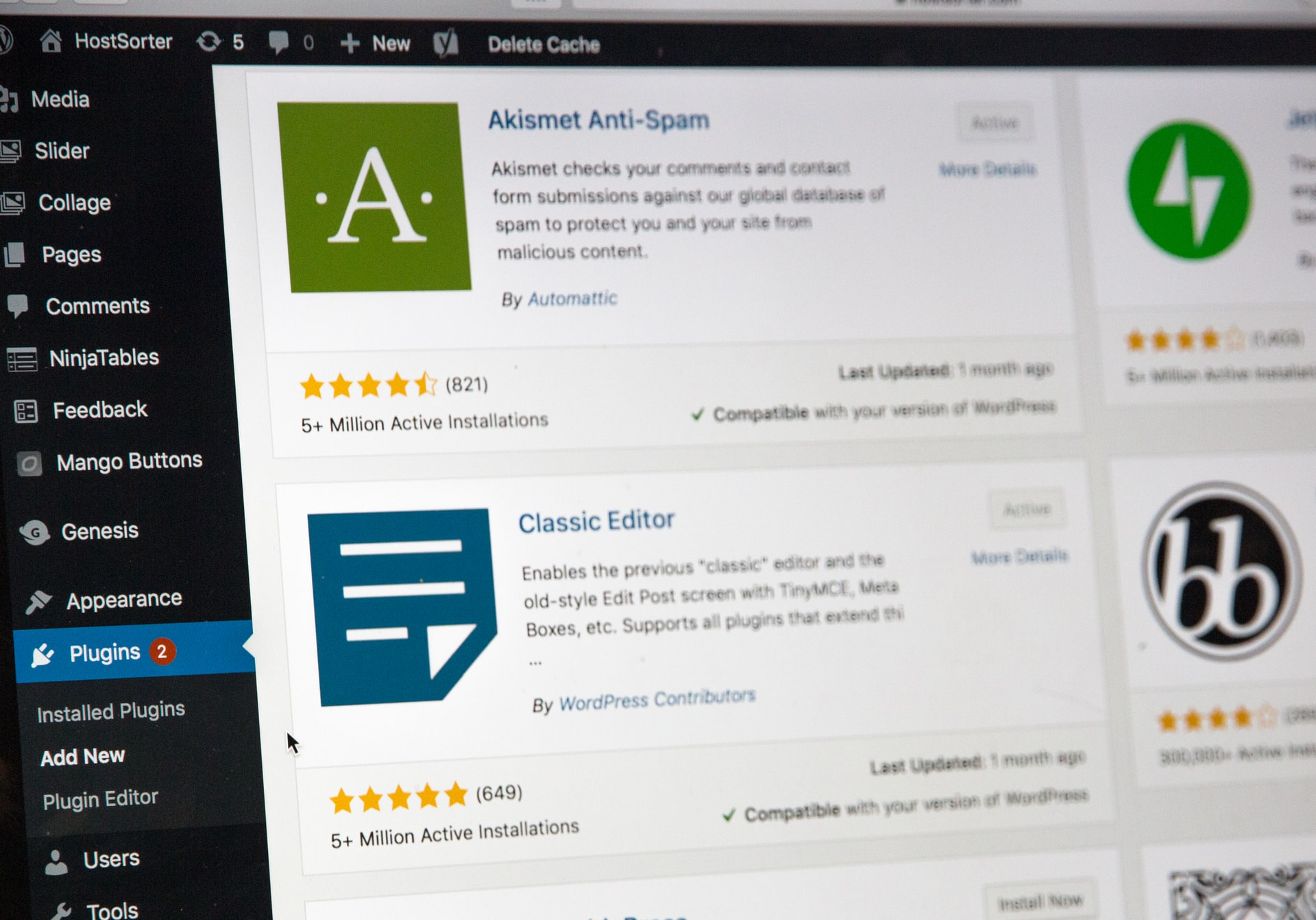
Best Practices for an Effective WordPress Workflow
To maximize efficiency and maintain a smooth workflow, follow these best practices:
- Define Clear Roles: Assign user roles based on their responsibilities to prevent unauthorized changes.
- Use Editorial Calendars: Plan content in advance to maintain a consistent publishing schedule.
- Automate Review Processes: Utilize plugins to reduce manual workload and speed up approvals.
- Implement Version Control: Keep track of content changes to easily revert to previous versions if needed.
- Improve Communication: Encourage clear communication between writers, editors, and publishers using editorial notes.
Conclusion
A well-structured workflow in WordPress is essential for businesses, media outlets, and bloggers who need to manage content efficiently. By defining clear roles, utilizing workflow plugins, and following best practices, you can enhance collaboration, improve content quality, and ensure a seamless publishing process.
Implementing the right tools and strategies will help streamline content creation, eliminate bottlenecks, and create a more productive website management system.