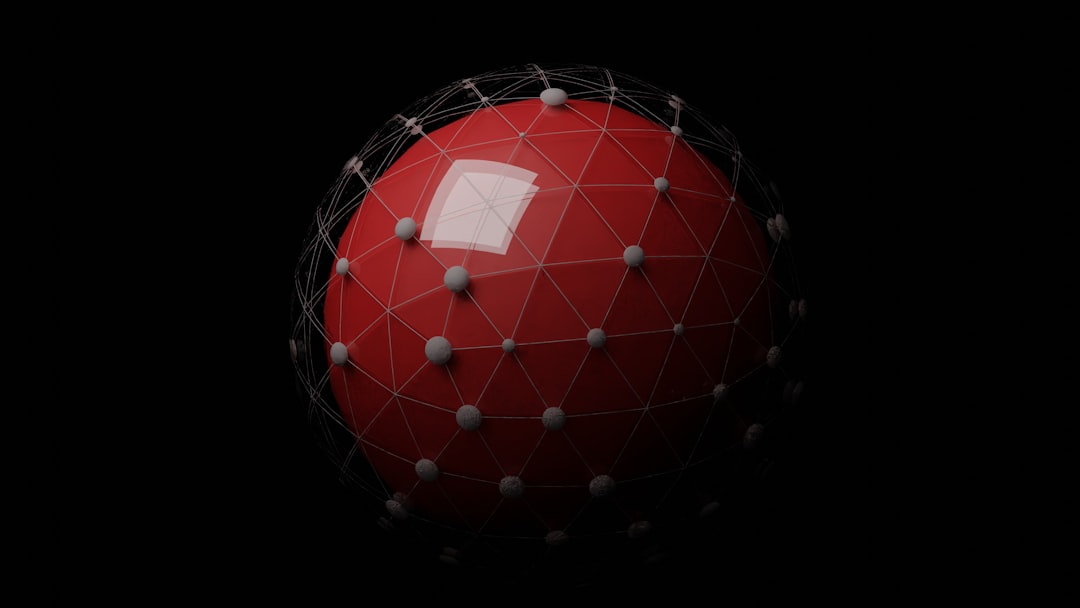Remote access has become a daily part of our digital lives. Whether you’re working from home or managing a network far away, Remote Desktop Protocol (RDP) is an easy choice. But here’s the catch — opening up RDP can turn your system into a magnet for cyberattacks. That’s why the port you choose in 2025 matters more than ever.
So, which RDP port is the safest choice for remote access in 2025? Let’s make it simple and even a little fun.
What Is an RDP Port, Anyway?
When you connect remotely to another computer using RDP, your device reaches out through a door known as a port. The default RDP port is 3389. This is like the front door of your digital house. It’s well-known. And that’s the problem!
Hackers love scanning networks for open Port 3389. It’s their favorite invitation to sneak in.
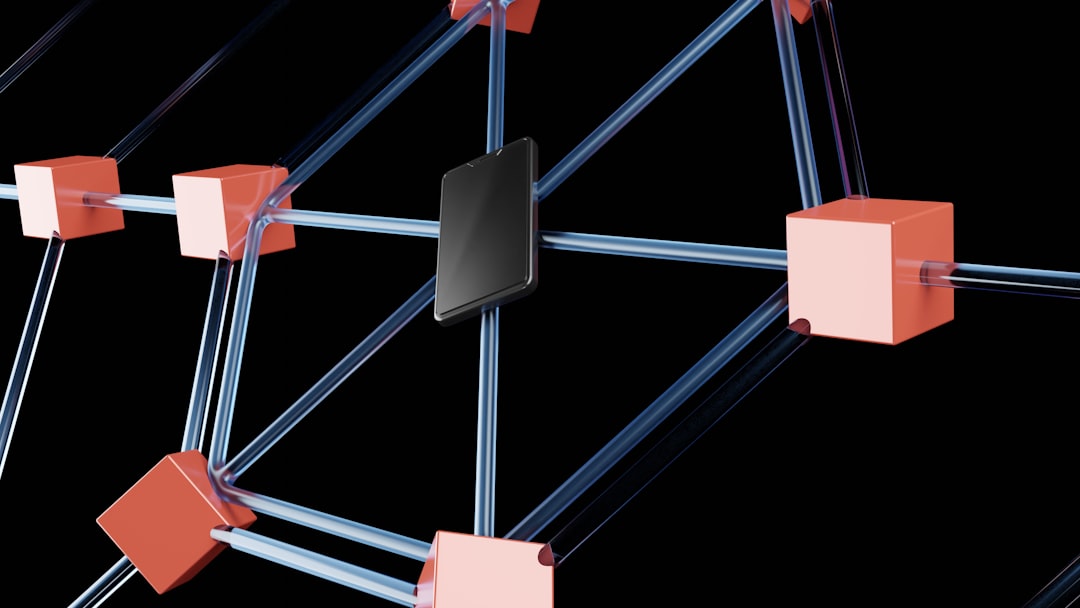
Is Changing the Port Enough?
Changing the RDP port is called security through obscurity. It doesn’t give perfect protection, but it helps. Think of it like moving the front door of your house to an unexpected wall. Not foolproof, but most burglars will miss it on the first run.
You can change the RDP port to almost any port number, but choosing wisely is key.
Ports to Consider in 2025
Here are a few things to consider when picking your port:
- Avoid well-known ports like 21 (FTP), 22 (SSH), or 80 (HTTP). Hackers scan these, too.
- Pick a high, random number. Ports between 49152–65535 are known as dynamic or private ports. They’re less likely to be scanned.
- Document your port choice! You’ll need it to log in remotely every time.
A few secure RDP port options for 2025 might be:
- 53210
- 60122
- 56000
These ports live in a quiet neighborhood of the internet, making it harder for attackers to find you.
Best Practices (Beyond the Port)
Just changing the port is not enough. Secure remote access involves a full combo of smart moves:
- Use VPNs: Wrap your RDP session inside a virtual private network. This adds a powerful layer of protection.
- Enable firewalls: Only allow RDP from certain IP addresses.
- Use network-level authentication (NLA): This prevents unauthorized users from opening a session.
- Use multi-factor authentication (MFA): Adding this makes your login almost hacker-proof.
RDP is a useful tool, but also a juicy target. Layer up!
Wait… Can’t We Just Use Port 3389 Safely?
Technically, yes. But in practice, no.
Using default Port 3389 screams, “Here I am!” to every bot on the internet. Why take the risk?
In 2025, attackers are smarter. And faster. So you have to be stealthier.
How to Change Your RDP Port
It’s not hard, but you should be careful. Making the wrong change could block you from your own machine!
Here’s a quick summary:
- Open the Windows Registry Editor.
- Navigate to: HKEY_LOCAL_MACHINE\System\CurrentControlSet\Control\Terminal Server\WinStations\RDP-Tcp\PortNumber
- Change the value to your new port (use decimal format).
- Restart your computer.
- Update your firewall rules to allow the new port.

Make sure you can reconnect using the new port before logging out.
Conclusion: So, Which RDP Port Wins in 2025?
The best RDP port? The one a hacker doesn’t see coming.
Pick a random high-numbered port like 56000 or 60122. Lock it down with VPN, IP restrictions, and MFA. Don’t just rely on an obscure port. Use it as part of your remote access armor.
Stay stealthy, stay safe, and never stop upgrading your defenses. Because in the cat-and-mouse game of cybersecurity — you’re the mouse. But a SMART mouse.