Blogging has evolved from a hobby to a strategic marketing tool, and businesses are increasingly turning to content marketing to engage and convert their target audience. If you’re already using HubSpot for your inbound marketing efforts, migrating your blog to HubSpot can be a smart move. In this article, we’ll explore six compelling reasons why you should consider migrating your blog to HubSpot.
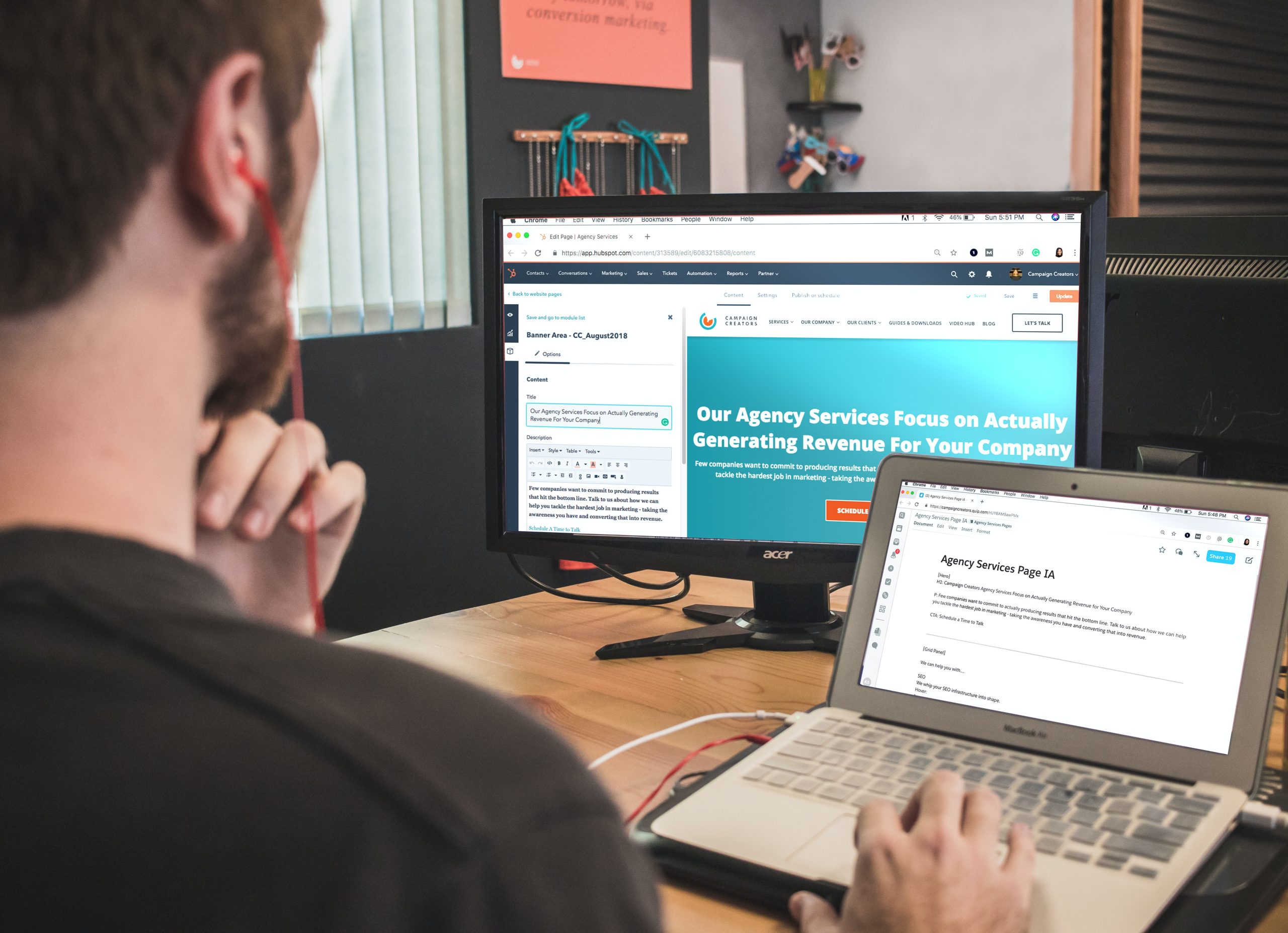
1. Integrated Marketing Platform
One of the most significant advantages of using HubSpot for your blog is its integrated marketing platform. HubSpot offers a comprehensive suite of marketing tools that go beyond blogging, including email marketing, social media management, CRM (Customer Relationship Management), analytics, and more. By migrating your blog to HubSpot, you can consolidate your marketing efforts into a single platform, streamlining your workflows and improving overall efficiency. This integrated approach allows you to create a cohesive and consistent marketing strategy.
2. Seamless Content Management
HubSpot provides a user-friendly content management system (CMS) designed to make content creation and management a breeze. You can create, edit, and publish blog posts with ease, even if you don’t have a strong technical background. The CMS includes features like a drag-and-drop editor, customizable templates, and advanced SEO tools, making it simple to optimize your blog content for search engines and user experience.
3. Advanced Analytics and Reporting
Understanding the performance of your blog is essential for making data-driven decisions and optimizing your content strategy. HubSpot’s analytics and reporting tools provide in-depth insights into your blog’s performance, including metrics like traffic, conversion rates, and audience engagement. You can track the success of individual blog posts, identify trends, and adjust your content strategy accordingly. This level of visibility allows you to continuously improve your blog’s effectiveness in reaching your goals.
4. Personalization and Targeting
HubSpot’s marketing automation capabilities enable you to deliver personalized content to your blog readers based on their behavior, preferences, and past interactions with your brand. By segmenting your audience and creating tailored content, you can increase user engagement and conversion rates. HubSpot’s powerful marketing automation tools also allow you to set up email nurturing campaigns, lead scoring, and more to further enhance your blog’s impact on your overall marketing efforts.
5. Optimized for Mobile and SEO
With mobile devices accounting for a significant portion of web traffic, your blog must be optimized for mobile users. HubSpot’s CMS automatically ensures that your blog content is responsive and looks great on all devices. Additionally, HubSpot’s SEO tools help you improve your blog’s search engine visibility. You can easily optimize your blog posts for keywords, meta descriptions, and mobile-friendliness, increasing your chances of ranking well in search engine results pages (SERPs) and attracting organic traffic.
6. HubSpot’s Robust Ecosystem
HubSpot is more than just a content management platform; it’s an ecosystem that provides access to a wide range of integrations and resources. The HubSpot Marketplace offers various integrations with other tools and software that can enhance your blog’s functionality. Whether you need email marketing, social media scheduling, analytics, or CRM integration, you can find compatible solutions within the HubSpot ecosystem. This simplifies the process of expanding your blog’s capabilities and integrating it with your broader marketing strategy.

The Migration Process
Migrating your blog to HubSpot can seem like a daunting task, but with careful planning and execution, it can be a smooth transition. Here are the general steps you’ll need to follow:
1. Backup Your Existing Blog
Before starting the migration, it’s crucial to create a backup of your existing blog content. This ensures that you have a safety net in case anything goes wrong during the migration process.
2. Set Up Your HubSpot Account
If you’re not already using HubSpot, sign up for an account and choose the subscription plan that best suits your needs. HubSpot offers various plans, including options for businesses of all sizes.
3. Content Migration
HubSpot provides tools and resources to help you migrate your existing blog content. Depending on your current platform, you may be able to use automated migration tools or import content manually. Be sure to maintain the structure and organization of your blog during the migration to ensure a seamless transition.
4. Design and Customization
Once your content is in HubSpot, take advantage of the platform’s customization options to create a visually appealing and branded blog. You can choose from a range of templates and themes or design your own to match your brand’s identity.
5. SEO and URL Mapping
Optimize your blog posts for SEO by updating meta descriptions, headers, and keywords as needed. Additionally, set up URL mapping to ensure that your existing blog URLs redirect to their new HubSpot counterparts to maintain SEO rankings and avoid broken links.
6. Testing and Quality Assurance
Before making your blog live on HubSpot, thoroughly test all aspects of the site, including functionality, navigation, and responsiveness. Fix any issues or errors that may arise during the migration process.
7. Launch and Promotion
Once you’re satisfied with the migrated blog’s functionality and appearance, it’s time to make it live. Announce the launch to your audience through email, social media, and other marketing channels to ensure a smooth transition for your readers.
Migrating your blog to HubSpot offers a range of benefits that can significantly improve your content marketing strategy. With integrated marketing tools, seamless content management, advanced analytics, and personalized targeting, HubSpot provides a robust platform for growing your blog’s reach and impact. While the migration process may require some effort and planning, the long-term advantages of using HubSpot for your blog are well worth the investment.

