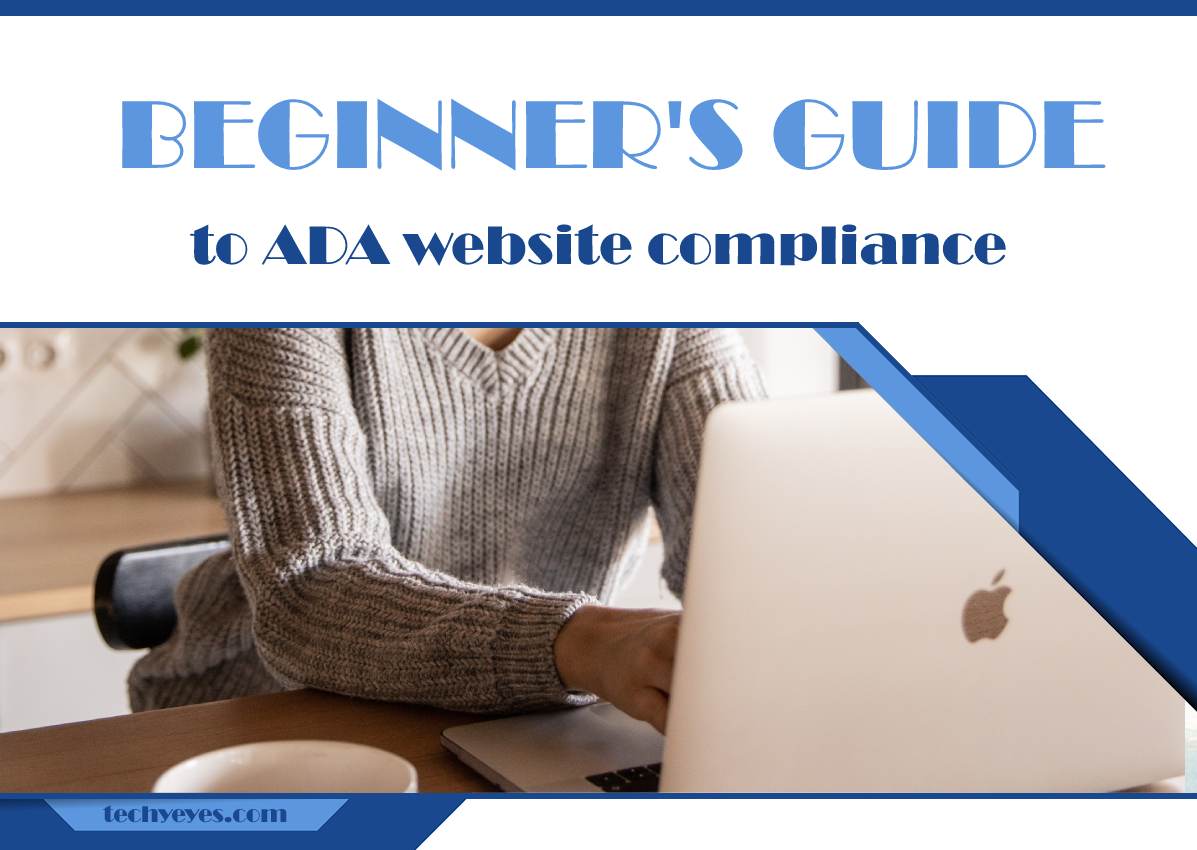The Americans with Disabilities Act (ADA) is a civil rights law that prohibits discrimination against people with disabilities. This law applies to all areas of life, including the digital world. In recent years, website accessibility compliance has become an important issue for businesses and organizations that want to ensure that their websites are accessible to everyone, including people with disabilities. In this beginner’s guide, we will explore the basics of ADA website accessibility compliance.

What is ADA Website Accessibility Compliance?
ADA website accessibility compliance refers to the process of making websites accessible to people with disabilities. This means that people with visual, hearing, cognitive, and motor impairments should be able to navigate and interact with a website without any barriers. Website accessibility compliance is not only the right thing to do but it’s also required by law.
Who Needs to Comply with ADA Website Accessibility?
All businesses and organizations that provide goods and services to the public, whether online or offline, need to comply with ADA website accessibility. This includes businesses and organizations of all sizes, including small businesses and nonprofits.
Why is ADA Website Accessibility Compliance Important?
ADA website accessibility compliance is important for several reasons. First, it’s a legal requirement, and failure to comply can result in lawsuits, fines, and damage to a company’s reputation. Second, it’s the right thing to do, as it allows people with disabilities to access the same information and services as everyone else. Third, it’s good for business, as it increases the reach and potential customer base of a company.
How to Achieve ADA Website Accessibility Compliance
Achieving ADA website accessibility compliance involves several steps. Here are some of the key steps to take:
1. Understand the ADA Standards
The first step in achieving ADA website accessibility compliance is to understand the ADA standards. The ADA sets standards for website accessibility, which include guidelines for website design, functionality, and content. These guidelines are known as the Web Content Accessibility Guidelines (WCAG), and they provide a framework for creating accessible websites.
2. Conduct an Accessibility Audit
The next step is to conduct an accessibility audit of your website. This involves reviewing your website for accessibility barriers, such as images without alt text, videos without captions, and non-descriptive links. An accessibility audit can be done manually or by using an accessibility checker tool.
3. Fix Accessibility Barriers
After identifying accessibility barriers, the next step is to fix them. This may involve adding alt text to images, captions to videos, and descriptive text to links. It may also involve improving website functionality, such as keyboard navigation, color contrast, and screen reader compatibility.
4. Test for Accessibility
Once you’ve made accessibility improvements, it’s important to test your website for accessibility. This involves testing your website with assistive technologies, such as screen readers and keyboard-only navigation. Testing can help you identify any remaining accessibility barriers and ensure that your website is fully accessible.
5. Maintain Accessibility
Achieving ADA website accessibility compliance is an ongoing process, and it’s important to maintain accessibility over time. This may involve updating website content, testing for new accessibility barriers, and ensuring that new website features are designed with accessibility in mind.
In conclusion, ADA website accessibility compliance is an important issue for businesses and organizations that want to ensure that their websites are accessible to everyone. Achieving ADA website accessibility compliance involves understanding the ADA standards, conducting an accessibility audit, fixing accessibility barriers, testing for accessibility, and maintaining accessibility over time. By following these steps, businesses and organizations can ensure that their websites are accessible to everyone, including people with disabilities.