Creating comparison tables and product boxes might cause big trouble and waste time. This addition to your website can significantly assist your customers in determining which product to purchase by providing accurate specification comparisons.
Purchasing a high-priced gadget or piece of technology requires some research and evaluation of the pros and cons. Many tools for this purpose are ineffective, and they jam the website interface.
That’s why we are here to present you with Affiliatable, powerful tool which bloggers, content creators, and marketers simply adore.
Affiliatable
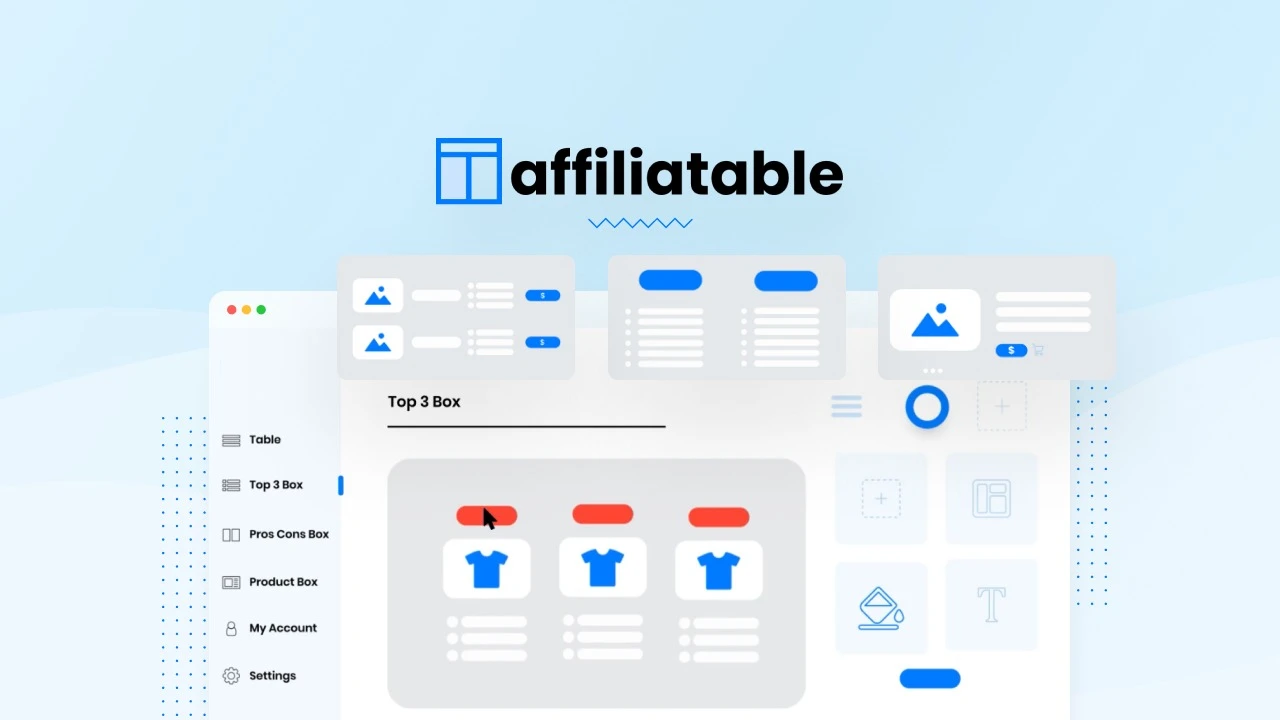
Affiliatable enables you to create visually appealing and compelling comparison tables, product boxes, and other affiliate marketing elements. It comes with a plethora of simple tools that you may deploy and utilize without the need for third-party plugins or software.
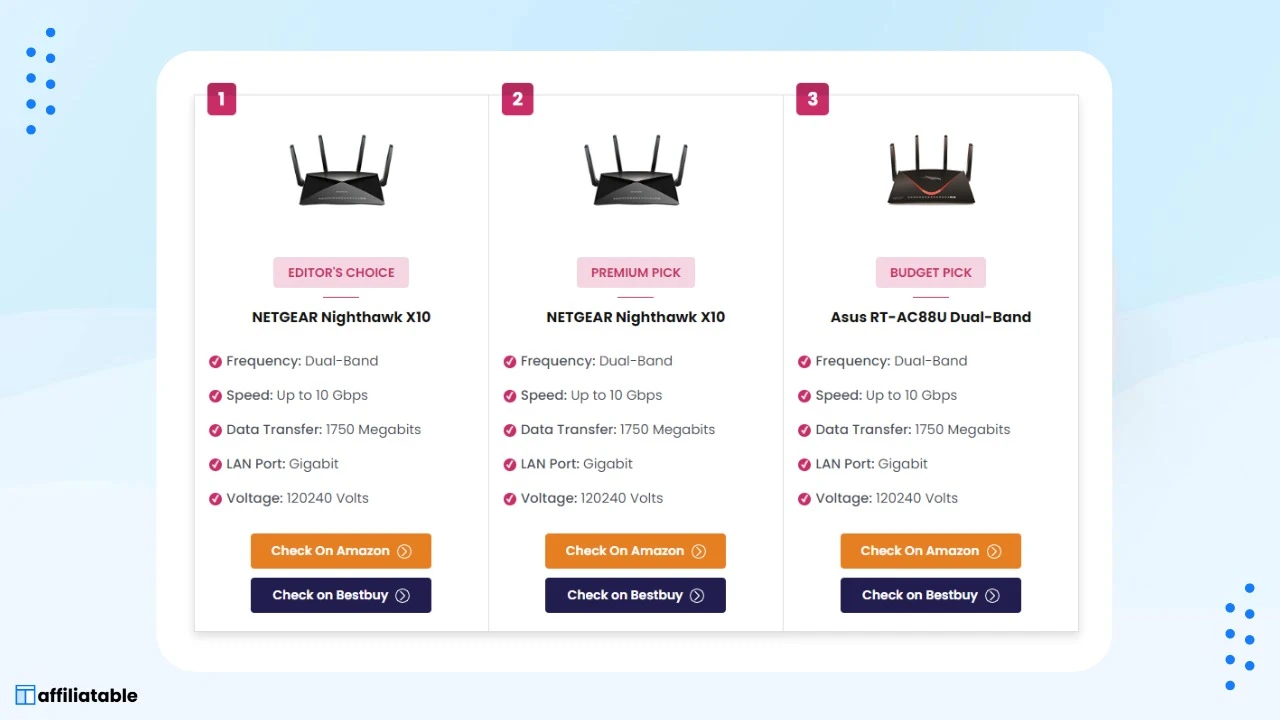
Equipped with dozens of templates for creating different tables, such as Comparison Tables, Top 3 Boxes, Product Boxes, and Pros & Cons Boxes, it gives you many customization options to create comparison tables matching your brand and website. You can customize the whole template, its typography, colors, and call-to-action buttons, and customize responsiveness on multiple displays (mobile, tablet, and desktop screens).
Affiliatable is a cloud-based tool that means everything you do is done directly on the web without installing additional software or apps. You can use it on custom-built sites and any other CMS platform, such as Webflow, Shopify, Elementor, Beaver, and others. It uses a nice drag-and-drop interface which eases your work, creating stunning comparison tables with this one.
Affilitatable comes integrated with Amazon, Shopify, WIX, and WordPress API, which means it can pull information from the displayed product directly from its source and display it in the table.
How to create a table
The first thing you need to do when you log in to your Affiliatable account is to connect your website and find the products you want to include in your table. Next, you will need to copy the code from the dashboard and enter it on your custom CMS website or landing page. This way, your website will allow Affiliatable to display tables and boxes.
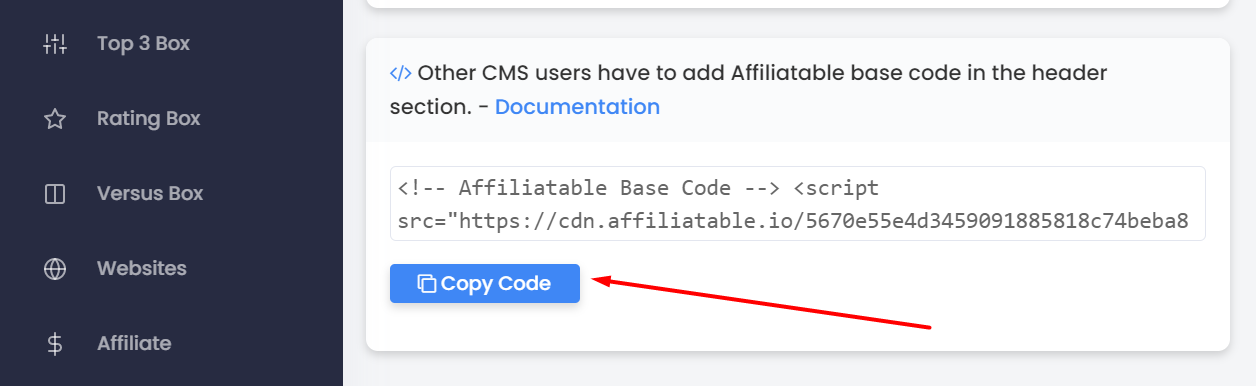
The next step is to find the products from your website you want to include in the table. Head over to your Tables section on the dashboard’s left side.
Choose the desired template style, title of a table, and website. Click on the ‘Add’ button, and add the product manually or enter the ASIN code, which will fetch all the necessary data.
Adding product manually
If you choose to add the product yourself, you will need to enter the following information:
- Product Title
- Feature Title
- Button Link
- Button Text
- Score
- Brief description
- Image URL
When you finish with the formalities of adding the product to your table, you can jump on customization. Add a bit more style to your table, change its layout and color scheme, add buttons, icons, and no-follow tags, and enable the option to open the links in a new tab or window.
Once you’ve finished customizing your table, simply copy the generated HTML code from the upper right corner and paste it into your website. That’s it. You’ll have a lovely, comprehensive comparison table on your website within a minute!
Pricing
Affiliatable comes in four available plans, each of them bringing certain advantages:
- Basic: Free
- Pro: $49 a year
- Pro Plus: $149 a year
- Pro Advance: $249 a year
Consider the free option, suitable for novices, as it includes 100 tables and boxes, a geotargeting tool, and a WordPress plugin, all of which are sufficient for getting started on a budget.
Conclusion
Everyone compares costs and features when purchasing a product. Customers are more likely to leave your website if you offer products without the ability to compare two or more of them.
To avoid this, there is Affiliatable, a software that will build stunning comparison tables and product boxes, retaining customers while also luring new ones!

