Welcome to our new article of “How To” and here in this article i will teach you an interesting thing so you just stay with this article and see what i show you!
Just jocking you know what im showing you…..
So just read this article carefully and then you just implement those steps to download private youtube videos with firefox browser, and i will show you the easy steps to do that.
So recently i published another article related to downloading youtube private videos and where i showed you how you can download any private youtube videos with your PC?
This is the article that I’m talking with you about that I published recently about this topic: Download Private YouTube Videos With PC
Related Post
So if you want to use this method you just go to my “How To” article and find the article easily and you can also, get this from my this article, and now i will teach you how you can do it by using firefox?
I have so many methods to download any youtube videos using firefox but in this article, i will show you two ways to do that and now i will teach you using by Extension.
Extension For Download YouTube Videos In Firefox
Yes! Extension! some firefox Extensions have on the firefox store that helps you to download and watch youtube videos without any problem so now i will show you how to use Extension to download YouTube videos.
- Just go to the firefox store by searching “Firefox Store“.
- Then go to the store and search for “YouTube videos Downloader”.
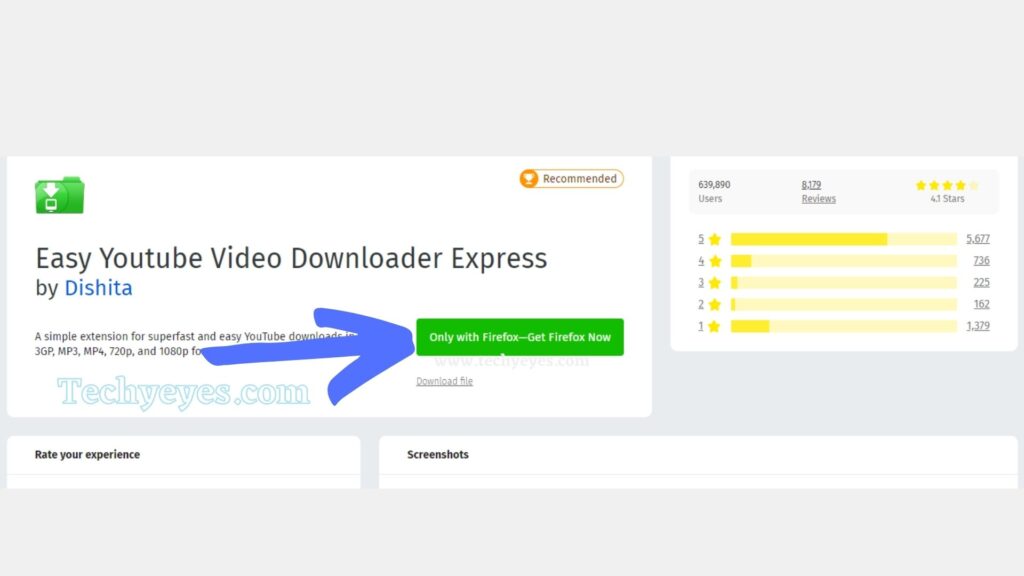
- Then find any of them and install it on your Firefox Browser.
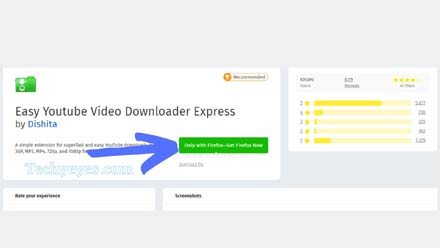
- And now you just go to Youtube and find which video you want to download.
- Then open the video and look on the Right side to see a new frame appear on your screen.
- If you see any screen then just click on it and just choose the quality of your video and click the “Download” button and then you see your downloading started.
So if you still not using this then now you just go to the firefox store and download any extension and then start downloading any youtube videos easily without any problem.
Easy Youtube Video Downloader Express Is Another Extension To Download Private YouTube Videos
This is a popular YouTube video downloader add-on for your Firefox browser, so you can also, use this for your downloading purposes, You can download so many quality videos like FLV, 3GP, MP3, MP4, 720p, and 1080p so many other formats.
This is almost the same to use you just go to your video and then here you see a download button appear you just click on that and just select your quality and again click on download and then you see your downloading will started after doing this.
Download Private YouTube Videos Without Any Software or Tools
Yes! you can download any videos from youtube just using (SS) BUT HOW?
So if you want to know how to do that then just keep eye on my steps to download any videos, I’m using this method over so many years and I’m still downloading and watching by using the same method and this method will work any videos.
You just open the video that you want to download and then see an address will appear on the address bar section you just click on it and find the first (Https://www.) and you just edit the (www.) and make it (SS) And just click on go and you see now you’re on a website and where you see your download will ready almost, you just select your quality and download without any software.
So now i think you know how to download private videos from youtube by using firefox or you can use any browser to that don’t worry, you just follow my steps carefully.
Also, Read: Download TikTok Videos Without Watermark
Conclusion
So now its time to leave, before i leave this article i will tell you one thing if you have any android phone and if you’re looking to download youtube videos then you just use the last method to download any types of videos, also, if you found anything wrong related to this article then just comment below I will definitely give solution about your query.

