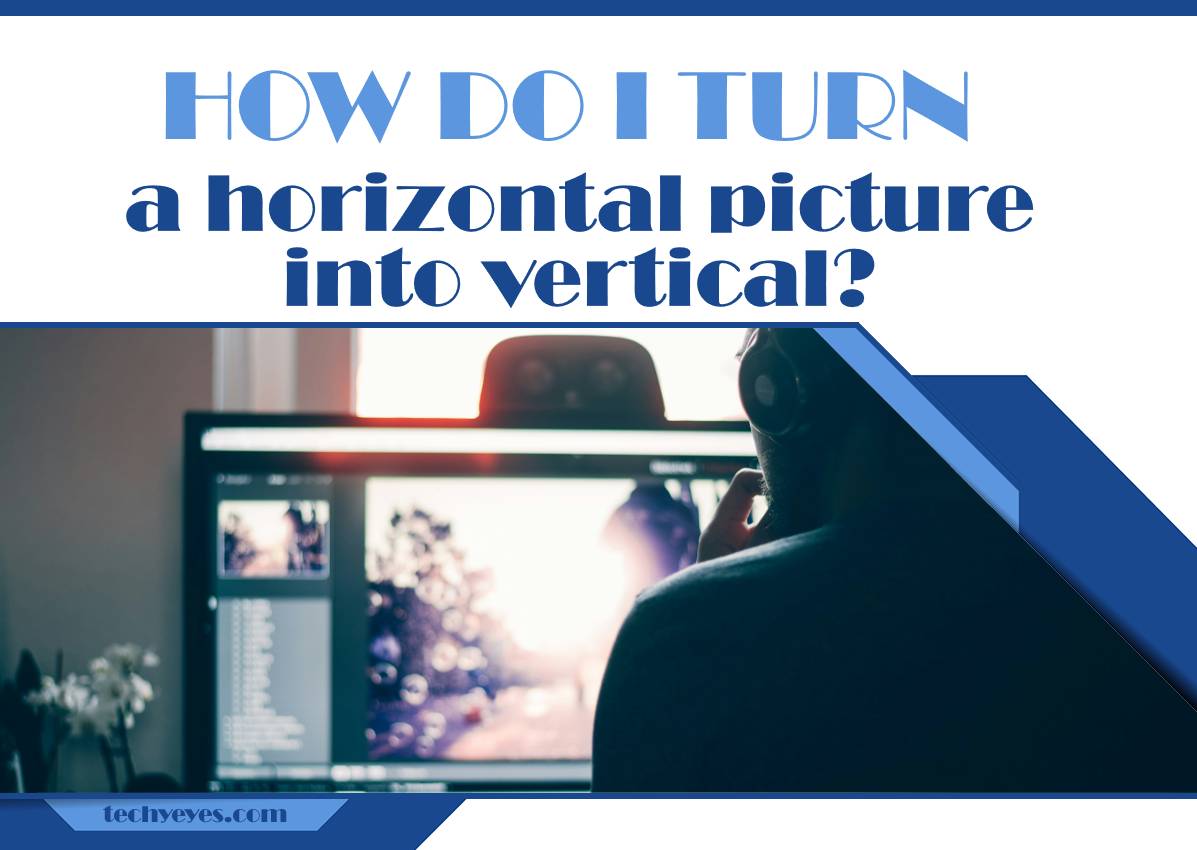In a world increasingly dominated by vertical content—from Instagram stories to TikTok videos—the need to repurpose horizontal images has never been more pressing. Imagine capturing the perfect moment during a sunset or at an event, only to realize that the orientation doesn’t quite fit your aesthetic needs. Whether you’re looking to create eye-catching social media posts or enhance the visual appeal of a presentation, transforming those wide-angle gems into stunning vertical formats can be both an art and a science.
But fear not! This guide will navigate you through the process of reimagining your horizontal pictures into striking vertical compositions without sacrificing quality or impact. We’ll explore creative techniques and handy tools that allow you to maintain the essence of your original image while adapting it for new purposes. So grab your favorite photo and get ready to unlock its full potential—because every picture tells a story, and sometimes, all it needs is a fresh perspective!
Using Photo Editing Software
Photo editing software opens up a world of creative possibilities when transforming a horizontal picture into a vertical format. Beyond simply cropping, it allows for the addition of dynamic elements that can enhance the composition. For instance, consider incorporating textures or overlays that draw the eye upward, guiding viewers through your vertical narrative. Adjusting brightness and contrast can help highlight important features in your photo while maintaining balance within the newly framed layout.
Moreover, using advanced tools like content-aware fill enables you to stretch backgrounds without sacrificing quality. This is particularly useful if you wish to retain certain aspects of the original scene while minimizing unwanted empty space. Implementing filters or artistic effects can further elevate your image, creating depth and interest that might not have been present in its horizontal state. By viewing transformations as an opportunity for storytelling rather than mere adjustments, each vertical rendition becomes not just a reformat but an entirely new artwork waiting to resonate with its audience.

Cropping Techniques for Vertical Images
When it comes to cropping vertical images, the art lies in emphasizing your subject while maintaining a captivating composition. One of the most effective techniques is the use of the rule of thirds. By strategically placing your primary subject along these grid lines or at their intersections, you create a balanced and dynamic image that draws the viewer’s eye. Experimenting with negative space can also enhance your composition; leaving plenty of breathing room around the subject can evoke emotions and add context that enhances storytelling.
Another innovative technique involves layering visuals through creative framing. Consider incorporating elements from your surroundings—like branches, doorways, or other features—to frame your subject and create depth. This not only helps maintain focus on what’s important but also gives an added dimension to your image, transforming simple portraits into compelling narratives. Remember to be mindful of how cropping affects visual weight; sometimes a tighter crop is all you need to elevate an otherwise mundane shot into something extraordinary by highlighting details often overlooked in wider formats.
Resizing Images for Desired Dimensions
Resizing images for desired dimensions is crucial in the transformation process, particularly when shifting from a horizontal to a vertical orientation. One of the most effective techniques involves recognizing the key elements within your image and ensuring they remain intact during resizing. Rather than simply stretching or compressing the photo, consider using creative cropping methods that highlight essential subjects while eliminating unnecessary background distractions. This approach not only enriches visual storytelling but also maintains aspect ratio integrity.
Moreover, employing advanced software tools can significantly enhance your resizing efforts. Many applications now come equipped with AI-powered features that intelligently suggest optimal crop areas based on composition and focus points. By leveraging these smart technologies, you elevate your editing game—ensuring that even after resizing, images retain quality and sharpness without pixelation or distortion. Thus, whether you’re designing content for social media or preparing professional portfolios, mastering these techniques will guide you in crafting visually striking images tailored to any format you desire.

Utilizing Mobile Apps for Quick Changes
In today’s fast-paced digital landscape, mobile apps have transformed the way we edit images on-the-go. For those looking to convert a horizontal picture into a vertical one, leveraging specialized apps can yield impressive results without needing extensive editing skills. Apps like Snapseed and Adobe Lightroom Mobile offer intuitive tools that not only allow for cropping but also provide creative options such as rotation or adjustments in perspective, which can breathe new life into your photos.
Moreover, many of these applications come equipped with advanced features like content-aware scaling that helps fill in background elements seamlessly after cropping. This means you can maintain the essence of the original image while ensuring it fits perfectly within vertical frames. Experimenting with filters and additional effects within these apps can further enhance the visual appeal of your newly transformed images, making them stand out more on social media platforms where vertical formats often dominate. In a world where immediacy is key, utilizing mobile apps for quick changes empowers photographers—amateur and professional alike—to adapt their images swiftly without compromising quality.
Maintaining Image Quality During Transformation
When transforming a horizontal image into a vertical one, preserving image quality is paramount. One effective approach is to leverage advanced resizing algorithms that intelligently analyze the content of your photo. Techniques such as bicubic interpolation can help maintain sharpness and reduce pixelation. Moreover, utilizing software that offers content-aware cropping allows for a more artistic adaptation, focusing on essential elements without compromising detail.
Another innovative strategy is to create additional visual interest through background extensions or fills. By employing tools like Adobe Photoshop’s Content-Aware Fill or GIMP’s Resynthesizer plugin, you can seamlessly extend backgrounds while keeping the focal point crisp. This not only retains image integrity but also enhances overall composition by allowing the subject to breathe within its new vertical confines. Ultimately, merging technical savvy with creative vision will transform your photographs while ensuring they don’t lose their original charm and clarity in the process.

Exporting and Saving Your New Image
Once you’ve transformed your horizontal image into a vertical masterpiece, the next critical step is exporting and saving it correctly. Choosing the right file format can significantly affect the quality and usability of your new image. For most purposes, JPEG strikes a delightful balance between quality and file size, making it an excellent choice for social media sharing or a personal blog. However, if you aim for high-resolution prints or extensive editing down the line, opting for PNG can preserve finer details and ensure your artwork maintains its integrity.
Don’t overlook the benefits of creating different versions to cater to various platforms. Consider crafting multiple copies optimized for specific usages—like a smaller file for Instagram versus a higher resolution version suitable for Pinterest boards or printed displays. Additionally, always take advantage of metadata options when saving: tagging your image with appropriate keywords makes it more searchable in digital archives. By instilling purpose in every export and save process, you’re not just finalizing an image; you’re casting a net that enables broader visibility and enhances its impact in an ever-evolving digital landscape.
Conclusion: Embracing Creative Image Orientation Choices
Embracing the art of creative image orientation opens up a world of possibilities that extends beyond mere technical adjustments. When transitioning a horizontal picture into a vertical format, it’s essential to consider not just the logistics but also the emotional narrative you wish to convey. Vertical images can evoke a sense of grandeur and uplift, making them particularly suitable for portraits or nature scenes where height plays an integral role in storytelling. By focusing on the essence of your subject, you can infuse new life into what was once a horizontally framed moment.
Moreover, this transformation invites us to rethink our perceptions of space and composition. A vertical layout encourages viewers to engage with an image differently; it draws their eyes upward, guiding them through layers of detail they might have overlooked in its original form. This shift challenges both photographers and audiences alike to appreciate how context can change content. Embrace these artistic ventures boldly; every tweak is not merely about changing dimensions but about reinventing perspectives that resonate with fresh vigor and deeper meaning.