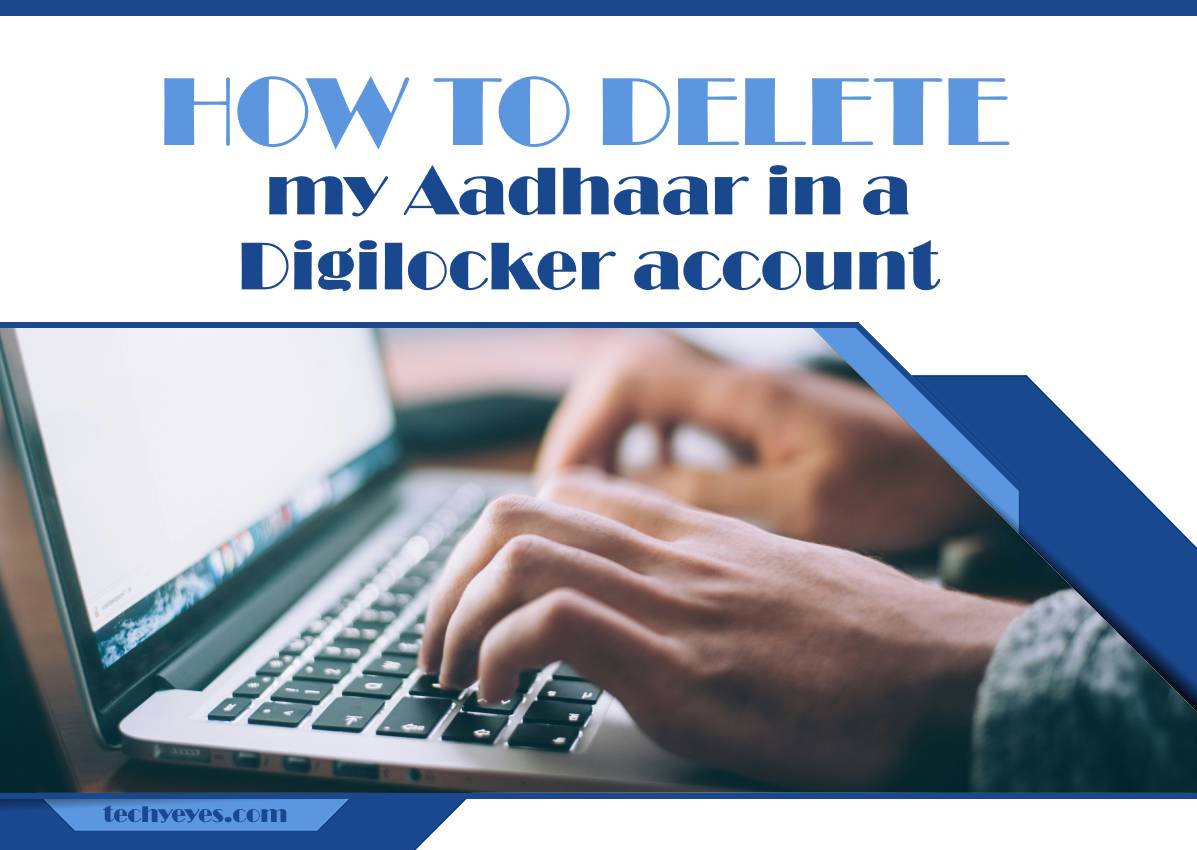In an age where digital identity and privacy are paramount, managing your personal information has become more crucial than ever. The Aadhaar system in India, while designed to streamline access to services and benefits, can sometimes feel like a double-edged sword—especially when it comes to safeguarding your sensitive data. If you’ve found yourself contemplating the need to delete your Aadhaar from your DigiLocker account, you’re not alone. Perhaps you’ve experienced a shift in how you want to manage your online identities or simply wish to minimize the number of platforms linked to sensitive information.
Navigating the process of deleting Aadhaar details from DigiLocker may seem daunting at first glance; however, it is entirely possible with the right guidance. This article will walk you through the necessary steps and considerations involved in this important decision. By taking control of your digital footprint, you’ll not only enhance your privacy but also regain peace of mind knowing that you’re curating what information remains accessible online. Dive into this comprehensive guide and empower yourself with actionable insights on how to reclaim ownership over your personal data!
Introduction: Understanding Digilocker and Aadhaar
Digilocker, a government initiative aimed at digitizing and securing important documents, serves as a pivotal platform for citizens in India. By integrating services like Aadhaar, it provides users with easy access to their personal information and essential documents online. The link between Digilocker and Aadhaar ensures that identity verification is not only streamlined but also hinges on robust security measures. Understanding this relationship is crucial for those navigating the digital landscape of public services.
Aadhaar, often regarded as the world’s largest biometric ID system, acts as a key facilitator for various welfare schemes in India. However, its integration into platforms like Digilocker raises valid questions regarding data privacy and control over one’s information. With more people becoming aware of digital footprints and seeking ways to manage their identities online, knowing how to delete or withdraw Aadhaar from Digilocker becomes increasingly relevant. As we delve deeper into this process, it’s essential to recognize both the benefits of digital accessibility alongside the responsibilities that come with handling sensitive information.
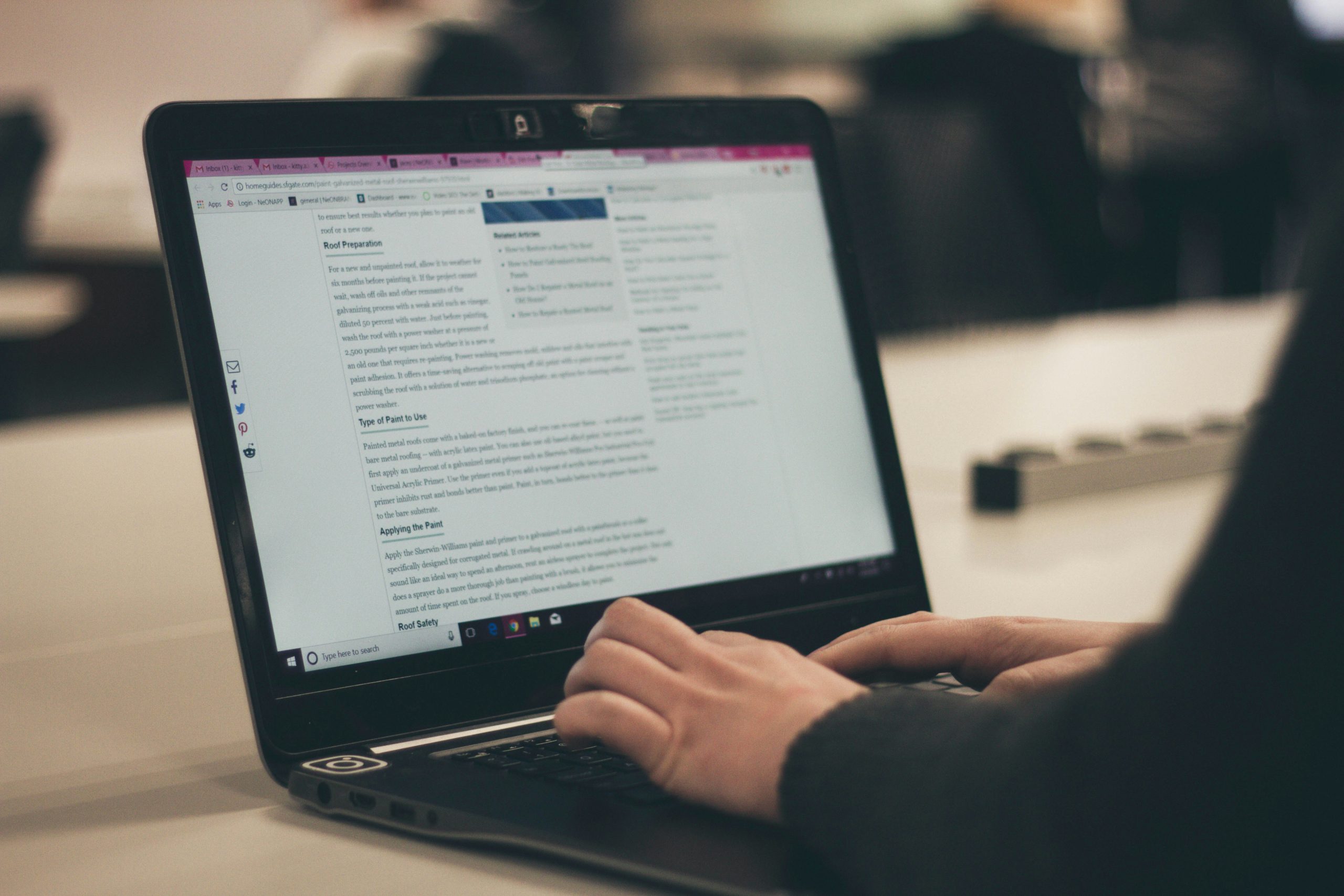
Step 1: Log into Your Digilocker Account
To begin the process of deleting your Aadhaar from your DigiLocker account, the first step is to log into your DigiLocker account. This is a straightforward yet crucial action that sets the tone for managing your digital documents. With a user-friendly interface designed for convenience, accessing your account can be done seamlessly whether you’re on a desktop or mobile device. Ensure you have your credentials at hand—your registered mobile number and password—to bypass any unnecessary delays.
Once logged in, take a moment to familiarize yourself with the layout. Your dashboard serves as a command center for all your uploaded documents and preferences. This overview allows you to quickly locate Aadhaar among other files you may have stored digitally. Remember that this step not only paves the way toward document management but also underscores the importance of being proactive about privacy; recognizing which documents are stored online can help maintain control over your personal information in an increasingly digital world.
Step 2: Navigate to the Aadhaar Section
Once you’re logged into your DigiLocker account, navigating to the Aadhaar section requires a keen eye for detail. Look for the ‘Issued Documents’ tab on the dashboard, as this is where all your uploaded and linked documents reside. From there, sift through the list until you locate your Aadhaar details; they are usually categorized under government-issued identity cards. This segment not only holds your Aadhaar information but serves as a digital vault for other essential documents, promoting an organized approach to managing important credentials.
Familiarize yourself with the interface; it’s designed to prioritize user experience. By hovering over or selecting your Aadhaar entry, you’ll unlock options that may seem hidden at first glance. Each action button promises clarity—be it viewing details or proceeding towards deletion. Understanding these functionalities ensures a smoother journey through what can often feel like a complex digital landscape. As you prepare for deletion, remember that this step signifies more than just removing data; it’s about reclaiming control over your digital footprint in an age of increasing privacy concerns.

Step 3: Select the Aadhaar Document
Selecting your Aadhaar document from your Digilocker account is a crucial step in the deletion process, as it ensures you are targeting the correct identification. To begin, navigate through your stored documents and locate the Aadhaar file among your digital assets. Take a moment to verify that the document reflects accurate personal information—this can prevent any mix-ups later on, especially if you have uploaded multiple identity proofs.
Once you’ve found the right document, consider downloading a copy for your records before proceeding with deletion. This not only serves as a backup but also allows you to have easy access to your details should you need them for future verifications or applications. Moreover, this step encourages mindfulness about managing digital identities; it’s an opportunity to assess what other documents may need updating or even removal. By being selective and vigilant about what resides in your Digilocker, you’re practicing better digital hygiene that enhances security and personal data management in an increasingly online world.
Step 4: Initiate the Deletion Process
Once you are ready to proceed with the deletion of your Aadhaar from your Digilocker account, it’s crucial to follow the official guidelines meticulously. Navigate to the settings or profile section within your Digilocker dashboard, which is often where you’ll find options related to linked documents. By selecting the Aadhaar entry, you can initiate the deletion process, but be prepared for a confirmation prompt that emphasizes the permanence of this action.
Prior to confirming your decision, take a moment to consider why you wish to remove your Aadhaar—are there security concerns or privacy considerations influencing this choice? Reflecting on this can help clarify future digital management strategies. Once confirmed, keep an eye out for notifications; some users report receiving emails or messages updating them on their deletion status. This step not only reinforces a user-friendly experience but also ensures you remain informed throughout the process.
Engaging with platforms like Digilocker showcases our growing reliance on digital identity verification—understanding how and when to sever these ties is vital in an increasingly online world. As you navigate through these changes, consider documenting your experiences; they could offer valuable insights for others contemplating similar digital decluttering journeys.

Step 5: Confirm Deletion of Aadhaar Document
Once you’ve taken the necessary steps to remove your Aadhaar document from your Digilocker account, confirming its deletion is crucial for peace of mind. Many users overlook this final step, assuming that their task is complete once they initiate the removal process. However, verification ensures that your sensitive information is entirely eradicated from digital repositories, reducing the risk of unauthorized access.
To confirm the deletion, revisit your Digilocker account and check the Documents section. It’s not just about keeping things tidy; it’s also an opportunity to audit what remains in your digital space. Consider it a moment of reflection—what other personal documents do you have stored? This can spark a more extensive evaluation of your digital footprint and security practices. Embracing such proactive measures can empower you to maintain better control over your data privacy in today’s increasingly interconnected world.
Conclusion: Final Thoughts on Aadhaar Management
In concluding our exploration of Aadhaar management, it’s essential to recognize the broader implications of digital identity security. The ease of accessing and managing your Aadhaar through platforms like DigiLocker offers undeniable convenience, yet it also necessitates a heightened awareness about data privacy and cybersecurity. As individuals embrace these advancements, they must cultivate a proactive mindset toward safeguarding their personal information, understanding that every action taken online carries potential risks.
Moreover, the process of deleting Aadhaar from DigiLocker is not merely a procedural step; it’s an affirmation of one’s agency in navigating digital ecosystems. This control over personal data reflects a growing trend where users demand transparency and accountability from digital service providers. As we move towards an increasingly digitized world, fostering discussions around responsible data management can empower more individuals to take charge of their identities while ensuring that authorities uphold robust data protection measures in tandem with innovative technologies.