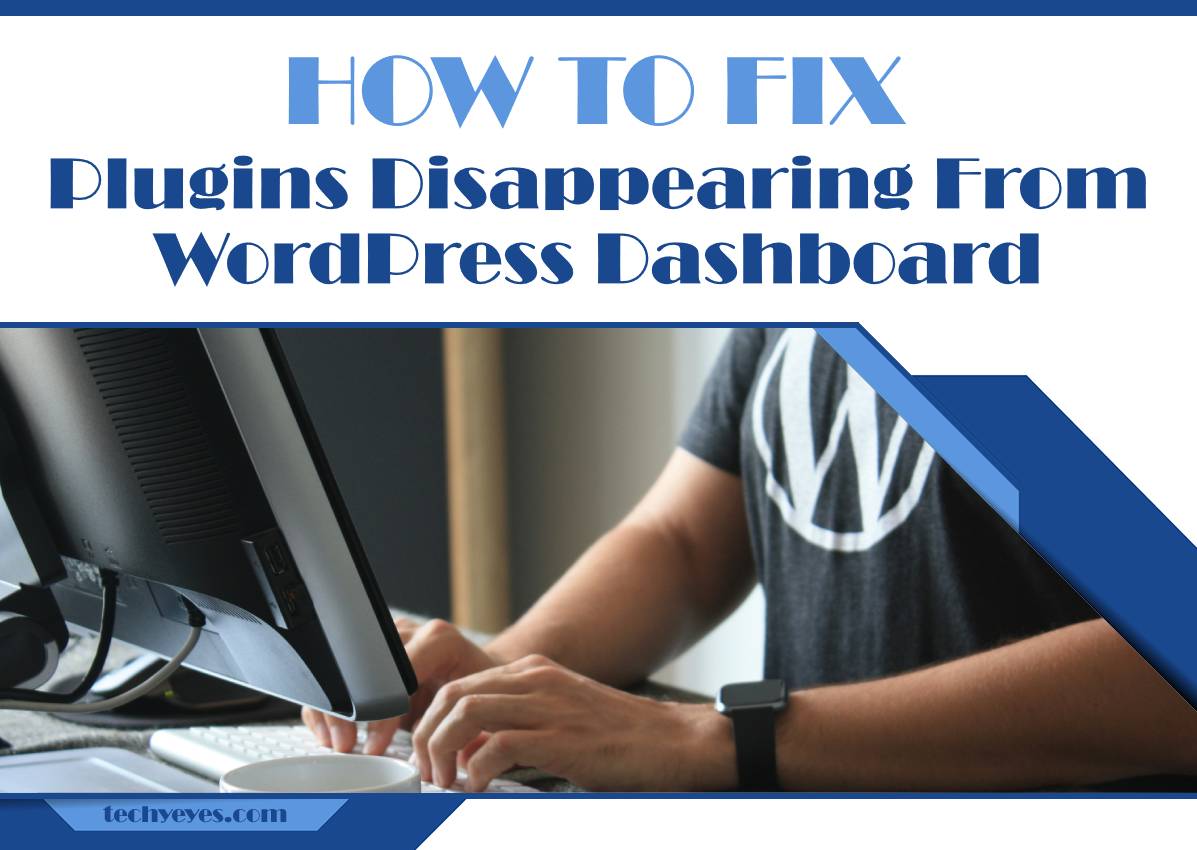Have you ever logged into your WordPress dashboard, only to find that some of your essential plugins have mysteriously vanished without a trace? The frustration and confusion that come with plugins disappearing can be overwhelming, especially when they are crucial for the functionality of your website. Fear not, as we delve into the perplexing world of disappearing plugins and uncover the solutions to this common WordPress dilemma.
Imagine working tirelessly on perfecting your website, only to discover that vital tools have seemingly evaporated overnight. In this article, we will unravel the mysteries behind why plugins disappear from your WordPress dashboard and provide you with a comprehensive guide on how to fix this issue swiftly and effectively. So sit tight, grab a cup of coffee, and let’s embark on a journey to restore order in the chaotic realm of missing WordPress plugins.
Understanding WordPress plugins and their importance
WordPress plugins are like the secret ingredients that make your website standout in a crowded digital space. These small software packages are crucial for adding functionality and features to your WordPress site without the need for complex coding. From SEO optimization to e-commerce capabilities, plugins offer endless possibilities for customization and enhancement. Understanding the importance of plugins lies in recognizing how they can streamline processes, improve user experience, and ultimately help you achieve your website goals more efficiently.
One key aspect to note is that not all plugins are created equal; some may slow down your site or conflict with other installed plugins. It’s essential to regularly update and monitor your plugins to ensure optimal performance. Additionally, understanding the specific needs of your website can guide you in selecting the most relevant and effective plugins for achieving your desired outcomes. By harnessing the power of WordPress plugins strategically, you can elevate your online presence and stay ahead in the competitive online landscape.
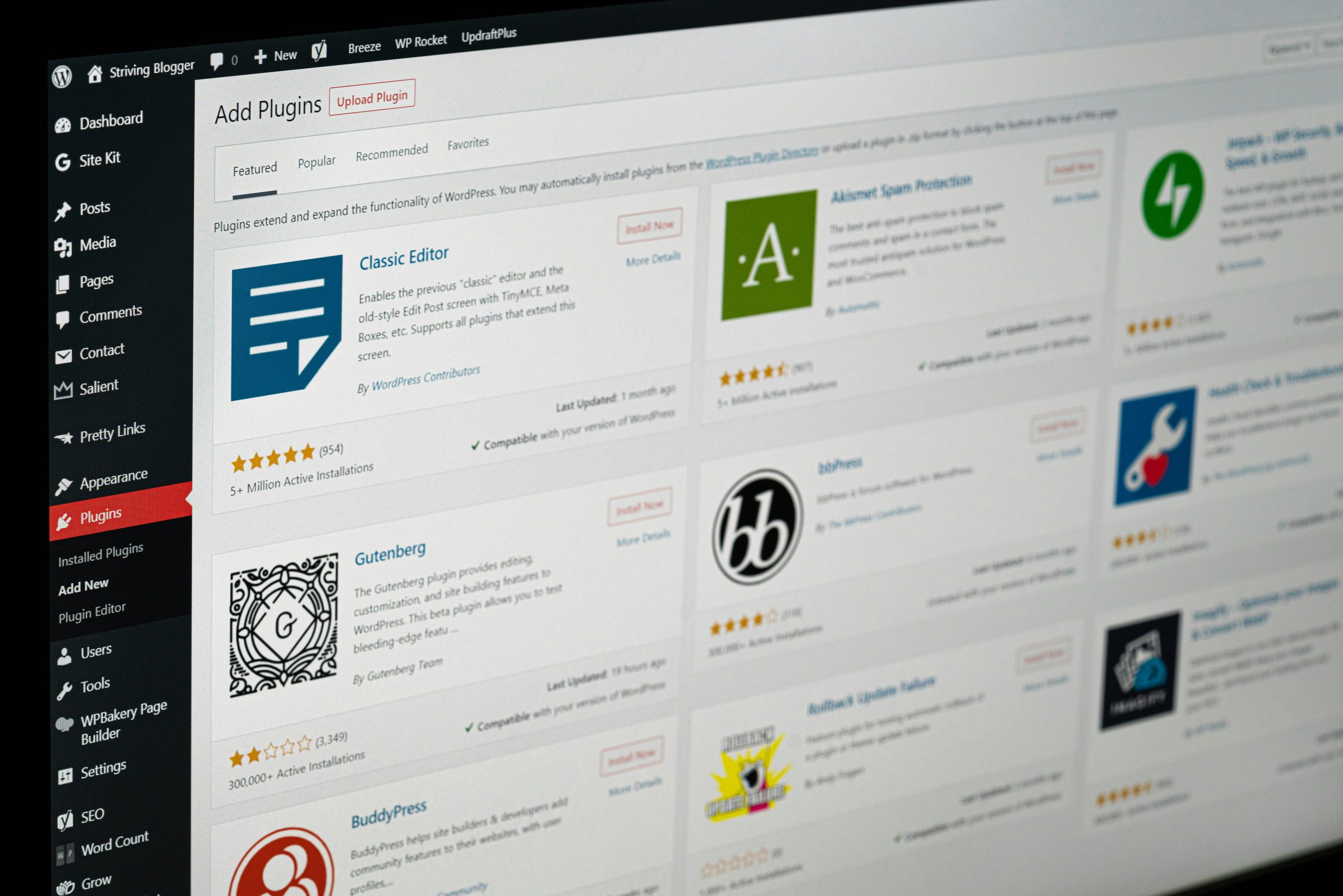
Common reasons for plugins disappearing
Have you ever logged into your WordPress dashboard only to find that some of your essential plugins have mysteriously disappeared? This can be a frustrating experience for any website owner or developer. One of the most common reasons for plugins disappearing is incompatible updates. Sometimes, when developers release new versions of their plugins, they may not be fully compatible with the current version of WordPress or other plugins installed on your site.
Another reason for plugins disappearing could be due to conflicts between different plugins. When multiple plugins are running on your site, there is always a risk of them clashing with each other and causing one or more to disappear from the dashboard. Additionally, security issues such as malware attacks or unauthorized access can also lead to plugins being removed without your consent. It’s crucial to regularly monitor and update your site’s security measures to prevent such incidents from happening in the future.
Checking the plugin directory
In the world of WordPress troubleshooting, delving into the plugin directory can often reveal answers to frustrating issues with disappearing plugins. The plugin directory serves as the central hub for all your installed plugins, allowing you to monitor their status and settings. By navigating to this directory within your WordPress dashboard or via an FTP client, you can gain valuable information about why certain plugins might be missing.
Sometimes, a simple refresh of the plugin directory can magically bring back disappeared plugins that were merely hiding from view. Additionally, monitoring this directory regularly can help identify any potential conflicts or errors that may have caused the disappearance in the first place. Remember, staying proactive and being familiar with how to navigate through your plugin directory is key to quickly addressing any plugin-related challenges that may arise on your WordPress site.
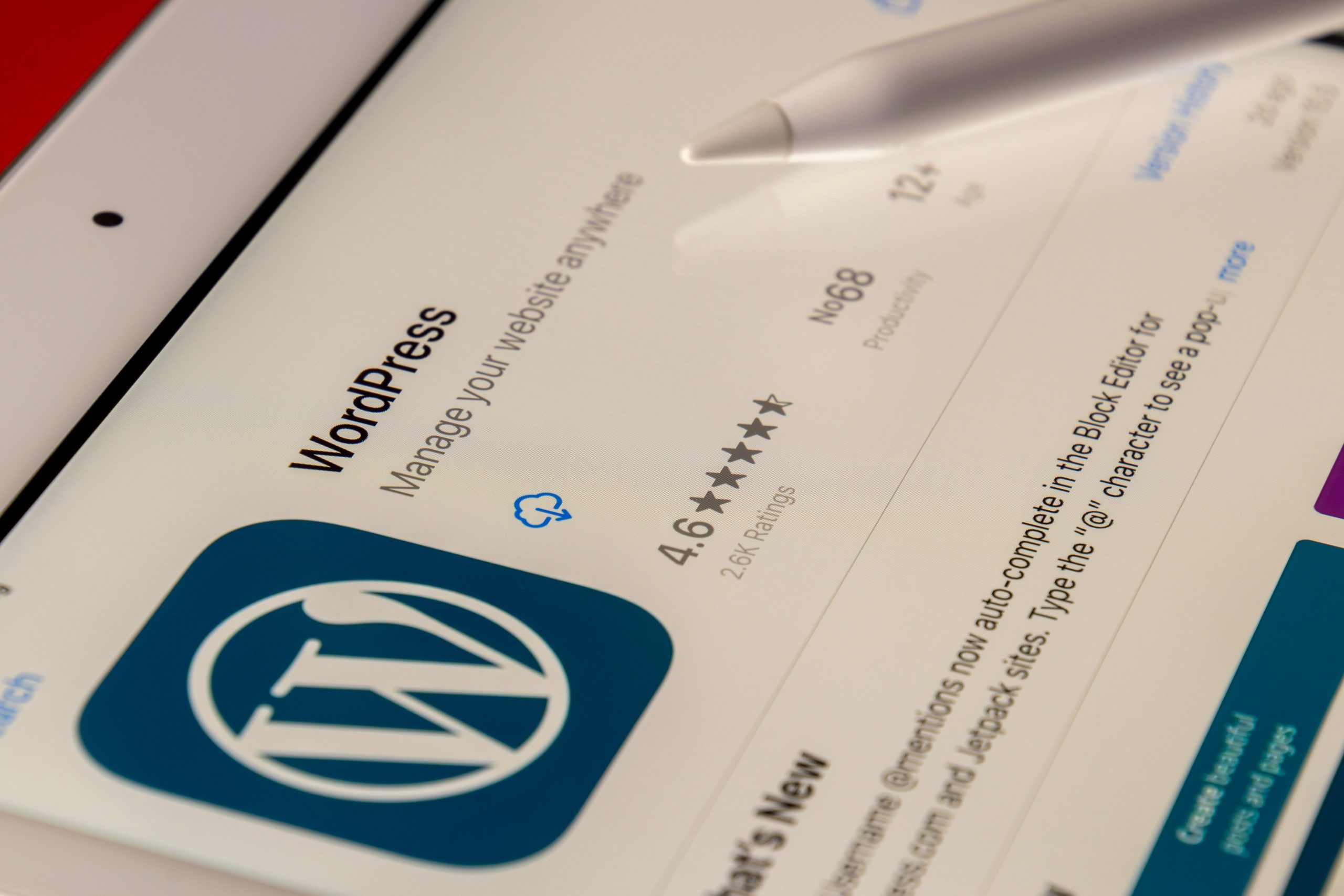
Updating WordPress and plugins
Updating WordPress and plugins is crucial for maintaining a secure and optimized website. Neglecting updates can leave your site vulnerable to security threats and compatibility issues. To avoid plugins disappearing from your WordPress dashboard, it’s important to regularly check for updates and install them promptly.
One often overlooked aspect of updating plugins is the need to thoroughly test them after each update. Sometimes, an update can cause conflicts with other plugins or themes on your website, leading to unexpected issues. By testing the updated plugin in a staging environment before applying it to your live site, you can catch any potential problems early on and prevent disruptions to your website’s functionality.
In addition to regular updates, always remember to back up your website before making any significant changes. This will ensure that you have a safe copy of your site in case anything goes wrong during the update process. By following these best practices, you can keep your WordPress site running smoothly and minimize the risk of encountering disappearing plugins on your dashboard.
Resolving conflicts with themes or other plugins
Conflict resolution with themes or plugins is crucial for maintaining a stable WordPress website. When faced with disappearing plugins, it’s essential to first ascertain if there are any compatibility issues between the theme and the plugin causing the conflict. This can often be resolved by updating both the theme and plugin to their latest versions, ensuring they work seamlessly together.
Alternatively, if updating doesn’t resolve the issue, it might be necessary to deactivate all plugins and reactivate them one by one to pinpoint the culprit. Utilizing a plugin compatibility checker can also help identify conflicts and streamline the troubleshooting process. Approaching conflicts with an open mind and a methodical approach is key to swiftly resolving any issues that arise on your WordPress dashboard.
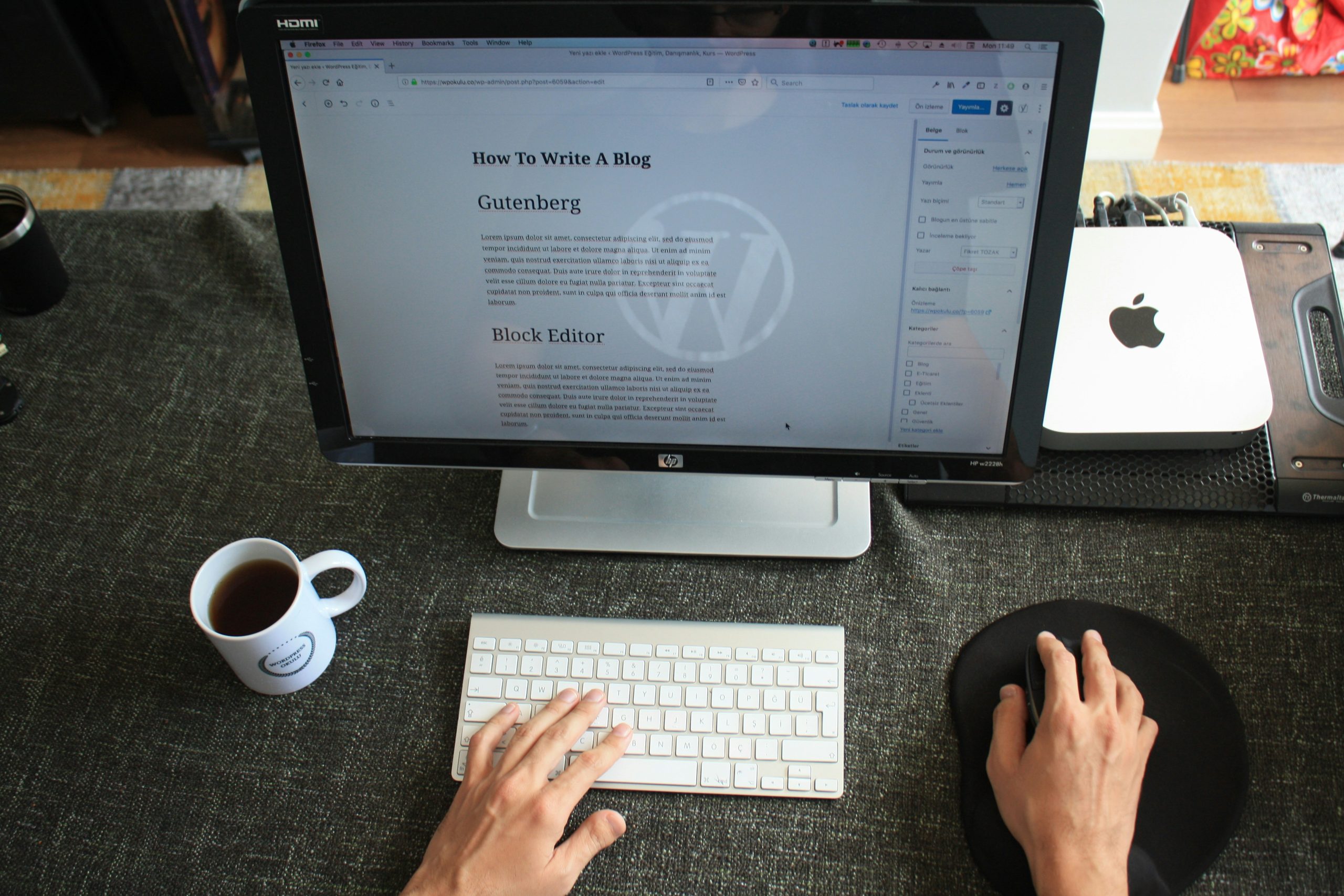
Restoring missing plugins from backups
Restoring missing plugins from backups can be a lifesaver for website owners who rely heavily on these tools to enhance their WordPress sites. While it’s easy to panic when plugins disappear unexpectedly, having a comprehensive backup strategy in place can offer peace of mind and a quick solution. By regularly backing up your entire website, including the plugins folder, you ensure that even if plugins go missing, you have a recent version saved and ready for restoration.
When restoring missing plugins from backups, it’s important to first identify the root cause of their disappearance. This could range from conflicts with other plugins or themes to issues during updates or even security breaches. Once you’ve pinpointed the cause, reinstalling the missing plugins from backups should be a straightforward process. Remember to always keep your backups updated and stored in secure locations to ensure smooth recovery operations in case of emergencies.
In conclusion, treating your WordPress website as valuable digital real estate means safeguarding it against unforeseen events such as disappearing plugins. Restoring missing plugins from backups is not just about recovery but also about being proactive in maintaining the integrity of your site. By implementing a robust backup strategy and staying alert to potential issues, you can navigate plugin-related challenges with confidence and efficiency while keeping your website running smoothly.
Conclusion: Ensure regular maintenance to prevent issues
In conclusion, ensuring regular maintenance of your WordPress website is crucial to preventing issues such as plugins disappearing from the dashboard. It’s easy to overlook the importance of scheduled updates and routine checks, but neglecting these tasks can lead to avoidable problems down the line. By staying proactive and dedicating time to maintaining your site, you can significantly reduce the risk of encountering unexpected glitches or malfunctions.
Regular maintenance not only helps in preventing issues but also improves overall performance and security. Think of it as taking your car for a routine service – by addressing small concerns before they escalate, you’re saving yourself from potentially larger headaches in the future. So, don’t wait for problems to surface; instead, set aside time on a regular basis to tidy up your WordPress backend and ensure smooth sailing for both you and your website visitors.