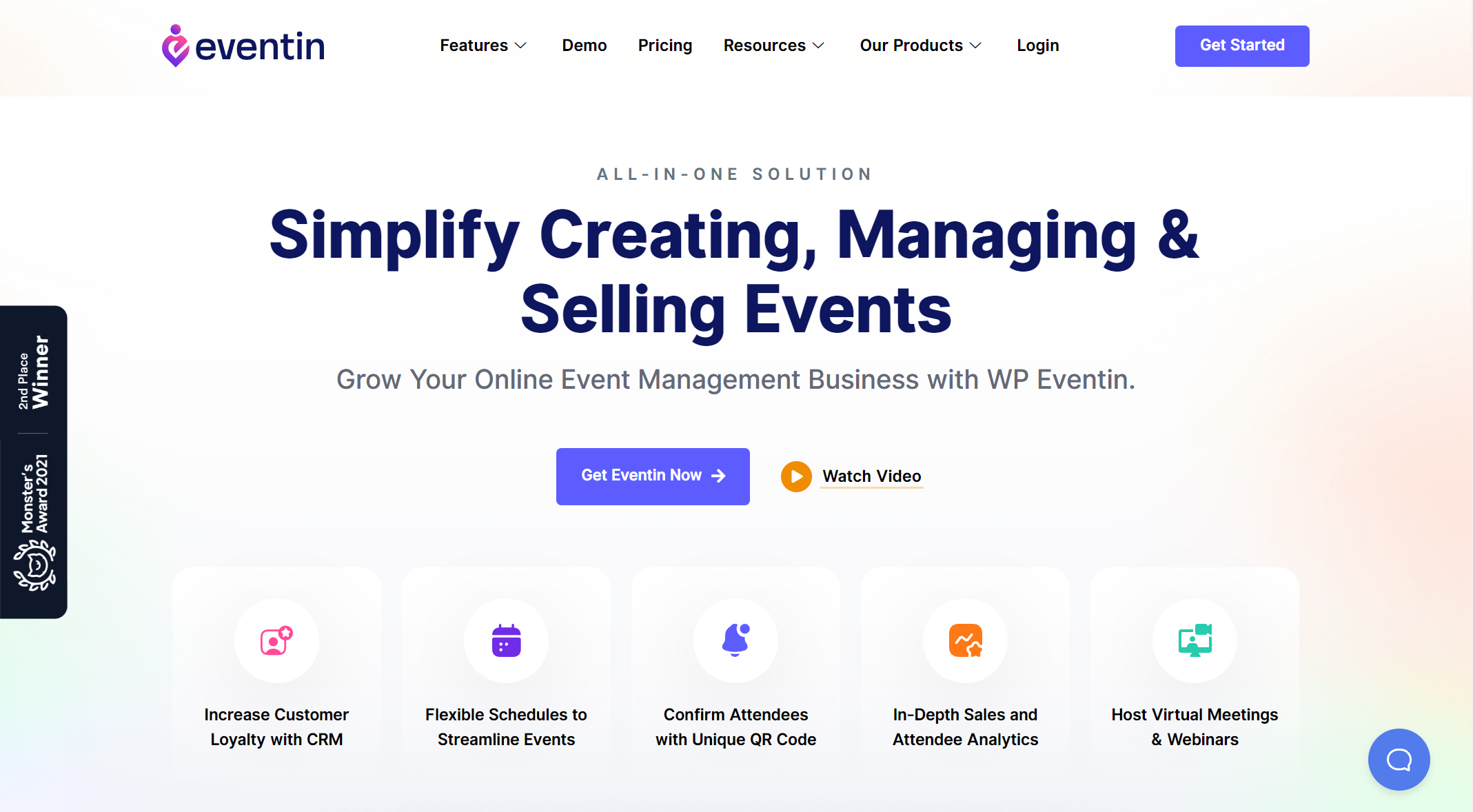Organizing an event used to be comprised of making a couple of dozen flyers, sharing them around the neighborhood, and letting word of mouth take over. Tickets could usually be bought at some local store or venue. People would come and stay in line to see the show (regardless of theme, it could range from a circus act to a rock concert), and that would be it.
Even if you bring that up to a larger scale, the principle remains the same. Only the scope changed – you still had to distribute the tickets and promote the event. Only this was done through authorized sellers and TV, radio, or printed ads. Nowadays, everything has gone digital.
Like everything else in commerce, event organization and everything that comes with it is done online. This is especially highlighted in the last couple of years, where it’s been taken a step further, and whole events are organized online. Because many of the people who now require an online presence aren’t fully equipped to manage one, a growing plugins market for WordPress has emerged, making the backend much easier to navigate with the help of simplified user interfaces.
As retail has shown us, this trend isn’t just a fad you can stubbornly wait out. It’s something that needs to be accepted and embraced. We’ve scoured the vast open spaces of the WordPress repository to bring you the best event management plugins to use right now. Without further ado, let’s get on with it.
1. Amelia
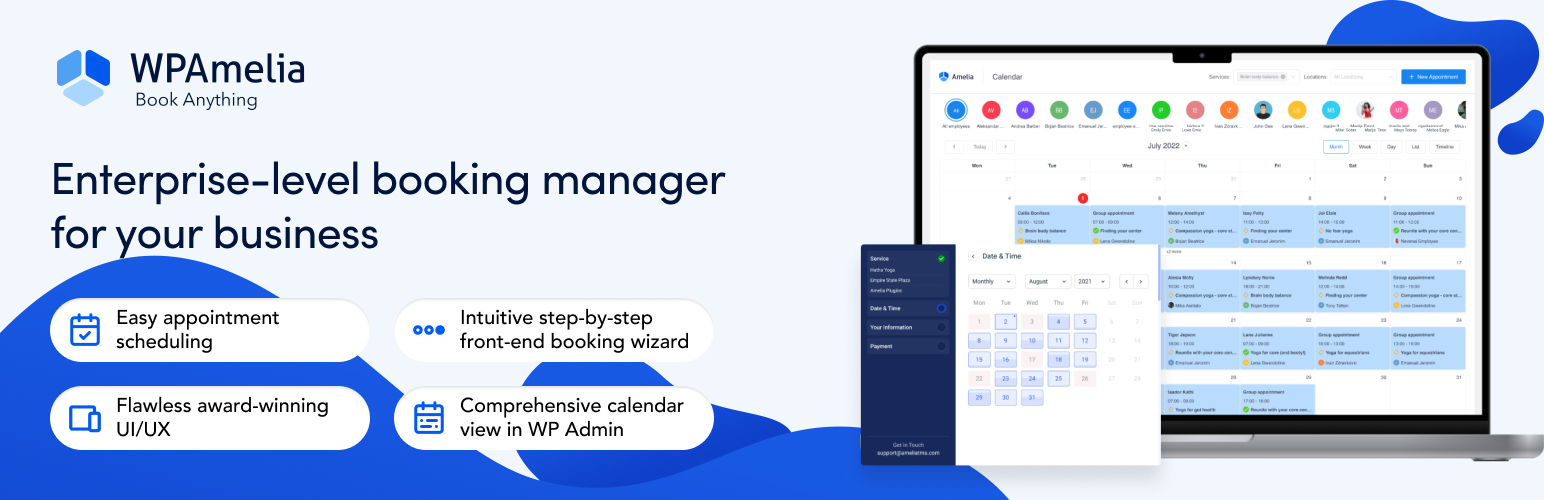
WPAmelia is all about optimizing bookings. From scheduling packages of services to managing resource bookings, it’s one of the most comprehensive solutions. The integration with popular calendars and virtual meeting platforms like Zoom can help you streamline every aspect of your business and booking process.
WPAmelia isn’t just another booking plugin; it’s your partner to make data-driven decisions. The reporting and analytics tools provide valuable insights for optimizing business operations. You’ll get:
- Data-driven decision-making with reporting and analytics.
- Valuable insights for business optimization.
- A strategic tool for business improvement.
Besides these benefits, the Amelia booking plugin offers you an unparalleled suite of features, including:
- Outlook Calendar Synchronization
- Web Hooks
Integrate with third-party applications by sending appointment and event data after each booking, cancellation, or rescheduling action.
- Automated Notifications and Reminders
Stay in constant communication with your customers and employees through SMS and email text messages, ensuring everyone is well-informed.
- Google Calendar Synchronization
Seamlessly integrate with Google Calendar to create and edit events, streamlining your scheduling process.
- Google Meet Integration
Enable customers to schedule online virtual meetings and book online events effortlessly, complete with instant confirmation and access links in Google Meet notifications.
2. Eventin
Eventin looks to be your all-in-one solution for event management where you don’t have to use combinations of different software; each one covers only one aspect of event planning. If you’re using one app for your scheduling, one for tickets and payment, one for promotion, etc., chances you’ll have to spend additional resources trying to balance it all. Eventin, on the other hand, handles everything in one space, making it much easier to navigate and coordinate.
You’ll be able to create an unlimited number of one-time or recurring events with custom event countdowns, schedules, and performers. There’s no difference if you’re organizing a live event or a virtual one. Easily implement registration forms, after which you’ll be able to issue tickets with unique IDs with QR codes for either type of venue. All features will be available for you on the backend and for the users on the frontend.
Virtual events will be straightforward to organize because you can launch and synchronize Zoom meetings or webinars directly from the dashboard using shortcodes or widgets. This is especially convenient for people who already have an established site – they can potentially increase attendance by the site’s popularity alone.
As we’ve mentioned, you’ll be able to run promotions for your events through Eventin. With integrations for popular apps like Zapier, Google Calendar, or iCal, you’ll get to create automated email campaigns to add a new avenue of promotion possibilities. Additionally, you’ll get to create dedicated event sites with visual builders to increase your reach further.
Naturally, you’ll want to profit from your events. With Eventin, you’ll get to accept payment from multiple gateways, ensuring your users preferred payment method isn’t an issue. The WooCommerce integration ensures this, so you’ll be right at home if you’re familiar with what it offers.
As is common when using WooCommerce, you’ll be able to create special “products,” which are, in this case, tickets. You can offer different pricing options (like VIPs) or run special promotions offering up coupons or cheaper prices for tickets up to a certain date. Finally, the analytics part of the plugin will enable you to keep track of sales, stock, promotion success, etc.
3. Tickera
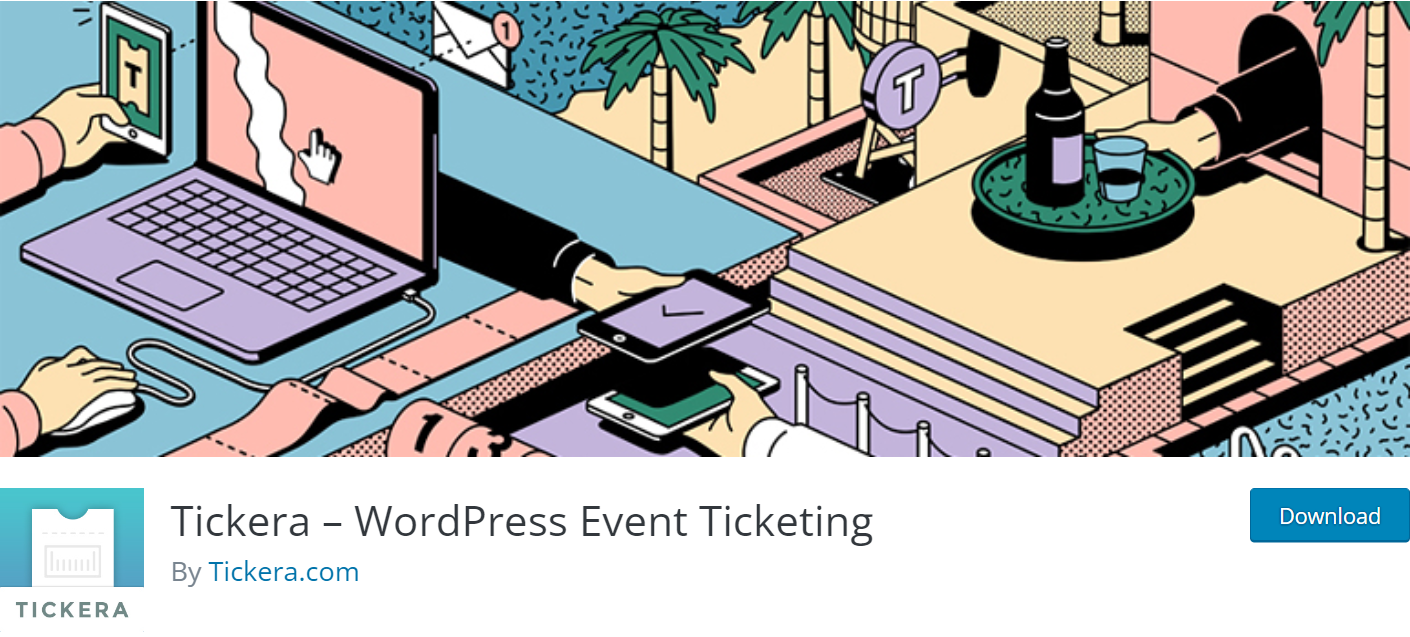
Tickera provides you with a calendar and ticket selling options, with the latter being the primary focus around which most of the features revolve. For payment, you can use any payment gateways, most prominently PayPal and Stripe, or integrate the plugin with WooCommerce for even more options.
You can separate the different fees of the overall price like what you can see on popular ticket sales apps like TicketMaster, which leads to more flexibility, and you can even allow your vendors to make their ticket formats. Extra fees and discounts are featured with the base plugin but can be further enhanced with the aforementioned WooCommerce integration if you use it.
Calendar creation is done through blocks similar to the Gutenberg editor, which WordPress uses by default, so you’ll probably be well versed with the principle. Aside from the basic calendar blocks, checkout boxes are also included so you can customize that crucial part of the ordering process with pre-defined blocks for things like “order history” and “add to cart.”
The entire plugin’s visual appearance is fully customizable, supporting white-label, which allows you to make it truly unique. Another great thing you don’t see everywhere is the Chrome app to speed up the entire process and get tickets to your users easier and faster than others.
4. Events Manager
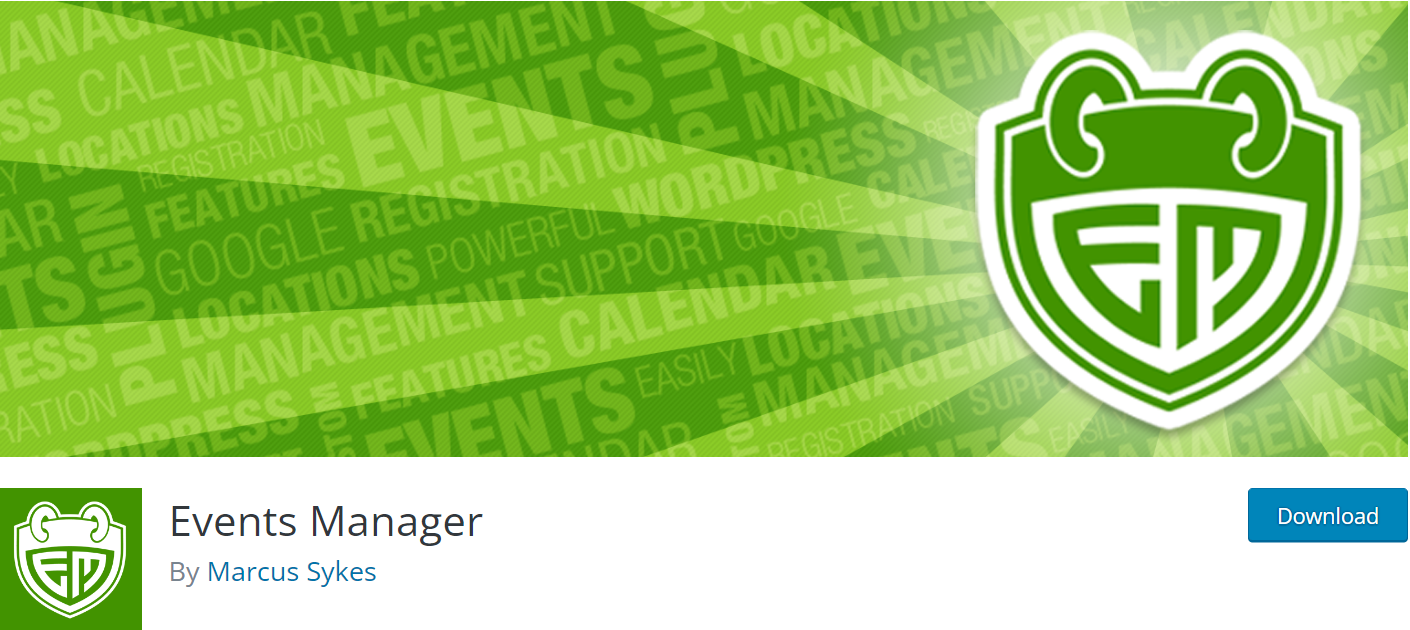
The events calendar you’ll use with the Events Manager on the front will have multiple uses – event overview (it is a calendar, after all), ticket sales, and event details. It’s convenient to have everything about your events grouped in one place, making it very easy to use.
Integrations with Google Calendar and iCal feed help out immensely in this regard. You can implement Google Maps into your live venues for your events, providing clear and concise information on where it’s taking place.
Within the event, you’ll be able to create custom attributes that can be assigned to each event, like a mandatory dress code. Your guests can even submit their events through standardized forms, which helps if your site acts as a host for others.
5. Event Organiser
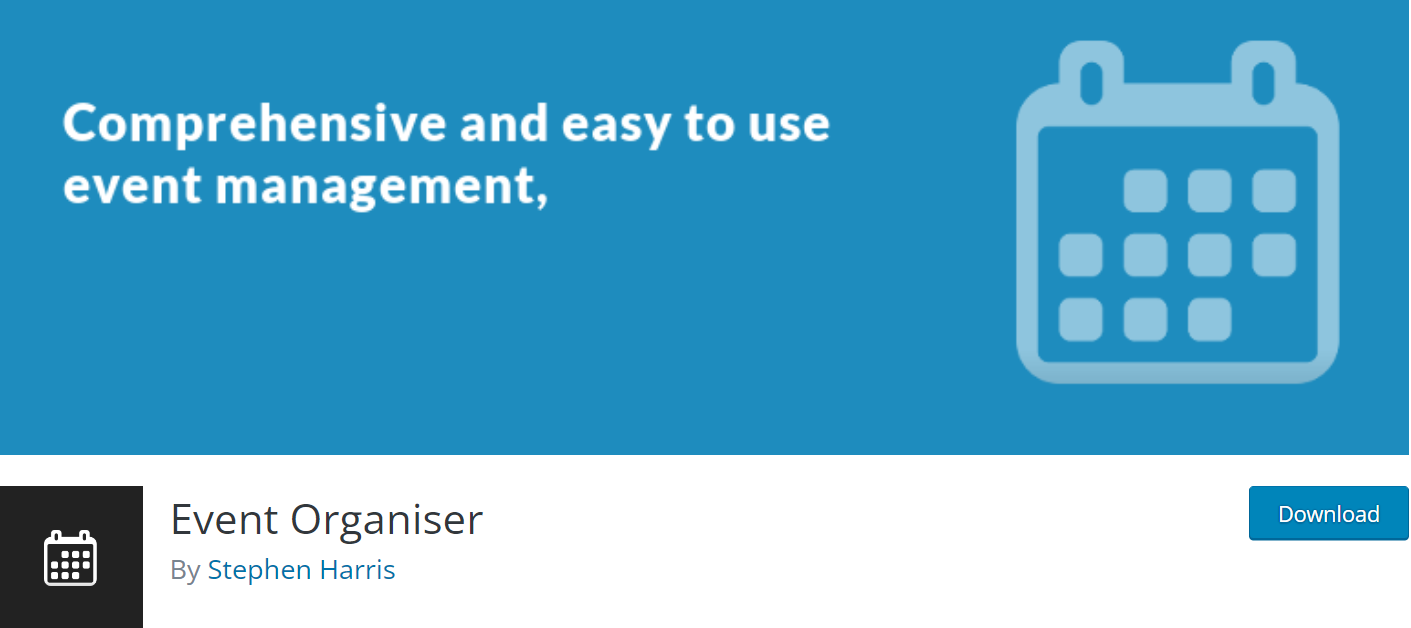
Event Organiser enhances your backed WordPress options without changing much – it adds custom post types that can then be used for specific event-related functions. Every feature that makes up the plugin, like calendars or event lists, is added through shortcodes.
It’s easy to create recurring events that last for days and even have pauses during that time because of how the backend interface is formatted. All this results in an unchanged interface and is instantly recognizable to every WordPress user.
Dozens of languages are supported with the plugin, making it perfect for those that tend to localize their frontend to different users. Stripe Gateway is supported for payment, and you can include various discount options when selling tickets.
6. All-in-One Event Calendar

All-in-One Event Calendar emphasizes the events themselves, more precisely, how you display your events. It is connected to and enables importing and sharing from Apple iCal, Google Calendar, and MS Outlook. That’s not all. You can even import events from Facebook, which is a rarity.
It’s plain to see the plugin is oriented toward a wide array of users because it covers all calendar solutions across the board, making it one of the more accessible options around.
Calendar and importing options aside, you’ll be able to create custom forms, embed Google Maps for your live events, create recurring events (along with setting up recurring payments), advanced event filters, and much more.
7. My Calendar
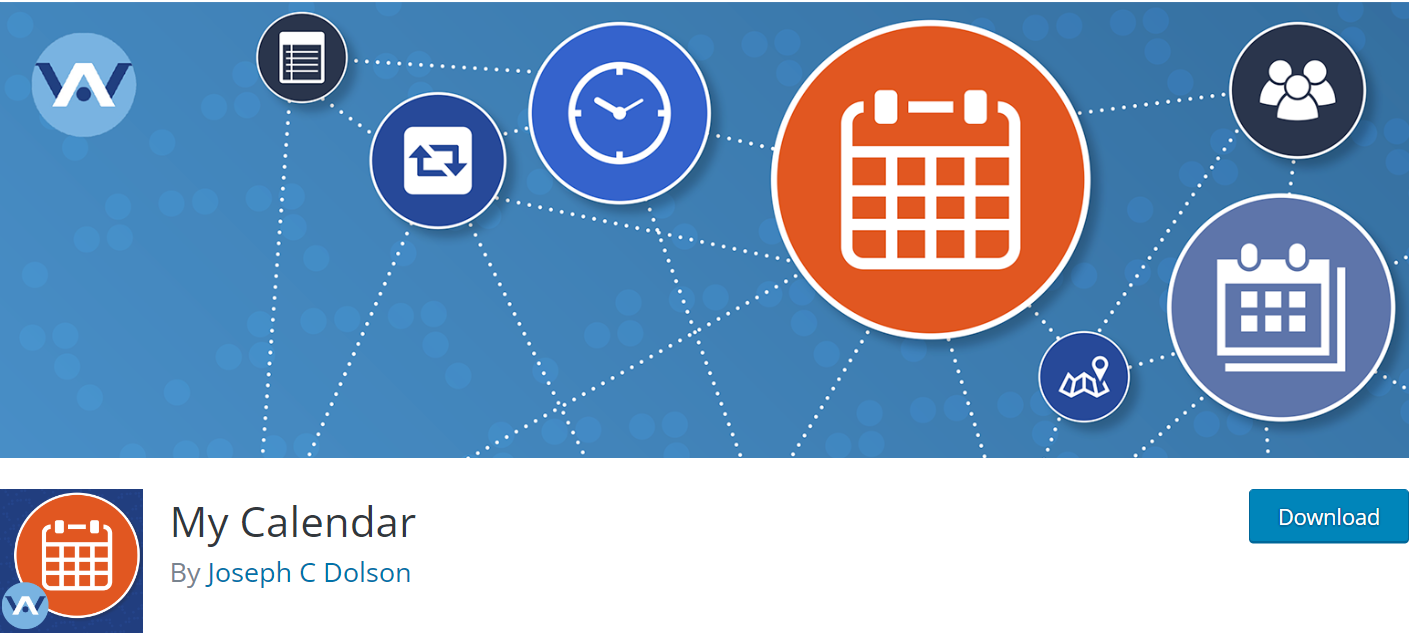
My Calendar is a very straightforward plugin that does just as the name implies. You’ll have a calendar at your disposal where you can display and manage your events for visitors to see. If you have multiple sites, you can sync your events, connect and share them to your social media accounts and even enhance them with other plugins.
Since there are no payment options within the plugin, although you could potentially use another plugin to add them, My Calendar can’t be considered as something for commercial use. However, if you’re looking to create easily accessible events for your hobby group, small business, or even that “once a year family gathering,” it could be the perfect solution.
8. WP Event Manager

WP Event Manager offers a slick interface that runs smoothly with minimal fuss. Because of this, you would think it’s geared toward newcomers, but that’s only part of the idea. We see it as a plugin designed for those sites where a large percentage of visitors connect through phones and tablets. Since there isn’t any excess baggage, it can run fast, even on limited devices.
To back this up, the devs made the elements responsive, i.e., scalable to smaller screens. These elements are used in frontend forms (which have multilingual translations) that are easily added to your posts and pages with shortcodes.
9. The Events Calendar
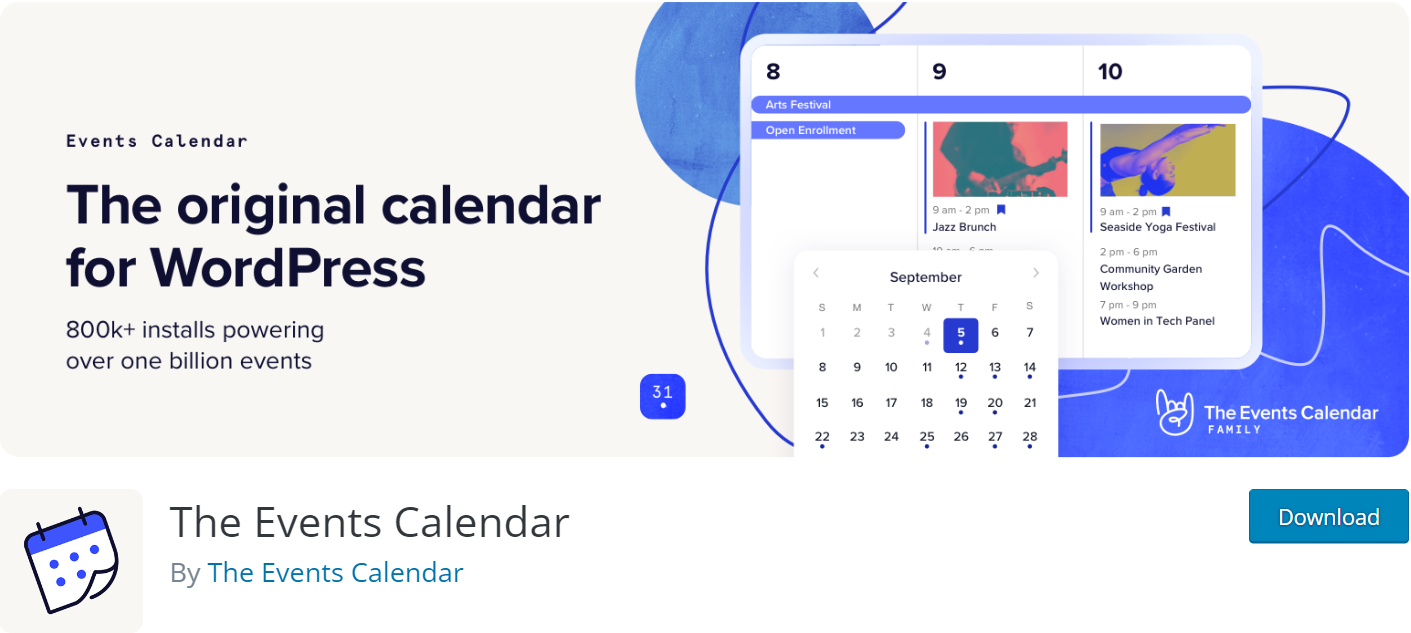
The Events Calendar plugin gives you a streamlined creation tool, much like a setup wizard, that guides you through making an event – you can be done in mere minutes, and that’s the whole point. This plugin is primarily meant for people who don’t want to lose too much time on the backend and want to get the word out as quickly as possible.
You can get RSVPs from your users regarding events, and there are payment options you can implement through some integrations, both of which make the plugin viable for those looking to charge directly for tickets to their events. Another important integration is to Eventbrite, from where you can import and export events from your site.
Summary
There are many great event management options, each with something to offer. We must highlight Eventin, the plugin that offers the most features and ensures you won’t need additional add-ons or plugins to complement it. That’s why it’s first on our list and should be your first choice.