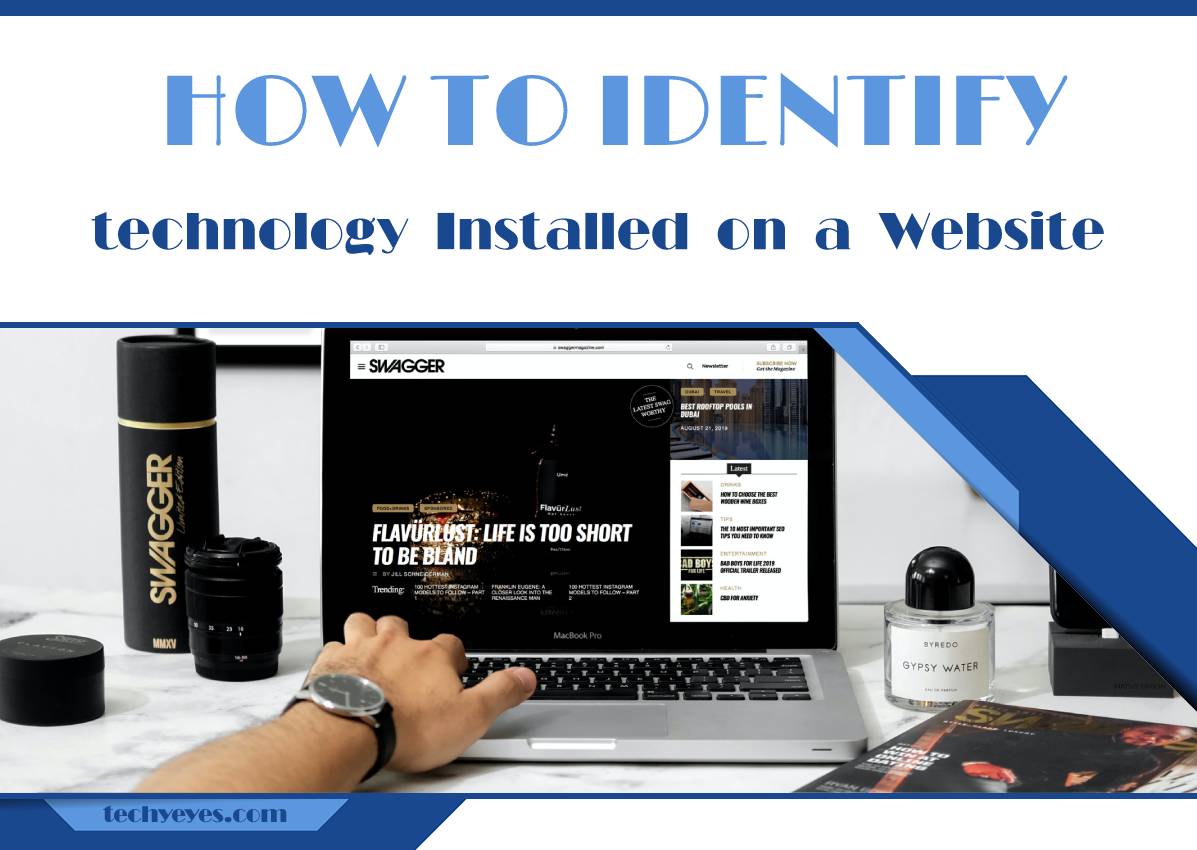When visiting a website, have you ever wondered what technology was used to create it? Perhaps you are interested in replicating a website’s design, or you want to understand its functionality better. Whatever your reason, identifying the technology installed on a website is a valuable skill for any web developer or designer. In this article, we will explore different methods to identify the technology installed on a website.

Inspecting the Source Code
One of the easiest ways to identify the technology installed on a website is by inspecting its source code. The source code contains information about the website’s HTML, CSS, and JavaScript files, which can give clues about the technologies used to create it. To access the source code, right-click on the web page and select “View Page Source” or “Inspect Element.”
Once you have accessed the source code, look for the following clues:
- Comments: Look for comments in the code that indicate the use of a particular technology. For example, if you see a comment that says “WordPress Theme,” it’s a good bet that the website was built using WordPress.
- File names: Look for file names that indicate the use of a particular technology. For example, if you see a file named “style.css,” it’s likely that the website was built using CSS.
- Meta tags: Look for meta tags that indicate the use of a particular technology. For example, if you see a meta tag that says “generator” with the value “Joomla! – Open Source Content Management,” it’s likely that the website was built using Joomla.
Using Online Tools
Another way to identify the technology installed on a website is by using online tools. There are several free and paid tools available that can analyze a website and provide information about the technologies used to create it.
- Wappalyzer: Wappalyzer is a free browser extension that can identify the technologies used on a website. It can detect over 1,500 technologies, including content management systems, web servers, JavaScript frameworks, and more.
- BuiltWith: BuiltWith is a popular online tool that can identify the technologies used on a website. It can detect over 50,000 technologies, including web hosting providers, content management systems, analytics tools, and more. BuiltWith offers both a free and a paid version.
- WhatRuns: WhatRuns is a free browser extension that can identify the technologies used on a website. It can detect over 100 technologies, including content management systems, fonts, JavaScript frameworks, and more.

Using Browser Extensions
Another way to identify the technology installed on a website is by using browser extensions. There are several browser extensions available that can analyze a website and provide information about the technologies used to create it.
- Web Developer: Web Developer is a popular browser extension for Chrome, Firefox, and Opera that can identify the technologies used on a website. It can detect content management systems, web servers, JavaScript frameworks, and more.
- Firebug: Firebug is a browser extension for Firefox that can identify the technologies used on a website. It can detect HTML, CSS, and JavaScript files, as well as web servers and content management systems.
- IE Developer Tools: Internet Explorer Developer Tools is a built-in feature of Internet Explorer that can identify the technologies used on a website. It can detect HTML, CSS, and JavaScript files, as well as web servers and content management systems.
Identifying the technology installed on a website can be a valuable skill for web developers and designers. By understanding the technologies used to create a website, you can replicate its design or functionality, or simply gain a better understanding of how it works. In this article, we have explored different methods to identify the technology installed on a website, including inspecting the source code, using online tools, and using browser extensions. Each method has its advantages and disadvantages, and the choice of method will depend on the user’s preferences and the specific website being analyzed.