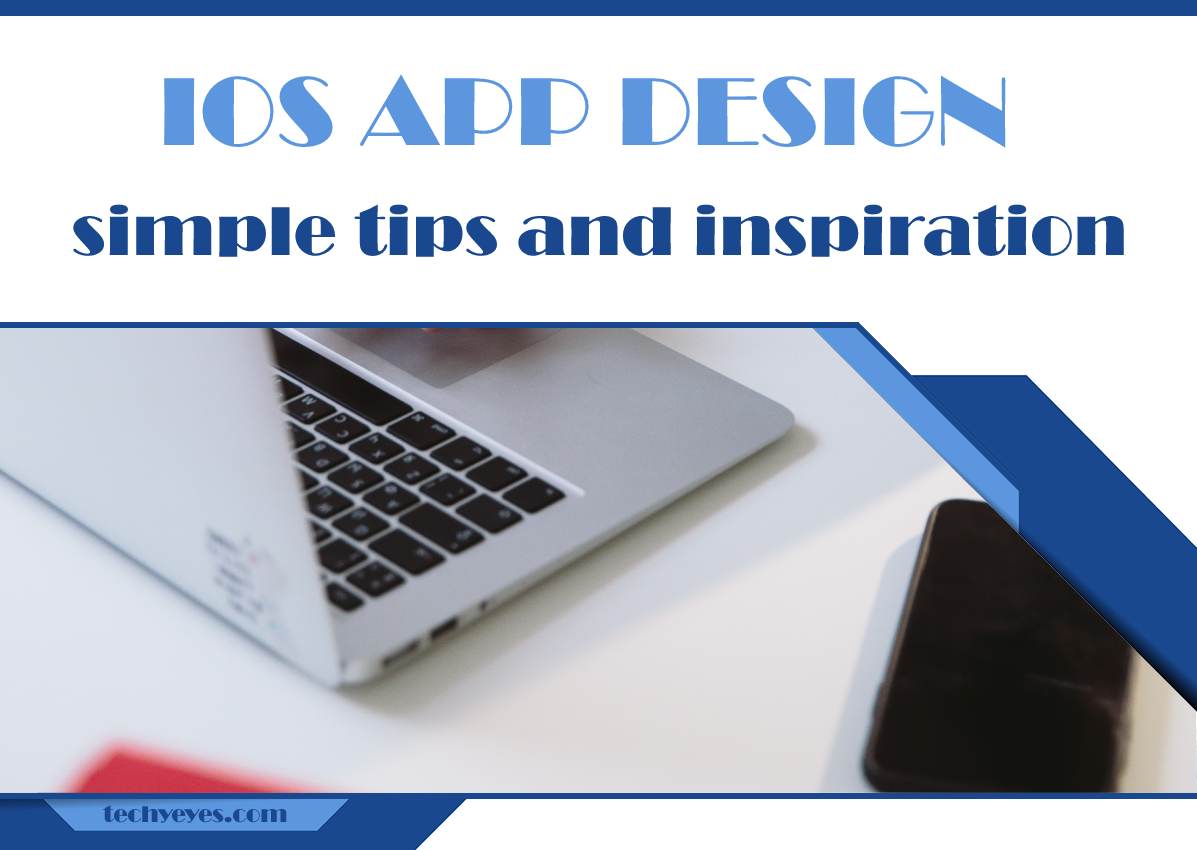With the growing popularity of iOS devices, app design has become more important than ever. A well-designed app can enhance user experience, increase engagement, and even boost sales. However, designing an iOS app can be challenging, especially if you are new to app design. In this article, we will explore some simple tips and inspiration to help you design an iOS app that looks great and works effectively.

Tip #1: Keep it Simple
The first and most crucial tip for designing an iOS app is to keep it simple. Apple’s design philosophy is all about minimalism and simplicity, so your app design should reflect this. Avoid cluttered layouts, overcomplicated graphics, and unnecessary features. Focus on the core functionality of your app and design it in a way that is intuitive and easy to navigate.
Tip #2: Use Apple’s Design Guidelines
Apple has created design guidelines for iOS apps that provide detailed information on how to design an app that is consistent with Apple’s design philosophy. These guidelines cover everything from typography and color to iconography and layout. By following these guidelines, you can ensure that your app looks and feels like a natural extension of the iOS platform.
Tip #3: Choose the Right Color Scheme
Choosing the right color scheme is an essential aspect of app design. The color scheme you choose can have a significant impact on the overall look and feel of your app. Apple recommends using a limited color palette, with a maximum of three primary colors. When choosing colors, consider the emotions you want to evoke and the user experience you want to create.
Tip #4: Use High-Quality Images and Graphics
High-quality images and graphics can make your mobile app stand out and enhance the user experience. Use crisp, clear images that are optimized for iOS devices. Avoid using low-quality or pixelated images, as they can make your app look unprofessional and detract from the user experience.
Tip #5: Prioritize User Experience
The user experience should be at the forefront of your app design. Design your app in a way that makes it easy for users to navigate and find the information they need. Use clear, concise language, and avoid using jargon or technical terms that may confuse users. Test your app design with real users to get feedback on its usability and make improvements where necessary.
Inspiration: To get inspiration for your iOS app design, it’s a good idea to look at some of the best-designed iOS apps out there. Here are a few examples of apps with excellent design:
- Headspace is a meditation app with a beautiful and intuitive design. The app uses calming colors, clear typography, and simple graphics to create a soothing user experience.
- Airbnb is a travel app that is known for its sleek and user-friendly design. The app uses high-quality images, a clear color scheme, and simple typography to create a seamless user experience.
- Uber is a ride-hailing app with a simple and intuitive design. The app uses clear icons, a limited color palette, and a straightforward layout to make it easy for users to request a ride.
Designing an iOS app can be a daunting task, but by following these simple tips and looking at some of the best-designed iOS apps out there, you can create an app that looks great and works effectively. Remember to keep it simple, use Apple’s design guidelines, choose the right color scheme, prioritize user experience, and use high-quality images and graphics. With these tips and inspiration, you can design an iOS app that stands out and enhances the user experience.