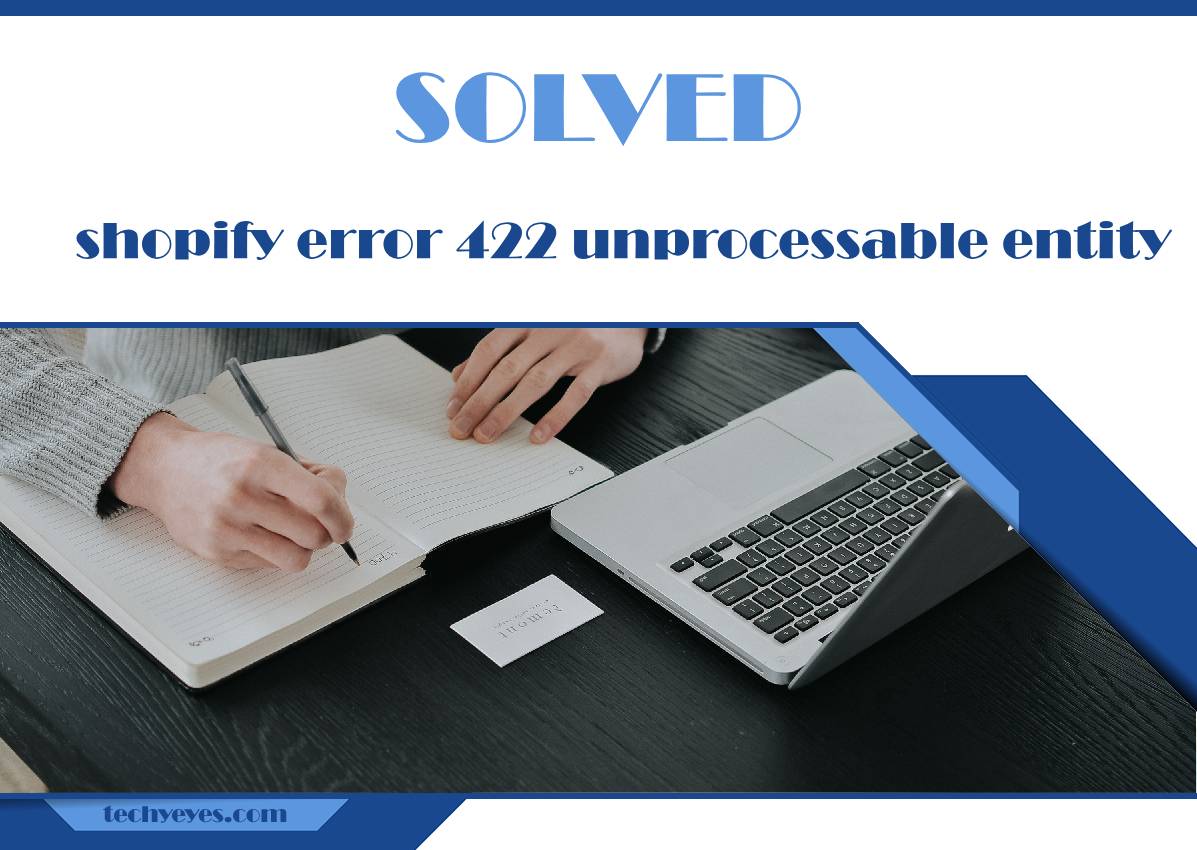Shopify has emerged as a popular e-commerce platform, empowering entrepreneurs to create and manage online stores. However, users occasionally encounter technical challenges, and one common hurdle is the Shopify Error 422, also known as the “Unprocessable Entity” error. In this article, we’ll delve into the causes of this error and provide practical solutions to help you troubleshoot and resolve the issue.

Understanding Shopify Error 422
The Shopify Error 422 occurs when a user submits a request to the server, but the server is unable to process it due to invalid or missing data. This error is part of the HTTP status code family and indicates that the server understands the request but cannot fulfill it due to client-side issues.
Common Causes of Shopify Error 422
-
Incomplete or Incorrect Form Submission
– When submitting forms on your Shopify store, any missing or incorrectly formatted information can trigger Error 422.
Solution: Double-check all form fields for completeness and accuracy. Ensure that mandatory fields are filled, and data formats (such as email addresses and phone numbers) are correct.
-
API Request Issues:
– If you are using Shopify APIs to interact with your store, errors in the request payload or parameters can lead to the Unprocessable Entity error.
Solution: Review your API requests and ensure that the data being sent conforms to the expected format and requirements. Check the API documentation for any specific guidelines.
-
Theme Customization Problems:
– Making changes to your Shopify theme, especially if done improperly, can result in Error 422. This often happens when there are syntax errors or invalid code in the theme files.
Solution: Carefully review recent theme customizations. Check for syntax errors, misplaced code, or any changes that might conflict with the platform’s requirements.
-
App Integration Issues:
– Third-party apps play a crucial role in extending Shopify’s functionality. However, incompatible or poorly coded apps can lead to the Unprocessable Entity error.
Solution: Temporarily disable recently installed apps or those suspected to be causing the issue. If the error disappears, contact the app developers for support or seek alternative apps.
-
Browser Cache and Cookies:
– Cached data or cookies in your web browser may interfere with the submission of data to Shopify, resulting in the 422 error.
Solution: Clear your browser’s cache and cookies regularly. This ensures that you are working with the latest version of your Shopify store and minimizes the chances of encountering such errors.
6. Rate Limit Exceeded:
– Shopify imposes rate limits on API requests to prevent abuse. If you exceed these limits, the server may respond with the 422 error.
Solution: Monitor your API usage and adhere to Shopify’s rate limits. If necessary, consider optimizing your code to reduce the number of requests, or contact Shopify support to discuss your usage patterns.
Encountering Shopify Error 422, the Unprocessable Entity error can be perplexing, but understanding its common causes allows you to navigate and resolve the issue effectively. By meticulously reviewing form submissions, checking API requests, scrutinizing theme customizations, managing app integrations, clearing browser cache, and monitoring API usage, you can troubleshoot the problem step by step.
It’s important to remember that each Shopify store is unique, and the specific cause of Error 422 may vary. If you find yourself unable to resolve the issue with the provided solutions, don’t hesitate to reach out to Shopify’s customer support or consult their extensive documentation and community forums for additional assistance. With patience and a systematic approach, you can successfully overcome Shopify Error 422 and ensure a smoother operation of your e-commerce store.