Making logos for your brand or company was unimaginable before, and it was one of the main things why one would hire a graphic designer. With technology evolving so fast, some jobs are becoming more obsolete.
Graphic design is a career affected by that since more and more people want to make their own logos. It’s a career that requires skill, creativity, patience, and understanding of the clients’ needs and wishes.
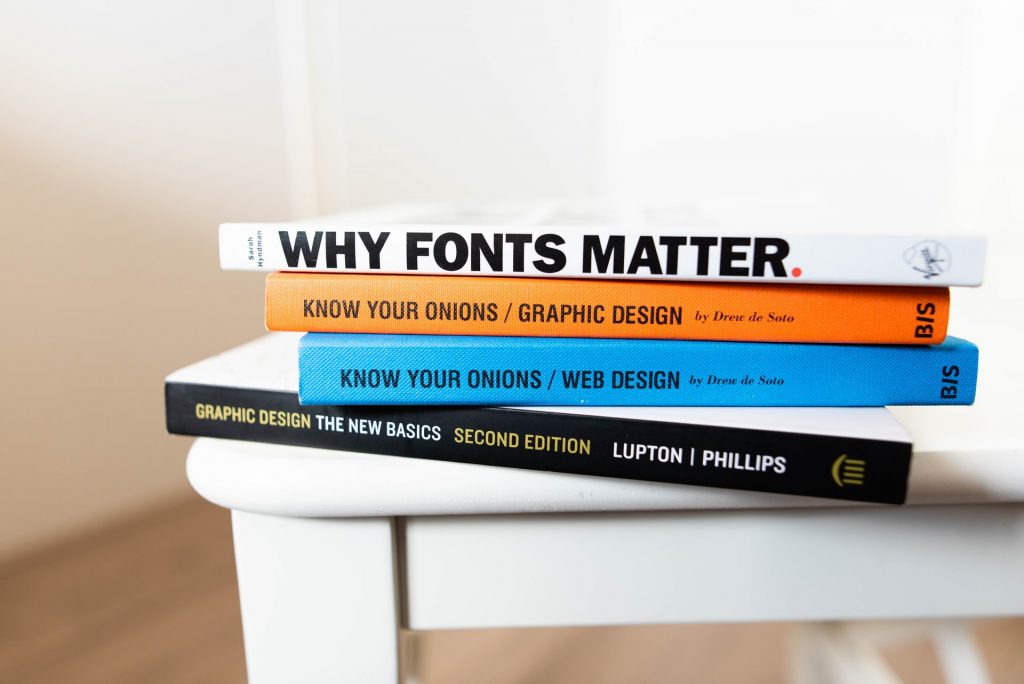
However, not many people are as creative and skillful as experts in the field, and that is when graphic design started to transform into programming. People realized that there is a desire for making logos, and not everyone has a budget for professionals.
Because of that, apps were developed that will take the middleman out. Before you knew it, logo makers started appearing all over the Internet. At this point, most of them are offering free deals, premium versions of apps, and subscription-based deals.
Graphic design is still an up-and-coming career, and you can get a lot out of it, but private clients are deciding on the DIY option because it is free.
If you are one of those people and you are looking for free logo makers, you will find 15 of them below.
1. Design.com
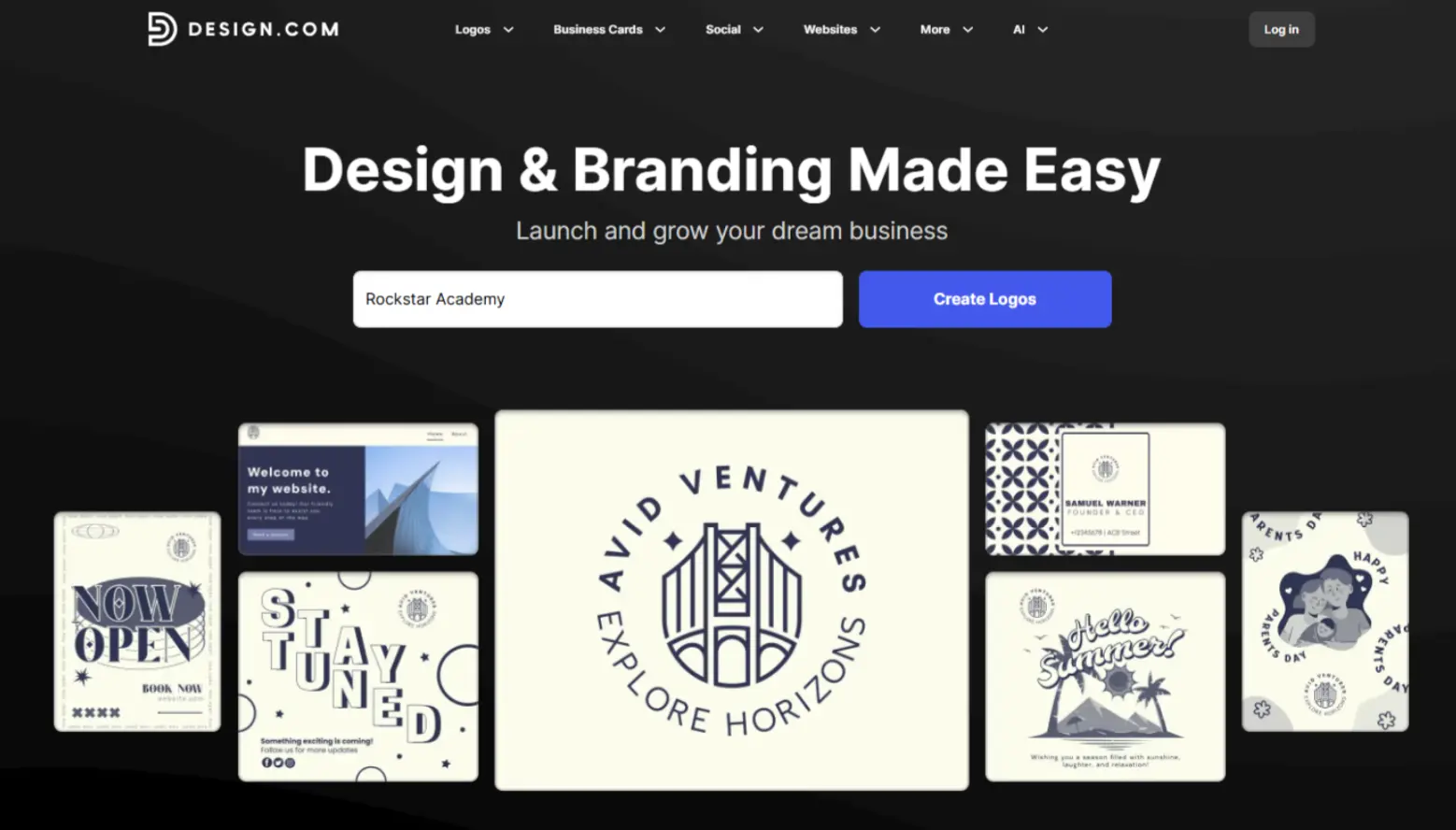
Design.com makes branding easy with its smart, AI-powered logo generator. You simply enter your business name and choose from a range of clean, professional designs built to match your style. It’s fast, simple, and doesn’t require any design experience.
You also get instant access to tools for customizing your logo across digital and print assets, such as business cards, social posts, and branded gear. Everything is built to help you launch a cohesive brand in minutes, not days.
2. BrandCrowd
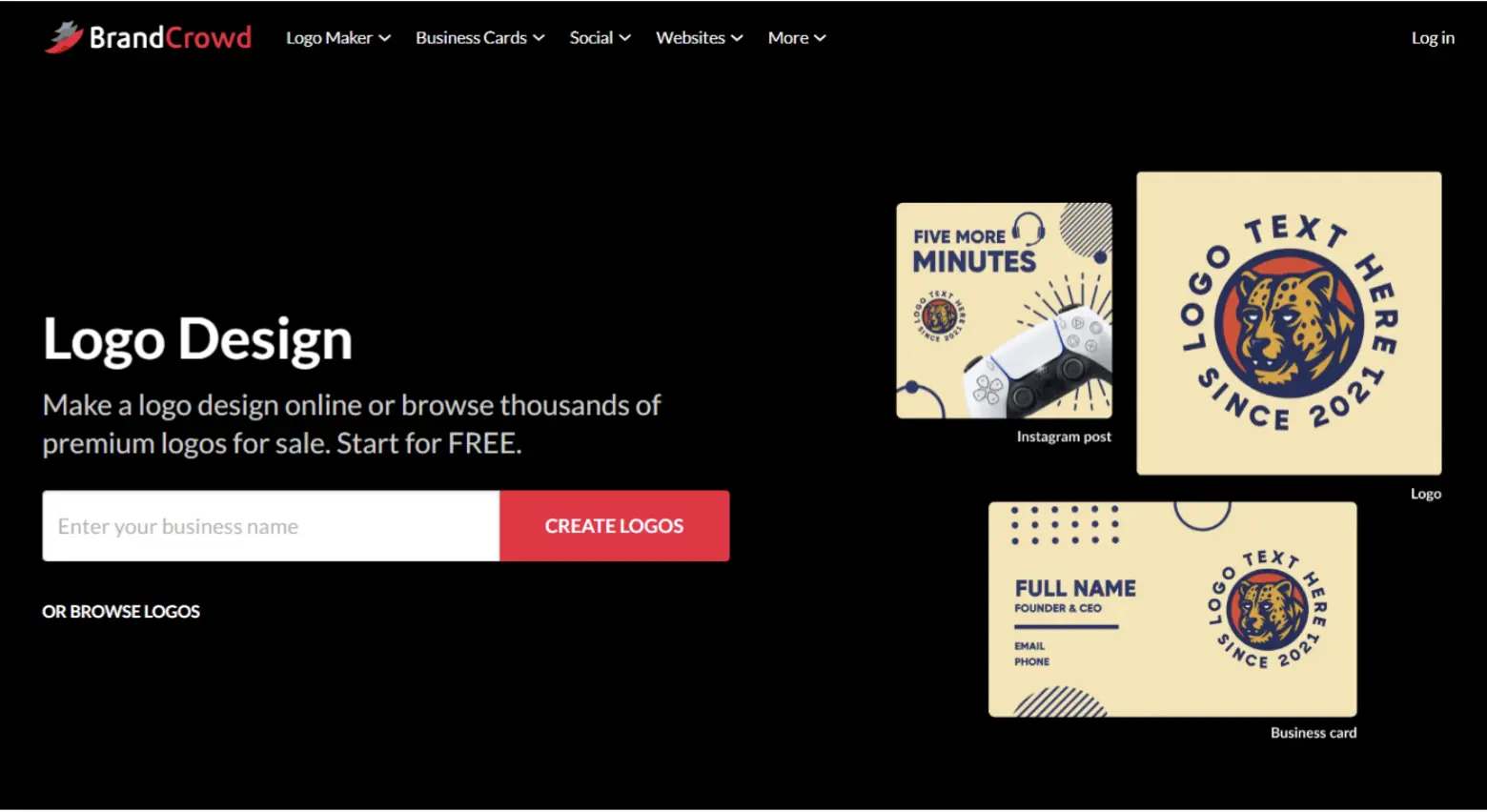
BrandCrowd provides access to thousands of pre-made logo designs created by real designers worldwide. You can search by industry or style, then personalize the design with an easy editor. It’s so easy that even non-designers can create cool logos in minutes!
Beyond logos, BrandCrowd includes social media, print, and website brand kits. It’s a powerful tool for small business owners who want to look professional without hiring a whole creative team.
3. Free Logo Design

Free Logo Design is a free online logo maker helping entrepreneurs, freelancers or associations to create professional logos in minutes! Unlike some of our competitors, the design and download of your logo are free!
Start creating your logo by taking a look at our logo templates. We have more than 1000 and they were created by our team of graphic designers. Then, customize your logo: change the texts, the icons, the shapes, the colors, etc. You can also move, delete, or duplicate the elements of your logo to create exactly what you have in mind.
You can decide to save your logo or download its free version. It is as simple!
4. Wix Logo Maker

Wix Logo Maker is an app that you can find online, allowing you to work straight from the browser. In the start menu, Wix asks you who you are making the logo for.
According to your answer, it asks you what else do you need for your brand: business cards, logo, merch, social posts, promo video, or a website. The next step is choosing if you want to do it yourself or hire a Wix designer.
If you choose the DIY option, you will be redirected to a menu where you can put in the desired data and the logo style you want to have.
After that is done, you will get a wide range of logos based on your answers. The best part is that every single one of those logos is completely customizable.
5. Canva
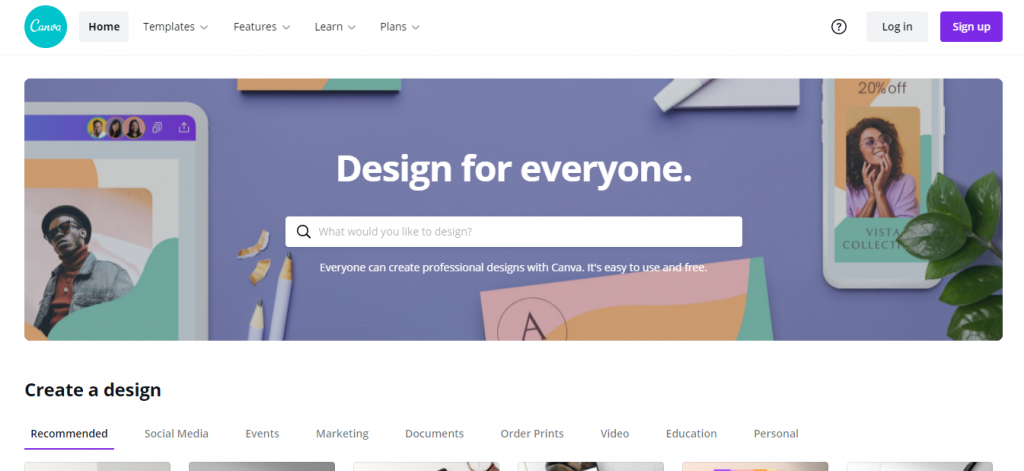
Canva is a logo maker requiring you to register before you can start creating your logo. Firstly, Canva will ask you will you use the logo for non-profit organization, large company, student, teacher, or a small company.
After choosing one of the given options, you will get a menu with the most popular formats for a certain use. Choose one of the options and get to a fully customizable user interface.
There you can decide on the size, font, colors, elements, backgrounds, and much more. When you are done designing the logo, you can download it.
Canva will adjust the language based on your preferred language.
6. LogoMakr
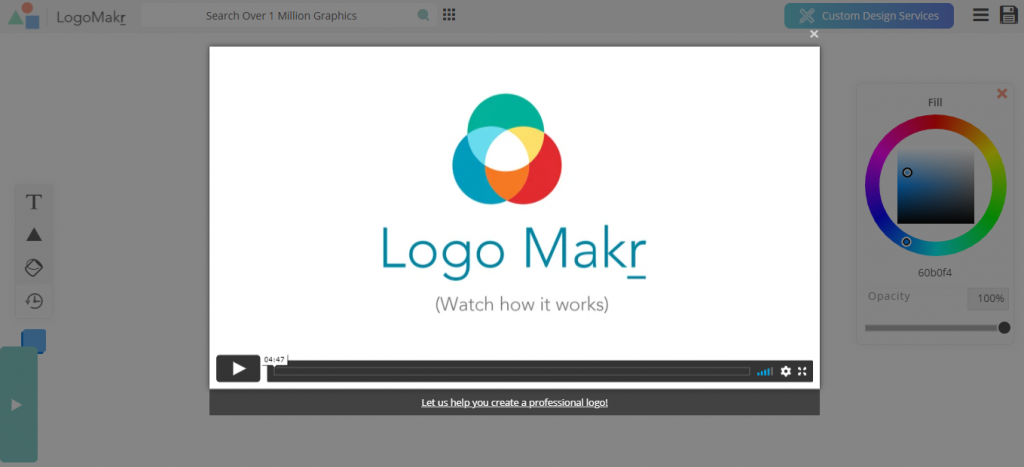
LogoMakr is a free logo maker that puts you in the position of designer.
You can start from scratch with a blank background that allows you to add anything you want.
It features a color wheel on the right side and adds shapes and text on the left. After you are done, just press the save button.
7. DesignMantic
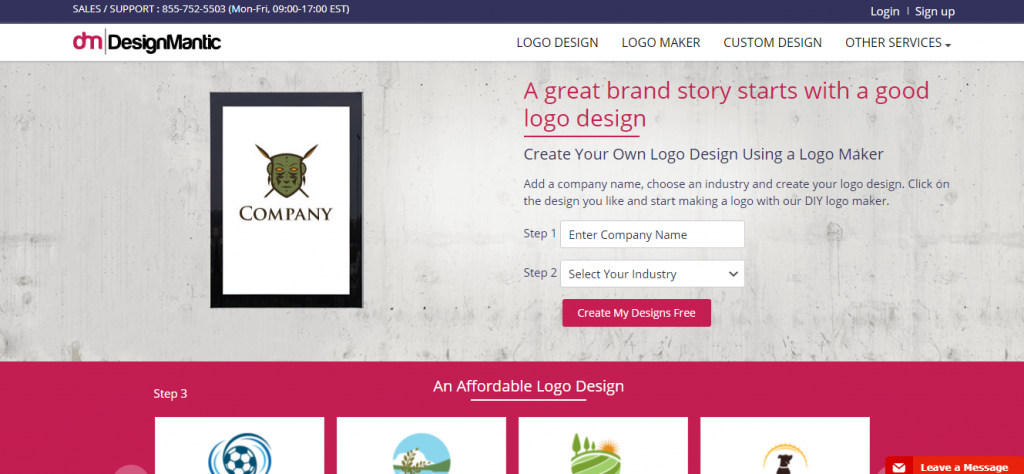
DesignMantic has a free logo maker option amongst other services.
The first step when making a logo for your brand is determining what branch your brand is representing. After choosing a branch, there is a variety of templates to choose from.
Each one has a different image, shape, font, and color. After choosing a template that works best for you, you can add shapes, replace logos, add text and change colors.
When you are done, just sign up, and you will get your logo via email.
8. Hatchful
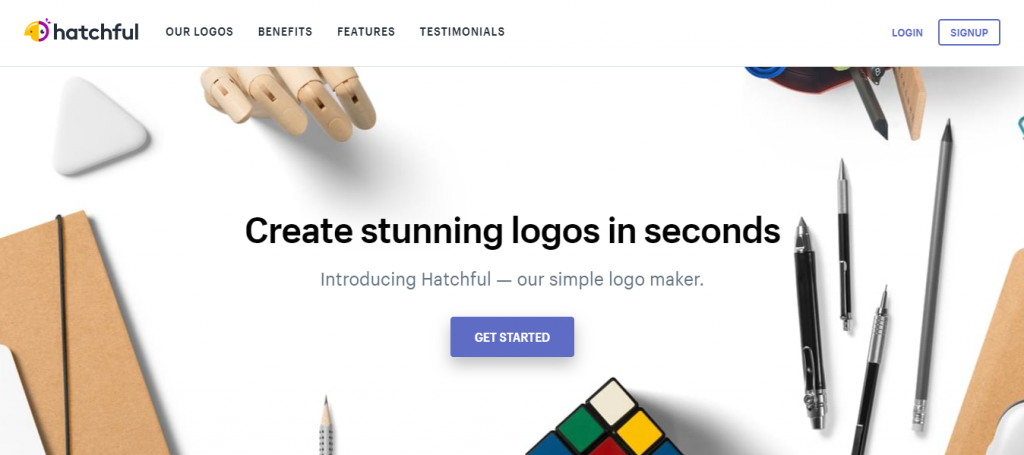
Hatchful is a logo maker that works on the same principle as most free logo makers today.
First, it lets you choose what type of business the logo is for. After choosing the type, Hatchful will let you choose a visual style for your logo and its purpose.
When you complete that, you will get several logos based on your choices which are sent directly to your email. There is an option to additionally customize the results to fit your brand as much as possible.
9. Zyro
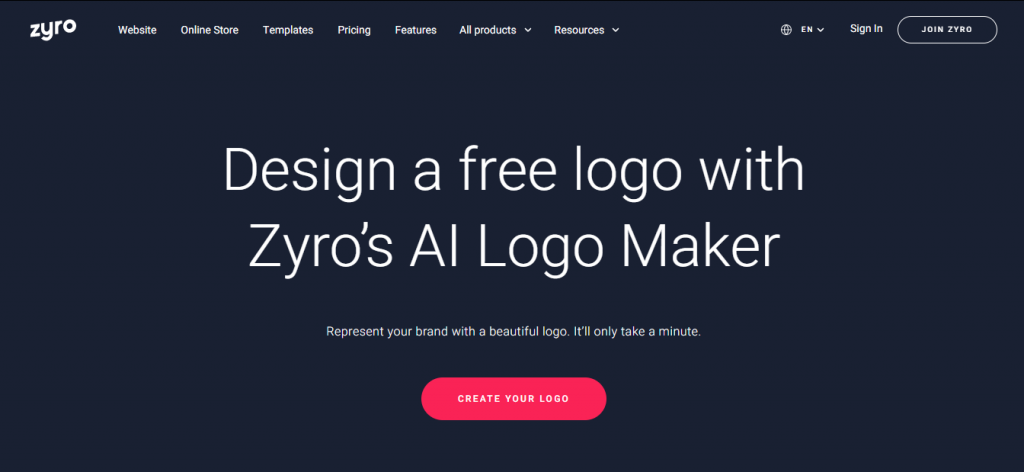
Zyro is a logo maker that prides itself on being 100 percent free.
Furthermore, there are thousands of templates, from minimalist to classy ones. It will take you only a couple of minutes to make a logo for your company.
Zyro is fully customizable as well, so you know your logos will be a hundred percent yours. It is easy to use and straight to the point.
Your logo will be commercially licensed and owned by you, meaning you can use the logo you made as much as you want.
10. Designhill
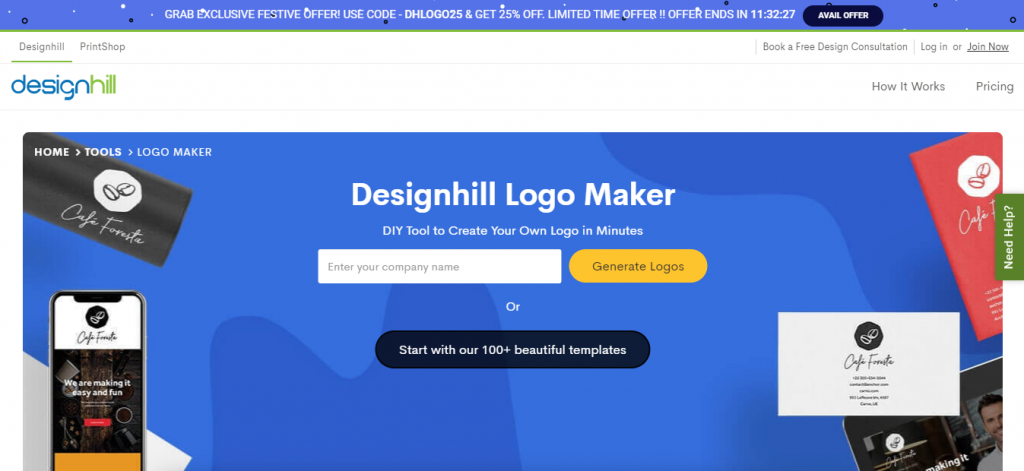
Designhill is a free logo maker that allows you to create beautiful, unique logos in a matter of minutes.
You start the creation process by entering your company name and choosing logo styles, colors, and icons. You can also choose from many different templates based on your choices.
Once you have picked out your design, you can fully customize it to match your company’s vision. You also have the option to preview your logos on different media, such as business cards, labels, and bottles.
When you are done with making your logo, you just need to download it.
11. Squarespace

Squarespace is a website builder and a logo maker in one. For this article, we will focus on the logo-making part.
You start by entering your company name, after which you are brought to a user interface. There you can change your company name, add a tagline and symbols to make your logo unique.
There is also a preview section in the editor to see how your logo would look on business cards, websites, and t-shirts.
12. Ucraft
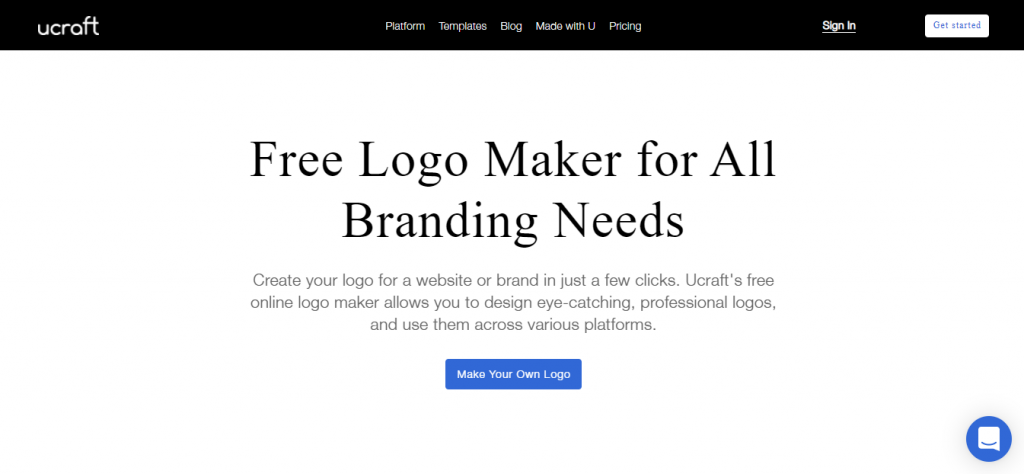
Ucraft is another website builder and a logo maker all in one.
When starting the logo-making process, you will be redirected to an editor to choose different icons and shapes. There are also different fonts available, and everything is fully customizable.
You can save all your logos in a folder, which allows you to pull out a previous design and re-edit it.
13. MarkMaker
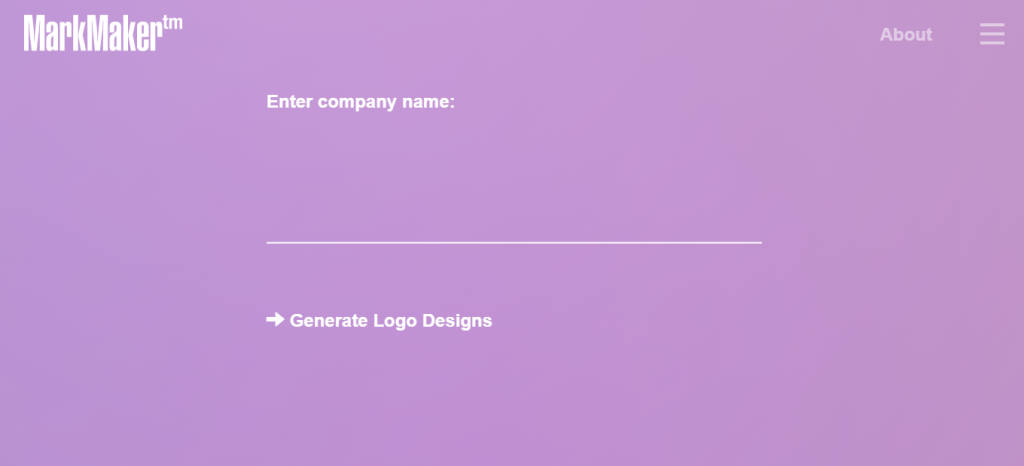
MarkMaker is a free logo design tool that will generate random logos for you.
You put in your company name and get a lot of different designs. You can choose which one you like and save others. Based on your favorites, MarkMaker will suggest more designs based on the ones you liked.
Once you get to a logo that seems perfect, you can customize it fully to fit your brand. After you are done, all you need to do is download it.
14. Tailor Brands
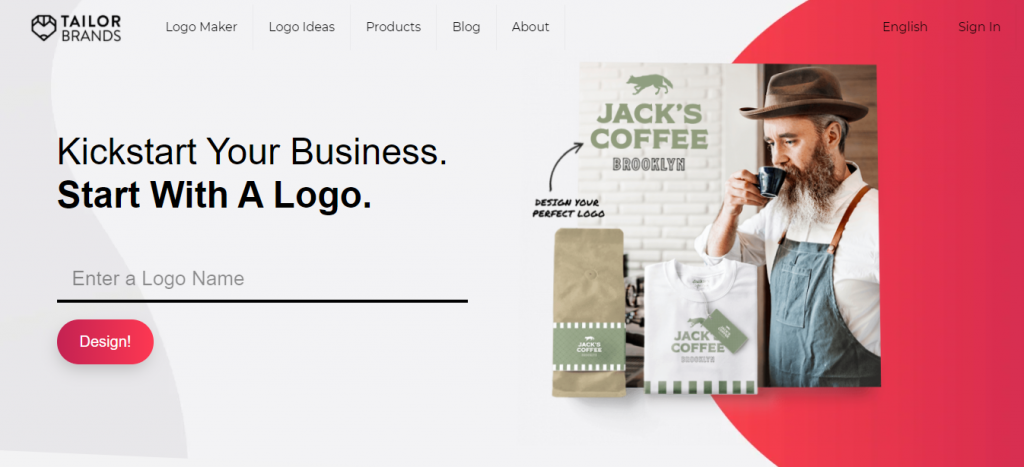
Tailor Brands is a logo maker that allows you to make fully custom logos for free.
You start by entering your company name and answering questions about your company so that Tailor Brands can generate results for you. Then, you have to choose if you want your logo to be icon-based, name-based, or initial-based.
When that is done, you can choose icon shapes and fonts to determine a precise logo for your company. The website does the rest for you by designing the logo itself and offering you many templates.
All you need to do is to sign up with your Facebook or email.
15. DesignEvo
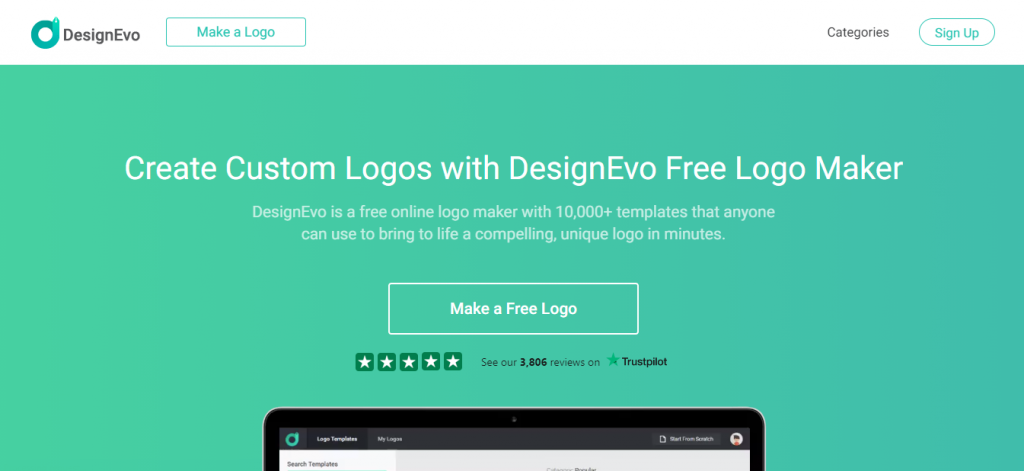
DesignEvo is a free custom logo designer that will help you make a free logo for your company. It prides itself by having more than 10,000 templates you can choose from.
Choose a template based on your brand and what it represents. All of the templates are customizable to ensure they match your company perfectly.
There is also an option to make your logo from scratch if you already have a vision and want to make it real.
16. Turbologo
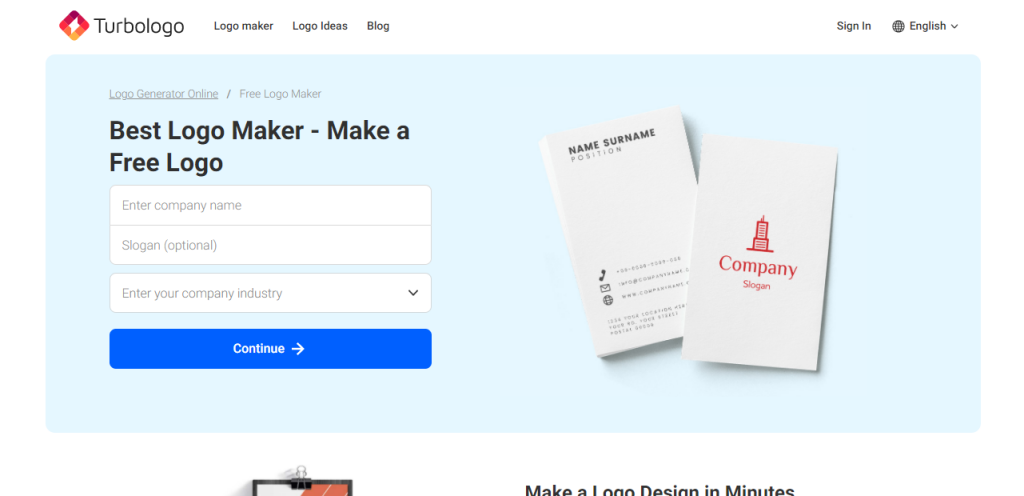
Turbologo is a free logo maker that will generate tons of free logos for you based on your answers.
Firstly, you put in your company name, slogan, and company industry. After putting in the desired data, you need to choose your color palette and icons you like.
Once you sign up, you will get your logos based on your choices.
17. Logaster
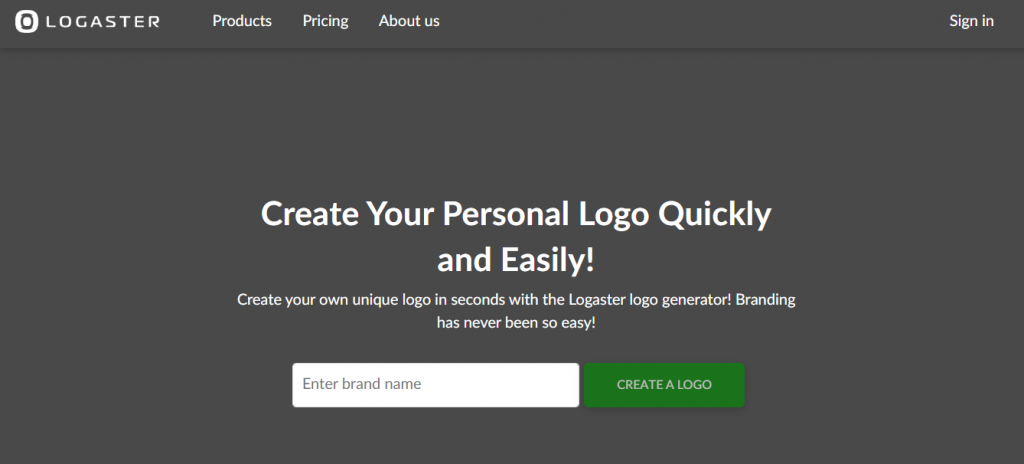
Logaster is a free logo maker that allows you to create beautiful, custom logos for your company.
After entering your company’s name, you will be transferred to an editor where you can choose different logo templates and organize them based on their style.
There are many styles to choose from, based on the industry your company is in. You can also choose a color palette for your logos.
After choosing the perfect one, you will get a whole portfolio of logos for every platform.
18. Logogenie
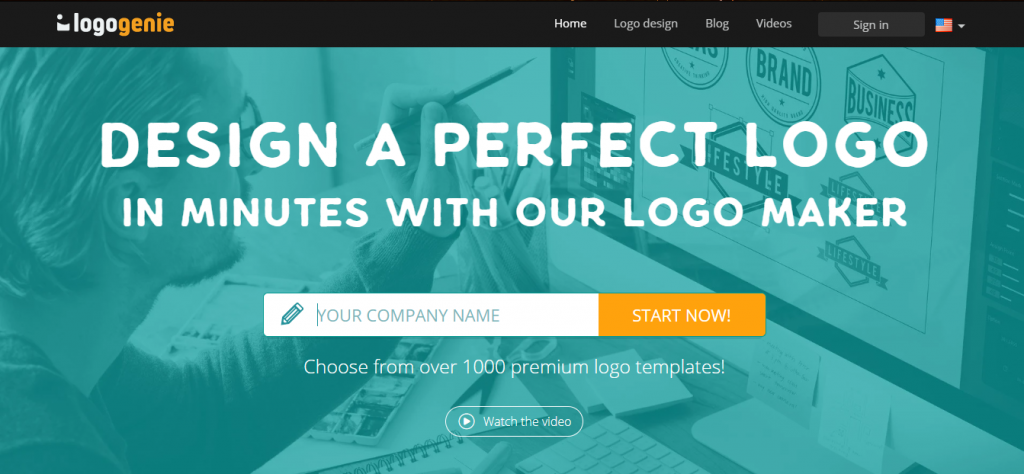
Logogenie is one of the best free logo makers out there.
After entering your company name, you will be redirected to an editor where you can choose your industry, font type, text details, icon details, background color, and much more.
There is also an option to choose an icon-based logo or a shape-based logo. After choosing a template, you can additionally customize and preview it.
When you are done, you just need to sign up, and your logo will be sent directly to your email address.
Conclusion
There you have it. If you want to start a brand or a company, you do not have to pay someone to make you a logo. You can do it yourself. No matter which logo maker you choose, you will not be wrong.
All of these free logo makers will get the job done and provide you with great results. You can always try out several and see which one offers the best results for your company. What are you waiting for? Make your logo today.

