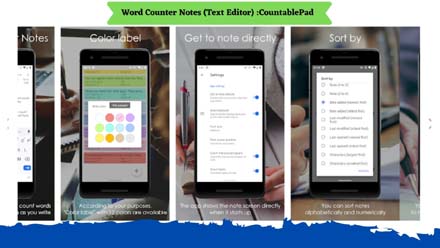Want to improve your writing skill?
Want to get extra features when you writing anything on mobile?
Do you love to make notes on your phone?
Then don’t worry now you can get all the features and some extra features on one app, and using this app you can increase your writing and noting skill so much better than now.
But How?
Don’t worry because i have a tool application for you, and this tool application will help you to make notes better, and the name of this tool is “Word Counter Notes” and this is an android app.
I know that there are millions of applications like this in Google Play Store, but this one is totally different for me, because of this user interface (UI), basically, UI was cool.
Some Overviews of This Text Editor Apk
This app basically made for those peoples who like to take notes of there any work or business work and that’s why i will recommend you to use if you need those types of any tool, and basically this app only 5MB, and this is the cool thing.
Did you know? CountablePad is a note app created by a Japanese developer, and the app was released in March this year, so many users don’t know about the app, so if you want to use any notes app then start using the CountablePad for your android or tablet.
Features of Word Counter Notes CountablePad Apk
So every application has there own features 🙂
Those are really interesting for us, and that’s why we use them so much on our phone, and also, this app has so many features, so to know them lets get start with one by one…
Words Counter: Yeah! this is an awesome feature for freelancers and so many peoples because when any freelancer got a job for writing content then they need to focus on their word count, so this app will help you to count your words easily with automatically.
UI & UX of This App: When we take note then we need so much time, and that’s why we got bored when we stay on one side, so with this in mind, this application will be in front of you with exceptional design, and you will never get bored when using this application.
Customizing: When you need any Customization on your text then you can do it easily and also, you can change font size, or displaying update date and time and so many more.
Find Your Notes By One Click: So this is another amazing and mindblowing feature for us, because if you have lots of notes on your app then easily you will find any notes that you want, so to find your emergency notes you just hit the “search” feature and enter your note title and get it.
Install Google Cameos QNA App on Android
Undo and Redo: So basically Undo and Redo is one of the best features and this feature almost every note and every writing application have, and if you the CountablePad then also, you will get the feature.
Theme: So the theme, almost every user wants to change the theme when you bored with one theme, and that’s why this application has there “Night mode” theme.
Sort by: So using this feature you can sort your notes alphabetically and numerically easily.
Back-Up and Restore Easily: So this is a feature that every writer need, because so much time we lost our notes and then we need to recover or backup them but we cant, so using this feature you can back up content, data, and settings to your Google Account easily.
Download Word Counter Notes Apk For Android
So now its time to download the CountablePad application on our android or tablet phone, so if you want to download and install the application on your phone then just follow some simple steps carefully.
- Go to Play Store
- Then search for this name on the search bar “Word Counter Notes” and hit the search button.
- Wait until searching completed and then find the application on the first position and check if this or not by checking the “CUTBOSST“ name on the below the app name.
- Then click the install and that’s set when the downloading and installation completed, automatically play store will give you the “Open” button to open the app.
So after downloading just hit the “Open” button and open the application and start using it, and also, you can check all the features one by one with your hand.
Yeah, this application is available on google play store for free to use.
Yeah, you can, this app has the Share feature.
Yes, you can change your format to the .Txt for more fast.
Bottom Line
So now it’s time to leave the full article because i already showed you the full review of this Word Counter Notes: CountablePad app and i think now you know how to use the full app and how its works.
So if you found anything helpful in this article then do comment on the comment section, also, if you have any query regarding using the app just comment on the same place.