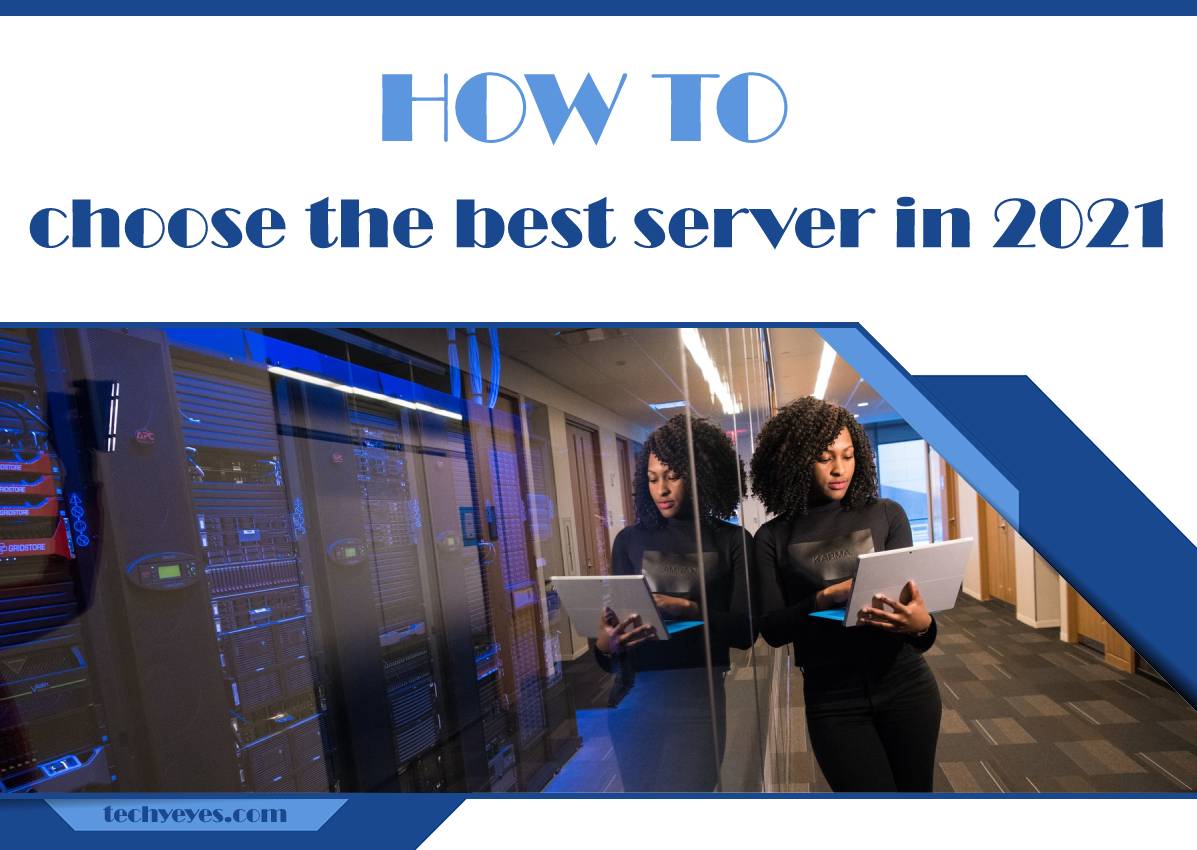Having and maintaining an online server is essential for your business’s operations and results. However, there are many options of online servers to choose from today.
This article will teach you how to select the best server for your small business for its security and efficiency.
How Can You Use a Small Business Server
Online servers are computers that constantly communicate remotely with other computers through the Internet. Businesses can have their servers for their internal operations and communications. Also, online servers can be used for essential tasks such as emails, cloud storage, website hosting, collaborations between employees, and much more. The most potent servers will let you perform all of these essential tasks quickly at once.
Moreover, Liquid Web’s private cloud hosting is an excellent option for maximum control of your business and reliability. In addition, it would be best if you had a server that has adequate security to protect you from cyberattacks such as data theft and ransomware.
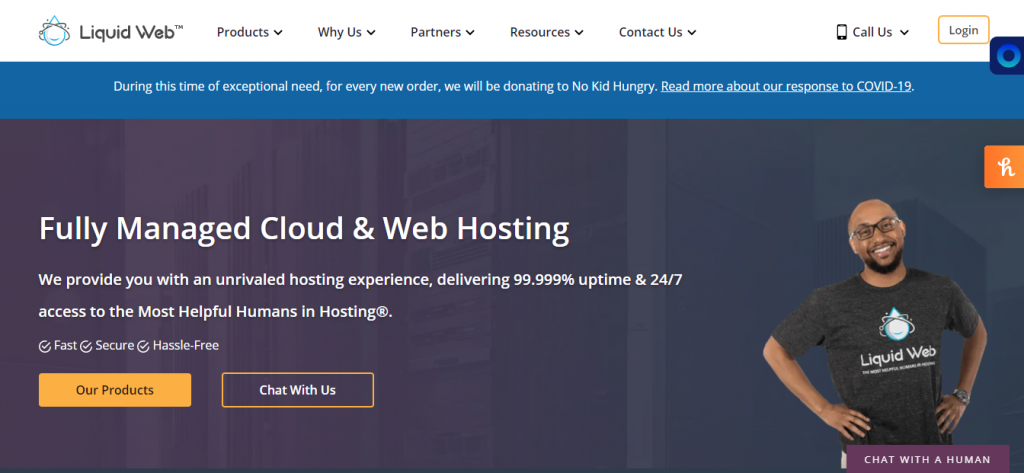
According to Joe Oesterling, Chief Technology Officer at Liquid Web, “Whether you’re moving to the cloud, looking for secure elasticity for your dedicated development team, or already have VMware hosting and would like to consolidate your environment for cost savings and improved support, you’ll find the perfect managed Private Cloud solution at Liquid Web.”
How to Choose a Small Business Server
The first step for choosing a small business server is to do a thorough research of your options. Each business has different specifications and requirements they need from an online server, so you should narrow down your options to ones that meet your needs the best.
Furthermore, servers have different capacities of RAM and processor speeds, so you should consider which are best matched to how much data you need processed and backed up. Subsequently, the next step for choosing a server is to decide on the most optimal location for your server’s physical hardware. There are benefits to setting up your server inside your office location and putting it off-site remotely.
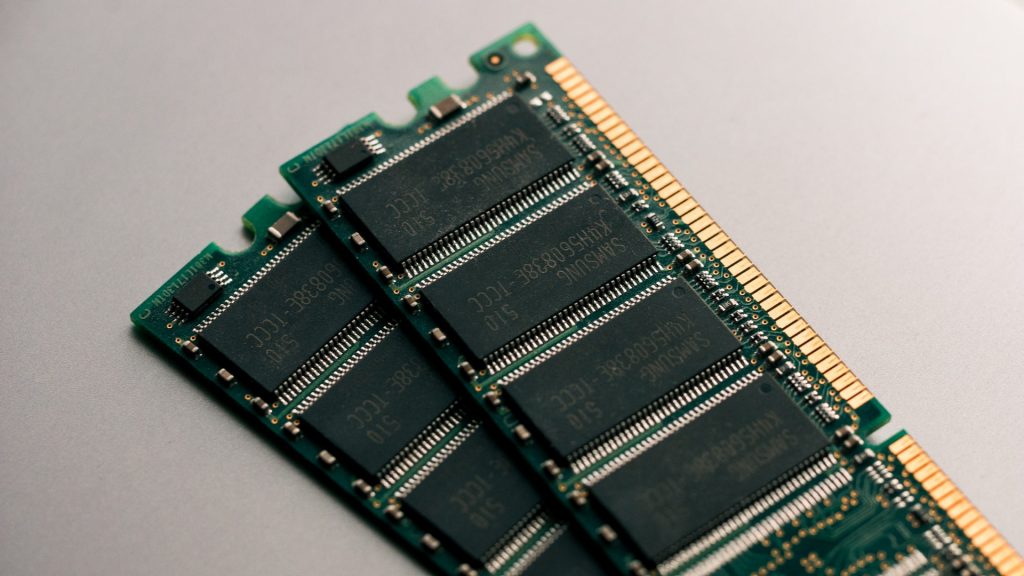
If you have it inside your office, you will have easier access to it for maintenance, and it does not require recurring payments. However, if it is in a remote location in the cloud, it will save you indoor space and will let you have the most updated hardware.
Thirdly, you need to figure out how much your online service will cost to buy and operate. Remote cloud servers typically entail a monthly usage fee, so that should be factored into your budget. Also, all servers cost money to purchase for the first time and install.

More expensive servers have more features, but it is not worth spending more on a server if your business does not need them. On the other hand, less expensive servers can still meet the needs of small businesses without cutting corners.
The fourth step for choosing your online service is to select its type. Online servers come in two types: hybrid and dedicated servers. Dedicated servers only handle your business and are capable of handling more data faster. If your company does not require that, a less expensive hybrid option is better.
Finally, the fifth step of choosing your online service is ordering it. If you are buying a physical server for your location, make sure to get the RAM hardware and hard drives. In contrast, if your server is remote, you need to have it installed and ready to work within one day.