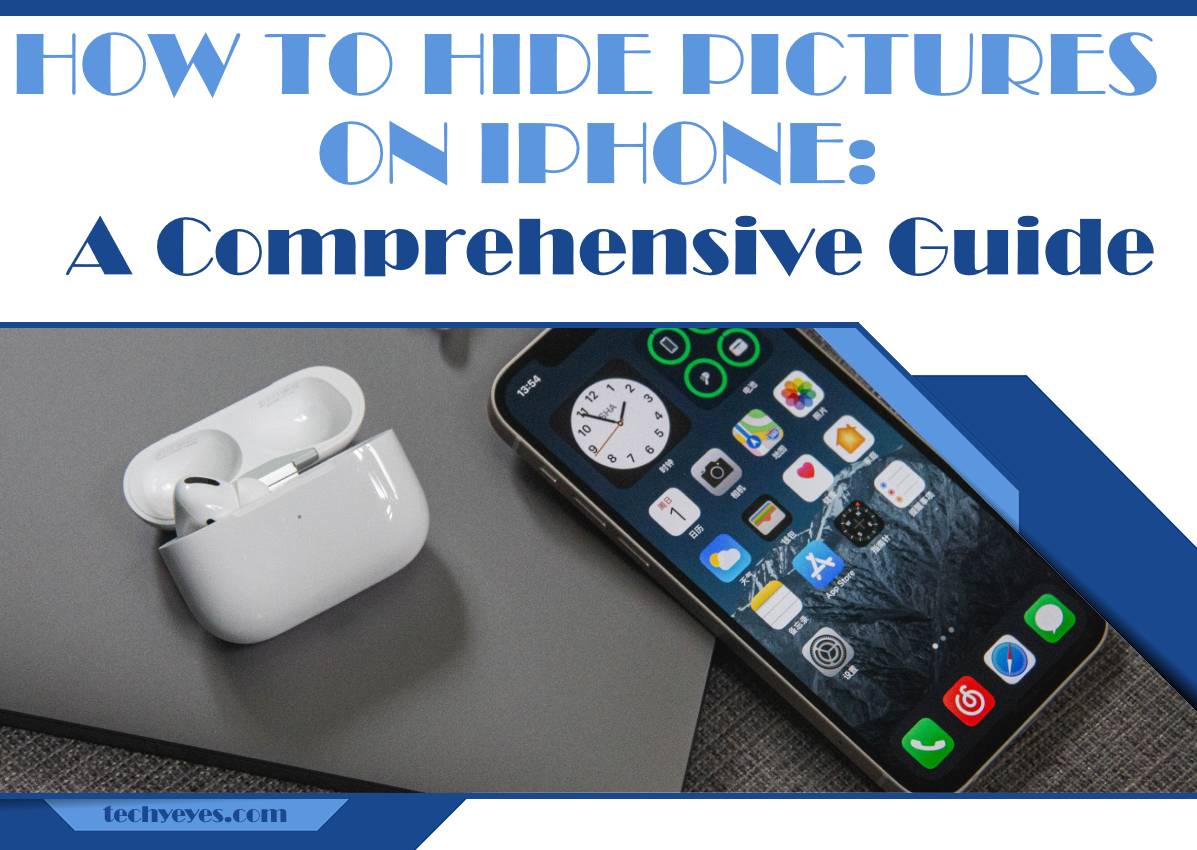In today’s digital age, our smartphones have become the hub of our personal and private lives. It contains our messages, contacts, emails, social media accounts and most importantly, pictures. While some pictures are meant to be shared on social media platforms or with family and friends, there are some that we want to keep private and away from prying eyes. This is where the ability to hide pictures on an iPhone becomes crucial.
Hiding pictures on an iPhone not only protects your privacy but also ensures that sensitive information remains secure from unwanted access. In this comprehensive guide, we will take you through the steps required to hide pictures on your iPhone using various methods such as built-in features like ‘Hide Photos’ or third-party apps like ‘Private Photo Vault’.
The importance of privacy on iPhone
iPhone pictures have become a staple for capturing life’s moments, and with the convenience of various apps, you can effortlessly do a png resize on images of this format on your device to suit specific social media platforms or optimize them for website usage, making sharing and showcasing your memories even more engaging.
Privacy has become a major concern for smartphone users, and the iPhone is no exception. With its advanced features and capabilities, the iPhone holds a wealth of personal information that must be protected from prying eyes. From text messages to photos and contacts, it’s important to keep sensitive data secure.
One way to maintain privacy on an iPhone is by using password protection or Face ID authentication. This ensures that only authorized users have access to the device’s content. Additionally, apps with access to sensitive information should be reviewed regularly and permissions should be revoked if necessary.
When it comes to hiding pictures on an iPhone, there are several options available such as utilizing the “hidden” album feature within the Photos app or downloading third-party apps specifically designed for photo privacy. However, regardless of which method is chosen, it’s important for individuals to take proactive steps towards securing their private data on their iPhones in order to prevent unauthorized access or hacking attempts.

Method 1: Hiding photos using the Photos app
One way to hide photos on your iPhone is by using the built-in Photos app. This method allows you to keep certain pictures hidden from view without having to download any additional apps. To get started, open the Photos app and select the photo or photos you want to hide.
Next, tap on the “Share” button located at the bottom left corner of your screen. From there, scroll down until you see an option that says “Hide”. Once you click on it, a message will appear asking if you want to confirm hiding these photos. If so, tap on “Hide Photo(s)”.
To access your hidden photos in the future, go to your Albums tab and scroll down until you see an album called “Hidden”. Keep in mind that while this method may be sufficient for keeping some pictures hidden from view, it is not foolproof and someone with access to your phone could still potentially find them.
Method 2: Using third-party apps for added security
One of the easiest ways to hide pictures on your iPhone is by using third-party apps. These apps are specifically designed to keep your photos and videos secure from any unauthorized access. One such app is Private Photo Vault, which allows you to store all your private photos and videos behind a password-protected PIN or Touch ID. This app also has a unique feature called “break-in reports,” which captures a photo of anyone who tries to break into your vault.
Another useful third-party app for added security is KeepSafe. Like Private Photo Vault, this app lets you hide photos and videos behind a PIN or Touch ID. It also has an additional layer of security called “safe send,” which encrypts any media files that you share with others through messaging or email services. Additionally, KeepSafe has an optional cloud backup feature, so even if you lose your phone or accidentally delete the app, all your media files will still be safe and accessible in the cloud.
Overall, using third-party apps for added security is an excellent way to protect your private photos and videos on iPhone. Though it’s essential to choose trustworthy apps from reputable developers since some may have weak encryption methods that can be easily bypassed by hackers. So always do thorough research before installing any third-party app on your device.

Method 3: Utilizing the ‘Hidden’ album feature
The ‘Hidden’ album feature on an iPhone is a great way to keep certain pictures private and away from prying eyes. This method involves creating a separate album that can only be accessed with a passcode or Touch ID. To utilize this feature, users can simply select the photos they want to hide, tap the share icon, and select ‘Hide’. These hidden photos will then be moved to the ‘Hidden’ album.
One important thing to note is that while this feature does provide an extra layer of security for your photos, it’s not foolproof. Anyone who has access to your phone can still go into the Photos app and view all of your albums, including the hidden one. Additionally, any new photos taken with your camera will automatically save to your camera roll, so you’ll need to remember to manually move them over if you want them hidden.
Overall, utilizing the ‘Hidden’ album feature is a quick and easy way to keep certain photos out of sight. Just make sure you’re aware of its limitations and take additional steps if necessary to keep your personal information secure.

Tips and tricks for extra safeguarding
- Use the Hidden Photos feature in the Photos app: You can easily hide selected photos or videos by using the Hidden Photos album in your iPhone’s Photos app. Simply select the photos you want to hide, tap on the Share button, and then choose Hide from the options presented.
- Lock your apps with a passcode: You can also use third-party apps like AppLock or Touch ID to lock access to specific apps on your iPhone, including your Photos app. This added layer of security ensures that only you have access to sensitive information or images stored on your phone.
- Utilize cloud storage services: Another way to safeguard your private pictures is by storing them in a secure cloud storage service like iCloud, Google Drive or Dropbox. With this option, you can backup and protect all important data without worrying about losing it during an accident or device failure.
By implementing these tips and tricks for extra safeguarding on their iPhones, users can ensure that their private pictures remain hidden from prying eyes while maintaining full control over their devices’ security features. With so many different options available for iOS users today, there’s no excuse not to take an active role in protecting one’s privacy.
How to unhide photos when needed
- Unhiding Photos from Your iPhone’s Hidden Album: If you’ve hidden a photo on your iPhone, it will be stored in the Hidden album. To unhide it, open the Photos app and go to Albums > Hidden. Tap on the photo you want to unhide and then tap on the share icon (the box with an upward arrow). Select “Unhide” from the options that appear.
- Restoring Hidden Photos from Recently Deleted Folder: If you’ve recently deleted a photo that was previously hidden, you can still recover it within 30 days of deleting by going to Albums > Recently Deleted and selecting “Recover” on the specific photo or photos.
- Using iCloud Photo Library: If you use iCloud Photo Library, any photos that are hidden will also be hidden across all your devices. To unhide them, go to iCloud.com on your computer and sign in with your Apple ID. Go to Photos and select “Hidden.” From there, select the photos or videos you wish to unhide and click “Done.” These changes will automatically sync across all of your iOS devices connected to iCloud Photo Library.
Overall, hiding pictures can be helpful for privacy reasons but sometimes we may need some of these pictures back for various purposes such as sharing with friends or family members etc., so it is important to know how we can easily access these hidden pictures when needed.

Conclusion: Safely keeping your pictures personal
In conclusion, keeping your pictures personal is crucial in today’s digital age. With the growing number of cyber threats and privacy concerns, it is important to take necessary measures to protect your sensitive information. One of the most effective ways to do this is by hiding your pictures on your iPhone.
There are several methods you can use to hide pictures on your iPhone, including using the built-in ‘Hidden’ album feature or downloading third-party apps that offer added security features. Whichever method you choose, make sure you set a strong passcode or password to prevent unauthorized access.
Remember that while hiding pictures may provide some level of security, it is not foolproof. Always be cautious about what you share online and with whom. By taking these steps to keep your pictures personal, you can enjoy peace of mind knowing that your private memories are safe and secure.