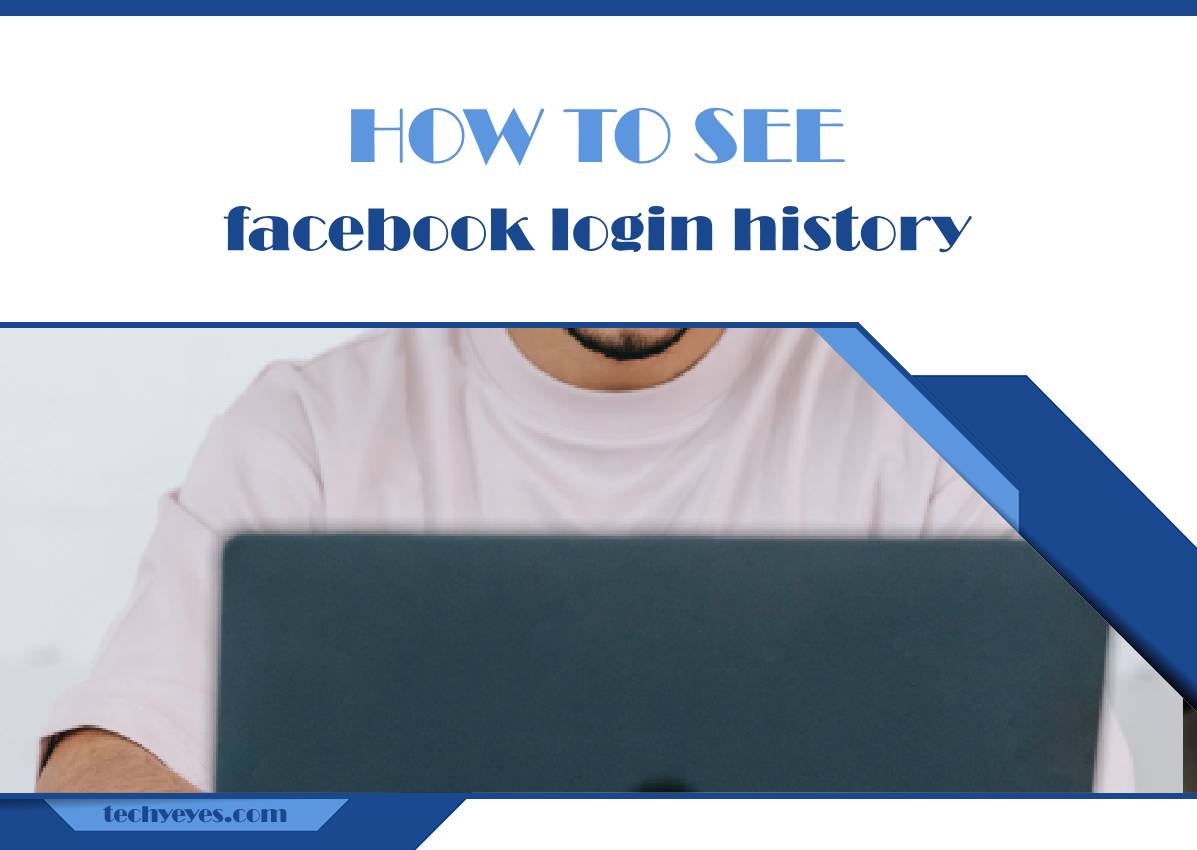Facebook is one of the most widely used social media platforms, and as users engage with it daily, it’s crucial to monitor account activity for security and privacy reasons. One essential aspect of account management is reviewing your login history, which allows you to track when and where your account has been accessed. In this article, we’ll delve into the steps to see your Facebook login history, understand its significance, and provide tips for enhancing account security.

Understanding Facebook Login History
Facebook login history provides a detailed record of the times and locations where your account has been accessed. It includes information such as the date, time, location (including IP address), device type, and browser used for each login session. Monitoring your login history helps you identify any unauthorized access to your account and take appropriate action to secure it.
Steps to See Facebook Login History
To access your Facebook login history, follow these steps:
1. Login to Facebook: Open the Facebook app or website and log in to your account using your credentials.
2. Navigate to Settings: Click on the dropdown arrow in the top-right corner of the screen and select “Settings & Privacy” from the menu.
3. Access Security and Login Settings: In the Settings menu, select “Security and Login” from the left-hand sidebar.
4. View Login History: Scroll down to the “Login” section, where you’ll find a list of recent login activity. Click on “See More” to view additional login sessions and access detailed information about each session, including date, time, location, device, and browser.
5. Review and Take Action: Review the login history carefully to ensure that all login sessions are legitimate. If you notice any suspicious activity, such as logins from unfamiliar locations or devices, click on “Not You?” next to the session to secure your account by logging out of all devices or resetting your password.
Enhancing Account Security
In addition to monitoring your login history, here are some tips for enhancing the security of your Facebook account:
1. Enable Two-Factor Authentication (2FA): Enable 2FA for an extra layer of security by requiring a code or authentication token in addition to your password when logging in from an unrecognized device or location.
2. Use Strong, Unique Passwords: Use a strong, unique password for your Facebook account and avoid using the same password across multiple accounts. Consider using a password manager to generate and store complex passwords securely.
3. Regularly Review App Permissions: Review the list of apps and websites connected to your Facebook account and revoke access to any that you no longer use or trust.
4. Be Wary of Phishing Attempts: Be cautious of suspicious emails, messages, or links that may attempt to trick you into disclosing your login credentials or personal information.
5. Keep Software Updated: Ensure that your device’s operating system, web browser, and security software are up to date with the latest security patches and updates.
Monitoring your Facebook login history is essential for maintaining the security and privacy of your account. By following the steps outlined in this article, you can easily access and review your login activity, identify any unauthorized access, and take proactive steps to secure your account. Additionally, implementing security best practices such as enabling 2FA, using strong passwords, and staying vigilant against phishing attempts will further enhance the security of your Facebook account. By staying informed and proactive, you can protect your personal information and enjoy a safer and more secure Facebook experience.